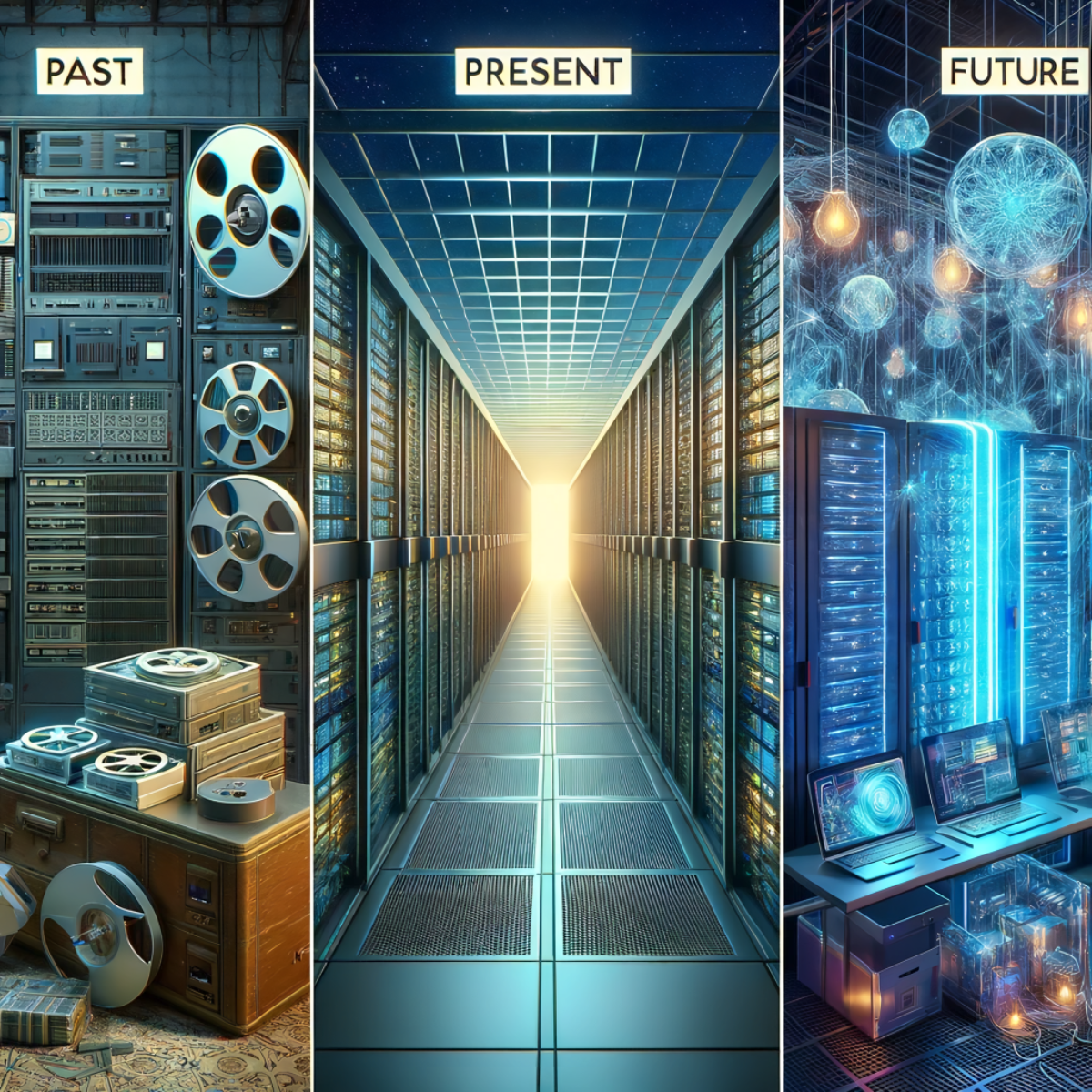Cloud computing has become an increasingly popular choice for businesses due to its potential benefits in terms of cost savings, scalability, and flexibility. One of the key advantages of cloud computing is the ability to reduce hardware and infrastructure costs. By moving to the cloud, businesses can avoid the need to invest in expensive servers and data centers, as the cloud service provider takes care of the infrastructure. This can result in significant cost savings, especially for small and medium-sized enterprises with limited budgets. Furthermore, cloud computing offers scalability, allowing businesses to easily adjust their computing resources based on their needs. This means that businesses can quickly scale up or down their IT infrastructure without having to invest in additional hardware or face the risk of underutilized resources. This flexibility not only allows businesses to respond to changes in demand more effectively but also enables them to save costs by paying only for the resources they actually use.
*Despite its many benefits, cloud computing also comes with some drawbacks that businesses should consider. One of the main concerns is the issue of data security and privacy. Storing data on remote servers leaves it vulnerable to hacking and unauthorized access. While cloud service providers implement various security measures, businesses still need to carefully assess the risks and ensure they have appropriate measures in place to protect their data. Another potential drawback is the reliance on an internet connection. As cloud computing relies on accessing data and applications over the internet, businesses may face disruptions in productivity if their internet connection goes down.
Introduction to Cloud Computing
Cloud computing is a revolutionary technology that has transformed the way businesses and individuals store, access, and manage data. What is Cloud Computing? It refers to the delivery of computing services, including storage, databases, software, and networking, over the Internet. How Does it Work? Cloud computing relies on a network of remote servers to store and process data, allowing users to access their files and applications from any device with an internet connection. The benefits of Cloud Computing include cost savings, scalability, and increased flexibility. Additionally, cloud computing offers enhanced security measures and the ability to collaborate in real time.
What Is Cloud Computing?
Cloud computing is a revolutionary technology that has transformed the way businesses and individuals interact with data and applications. It can be visualized as a network of remote servers that are hosted on the internet, which store, manage, and process data, rather than relying on a local server or personal computer. This concept of storing and accessing data and applications over the internet has gained immense popularity in recent years, as it offers numerous benefits and advantages.
At its core, cloud computing allows users to access and utilize computing resources on demand, without the need for physical infrastructure or costly hardware. Cloud computing providers offer a wide range of services, including storage, computing power, and applications, which can be accessed remotely over the Internet. This flexibility and scalability are particularly beneficial for businesses, as they can easily adjust their computing resources based on their current needs, without incurring large upfront costs.
Moreover, cloud computing enables users to access their data and applications from any location and device with an internet connection. This level of accessibility ensures that users can work remotely, collaborate seamlessly, and access their files and applications on the go. Additionally, cloud computing provides enhanced security measures, as data is stored in data centers with advanced security infrastructure and protocols.
How Does It Work?
Cloud computing works by leveraging the power of the internet to deliver computing resources and services on demand. Instead of relying solely on local servers and infrastructure, cloud computing allows users to access and use resources such as storage, processing power, and software applications through a network connection.
The infrastructure behind cloud computing is composed of data centers that house a vast number of servers and storage devices. These data centers are located in different geographical locations to ensure redundancy and minimize the risk of data loss or service interruption. When a user requests a resource or service, the cloud provider allocates the necessary computing power and storage from these data centers, which can be located anywhere in the world.
Cloud computing follows a “pay-as-you-go” model, where users are billed based on their usage of computing resources. This flexibility allows businesses and individuals to scale their resources up or down depending on their needs, without the need for upfront investments in hardware and software.
Virtualization is another key component of cloud computing. By using virtualization technology, cloud providers can divide physical resources into multiple virtual instances, each running its own operating system and applications. This allows for efficient utilization of resources, as multiple users can share the same physical infrastructure without interfering with each other.
Benefits of Cloud Computing
Cloud computing offers numerous benefits to businesses and individuals alike. One of the key advantages is the cost savings that can be achieved. By utilizing cloud services, organizations can reduce their expenses on hardware, software, and IT infrastructure. They no longer need to invest in expensive servers or maintain large data centers. Instead, they can simply pay for the cloud services they use on a pay-as-you-go basis, resulting in significant cost savings.
Another benefit of cloud computing is scalability. With traditional on-premises systems, businesses often face challenges when it comes to scaling their infrastructure to meet increasing demands. However, cloud providers offer the flexibility to easily scale up or down resources based on specific needs. This ensures that businesses can quickly respond to changes in demand without experiencing any disruptions in service.
Additionally, cloud computing provides global accessibility. Users can access their data and applications from anywhere with an internet connection. This is particularly beneficial for businesses with remote or distributed teams, as it allows for seamless collaboration and increased productivity. Moreover, cloud computing offers reliability and disaster recovery capabilities. Cloud providers have robust infrastructure and multiple data centers, ensuring that data is backed up and can be quickly restored in the event of a failure or disaster.
Benefits of Cloud Computing for Businesses
Cloud computing offers several benefits for businesses, including increased productivity and cost savings. By using cloud-based applications and storage, businesses can access their data and software from anywhere, allowing for greater flexibility and collaboration among employees. Additionally, cloud computing eliminates the need for businesses to invest in expensive hardware and software, reducing their overall costs. The cloud also offers scalability, allowing businesses to easily adjust their resources as needed. Furthermore, cloud providers often have advanced security measures in place, providing improved security for businesses’ data.
Increased Productivity
Transition: Now that we have a basic understanding of what cloud computing is, let us explore the various benefits it offers to businesses. One of the key advantages that cloud computing brings to the table is increased productivity.
Cloud computing has revolutionized the way businesses operate by providing them with a platform that promotes seamless collaboration and communication. With cloud-based tools and applications, employees can access their work files and documents from anywhere in the world, using any device with an internet connection. This level of flexibility empowers employees to work remotely, allowing them to be more productive and efficient.
Furthermore, cloud computing enables real-time collaboration among team members, regardless of their physical location. Multiple individuals can simultaneously work on the same document, making edits and providing feedback in real time. This eliminates the need for lengthy email threads or the hassle of merging different versions of a document, ultimately saving valuable time and improving overall productivity.
Additionally, cloud-based solutions often come equipped with advanced features and automation capabilities that streamline business processes. For instance, cloud-based project management tools can automate task assignments, track progress, and generate reports, reducing the time spent on administrative tasks and allowing employees to focus on more strategic activities.
Cost Savings
Cloud computing offers numerous benefits for businesses, including increased productivity, cost savings, scalability, improved security, and reduced maintenance. In this section, we will delve into the topic of cost savings.
Cost savings is one of the primary reasons why businesses are increasingly adopting cloud computing solutions. By leveraging cloud services, businesses can reduce their capital expenses as well as operational costs. Traditional on-premises infrastructure requires significant investment in hardware, software licenses, and maintenance. In contrast, cloud computing eliminates the need for businesses to purchase and maintain their own infrastructure.
The pay-as-you-go pricing model offered by cloud service providers allows businesses to pay only for the resources they use. This eliminates the need for upfront investment in hardware and software, making it more cost-effective for businesses, especially for small and medium-sized enterprises (SMEs) that may have limited budgets. Additionally, the scalability of cloud computing allows businesses to easily scale their resources up or down as per their needs, further optimizing costs.
Moreover, cloud computing reduces costs associated with IT infrastructure maintenance. With on-premises solutions, businesses are responsible for hardware upgrades, software updates, and security patches. These tasks require significant time and resources.
Scalability
Scalability is one of the key benefits that cloud computing offers to businesses. With traditional on-premise infrastructure, businesses often face challenges in scaling their resources up or down based on their needs. However, cloud computing provides a flexible and scalable solution that allows businesses to easily adjust their resources as required.
One of the main advantages of cloud scalability is the ability to handle sudden spikes in demand. For example, during peak seasons or special promotions, businesses may experience a significant increase in website traffic or customer demand. In such cases, cloud computing allows businesses to quickly scale up their resources, ensuring that their systems can handle the increased workload without any performance issues. This ensures that customers can access the services or products they need without any disruptions, ultimately leading to increased customer satisfaction.
Additionally, cloud scalability also enables businesses to optimize their resource allocation and avoid unnecessary costs. With traditional infrastructure, businesses often have to invest in expensive hardware and software that may not be fully utilized. However, with cloud computing, businesses can easily scale their resources based on their current needs, avoiding overprovisioning and reducing unnecessary expenses. This not only saves costs but also allows businesses to allocate their resources more efficiently, resulting in improved operational efficiency.
Drawbacks of Cloud Computing for Businesses
Cloud computing offers numerous benefits for businesses, but it also comes with its fair share of drawbacks. One major concern is security, as storing sensitive data on remote servers raises the risk of unauthorized access or data breaches. Reliability is another issue, as businesses are dependent on their cloud service provider’s infrastructure and network availability. Moreover, organizations may have limited control over their data and applications, leading to potential difficulties in customization and integration. Vendor lock-in is a risk, as migrating from one provider to another can be complicated and costly.
Security Concerns
*In spite of the numerous benefits that cloud computing offers to businesses, there are also some drawbacks that must be considered. One of the primary concerns surrounding cloud computing is security.
Security concerns arise due to the fact that businesses entrust their sensitive data and information to third-party cloud service providers. While these providers implement robust security measures, there is always a risk of data breaches or unauthorized access. In fact, a survey conducted by the Cloud Security Alliance revealed that 73% of the respondents cited data security as their main concern when it comes to cloud adoption* [^1^].
One of the reasons behind these security concerns is the shared infrastructure of cloud computing. Since multiple organizations share the same physical servers and network resources, there is a potential risk of data leakage or unauthorized access by other tenants. Moreover, the reliance on internet connectivity for accessing cloud services also poses a security risk. If a business’s internet connection is compromised, it may result in the loss or exposure of sensitive data.
To mitigate these security concerns, businesses should carefully select reputable and trustworthy cloud service providers that have a strong track record in data security. Implementing additional security measures such as encryption, multi-factor authentication, and regular security audits can also help enhance the overall security of the cloud environment.
Reliability Issues
In addition to the numerous benefits that cloud computing provides for businesses, there are also several drawbacks that need to be considered. One of the major concerns is the issue of reliability.
One of the primary concerns with cloud computing is the reliability of the service. While cloud service providers strive to offer high availability and uptime guarantees, there have been instances where cloud services have experienced outages or disruptions. These incidents can have detrimental effects on businesses, leading to potential loss of revenue and productivity.
For example, in 2017, Amazon Web Services (AWS), one of the leading cloud service providers, experienced a major outage that affected numerous businesses and websites. The outage lasted for several hours and caused significant disruptions for organizations that relied on AWS for their infrastructure and services. This incident highlighted the vulnerability of businesses that heavily depend on cloud services for their operations.
Reliability issues can also arise from network connectivity problems or infrastructure failures. If a business heavily relies on cloud services for critical operations, any disruptions or downtime can be highly detrimental. This is particularly concerning for industries that require constant access to data and applications, such as healthcare or finance.
To mitigate the risks associated with reliability issues, businesses should consider implementing backup and disaster recovery plans.
Limited Control
While there are many benefits to using cloud computing for businesses, it is important to also consider the drawbacks. One significant drawback is the limited control that businesses have when utilizing cloud services.
Limited control refers to the reduced ability of businesses to manage and control their own data and infrastructure when it is stored on remote servers. When businesses rely on cloud computing, they are essentially entrusting their data to a third-party provider. This lack of control can be concerning for businesses, especially those in industries with strict data protection regulations.
One of the main concerns with limited control is the potential for data breaches. When businesses store their sensitive information on remote servers, they are relying on the cloud service provider to implement and maintain robust security measures. However, businesses may not have full visibility or control over these security measures, which can leave their data vulnerable to cyberattacks.
Additionally, limited control can also impact the ability of businesses to customize and configure their cloud services according to their specific needs. Cloud service providers typically offer standardized solutions that may not fully align with the unique requirements of a business. This lack of customization can limit the flexibility and scalability of cloud computing for businesses.
In conclusion, while cloud computing offers many advantages for businesses, limited control can be a significant drawback.
Choosing the Right Cloud Provider
Choosing the right cloud provider requires careful consideration of several key factors. Identifying your needs is crucial, as it helps determine the specific services and features required from a provider. Comparing providers is essential to assess their reliability, performance, and security offerings. Understanding costs and contracts is important to ensure transparency and evaluate the long-term financial implications. Reliability is paramount, as downtime can have significant consequences for businesses. Lastly, avoiding vendor lock-in is crucial, as it allows for flexibility and the ability to switch providers if necessary. By considering these subtopics, organizations can make an informed decision when selecting a cloud provider.
Identifying Your Needs
Choosing the Right Cloud Provider
In order to choose the right cloud provider for your business, it is essential to first identify your needs. Every business has unique requirements and objectives when it comes to cloud computing. By understanding your specific needs, you can narrow down the options and find a provider that offers the services and features that align with your goals.
To identify your needs, start by assessing your current IT infrastructure and determining which aspects could benefit from cloud computing. Consider factors such as data storage, scalability, security, and performance. Additionally, evaluate your budget and determine how much you are willing to invest in cloud services.
It is also important to consider your future needs and growth projections. As your business expands, your cloud requirements may change. Therefore, choosing a provider that can accommodate your growth and offer scalability options is crucial.
Another aspect to consider is the level of technical expertise within your organization. Some cloud providers offer comprehensive support and management services, while others require a higher degree of technical knowledge from the users. Assess your team’s capabilities and determine the level of support you will require from the cloud provider.
By thoroughly assessing your needs and objectives, you can effectively evaluate potential cloud providers and make an informed decision that aligns with your business requirements.
Comparing Providers
When it comes to choosing the right cloud provider for your business, it is crucial to thoroughly assess and compare different options available in the market. The process of comparing providers involves evaluating various factors such as reputation, service offerings, security measures, customer support, and pricing structures. By undertaking a comprehensive comparison, businesses can make an informed decision that aligns with their specific requirements.
One of the primary considerations in comparing cloud providers is their reputation in the industry. It is essential to choose a provider that has a proven track record of delivering reliable and high-quality services. Conducting thorough research, reading customer reviews, and analyzing industry rankings can provide valuable insights into the reputation of different providers.
Another important aspect to evaluate is the service offerings provided by each cloud provider. Different providers may specialize in specific services, such as infrastructure as a service (IaaS), platform as a service (PaaS), or software as a service (SaaS). Understanding your business needs and matching them with the offerings of various providers can help you identify the most suitable option.
Security measures implemented by cloud providers should also be carefully examined. This includes assessing the provider’s data encryption policies, vulnerability management processes, and regulatory compliance certifications.
Understanding Costs and Contracts
Choosing the Right Cloud Provider: Understanding Costs and Contracts
In today’s ever-evolving business landscape, choosing the right cloud provider has become imperative for organizations seeking to streamline their operations and enhance their scalability. After considering the drawbacks of cloud computing, it is essential for businesses to weigh the costs and contractual aspects associated with different cloud providers. Understanding these factors is crucial to ensure that the chosen cloud provider aligns with the organization’s specific needs and budgetary constraints.
One of the key aspects to consider when evaluating cloud providers is cost transparency. Many cloud providers offer a variety of pricing models, such as pay-as-you-go or tiered pricing structures. It is crucial for businesses to carefully analyze these models and understand how they align with their projected usage and growth patterns. Additionally, hidden costs can arise from factors such as data transfer fees, storage costs, and premium support, which can significantly impact the overall expenses of utilizing cloud services.
Equally important is gaining a comprehensive understanding of the contractual terms offered by different cloud providers. Service level agreements (SLAs) outline the level of service reliability and uptime guaranteed by the provider. Organizations should carefully review SLAs to ensure they align with their desired level of availability and performance.
Cloud Computing Adoption Tips
Cloud computing adoption requires careful preparation and planning to ensure a smooth transition. Preparing for a Smooth Transition involves assessing the organization’s readiness for cloud adoption, identifying potential risks, and developing a comprehensive migration strategy. Training Your Employees is vital to ensure they understand the new technology and can effectively utilize cloud-based tools. Monitoring Performance allows organizations to track the effectiveness of cloud solutions and make necessary adjustments. Improved data security is a key benefit of cloud computing adoption, as providers offer advanced security measures to protect sensitive information. Finally, Simplified IT management is achieved through cloud-based solutions, reducing the need for extensive infrastructure and maintenance.
Preparing for a Smooth Transition
Choosing the Right Cloud Provider is a crucial step in adopting cloud computing. Once the decision is made, organizations need to focus on preparing for a smooth transition. This involves careful planning and execution to ensure a seamless shift from on-premises infrastructure to the cloud.
Preparing for a Smooth Transition
To ensure a successful transition, it is essential to assess the existing infrastructure and identify any potential challenges or bottlenecks. This includes evaluating the compatibility of the current systems with the chosen cloud provider and determining the necessary modifications or upgrades. Organizations should also consider the impact of the transition on their business processes and workflows.
One key aspect of preparing for a smooth transition is conducting thorough testing. This involves testing the performance, scalability, and reliability of the cloud infrastructure before migrating critical data and applications. By identifying and resolving any issues or vulnerabilities in advance, organizations can minimize the risk of disruption during the transition period.
Additionally, it is crucial to establish a clear migration plan with defined timelines and milestones. This helps to ensure that the transition is carried out in a systematic and organized manner. Proper communication and coordination with all stakeholders, including employees and external vendors, are also essential for a smooth transition.
In conclusion, preparing for a smooth transition is a critical step in the adoption of cloud computing.
Training Your Employees
Choosing the right cloud provider is just the first step toward a successful cloud computing adoption. Once you have made the decision to migrate your organization’s operations to the cloud, it is essential to ensure that your employees are adequately trained to make a smooth transition.
Training Your Employees
Preparing your employees for the shift to cloud computing is crucial in order to maximize the benefits of this technology. Without proper training, employees may struggle to adapt to the new systems and processes, leading to decreased productivity and efficiency. Here are some key considerations for training your employees:
1. Identify the training needs: Begin by assessing the existing skills and knowledge of your employees. Identify the gaps and determine the specific training requirements for each individual or team. This will help you tailor the training programs accordingly.
2. Provide comprehensive training: Cloud computing involves a wide range of tools, platforms, and technologies. It is essential to provide comprehensive training that covers all aspects of cloud computing, including the basics, security protocols, data management, and any specific tools or platforms that your organization will be using.
3. Offer hands-on experience: Theory alone is not enough to fully grasp the concepts of cloud computing. Hands-on experience through practical exercises and simulations will help employees gain confidence and develop the necessary skills to work effectively in a cloud environment.
Monitoring Performance
Monitoring performance is a critical aspect of cloud computing adoption that ensures optimal utilization of resources and identifies any potential bottlenecks. Through continuous monitoring, organizations can gain insights into the performance of their cloud infrastructure and make informed decisions to improve efficiency and cost-effectiveness.
One of the key benefits of monitoring performance in the cloud is the ability to track resource utilization. By analyzing metrics such as CPU usage, memory utilization, and network traffic, businesses can identify underutilized resources and optimize their allocation. This not only helps in reducing costs but also ensures that resources are efficiently distributed, leading to improved overall performance.
Another advantage of monitoring performance is the early detection of performance issues. By closely monitoring system metrics in real time, organizations can identify any anomalies or deviations from normal behavior. For example, a sudden increase in response time or a spike in error rates can indicate a performance problem. With timely detection, organizations can take immediate action to resolve the issue before it impacts the end-user experience.
Moreover, monitoring performance provides valuable insights into the scalability and elasticity of cloud resources. By analyzing performance metrics during peak periods, organizations can determine whether their current infrastructure is capable of handling increased workloads. This enables businesses to make informed decisions regarding resource provisioning and scaling, ensuring that their cloud environment remains responsive and resilient.
Best Practices for Cloud Computing
To ensure the security and reliability of cloud computing, it is essential to establish security policies that outline guidelines for user access, data privacy, and network protection. These policies serve as a framework for maintaining the integrity of cloud-based systems. Implementing data backup procedures is also crucial in safeguarding against data loss or corruption. Additionally, creating a disaster recovery plan helps organizations quickly recover from system failures or cyberattacks. By prioritizing security measures, cloud computing providers can offer increased data security, leading to improved efficiency and productivity for their users.
Establishing Security Policies
Security is a paramount concern for organizations when adopting cloud computing. To ensure the protection of sensitive data and mitigate potential risks, it is crucial to establish robust security policies. These policies serve as a comprehensive framework that defines the rules and procedures for safeguarding data and systems in the cloud.
Security policies should encompass various aspects, including access control, data encryption, identity management, and incident response. By clearly defining roles and responsibilities, organizations can implement a layered security approach that minimizes the potential for unauthorized access and data breaches. This involves establishing strong authentication mechanisms, such as multi-factor authentication, to verify the identity of users accessing cloud resources.
Moreover, organizations should enforce data encryption to protect data both at rest and in transit. Encryption ensures that even if data is intercepted or compromised, it remains unreadable to unauthorized parties. Additionally, organizations should implement regular audits and vulnerability assessments to identify and address potential security gaps.
To enhance the effectiveness of security policies, organizations can leverage cloud-native security services provided by cloud service providers. These services offer advanced threat detection, real-time monitoring, and automated incident response capabilities, enabling organizations to proactively identify and mitigate security risks.
By establishing robust security policies, organizations can significantly reduce the likelihood of security incidents and protect their valuable data.
Implementing Data Backup
Establishing security policies is a critical step in ensuring the integrity and confidentiality of data in cloud computing. However, it is equally important to have a robust data backup strategy in place. Implementing data backup not only safeguards against accidental data loss or corruption, but it also provides a means to restore data in the event of a disaster.
Data backup involves creating copies of data and storing them in a separate location, typically on a different server or storage system. This redundancy ensures that if the primary data is compromised, the backup data can be used to restore operations without significant data loss. Cloud computing offers several advantages when it comes to implementing data backup.
Firstly, cloud providers often offer automated backup solutions that can be customized to meet specific business needs. These solutions allow for regular and scheduled backups, reducing the risk of data loss.
Secondly, cloud-based data backup provides increased data security. Cloud providers typically employ robust security measures, such as encryption and access controls, to protect stored data. This ensures that backup data remains secure and protected from unauthorized access.
Thirdly, implementing data backup in the cloud improves efficiency and productivity. With automated backup processes, organizations can free up IT resources and focus on core business activities.
Creating a Disaster Recovery Plan
After establishing security policies and implementing data backup, the next crucial step in ensuring a successful cloud computing adoption is creating a Disaster Recovery Plan. This plan serves as a blueprint for organizations to effectively respond and recover from any unforeseen events or disasters that may disrupt their cloud infrastructure.
Creating a Disaster Recovery Plan involves identifying potential risks and vulnerabilities, assessing their potential impact, and developing strategies to mitigate these risks. A well-designed plan should include a clear roadmap for response and recovery, outlining the necessary steps, roles, and responsibilities of key personnel involved.
One of the key aspects of a disaster recovery plan is regular testing and validation. Organizations should regularly simulate various disaster scenarios to ensure that their plan is effective and can be executed smoothly. This allows them to identify any weaknesses or gaps in the plan, enabling them to make necessary adjustments and improvements.
Furthermore, organizations should consider replicating their data and infrastructure in multiple locations or data centers to enhance resilience and minimize downtime in the event of a disaster. This can be achieved by utilizing cloud service providers that offer geographically dispersed data centers and automatic failover capabilities.
By having a robust disaster recovery plan in place, organizations can achieve increased data security, improved efficiency, and enhanced productivity.
The Future of Cloud Computing
Emerging Technologies have significantly influenced the future of cloud computing. Automation and AI are key components that are revolutionizing the industry. These technologies streamline processes, increase efficiency, and reduce costs. Industry Trends indicate a growing reliance on cloud computing due to its scalability and flexibility. Improved data security measures are being implemented to address concerns and protect sensitive information. However, the future of cloud computing is also dependent on internet connectivity. As more devices are connected to the internet, the demand for reliable and fast connections becomes paramount. The success and adoption of cloud computing will rely on the ability to provide seamless internet access to users.
Emerging Technologies
The Future of Cloud Computing
Now that we have explored the best practices for cloud computing, it is important to consider the future of this rapidly evolving technology. One of the key aspects of the future of cloud computing lies in emerging technologies that are shaping the industry.
Emerging technologies such as edge computing, quantum computing, and serverless architecture are set to revolutionize the way we use the cloud. Edge computing brings computation and data storage closer to the source of data generation, reducing latency and improving overall performance. This technology is particularly beneficial for applications requiring real-time processing, such as Internet of Things (IoT) devices.
Another technology on the horizon is quantum computing, which has the potential to solve complex problems exponentially faster than classical computers. Quantum computing in the cloud would enable researchers and businesses to harness the power of quantum algorithms and solve problems that were previously considered infeasible.
In addition to these advancements, serverless architecture is gaining popularity. It allows developers to build and run applications without the need to manage the underlying infrastructure. This technology simplifies the development process and reduces costs by automatically scaling resources based on demand.
As these emerging technologies continue to evolve, they will undoubtedly shape the future of cloud computing.
Automation and Ai
The Future of Cloud Computing
As the field of cloud computing continues to evolve, emerging technologies are playing a pivotal role in shaping its future. One of the most significant areas of development is Automation and AI. With the increasing complexity and scale of cloud infrastructures, manual management, and administration have become inefficient and time-consuming. Automation and AI solutions offer the promise of streamlining these tasks, enhancing operational efficiency, and reducing human error.
Automation in cloud computing involves the use of software tools and platforms to automate repetitive tasks such as provisioning, scaling, and monitoring of resources. This not only saves time but also allows organizations to optimize their cloud deployments, resulting in cost savings and improved performance. For example, Amazon Web Services (AWS) provides a service called AWS Auto Scaling that automatically adjusts the number of instances in a cluster based on predefined conditions, ensuring that resources are efficiently utilized.
AI, on the other hand, brings the capability of intelligent decision-making to cloud environments. By leveraging machine learning algorithms, AI can analyze vast amounts of data to identify patterns, predict future trends, and make data-driven recommendations. This enables organizations to make informed decisions and optimize their cloud strategies.
Industry Trends
The Future of Cloud Computing
As the world continues to embrace cloud computing, it is important to consider the industry trends that are shaping the future of this technology. These trends are not only driven by the needs and demands of businesses but also by the advancements in technology and the changing landscape of the global economy.
Industry Trends
One of the key industry trends in cloud computing is the shift towards multi-cloud and hybrid cloud environments. Organizations are increasingly adopting a multi-cloud strategy, which involves using multiple cloud providers to meet their specific needs. This allows businesses to take advantage of the different strengths and capabilities of various cloud platforms, while also mitigating the risk of vendor lock-in. Hybrid cloud environments, on the other hand, combine both public and private clouds, allowing companies to leverage the benefits of both while maintaining control over their sensitive data.
Another industry trend that is gaining momentum is the rise of edge computing. Edge computing brings storage and computation closer to the source of data generation, reducing latency and bandwidth requirements. This is particularly important for applications that require real-time data processing, such as autonomous vehicles, smart cities, and IoT devices. By bringing computing resources closer to the edge, organizations can improve the performance and responsiveness of their applications.
*Furthermore, the adoption of serverless computing is on the rise.
Summary of Benefits and Drawbacks
Considering the benefits and drawbacks of various options is crucial when making decisions for your business. The right choice will provide flexibility and adaptability to changes in the market. It will also promote improved collaboration among team members, leading to better problem-solving and decision-making. Additionally, the right choice can result in increased efficiency, allowing for streamlined processes and cost savings. It is important to assess each option objectively, weighing the potential benefits and drawbacks. By doing so, you can make an informed decision that aligns with your business goals and objectives.
Cloud computing has emerged as a game-changing technology that offers numerous benefits for businesses of all sizes. However, it is important to weigh these advantages against the potential drawbacks to make an informed decision about implementing cloud solutions in your organization.
Summary of Benefits
One of the key advantages of cloud computing is flexibility. By migrating to the cloud, businesses can easily scale their resources up or down based on their current needs. This eliminates the need for costly infrastructure investments and allows organizations to adapt quickly to changing market conditions.
Another significant benefit is improved collaboration. Cloud computing provides a centralized platform for employees to access and share data, regardless of their location. This promotes real-time collaboration and enhances productivity. Furthermore, cloud-based collaboration tools enable teams to work on projects simultaneously, increasing efficiency and reducing the time required for completion.
Lastly, cloud computing offers increased efficiency. By outsourcing infrastructure management to cloud service providers, businesses can focus on their core competencies, resulting in higher productivity. Additionally, cloud-based applications and services are regularly updated and maintained, ensuring that organizations have access to the latest technology without the need for manual updates.
Summary of Drawbacks
Despite its numerous benefits, there are also some potential drawbacks to consider. One of the main concerns is data security.
The Right Choice for Your Business
Summary of Benefits and Drawbacks
Cloud computing provides businesses with several advantages. One of the key benefits is flexibility. By utilizing cloud services, businesses can easily scale their computing resources up or down according to their needs. This flexibility allows companies to adapt to changing business demands without the need for significant investments in hardware or software.
Another significant advantage of cloud computing is improved collaboration. Cloud-based platforms enable employees to access and share documents and files in real-time, regardless of their location. This enhances collaboration and communication among team members, leading to increased productivity and efficiency.
However, cloud computing also presents some drawbacks. One of the main concerns is data security. Storing sensitive information in the cloud may expose businesses to potential security breaches and data leaks. Additionally, reliance on internet connectivity can lead to downtime if there are network disruptions or server outages.
The Right Choice for Your Business
When deciding if cloud computing is the right choice for a business, several factors should be considered.
Flexibility
flexibility is one of the key benefits of cloud computing that has transformed the way businesses operate. By moving their data and applications to the cloud, companies have the ability to access their resources from anywhere, at any time, and on any device. This level of flexibility allows employees to work remotely, increasing their productivity and satisfaction.
Furthermore, the cloud offers businesses the opportunity to scale their operations up or down based on their needs. With traditional on-premises infrastructure, companies often face challenges when it comes to scaling their resources. This can lead to either underutilization of resources or the need for significant investments in physical infrastructure. However, with cloud computing, businesses can easily adjust their resources to match their current demands, ensuring they only pay for what they use.
Additionally, the flexibility of cloud computing enables improved collaboration among team members. With cloud-based tools and applications, employees can work together on projects in real time, regardless of their location. This eliminates the need for sending files back and forth via email, saving time and reducing the risk of version control issues.
Finally, the flexibility offered by cloud computing leads to increased efficiency within organizations. By leveraging the cloud, businesses can automate various processes, streamline workflows, and eliminate manual tasks.
Conclusion
In conclusion, cloud computing offers numerous benefits for businesses, including cost savings, scalability, flexibility, and enhanced collaboration. It allows businesses to access their data and applications from anywhere, at any time, and on any device. The ability to scale resources up or down as needed ensures that businesses have the necessary computing power without the need for extensive hardware investments. Additionally, cloud computing provides a secure and reliable way to store and backup data, reducing the risk of data loss or breaches.
However, there are also drawbacks to consider. Reliance on internet connectivity and dependence on the cloud provider’s infrastructure can lead to potential downtime and service disruptions. Concerns over data security and privacy can also arise, as businesses entrust their sensitive information to a third-party provider. Moreover, the initial setup and integration of cloud services can be complex and time-consuming, requiring businesses to carefully plan and execute their migration strategy.
When choosing a cloud provider, businesses should consider factors such as reliability, security, scalability, and cost. It is important to thoroughly research and compare different providers to ensure the best fit for their specific needs. Implementing best practices for cloud computing adoption, such as proper data encryption and regular backups, can help mitigate risks and maximize the benefits of cloud computing.
Overall, cloud computing is revolutionizing the way businesses operate by offering a flexible and efficient solution for managing data and applications.