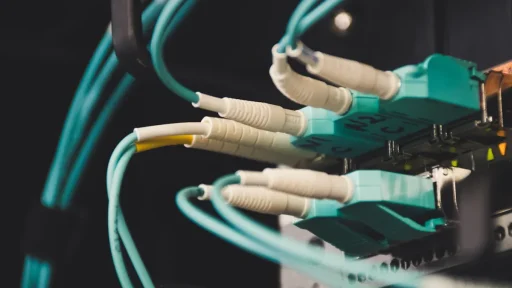Auto data processing, or automatic data processing, is the use of computerized systems and software to handle large volumes of data efficiently. This process involves utilizing computers and electronic devices for data input, storage, manipulation, and output. It is crucial for organizations that regularly manage substantial amounts of information, such as financial institutions, healthcare providers, and retail businesses.
The auto data processing workflow begins with raw data input into a computer system from various sources, including customer transactions, inventory records, and employee information. The data is then processed using algorithms and software programs to organize, analyze, and interpret the information. Finally, the processed data is outputted in a format suitable for decision-making and reporting purposes.
This automated approach is essential for businesses to optimize their operations and make informed decisions based on accurate, current information. By automating data processing tasks, organizations can reduce time and resource expenditure, minimize human error risks, and enhance overall operational efficiency.
Key Takeaways
- Auto data processing involves the use of automated systems to collect, process, and analyze data for businesses.
- The benefits of auto data processing for businesses include increased efficiency, accuracy, and cost savings.
- When choosing the right auto data processing software, businesses should consider factors such as scalability, integration capabilities, and security features.
- Implementing auto data processing in your business requires careful planning, training, and ongoing maintenance to ensure success.
- Best practices for auto data processing include regular data backups, data validation, and compliance with data privacy regulations.
The Benefits of Auto Data Processing for Businesses
Increased Productivity and Efficiency
One of the primary benefits is the ability to process large volumes of data quickly and accurately. With automated systems in place, businesses can handle massive amounts of data without the need for manual intervention, which can significantly speed up the processing time and improve overall productivity.
Reduced Human Error
Another key benefit of auto data processing is the reduction of human error. Manual data processing is prone to errors, such as typos, miscalculations, and misinterpretations. By automating the data processing tasks, businesses can minimize the risk of errors and ensure that the processed data is accurate and reliable.
Real-Time Insights and Cost Savings
Furthermore, auto data processing allows businesses to generate real-time insights and reports based on the processed data. This enables decision-makers to have access to up-to-date information, which can be crucial for making informed decisions and responding quickly to changing market conditions. In addition, auto data processing can help businesses save costs by reducing the need for manual labor and streamlining their operations. By automating repetitive tasks, businesses can allocate their resources more efficiently and focus on value-added activities that contribute to their bottom line.
Choosing the Right Auto Data Processing Software
When it comes to choosing the right auto data processing software for your business, there are several factors to consider. First and foremost, it’s important to assess your business needs and objectives to determine the specific features and functionalities that are essential for your operations. For example, if your business deals with complex financial data, you may require software that offers advanced analytics and reporting capabilities.
It’s also crucial to consider the scalability of the software. As your business grows, you’ll need a data processing solution that can accommodate increasing volumes of data without compromising performance. Look for software that offers scalability options and can adapt to your evolving business needs.
Another important factor to consider is the integration capabilities of the software. Ideally, you’ll want a data processing solution that seamlessly integrates with your existing systems and workflows. This will ensure a smooth transition and minimize disruptions to your operations.
Additionally, consider the user-friendliness of the software. Look for a solution that is intuitive and easy to use, as this will facilitate adoption among your employees and minimize the need for extensive training. Lastly, consider the security features of the software.
Data security is paramount in today’s business environment, so it’s essential to choose a solution that offers robust security measures to protect your sensitive information from unauthorized access and cyber threats.
How to Implement Auto Data Processing in Your Business
Implementing auto data processing in your business requires careful planning and execution to ensure a smooth transition and maximize the benefits of automation. The first step is to assess your current data processing workflows and identify areas that can be automated for improved efficiency. This may involve conducting a thorough analysis of your existing processes and identifying bottlenecks or areas for improvement.
Once you have identified the areas for automation, it’s important to select the right auto data processing software that aligns with your business needs and objectives. Consider factors such as scalability, integration capabilities, user-friendliness, and security features when evaluating potential solutions. Next, develop a comprehensive implementation plan that outlines the steps involved in deploying the auto data processing software.
This plan should include a timeline for implementation, resource allocation, training requirements, and contingency measures to address any potential challenges or issues that may arise during the implementation process. It’s also crucial to involve key stakeholders in the implementation process to ensure buy-in and support from all levels of the organization. Communicate the benefits of auto data processing and provide training and support to employees to facilitate a smooth transition to the new system.
Finally, monitor the implementation process closely and gather feedback from users to identify any areas for improvement or optimization. Continuous evaluation and refinement of the auto data processing system will help ensure that it continues to meet the evolving needs of your business.
Best Practices for Auto Data Processing
To maximize the benefits of auto data processing in your business, it’s important to follow best practices that promote efficiency, accuracy, and security. One best practice is to establish clear data processing standards and protocols to ensure consistency and accuracy in the processed data. This may involve defining data entry guidelines, validation rules, and quality control measures to maintain high standards of data integrity.
Another best practice is to regularly monitor and audit the auto data processing system to identify any anomalies or discrepancies in the processed data. Implementing regular audits will help detect errors or inconsistencies early on and prevent them from impacting critical business decisions. It’s also important to establish robust security measures to protect your processed data from unauthorized access or cyber threats.
This may involve implementing encryption protocols, access controls, and regular security assessments to safeguard your sensitive information. Furthermore, it’s essential to stay updated with the latest advancements in auto data processing technology and continuously evaluate new software solutions that may offer improved features or capabilities for your business. Lastly, fostering a culture of continuous improvement and innovation within your organization will help drive ongoing optimization of your auto data processing workflows and ensure that you are leveraging the full potential of automation for your business operations.
Overcoming Common Challenges in Auto Data Processing
Data Accuracy and Integrity
One of the primary challenges is ensuring the accuracy and integrity of data throughout the processing workflow. To overcome this, businesses should implement robust validation checks and quality control measures to detect and correct errors in the processed data.
Managing Large Volumes of Data
Another challenge is managing large volumes of data efficiently without compromising performance. Businesses can address this by investing in scalable auto data processing solutions that can handle increasing volumes of data without sacrificing speed or reliability.
Data Security and Integration
Data security is another critical challenge in auto data processing. To mitigate this, businesses should prioritize implementing strong security measures, such as encryption, access controls, and regular security assessments to protect their processed data from unauthorized access or cyber threats. Additionally, ensuring seamless integration with existing systems and workflows can be a challenge when implementing auto data processing. Businesses should carefully evaluate potential solutions for their integration capabilities and work closely with their IT teams to ensure a smooth transition and minimal disruptions to their operations.
User Adoption and Training
Lastly, user adoption and training can be a challenge when introducing new auto data processing systems. To overcome this, businesses should provide comprehensive training and support to employees to facilitate a smooth transition to the new system and ensure that they are equipped with the necessary skills to leverage the automation effectively.
Tips for Maximizing the Potential of Auto Data Processing
To maximize the potential of auto data processing in your business, consider implementing the following tips: 1. Leverage advanced analytics: Explore advanced analytics capabilities offered by auto data processing software to gain deeper insights into your processed data and make informed decisions based on real-time analytics. 2. Embrace automation: Look for opportunities to automate repetitive tasks beyond just data processing, such as report generation, notifications, and alerts, to further streamline your operations. 3. Foster a culture of data-driven decision-making: Encourage decision-makers within your organization to rely on processed data for making strategic decisions rather than relying solely on intuition or past experiences. 4. Stay updated with industry trends: Keep abreast of industry trends in auto data processing technology and continuously evaluate new solutions that may offer improved features or capabilities for your business. 5. Collaborate with IT teams: Work closely with your IT teams to ensure that your auto data processing systems are aligned with your overall IT infrastructure and security protocols. By following these tips, businesses can unlock the full potential of auto data processing and drive greater efficiency, accuracy, and innovation within their operations.
If you’re interested in learning more about creating a secure and HIPAA-compliant data center, check out this article on tips for success. It provides valuable insights into the best practices for ensuring data security and compliance in a data center environment.
FAQs
What is auto data processing?
Auto data processing refers to the use of automated systems and software to process and analyze large volumes of data related to automobiles. This can include data from vehicle sensors, GPS systems, maintenance records, and more.
Why is auto data processing important?
Auto data processing is important because it allows for the efficient analysis of large volumes of data, which can provide valuable insights for vehicle manufacturers, fleet operators, and other stakeholders in the automotive industry. This can lead to improvements in vehicle performance, safety, and efficiency.
What are some common applications of auto data processing?
Some common applications of auto data processing include predictive maintenance, vehicle performance monitoring, fuel efficiency analysis, and driver behavior analysis. Auto data processing can also be used for telematics, fleet management, and connected car services.
What are the benefits of auto data processing?
The benefits of auto data processing include improved vehicle performance and safety, reduced maintenance costs, optimized fuel efficiency, and better decision-making for fleet management and logistics. Auto data processing can also enable the development of new automotive technologies and services.
What are some challenges associated with auto data processing?
Challenges associated with auto data processing include data security and privacy concerns, the need for advanced analytics and machine learning capabilities, and the integration of data from diverse sources such as vehicles, infrastructure, and external systems. Additionally, managing and processing large volumes of real-time data can be a technical challenge.