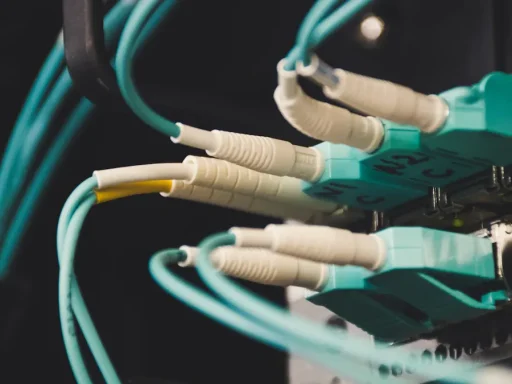The rise of high-density rack configurations has transformed data centers, pushing the boundaries of performance and efficiency. These configurations, capable of handling up to 50kW per rack, demand innovative solutions to manage the immense heat and energy they generate. Advanced cooling systems, such as liquid cooling, have emerged as essential tools to maintain optimal temperatures. Efficient power distribution ensures uninterrupted operations, while real-time monitoring enhances reliability. By addressing these critical aspects, you can optimize your infrastructure to meet the growing demands of modern computing environments.
Key Takeaways
Implement advanced cooling solutions like liquid cooling and immersion cooling to effectively manage heat in high-density racks, ensuring optimal performance.
Adopt high-efficiency power systems to minimize energy loss and reduce operational costs, contributing to a more sustainable data center environment.
Utilize real-time monitoring tools to track power density and system performance, allowing for immediate corrective actions to prevent overheating and downtime.
Incorporate predictive analytics to forecast potential issues and schedule maintenance proactively, enhancing system reliability and longevity.
Consider redundancy models in power distribution to ensure uninterrupted operations, safeguarding against potential power failures.
Select energy-efficient hardware to lower energy consumption and heat generation, which supports both performance and sustainability goals.
Consolidate workloads in high-density racks to maximize computational power while minimizing physical space and energy requirements.
Understanding High-Density Rack Configurations
Characteristics of High-Density Rack Configurations
High-density systems have redefined how data centers operate, enabling them to handle unprecedented workloads. A high-density rack, capable of supporting up to 50kW rack density, represents a significant leap in computational power. These racks are designed to accommodate advanced hardware, such as GPUs and CPUs, which generate substantial heat during operation. The compact nature of these configurations allows you to maximize floor space while achieving higher performance levels.
Modern high-density computing environments often integrate innovative cooling mechanisms to manage the thermal load effectively. Liquid cooling and immersion cooling are becoming standard solutions for maintaining optimal temperatures. Additionally, these racks require robust power distribution systems to ensure consistent energy delivery. By leveraging these features, you can enhance the efficiency and scalability of your data center architecture.
Challenges of Achieving 50kW Rack Density
Reaching a 50kW rack density presents several challenges that demand careful planning and execution. One of the primary obstacles is managing the immense heat generated by high-density systems. Traditional air cooling methods often fall short, making advanced cooling technologies essential. Without proper heat management, the risk of hardware failure increases significantly.
Power distribution is another critical challenge. High-density racks require efficient and reliable power systems to handle their energy demands. Any disruption in power delivery can lead to downtime, affecting the overall performance of your data center. Furthermore, the integration of these systems into existing data center architectures can be complex, requiring significant infrastructure upgrades.
Lastly, achieving such high rack densities necessitates precise monitoring and analytics. Real-time data on temperature, power usage, and system health is crucial for maintaining stability. Without these insights, optimizing performance and preventing failures becomes nearly impossible.
Infrastructure Requirements for High Power Density
To support a 50kW rack density, your infrastructure must meet specific requirements. Cooling systems play a pivotal role in managing the thermal load. Liquid cooling, direct-to-chip cooling, and immersion cooling are among the most effective solutions for dissipating heat in high-density configurations. These technologies ensure that your systems remain operational even under extreme conditions.
Power distribution systems must also be designed to handle the demands of high-density racks. High-efficiency power units, combined with redundancy models, provide the reliability needed for uninterrupted operations. These systems minimize energy loss and reduce the risk of power-related failures.
Additionally, your data center must incorporate advanced monitoring tools. These tools provide real-time insights into power density, heat levels, and system performance. Predictive analytics can further enhance your ability to address potential issues before they escalate. By investing in these infrastructure components, you can create a robust foundation for high-density computing environments.
Cooling Solutions for 50kW Racks
Efficient cooling is the backbone of high-density rack configurations, especially when managing 50kW power loads. Traditional air-based cooling methods often fail to meet the demands of such systems, making advanced cooling solutions essential. By adopting innovative cooling techniques, you can ensure optimal thermal management, improve system reliability, and maximize performance.
Liquid Cooling for High-Density Racks
Liquid cooling has revolutionized thermal management in high-density data centers. Unlike air cooling, liquid cooling leverages the superior thermal transfer properties of liquids to dissipate heat more effectively. This method enables you to maintain stable operating temperatures even under extreme workloads.
Modern liquid cooling technologies include solutions like rear door heat exchangers and cold plates. Rear door heat exchangers can remove significant amounts of heat directly from the rack, reducing the strain on your overall cooling infrastructure. Cold plates, a key component of direct-to-chip cooling, target specific heat-generating components like CPUs and GPUs, ensuring precise thermal control.
“Water is 24 times more efficient at cooling than air and can hold 3200 times more heat,” as industry experts highlight. This efficiency makes liquid cooling indispensable for high-density environments.
Implementing liquid cooling requires careful planning. You must consider factors like space allocation, infrastructure costs, and system monitoring. However, the benefits—enhanced reliability, reduced energy consumption, and the ability to support higher power densities—far outweigh the challenges.
Direct-to-Chip Cooling for Enhanced Efficiency
Direct-to-chip cooling represents one of the most targeted and efficient cooling solutions available today. This method uses cold plates to transfer heat directly from the chip to a liquid coolant, bypassing the inefficiencies of traditional air cooling. By focusing on the primary heat sources, direct-to-chip cooling can remove up to 80% of a server’s heat.
This approach is particularly beneficial for high-performance computing (HPC) and AI workloads, where heat generation is intense. Direct-to-chip cooling not only ensures thermal stability but also allows you to achieve higher computational densities without compromising system performance.
To integrate direct-to-chip cooling into your data center, you need to evaluate your existing infrastructure. Ensure compatibility with your hardware and plan for the installation of liquid distribution units (LDUs) to manage the flow of coolant. With proper implementation, this method can significantly enhance your cooling efficiency.
Immersion Cooling for Extreme Power Density
Immersion cooling takes thermal management to the next level by submerging servers or components in a dielectric liquid. This liquid acts as both a coolant and an insulator, preventing electrical discharge while efficiently dissipating heat. Immersion cooling is ideal for extreme power densities, making it a perfect fit for 50kW racks.
This method offers several advantages. It eliminates the need for traditional air cooling systems, reduces noise levels, and minimizes energy consumption. Companies like KDDI have demonstrated the effectiveness of immersion cooling, achieving a 43% reduction in power consumption and a Power Usage Effectiveness (PUE) below 1.07.
Immersion cooling also simplifies maintenance. The dielectric liquid protects components from dust and other contaminants, extending their lifespan. However, adopting this technology requires a shift in data center design and operational practices. You must invest in specialized tanks, coolants, and monitoring systems to fully leverage its benefits.
By exploring and implementing these advanced cooling solutions, you can optimize your high-density rack configurations for 50kW power loads. These methods not only address the thermal challenges of modern computing environments but also pave the way for sustainable and scalable data center operations.
Power Distribution Strategies for 50kW Rack Density


Efficient power distribution forms the backbone of high-density rack configurations. When managing 50kW rack density, you must adopt strategies that ensure consistent energy delivery while minimizing waste. By implementing advanced power systems and redundancy models, you can enhance reliability and optimize energy usage in your data centers.
High-Efficiency Power Systems for Data Centers
High-efficiency power systems are essential for supporting the energy demands of 50kW racks. These systems convert electrical input into usable output with minimal energy loss, reducing waste heat and improving overall efficiency. Power supplies with certifications like 80 PLUS exemplify this approach. They deliver more usable power while consuming less electricity, which directly lowers operational costs.
Modern data centers benefit from these systems by achieving better energy utilization. High-efficiency power units also contribute to sustainability by reducing the environmental impact of operations. For example, they help maintain lower cooling requirements since less waste heat is generated. This synergy between power efficiency and thermal management ensures that your infrastructure remains both cost-effective and environmentally responsible.
To integrate high-efficiency power systems, you should evaluate your current setup and identify areas for improvement. Upgrading to energy-efficient hardware and optimizing power distribution pathways can significantly enhance performance. Additionally, monitoring tools can provide real-time insights into energy usage, enabling you to make informed decisions about system upgrades.
Redundancy Models to Ensure Reliability
Reliability is critical when operating high-density racks at 50kW. Any disruption in power delivery can lead to downtime, affecting the performance of your data centers. Redundancy models address this challenge by providing backup systems that ensure uninterrupted operations even during failures.
A common approach involves deploying N+1 redundancy, where an additional power unit supports the primary system. If one unit fails, the backup seamlessly takes over, preventing interruptions. For more robust setups, 2N redundancy offers complete duplication of power systems, ensuring maximum reliability. While this model requires higher investment, it provides unparalleled assurance for mission-critical applications.
Redundancy models also simplify maintenance. You can perform repairs or upgrades on one system without affecting the overall operation. This flexibility minimizes risks and enhances the long-term stability of your infrastructure. To implement redundancy effectively, you should assess your power requirements and choose a model that aligns with your operational goals.
By combining high-efficiency power systems with redundancy models, you can create a resilient and energy-efficient foundation for your high-density racks. These strategies not only optimize power usage but also ensure that your data centers remain reliable and scalable in the face of growing demands.
Energy Efficiency and Sustainability in High-Density Racks
Selecting Energy-Efficient Hardware for 50kW Racks
Choosing the right hardware is essential for achieving energy efficiency in high-density environments. Modern hardware components, such as processors and GPUs, are designed to deliver higher performance while consuming less power. By selecting energy-efficient hardware, you can reduce operational costs and minimize the environmental impact of your data centers.
High-efficiency power supplies play a critical role in supporting 50kW rack configurations. These systems convert electrical energy with minimal loss, ensuring that more power is directed toward operational needs. Certifications like 80 PLUS provide a benchmark for identifying hardware that meets stringent energy efficiency standards. Incorporating such components into your racks not only optimizes energy usage but also reduces heat generation, which eases the burden on cooling systems.
Additionally, advancements in server technology have introduced features like dynamic voltage scaling and power capping. These features allow you to adjust power consumption based on workload demands, further enhancing energy efficiency. For example, servers equipped with these technologies can operate at lower power levels during periods of reduced activity, conserving energy without compromising performance.
When selecting hardware, consider the long-term benefits of energy-efficient options. While the initial investment may be higher, the savings in energy costs and the reduced need for extensive cooling infrastructure make it a worthwhile choice. By prioritizing energy-efficient hardware, you can create a sustainable foundation for your high-density racks.
Operational Practices to Enhance Sustainability
Sustainability in high-density data centers goes beyond hardware selection. Operational practices play a significant role in reducing energy consumption and promoting environmental responsibility. Implementing best practices can help you optimize resource utilization and minimize waste.
Start by adopting intelligent cooling strategies. Advanced cooling methods, such as liquid cooling, are more efficient than traditional air-based systems. Liquid cooling not only manages the heat generated by 50kW racks effectively but also reduces overall energy consumption. For instance, liquid cooling systems can achieve up to 30% energy savings compared to conventional methods, making them a sustainable choice for high-density environments.
Monitoring and analytics tools are indispensable for maintaining sustainability. Real-time monitoring provides insights into power usage, temperature levels, and system performance. These insights enable you to identify inefficiencies and take corrective actions promptly. Predictive analytics can further enhance sustainability by forecasting potential issues and allowing you to address them before they escalate.
Another effective practice involves consolidating workloads. High-density racks allow you to pack more computational power into a smaller space, reducing the need for additional infrastructure. This consolidation not only saves floor space but also lowers energy requirements. For example, transitioning from low-density to high-density configurations can reduce the number of racks needed, leading to significant cost and energy savings.
Finally, consider renewable energy sources to power your data centers. Solar panels, wind turbines, and other renewable options can offset the environmental impact of high-density operations. By integrating renewable energy into your power supply, you can further enhance the sustainability of your infrastructure.
By combining energy-efficient hardware with sustainable operational practices, you can optimize your high-density racks for both performance and environmental responsibility. These efforts not only align with industry trends but also position your data centers as leaders in sustainability.
Monitoring and Analytics for High-Density Rack Configurations
Monitoring and analytics are essential for optimizing high-density rack configurations. They provide you with the tools to ensure operational stability, maximize power density, and maintain system health. By leveraging real-time monitoring and predictive analytics, you can proactively address potential issues and enhance the efficiency of your data centers.
Real-Time Monitoring for Power Density Optimization
Real-time monitoring allows you to track critical metrics like power density, temperature, and energy consumption. These insights help you identify inefficiencies and take immediate corrective actions. For high-density racks operating at 50kW, this level of visibility is crucial to prevent overheating and ensure consistent performance.
Modern monitoring tools, such as Prometheus and Dynatrace, offer advanced capabilities for tracking power density in real time. These tools provide dashboards that display live data, enabling you to make informed decisions quickly. For example, if a cooling system underperforms, real-time monitoring alerts you to the issue before it escalates into a failure.
“Proactive monitoring reduces downtime and improves system availability,” says a Monitoring and Observability Specialist. This approach ensures that your data centers remain reliable even under extreme workloads.
To optimize power density, you should also monitor the performance of your cooling systems. Liquid cooling and immersion cooling, commonly used in high-density environments, require precise temperature control. Real-time data helps you maintain optimal cooling efficiency, which directly impacts the stability of your infrastructure.
Implementing real-time monitoring involves integrating sensors and software into your data center management strategy. These systems collect and analyze data continuously, giving you a comprehensive view of your operations. By adopting this technology, you can enhance the reliability and scalability of your high-density racks.
Predictive Analytics for System Health and Maintenance
Predictive analytics takes monitoring a step further by using historical data to forecast potential issues. This technology helps you anticipate failures and schedule maintenance proactively, reducing the risk of unexpected downtime. For high-density configurations, where power density reaches 50kW, predictive analytics is invaluable for maintaining system health.
Tools like the ELK Stack and Nagios excel at analyzing trends and identifying anomalies. These platforms use machine learning algorithms to detect patterns that indicate potential problems. For instance, a gradual increase in power consumption might signal an impending hardware failure. Addressing such issues early prevents costly disruptions.
Predictive analytics also enhances the efficiency of your cooling systems. By analyzing data from sensors, these tools can predict when cooling components need maintenance or replacement. This foresight ensures that your systems operate at peak performance, even in demanding environments.
“Monitoring the monitoring tools themselves is equally important,” emphasizes the Monitoring and Observability Specialist. Ensuring the accuracy and reliability of your analytics platforms guarantees that you receive actionable insights.
To implement predictive analytics, you need to invest in robust software and train your team to interpret the data effectively. Combining this approach with real-time monitoring creates a comprehensive strategy for managing high-density racks. This dual approach not only optimizes power density but also extends the lifespan of your infrastructure.
By integrating real-time monitoring and predictive analytics into your data center management practices, you can achieve unparalleled efficiency and reliability. These technologies empower you to address challenges proactively, ensuring that your high-density racks perform optimally under any conditions.
Optimizing high-density rack configurations for 50kW power loads is essential for meeting the demands of modern data centers. By adopting innovative cooling methods, you can effectively manage heat and ensure system stability. Efficient power distribution strategies enhance reliability and reduce operational costs. Advanced monitoring tools provide real-time insights, enabling you to maintain peak performance. Proactive planning and the integration of cutting-edge solutions position your infrastructure for future scalability. These efforts not only improve operational efficiency but also support sustainability, ensuring your data centers remain competitive in a rapidly evolving industry.
FAQ
How can you support 100+ kW per rack densities?
Supporting 100+ kW per rack densities requires innovative strategies to address the challenges posed by such extreme power loads. These configurations are becoming increasingly relevant with the rise of AI workloads, which demand high computational power. Hyperscalers and colocation data centers are leading the way in accommodating these densities. To achieve this, you need to focus on advanced cooling systems, such as liquid cooling or immersion cooling, to manage the immense heat generated. Additionally, robust power distribution systems and enhanced security measures are essential for maintaining reliability and ensuring seamless interconnection with edge data centers.
Pro Tip: Start by evaluating your current infrastructure and identifying areas where upgrades are necessary to handle these extreme densities effectively.
What are the best ways to optimize power infrastructure costs for densities exceeding 35kW per rack?
To optimize power infrastructure costs while maintaining reliability and safety for densities exceeding 35kW per rack, you should consider integrating liquid cooling systems. Studies, such as those conducted by engineering teams at Schneider Electric, have shown that liquid cooling can significantly reduce power distribution costs in IT rooms. This approach minimizes energy loss and enhances efficiency, making it a cost-effective solution for high-density environments. Focus on designing your power systems to align with international standards, such as IEC, to ensure compatibility and safety.
Key Takeaway: Liquid cooling not only optimizes costs but also improves system reliability, making it a valuable investment for high-density data centers.
Why is liquid cooling preferred for high-density racks?
Liquid cooling is preferred for high-density racks because it offers superior thermal management compared to traditional air cooling. Liquids have higher thermal conductivity, allowing them to dissipate heat more efficiently. This method is particularly effective for managing the heat generated by 50kW or higher power loads. By using technologies like direct-to-chip cooling or rear door heat exchangers, you can maintain stable operating temperatures and improve system performance.
“Water is 24 times more efficient at cooling than air,” as industry experts emphasize, making liquid cooling indispensable for modern data centers.
How does immersion cooling benefit extreme power densities?
Immersion cooling benefits extreme power densities by submerging servers in a dielectric liquid, which acts as both a coolant and an insulator. This method eliminates the need for traditional air cooling systems and reduces energy consumption. Immersion cooling is ideal for configurations exceeding 50kW per rack, as it efficiently manages heat while minimizing noise and maintenance requirements. Companies adopting this technology have reported significant energy savings and improved system reliability.
Did You Know? Immersion cooling can achieve a Power Usage Effectiveness (PUE) below 1.07, making it one of the most sustainable cooling solutions available.
What role does real-time monitoring play in high-density rack configurations?
Real-time monitoring plays a critical role in optimizing high-density rack configurations. It provides you with actionable insights into power usage, temperature levels, and system performance. By tracking these metrics, you can identify inefficiencies and address potential issues before they escalate. For racks operating at 50kW or higher, real-time monitoring ensures consistent performance and prevents overheating.
Expert Insight: Proactive monitoring reduces downtime and enhances system availability, making it an essential tool for managing high-density data centers.
How can predictive analytics improve system health in high-density environments?
Predictive analytics improves system health by using historical data to forecast potential failures. This technology helps you schedule maintenance proactively, reducing the risk of unexpected downtime. For high-density environments, predictive analytics can identify patterns in power consumption or cooling performance, allowing you to address issues before they impact operations. By combining predictive analytics with real-time monitoring, you can create a comprehensive strategy for maintaining system reliability.
Tip: Invest in robust analytics tools and train your team to interpret data effectively for maximum benefits.
What are the key considerations for integrating renewable energy into high-density data centers?
Integrating renewable energy into high-density data centers involves evaluating your power requirements and identifying suitable renewable sources, such as solar or wind energy. Renewable energy can offset the environmental impact of high-density operations and enhance sustainability. To maximize efficiency, you should also consider energy storage solutions, like batteries, to ensure a consistent power supply during periods of low renewable energy generation.
Sustainability Tip: Combining renewable energy with energy-efficient hardware and cooling systems creates a greener and more cost-effective data center.
How can you ensure reliability in power distribution for 50kW racks?
Ensuring reliability in power distribution for 50kW racks requires implementing redundancy models. N+1 redundancy provides an additional power unit to support the primary system, while 2N redundancy offers complete duplication for maximum reliability. These models prevent downtime by seamlessly transferring operations to backup systems during failures. Regular maintenance and real-time monitoring further enhance the reliability of your power distribution infrastructure.
Best Practice: Choose a redundancy model that aligns with your operational goals and budget to maintain uninterrupted operations.
What are the advantages of consolidating workloads in high-density racks?
Consolidating workloads in high-density racks allows you to maximize computational power while minimizing physical space requirements. This approach reduces the number of racks needed, lowering energy consumption and operational costs. High-density configurations also simplify infrastructure management, making it easier to monitor and maintain systems. By consolidating workloads, you can achieve greater efficiency and scalability in your data center operations.
Efficiency Insight: Transitioning from low-density to high-density configurations can lead to significant cost and energy savings.
How do advanced cooling methods contribute to sustainability in data centers?
Advanced cooling methods, such as liquid cooling and immersion cooling, contribute to sustainability by reducing energy consumption and improving thermal efficiency. These systems manage the heat generated by high-density racks more effectively than traditional air cooling, resulting in lower operational costs and a smaller carbon footprint. By adopting these technologies, you can align your data center operations with environmental goals while maintaining high performance.
Green Tip: Implementing advanced cooling solutions is a step toward creating sustainable and future-ready data centers.
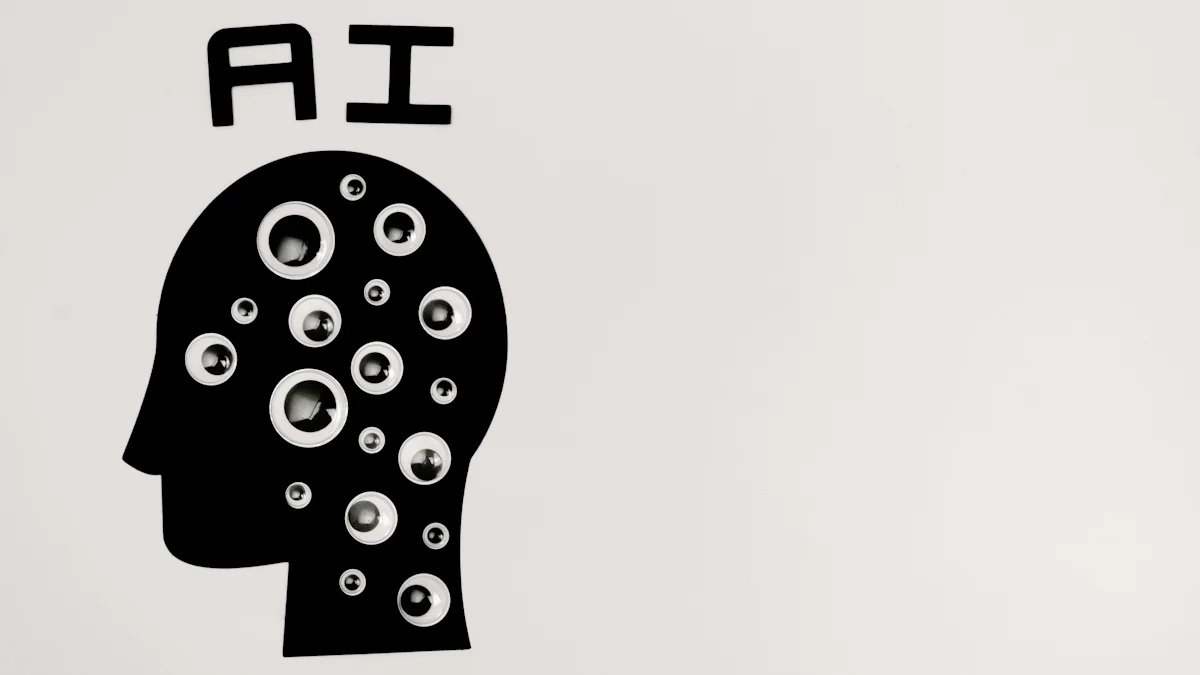
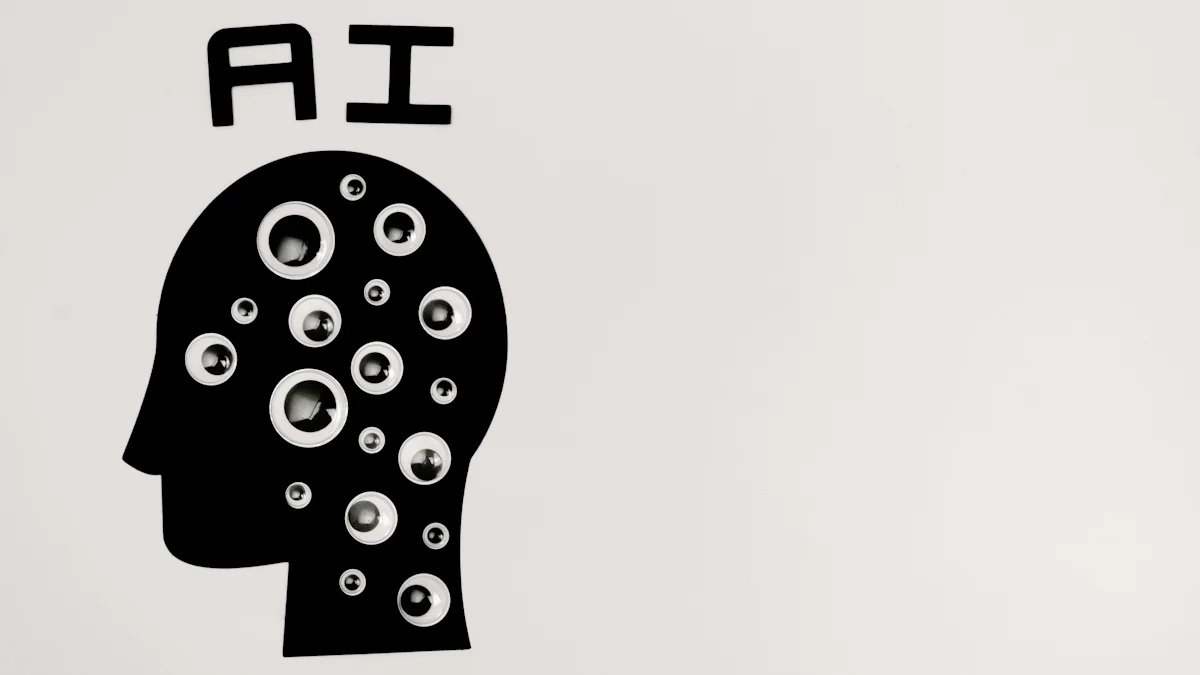
In the realm of artificial intelligence, understanding the financial implications of infrastructure investments has become indispensable. A well-executed TCO analysis empowers organizations to make informed decisions by evaluating the long-term costs and benefits of their AI systems. This approach ensures that businesses balance immediate expenses with sustainable returns. For instance, companies that optimize their AI cost analysis often achieve up to 3X higher ROI compared to those with fragmented strategies. By adopting a structured evaluation, organizations can unlock greater efficiency, reduce hidden costs, and maximize the value of their artificial intelligence initiatives.
Key Takeaways
Understanding Total Cost of Ownership (TCO) is essential for making informed financial decisions regarding AI infrastructure, as it encompasses all costs over the system’s lifecycle.
A structured TCO analysis can help organizations avoid hidden costs and optimize their AI investments, potentially achieving up to 3X higher ROI compared to fragmented strategies.
When evaluating deployment models, consider the unique cost structures of on-premises, cloud-based, and SaaS solutions to align with your organization’s budget and operational needs.
Regularly revisiting and updating TCO calculations ensures that businesses remain prepared for unforeseen financial demands and can adapt to changing project requirements.
Implementing cost optimization strategies, such as efficient resource allocation and leveraging hybrid models, can significantly reduce the total cost of ownership for AI systems.
Negotiating vendor contracts effectively is crucial for minimizing costs and ensuring long-term value, so businesses should focus on transparency and flexibility during negotiations.
Understanding TCO and Its Importance
What Is TCO?
Total Cost of Ownership (TCO) refers to the comprehensive assessment of all costs associated with acquiring, operating, and maintaining a system or infrastructure over its entire lifecycle. In the context of artificial intelligence, TCO encompasses expenses such as hardware procurement, software licensing, labor, data acquisition, and ongoing operational costs. This holistic approach ensures that organizations account for both visible and hidden costs when planning AI deployments.
Unlike simple upfront cost evaluations, TCO calculations provide a detailed view of long-term financial commitments. For example, deploying AI systems often involves recurring expenses like cloud service subscriptions or hardware upgrades. By calculating TCO, businesses can avoid underestimating these costs and ensure sustainable investments. Tools like TCO calculators, which evaluate deployment and running costs, help organizations estimate expenses such as cost per request and labor requirements. These tools also highlight potential areas for cost optimization.
“The Google Cloud article emphasizes the importance of modeling TCO for each AI use case to optimize costs and improve efficiency.” This insight underscores the need for businesses to tailor their TCO analysis to specific AI applications, ensuring accurate financial planning.
Why Is TCO Critical for AI Infrastructure?
TCO analysis plays a pivotal role in guiding organizations toward informed decision-making for AI infrastructure. Artificial intelligence systems, particularly those involving large-scale models, demand significant resources. Without a clear understanding of total cost of ownership, businesses risk overspending or underutilizing their investments. A structured TCO analysis helps mitigate these risks by providing a roadmap for cost management.
AI cost analysis becomes especially critical when comparing deployment models such as on-premises infrastructure, cloud-based solutions, or SaaS platforms. Each model presents unique cost structures, and TCO calculations enable businesses to weigh these options effectively. For instance, cloud-based AI services may reduce upfront costs but introduce variable operational expenses. On the other hand, on-premises setups require substantial initial investments but offer greater control over long-term costs.
Hidden costs, such as workforce re-engagement or hardware maintenance, often go unnoticed during initial budgeting. By incorporating these factors into TCO analysis, organizations can identify potential financial pitfalls. This proactive approach ensures that AI deployments remain financially viable over time.
In industries with strict data sovereignty requirements, TCO analysis becomes even more critical. Businesses must balance compliance needs with cost considerations, particularly when evaluating cloud-based AI solutions. A thorough understanding of TCO allows organizations to align their financial strategies with operational goals, ensuring both efficiency and compliance.
Breaking Down the Key Cost Components
Infrastructure Costs
Infrastructure costs form the foundation of any AI system. These expenses include hardware, software, and networking components required to build and maintain AI infrastructure. High-performance computing resources, such as GPUs and TPUs, are essential for training and deploying AI models. The cost of these components can vary significantly based on the scale and complexity of the project. For instance, small-scale AI projects may require investments ranging from $50,000 to $500,000, while large-scale initiatives can exceed $5 million.
Cloud-based solutions often provide scalable infrastructure options, reducing the need for substantial upfront investments. However, they introduce recurring operational expenses, such as subscription fees and data transfer costs. On-premises setups, on the other hand, demand significant initial capital but offer greater control over long-term costs. Businesses must carefully evaluate these options through detailed TCO calculations to determine the most cost-effective approach for their specific needs.
Additionally, infrastructure maintenance plays a critical role in sustaining AI systems. Regular hardware upgrades, software updates, and system monitoring ensure optimal performance. Neglecting these aspects can lead to inefficiencies and increased operational costs over time.
Labor Costs
Labor costs represent a significant portion of the total cost of ownership for AI infrastructure. Developing, deploying, and maintaining AI systems require skilled professionals, including data scientists, machine learning engineers, and IT specialists. Salaries for these roles can vary widely depending on expertise and geographic location. For example, hiring a team of experienced AI professionals for a complex project may cost hundreds of thousands of dollars annually.
Beyond salaries, businesses must consider the cost of training and upskilling their workforce. AI technologies evolve rapidly, necessitating continuous learning to stay updated with the latest advancements. Investing in employee development ensures that teams remain proficient in managing AI systems, ultimately reducing the risk of errors and inefficiencies.
Outsourcing certain tasks, such as data annotation or model development, can help manage labor costs. However, organizations must weigh the benefits of outsourcing against potential challenges, such as quality control and data security concerns. Calculating TCO accurately requires factoring in all labor-related expenses, including hidden costs like recruitment and onboarding.
Data Costs
Data serves as the backbone of AI systems, making data-related costs a critical component of TCO analysis. These costs encompass data collection, storage, preprocessing, and management. For instance, acquiring high-quality datasets often involves expenses for data licensing, annotation, and cleaning. Complex AI projects may require vast amounts of data, driving up these costs significantly.
Storage and management of large datasets also contribute to data costs. Cloud storage solutions offer scalability but come with recurring fees based on usage. On-premises storage provides greater control but demands substantial initial investments in hardware and maintenance. Organizations must evaluate these options carefully to optimize data-related expenses.
Preprocessing and ensuring data quality are equally important. Poor-quality data can lead to inaccurate model predictions, resulting in wasted resources and additional costs for retraining. Businesses should prioritize robust data management practices to minimize these risks and enhance the efficiency of their AI systems.
“AI is not possible without massive amounts of data, leading to various data-related costs that should be factored into the potential cost of an AI system.” This insight highlights the importance of incorporating all data-related expenses into TCO calculations to ensure comprehensive financial planning.
Operational Costs
Operational costs represent a significant portion of the total cost of ownership for AI infrastructure. These expenses arise from the day-to-day functioning and upkeep of AI systems, ensuring their reliability and efficiency over time. Businesses must account for several key areas when evaluating operational costs to maintain financial sustainability.
One major contributor to operational costs is energy consumption. AI systems, particularly those involving high-performance computing, require substantial power to operate. Training large-scale models or running inference tasks can lead to high electricity bills, especially in on-premises setups. Organizations should monitor energy usage closely and explore energy-efficient hardware or cooling solutions to mitigate these expenses.
System maintenance also plays a critical role in operational costs. Regular updates to software, firmware, and security protocols ensure that AI systems remain functional and secure. Neglecting maintenance can result in system downtime, which disrupts operations and incurs additional costs. Businesses should allocate resources for routine inspections and timely upgrades to avoid such issues.
Another factor to consider is the cost of managing data pipelines. AI systems rely on continuous data ingestion, preprocessing, and storage. Operational costs increase as data volumes grow, particularly for projects requiring real-time data processing. Cloud-based solutions offer scalability but introduce recurring fees tied to data transfer and storage. On-premises systems demand investments in physical storage and IT personnel to manage these pipelines effectively.
Organizations must also address the costs associated with monitoring and troubleshooting AI systems. Deploying AI models in production environments often requires constant oversight to ensure optimal performance. Issues such as model drift or hardware failures can arise, necessitating immediate intervention. Businesses should invest in robust monitoring tools and skilled personnel to minimize disruptions and maintain system efficiency.
“Operational costs often escalate due to hidden factors like energy consumption and system downtime. Proactive management of these elements ensures long-term cost efficiency.” This insight highlights the importance of a comprehensive approach to operational cost analysis.
To optimize operational costs, businesses can adopt strategies such as automating routine tasks, leveraging predictive maintenance tools, and implementing hybrid infrastructure models. These measures reduce manual intervention, enhance system reliability, and balance cost efficiency with performance.
Comparing Deployment Models for AI Infrastructure
Selecting the right deployment model for AI infrastructure is a critical decision that impacts both cost and performance. Businesses must evaluate their unique requirements, including scalability, control, and budget, to determine the most suitable option. This section explores three primary deployment models: on-premises, cloud-based, and SaaS (Software as a Service), highlighting their distinct characteristics and implications for total cost of ownership (TCO).
On-Premises AI Infrastructure
On-premises AI infrastructure provides organizations with complete control over their hardware and software resources. This model involves deploying AI systems within a company’s physical data centers, utilizing specialized hardware such as GPUs, TPUs, or ASICs. While this approach offers enhanced security and compliance, it demands significant upfront investments in equipment and facilities.
The TCO for on-premises infrastructure includes not only the initial hardware costs but also ongoing expenses for maintenance, energy consumption, and system upgrades. For instance, high-performance computing resources require regular updates to remain efficient, which can increase operational costs over time. Additionally, businesses must allocate resources for IT personnel to manage and monitor these systems effectively.
Despite the higher initial costs, on-premises infrastructure can be advantageous for organizations with strict data sovereignty requirements or those handling sensitive information. By maintaining full control over their systems, businesses can ensure compliance with industry regulations while optimizing performance for specific AI workloads.
Cloud-Based AI Infrastructure
Cloud-based AI infrastructure has gained popularity due to its flexibility and scalability. This model allows businesses to access computing resources through cloud service providers, eliminating the need for substantial upfront investments. Companies can scale their resources up or down based on demand, making it an attractive option for projects with variable workloads.
The TCO for cloud-based infrastructure primarily consists of recurring operational expenses, such as subscription fees and data transfer costs. Cloud TCO models help organizations estimate these expenses by analyzing factors like usage patterns and resource allocation. For example, inference tasks often rely on expensive GPU-based compute resources, which can drive up costs if not managed efficiently.
Cloud-based solutions also simplify the AI deployment process by providing pre-configured environments and tools. However, businesses must consider potential challenges, such as data security and vendor lock-in. A thorough ai cost analysis ensures that organizations can balance the benefits of scalability with the risks associated with cloud-based systems.
“Comprehensive financial planning is essential for cloud-based AI projects to prevent unexpected expenses and ensure accurate budgeting.” This insight underscores the importance of evaluating all cost components when adopting cloud-based infrastructure.
SaaS (Software as a Service) for AI
SaaS for AI offers a streamlined approach to deploying AI applications. This model enables businesses to access AI tools and services through subscription-based platforms, eliminating the need for extensive infrastructure investments. SaaS solutions are particularly beneficial for organizations seeking to implement AI quickly without the complexities of managing hardware and software.
The TCO for SaaS models includes subscription fees, which often cover software updates, maintenance, and support. While these costs are predictable, businesses must assess the scalability and customization options offered by SaaS providers. Limited flexibility may pose challenges for organizations with unique requirements or large-scale AI projects.
SaaS platforms excel in reducing the time and effort required for AI deployment. They provide ready-to-use solutions that cater to specific use cases, such as natural language processing or image recognition. However, businesses should evaluate the long-term costs and potential limitations of relying on third-party providers for critical AI functions.
“SaaS solutions simplify AI adoption but require careful consideration of scalability and customization needs.” This perspective highlights the importance of aligning SaaS offerings with organizational goals to maximize value.
Strategies for Cost Optimization in TCO Analysis


Optimizing Infrastructure Usage
Efficient use of infrastructure plays a pivotal role in reducing the total cost of ownership for AI systems. Organizations must evaluate their resource allocation to ensure optimal performance without unnecessary expenditure. For instance, businesses can adopt workload scheduling techniques to maximize the utilization of high-performance computing resources like GPUs and TPUs. By aligning computational tasks with periods of lower demand, companies can minimize idle time and reduce energy consumption.
Another effective approach involves leveraging automation tools to monitor and manage infrastructure usage. These tools provide real-time insights into resource consumption, enabling businesses to identify inefficiencies and implement corrective measures. For example, scaling down unused virtual machines or reallocating underutilized resources can significantly lower operational costs.
“Continuous monitoring of infrastructure usage ensures that organizations avoid overspending while maintaining system efficiency.” This proactive strategy helps businesses achieve sustainable cost management.
Additionally, organizations should consider adopting containerization and orchestration platforms, such as Kubernetes, to streamline resource management. These platforms enable efficient deployment and scaling of AI workloads, ensuring that infrastructure resources are used effectively. Through detailed TCO calculations, businesses can identify areas for improvement and implement strategies to optimize infrastructure usage.
Reducing Data Costs
Data-related expenses often constitute a significant portion of AI cost analysis. To reduce these costs, organizations must prioritize efficient data management practices. For instance, businesses can implement data deduplication techniques to eliminate redundant information, thereby reducing storage requirements. Compressing datasets before storage also minimizes costs associated with cloud-based solutions.
Another strategy involves selecting high-quality datasets that align with specific AI objectives. Instead of acquiring vast amounts of generic data, organizations should focus on targeted datasets that directly contribute to model accuracy and performance. This approach not only reduces acquisition costs but also minimizes preprocessing efforts.
“AI is not possible without massive amounts of data, leading to various data-related costs that should be factored into the potential cost of an AI system.” By addressing these costs strategically, businesses can enhance the financial viability of their AI initiatives.
Cloud TCO models offer valuable insights into data storage and transfer expenses. These models help organizations evaluate the cost implications of different storage options, such as on-premises systems versus cloud-based solutions. For example, businesses handling sensitive data may opt for hybrid storage models to balance cost efficiency with compliance requirements. Calculating TCO accurately ensures that all data-related expenses are accounted for, enabling informed decision-making.
Leveraging Hybrid Models
Hybrid models combine the benefits of on-premises and cloud-based AI infrastructure, offering a flexible and cost-effective solution. This approach allows organizations to allocate workloads based on specific requirements, optimizing both performance and expenses. For instance, businesses can use on-premises systems for sensitive data processing while leveraging cloud resources for scalable tasks like model training.
The hybrid model also provides a safeguard against vendor lock-in, enabling organizations to diversify their infrastructure investments. By distributing workloads across multiple platforms, businesses can mitigate risks associated with dependency on a single provider. This strategy enhances operational resilience while maintaining cost efficiency.
“To optimize AI costs, we recommend these strategies: It is essential to select AI projects that directly address specific, measurable business objectives and contribute to the overall strategic vision.” Hybrid models align with this recommendation by enabling tailored resource allocation for diverse AI projects.
Organizations adopting hybrid models should invest in robust integration tools to ensure seamless communication between on-premises and cloud systems. These tools facilitate efficient data transfer and workload distribution, minimizing operational disruptions. Through comprehensive TCO calculations, businesses can evaluate the financial impact of hybrid models and identify opportunities for further optimization.
Negotiating Vendor Contracts
Negotiating vendor contracts plays a crucial role in optimizing the total cost of ownership (TCO) for AI infrastructure. Businesses must approach this process strategically to secure favorable terms that align with their financial and operational goals. Effective negotiation not only reduces costs but also ensures long-term value from vendor partnerships.
Key Considerations for Vendor Negotiations
Organizations should evaluate several factors when negotiating contracts with vendors. These considerations help businesses identify opportunities for cost savings and mitigate potential risks:
Pricing Models: Vendors often offer various pricing structures, such as pay-as-you-go, subscription-based, or tiered pricing. Businesses must analyze these models to determine which aligns best with their usage patterns and budget constraints.
Service Level Agreements (SLAs): SLAs define the performance standards and support levels vendors must meet. Clear and enforceable SLAs ensure accountability and minimize disruptions caused by service failures.
Hidden Costs: Contracts may include hidden fees, such as data transfer charges, maintenance costs, or penalties for exceeding usage limits. Identifying and addressing these costs during negotiations prevents unexpected expenses.
Scalability Options: AI workloads often fluctuate, requiring flexible infrastructure solutions. Vendors offering scalable resources enable businesses to adapt to changing demands without incurring excessive costs.
Strategies for Successful Negotiations
To achieve favorable outcomes, businesses should adopt a structured approach to vendor negotiations. The following strategies can enhance the effectiveness of this process:
Conduct Thorough Research
Organizations must gather detailed information about vendors, including their pricing structures, service offerings, and market reputation. Comparing multiple vendors provides leverage during negotiations and helps identify the most competitive options.Define Clear Objectives
Businesses should establish specific goals for the negotiation process, such as reducing costs, securing flexible terms, or obtaining additional support services. Clear objectives guide discussions and ensure alignment with organizational priorities.Leverage Competitive Bidding
Inviting multiple vendors to submit proposals fosters competition and encourages them to offer better terms. This approach enables businesses to evaluate various options and select the most cost-effective solution.Negotiate Custom Terms
Standard contracts may not always meet the unique needs of an organization. Businesses should request customized terms that address their specific requirements, such as tailored pricing models or enhanced support services.Focus on Long-Term Value
While upfront cost reductions are important, businesses must also consider the long-term value of vendor partnerships. Factors such as reliability, scalability, and support quality significantly impact the overall TCO.
Common Pitfalls to Avoid
During vendor negotiations, businesses should remain vigilant to avoid common pitfalls that could undermine their efforts:
Overlooking Contract Details: Failing to review contract terms thoroughly may result in unfavorable conditions or hidden costs. Organizations must scrutinize all clauses to ensure transparency and fairness.
Relying on a Single Vendor: Dependence on one vendor increases the risk of vendor lock-in and limits bargaining power. Diversifying vendor relationships enhances flexibility and reduces risks.
Neglecting Exit Clauses: Contracts should include clear exit clauses that allow businesses to terminate agreements without excessive penalties. This ensures flexibility in case the vendor fails to meet expectations.
“Negotiating vendor contracts effectively requires a balance between cost reduction and value creation. Businesses must prioritize transparency, flexibility, and long-term benefits to achieve sustainable success.”
By adopting these strategies and avoiding common pitfalls, organizations can optimize their vendor contracts and reduce the TCO of their AI infrastructure. A well-negotiated contract not only minimizes expenses but also strengthens vendor relationships, ensuring reliable support for AI initiatives.
Limitations and Considerations in TCO Analysis
Challenges in Accurate Cost Estimation
Accurately estimating the total cost of ownership (TCO) for AI infrastructure presents significant challenges. AI systems involve numerous cost components, many of which are dynamic and difficult to predict. For instance, hardware expenses, such as GPUs or TPUs, can fluctuate based on market demand and technological advancements. These variations make it challenging for businesses to forecast long-term costs with precision.
Operational costs further complicate cost estimation. Energy consumption, system maintenance, and data storage requirements often increase as AI systems scale. Businesses may underestimate these expenses during initial planning, leading to budget overruns. Additionally, hidden costs, such as those associated with workforce training or unexpected system downtime, frequently go unnoticed. These overlooked factors can significantly impact the overall financial viability of AI projects.
Another layer of complexity arises from the integration of AI into existing systems. Customizing AI solutions to align with organizational workflows often incurs additional development and deployment costs. These expenses vary widely depending on the complexity of the AI model and the compatibility of existing infrastructure. For example, integrating a simple AI model may cost $5,000, while deploying a complex solution could exceed $500,000.
“Achieving a high return on investment (ROI) poses a considerable challenge for businesses that lack effective AI cost optimization strategies.” This highlights the importance of thorough cost estimation to ensure that AI investments deliver measurable value.
To address these challenges, businesses must adopt a structured approach to ai cost analysis. Leveraging tools like TCO calculators can help organizations identify potential cost drivers and estimate expenses more accurately. Regularly revisiting and updating cost projections ensures that businesses remain prepared for unforeseen financial demands.
Balancing Cost and Performance
Balancing cost and performance is a critical consideration in TCO analysis for AI infrastructure. Organizations often face trade-offs between minimizing expenses and achieving optimal system performance. For instance, investing in high-performance hardware may increase upfront costs but significantly enhance the speed and accuracy of AI models. Conversely, opting for lower-cost alternatives could result in slower processing times and reduced model efficiency.
The choice of deployment model also influences this balance. On-premises infrastructure offers greater control over performance but demands substantial capital investment. Cloud-based solutions provide scalability and flexibility, yet they introduce recurring operational expenses. Businesses must carefully evaluate these options to align their financial strategies with performance goals.
Data quality plays a pivotal role in this equation. High-quality datasets improve model accuracy but often come at a premium. Acquiring and preprocessing such data can drive up costs, particularly for projects requiring extensive data annotation or cleaning. However, poor-quality data can lead to inaccurate predictions, necessitating costly retraining efforts. Striking the right balance between data quality and cost is essential for maintaining both financial and operational efficiency.
“AI requires computational resources, and the overall costs for implementing and maintaining AI can vary widely depending on various factors.” This underscores the need for businesses to weigh cost considerations against performance requirements when planning AI deployments.
To achieve this balance, organizations should prioritize cost-effective strategies that do not compromise performance. For example, leveraging hybrid models allows businesses to allocate workloads based on specific needs, optimizing both cost and efficiency. Additionally, adopting energy-efficient hardware and automating routine tasks can reduce operational expenses while maintaining system reliability.
Ultimately, balancing cost and performance requires a holistic approach to TCO analysis. Businesses must consider all cost components, from hardware and labor to data and operations, while aligning these factors with their performance objectives. This ensures that AI investments deliver sustainable value without exceeding budgetary constraints.
TCO analysis remains a cornerstone for effective decision-making in AI infrastructure. By understanding the key cost components—such as infrastructure, labor, data, and operations—businesses can allocate resources wisely and avoid financial pitfalls. Comparing deployment models, including on-premises, cloud-based, and SaaS, further empowers organizations to align their strategies with operational goals. Cost optimization strategies, like leveraging cloud TCO models or refining ai cost analysis, enhance both financial and operational efficiency. Calculating TCO should not be a one-time task but a continuous process, ensuring sustainable AI deployment and long-term success.
FAQ
What is TCO in the context of AI infrastructure?
Total Cost of Ownership (TCO) in AI refers to the comprehensive evaluation of all expenses involved in AI projects. These include costs for model serving, training and tuning, cloud hosting, training data storage, application layers, and operational support. TCO provides a holistic view of financial commitments, ensuring businesses account for both visible and hidden costs.
Why is understanding TCO important for AI and cloud investments?
Understanding TCO enables businesses to anticipate all associated costs, preventing unexpected financial burdens. This insight ensures accurate budgeting, promotes sustainable growth, and enhances operational efficiency. For AI and cloud investments, TCO analysis serves as a critical tool for aligning financial strategies with long-term objectives.
What are the key cost elements to consider in building AI systems?
Building AI systems involves several cost elements, including expenses for data scientists, AI engineers, software developers, project managers, and business analysts. Hardware and specialized expertise also contribute significantly. Recognizing these components helps organizations allocate resources effectively and plan budgets with precision.
Why is measuring the costs and returns of AI implementation crucial for healthcare decision-makers?
Healthcare decision-makers must measure the costs and returns of AI implementation to ensure regulatory compliance and achieve a positive ROI. Comprehensive TCO analyses and healthcare-specific ROI models guide informed decisions, leading to improved patient outcomes and enhanced operational efficiency.
“In healthcare, understanding TCO ensures that AI investments align with both financial goals and patient care priorities.”
What are the main expenses included in the total AI TCO?
The total AI TCO primarily includes infrastructure costs, such as hardware and software setups, and labor costs for engineers and specialists. Tools like AI TCO calculators focus on deployment and operational expenses, excluding additional costs like hardware maintenance or workforce re-engagement.
What does the AI Cloud Total Cost of Ownership model analyze?
The AI Cloud TCO model evaluates various factors, including historical and future GPU rental prices, install base projections, inference and training costs, and GPU throughput optimizations. It provides a detailed analysis of financial implications, helping businesses optimize their cloud-based AI investments.
Why is calculating TCO important for organizations considering the adoption of language models?
Calculating TCO for language models offers organizations valuable insights into the financial impact of implementing these technologies. A reliable TCO calculator aids in budgeting, comparing solutions, and ensuring long-term sustainability. This analysis is essential for organizations aiming to adopt large-scale language models effectively.
What are the various costs associated with implementing AI features in a business?
The costs of implementing AI features vary based on specific use cases and requirements. Key factors driving these expenses include data acquisition, model development, infrastructure, and operational support. Understanding these variables ensures businesses can budget accurately and achieve successful AI integration.
What is the range of costs for AI applications?
AI application costs range widely, from $5,000 for basic models to over $500,000 for advanced, cutting-edge solutions. Effective budgeting requires a thorough understanding of cost components, from initial development to ongoing maintenance, ensuring informed decision-making and resource allocation.
“Investing in AI demands careful financial planning to balance innovation with affordability.”


AI workloads are transforming data centers, pushing their power density to unprecedented levels. Traditional cooling methods struggle to manage the heat generated by these high-performance systems. Cooling systems now account for nearly a third of energy consumption in data centers, highlighting their critical role. Liquid cooling has emerged as a game-changer, offering superior heat dissipation and energy efficiency. By adopting advanced cooling strategies, you can ensure optimal performance, reduce operational costs, and maintain system reliability in your data center. Effective cooling is no longer optional—it’s essential for meeting the demands of modern workloads.
Key Takeaways
Liquid cooling is essential for managing the high heat output of AI workloads, significantly outperforming traditional air cooling methods.
Implementing energy-efficient cooling solutions can reduce operational costs and environmental impact, making liquid cooling a preferred choice for modern data centers.
Scalability is crucial; choose cooling systems that can adapt to increasing heat loads as your data center grows to avoid costly retrofits.
Prioritize infrastructure compatibility to ensure smooth integration of new cooling systems, minimizing installation challenges and expenses.
Invest in preventive maintenance and specialized expertise to enhance the reliability and performance of advanced cooling systems.
Utilize real-time temperature monitoring to proactively manage heat levels, preventing overheating and extending equipment lifespan.
Consider the total cost of ownership when selecting cooling systems, focusing on long-term savings through energy efficiency and reduced downtime.
Challenges of Cooling High-Density AI Deployments
Heat Density in AI Workloads
AI workloads generate a significantly higher heat output compared to traditional data centers. This is due to the immense power density of AI servers, which often exceeds 20 kW to 80 kW per rack. Such high heat density demands advanced cooling systems to maintain optimal performance. Conventional air cooling methods struggle to dissipate this level of heat effectively. Liquid cooling, on the other hand, has become a preferred solution. It directly addresses the thermal challenges posed by AI deployments, ensuring efficient heat removal and preventing overheating. Without proper thermal management, your data center risks reduced system reliability and potential hardware failures.
Energy Efficiency and Cost Management
Cooling accounts for a substantial portion of a data center’s energy consumption, often nearing one-third of the total usage. For AI deployments, this figure can rise even higher due to the increased cooling demands. Implementing energy-efficient solutions is essential to control operational costs and reduce environmental impact. Liquid cooling systems, such as direct-to-chip cooling, offer superior energy efficiency by targeting heat sources directly. Additionally, hybrid cooling systems combine air and liquid technologies to optimize energy use. By adopting these advanced cooling methods, you can achieve significant cost savings while maintaining high-performance standards.
Environmental Impact of Cooling Systems
The environmental footprint of cooling systems is a growing concern for data centers. Traditional cooling methods rely heavily on energy-intensive processes, contributing to higher carbon emissions. AI deployments exacerbate this issue due to their elevated cooling requirements. Transitioning to energy-efficient solutions like liquid cooling can mitigate environmental impact. These systems not only reduce energy consumption but also support sustainability goals. Furthermore, innovations in green cooling technologies, such as AI-driven optimization and renewable energy integration, are paving the way for more eco-friendly data center operations. By prioritizing environmentally conscious cooling strategies, you can align your data center with global sustainability efforts.
Types of Cooling Systems for AI-Powered Data Centers


Choosing the right cooling systems for your AI-powered data center is essential to ensure efficiency and reliability. Advanced cooling technologies have been developed to address the unique challenges posed by high-density workloads. Below, you’ll find an overview of three key cooling solutions that can transform your data center operations.
Direct-to-Chip Liquid Cooling
Direct-to-chip cooling is one of the most efficient methods for managing heat in AI workloads. This system uses liquid-cooled cold plates that come into direct contact with CPUs and GPUs. The liquid absorbs heat from these components and transfers it away through a coolant loop. By targeting the heat source directly, this method ensures precise thermal management and reduces the need for airflow within the server.
You’ll find this solution particularly effective for AI training clusters, where processors generate immense heat. Direct-to-chip cooling not only enhances performance but also minimizes energy consumption. It’s a scalable option that integrates seamlessly into modern data center liquid cooling setups, making it ideal for high-performance computing environments.
Immersion Cooling Systems
Immersion cooling takes a different approach by submerging entire servers in a dielectric liquid. This liquid is non-conductive, allowing it to safely absorb heat from all components. Immersion cooling systems can handle extremely high heat loads, often exceeding 100 kW per tank, making them perfect for AI and HPC workloads.
This method eliminates the need for fans and airflow, which reduces noise and energy usage. Immersion cooling also offers excellent thermal stability, ensuring consistent performance even under heavy workloads. If you’re looking for a cutting-edge solution to tackle the heat generated by advanced processors, immersion cooling provides unmatched efficiency and reliability.
Rear-Door Heat Exchangers
Rear-door heat exchangers (RDHx) integrate liquid cooling into the rear door of a server rack. These systems use chilled water to extract heat as it exits the rack. RDHx is a hybrid solution that combines the benefits of liquid cooling with the simplicity of air-based systems. It’s an excellent choice for retrofitting existing data centers without requiring significant infrastructure changes.
This cooling method is highly effective in managing moderate to high heat loads. By removing heat directly at the rack level, RDHx reduces the strain on traditional air conditioning systems. If your data center needs a flexible and cost-effective cooling upgrade, rear-door heat exchangers offer a practical solution.
Hybrid Cooling Systems (Air and Liquid)
Hybrid cooling systems combine the strengths of air and liquid cooling to create a versatile solution for AI-powered data centers. These systems adapt to varying cooling demands by seamlessly switching between air and liquid technologies. This flexibility makes hybrid cooling an excellent choice for environments with fluctuating workloads or evolving infrastructure needs.
The principle behind hybrid cooling involves a direct heat exchange process. Cool water absorbs heat from hot air, significantly enhancing the system’s cooling capacity. This approach ensures efficient thermal management, even in high-density setups. By integrating air and liquid cooling, hybrid systems provide a balanced solution that optimizes energy use while maintaining reliable performance.
Hybrid cooling systems are particularly advantageous for retrofitting existing data centers. They require minimal modifications to infrastructure, making them a cost-effective option for facilities transitioning to advanced cooling technologies. While moderately more expensive than traditional air-based systems, hybrid cooling offers long-term savings through improved efficiency and reduced energy consumption.
However, it’s essential to consider the water usage associated with hybrid cooling. These systems consume significant amounts of water during operation, which may impact sustainability goals. To address this, you can explore water-efficient designs or pair hybrid systems with renewable energy sources to minimize environmental impact.
For AI workloads, hybrid cooling systems strike a balance between performance, cost, and adaptability. They enhance the overall efficiency of data center liquid cooling setups, ensuring your facility remains future-ready without compromising on reliability.
Benefits of Liquid Cooling Technology
Enhanced Performance for AI Workloads
Liquid cooling significantly enhances the performance of AI workloads by efficiently managing the heat generated by high-density computing environments. Unlike traditional air-based systems, liquid cooling absorbs and dissipates heat much faster, ensuring that processors operate at optimal temperatures. This capability is especially critical for AI deployments, where chips often run hotter due to their intensive computational demands.
According to studies, liquid cooling is 3,000 times more effective than air cooling in dissipating heat from server components. This efficiency ensures that your AI systems maintain peak performance without throttling or overheating.
By adopting liquid cooling solutions, you can unlock the full potential of your high-performance computing infrastructure. The improved thermal management allows processors to handle more complex workloads, enabling faster training and inference for AI models. This makes liquid cooling indispensable for modern data centers aiming to support advanced AI applications.
Improved Energy Efficiency
Energy efficiency is a cornerstone of liquid cooling technology. Traditional cooling systems consume vast amounts of energy to maintain the required temperatures in data centers. Liquid cooling, however, directly targets heat sources, reducing the need for energy-intensive air circulation and cooling mechanisms.
Research highlights that liquid cooling technologies not only lower energy consumption but also align with sustainability goals by minimizing carbon emissions. This makes them a preferred choice for environmentally conscious data centers.
By integrating data center liquid cooling into your operations, you can achieve substantial energy savings. For instance, direct-to-chip cooling eliminates the inefficiencies of air-based systems by transferring heat directly from CPUs and GPUs to a coolant loop. This targeted approach reduces overall power usage, cutting operational costs while maintaining high cooling efficiency.
Increased Reliability in High-Density Environments
Reliability is a critical factor in high-density environments, where even minor temperature fluctuations can lead to hardware failures. Liquid cooling provides consistent and effective thermal management, ensuring that your systems remain stable under heavy workloads. This reliability is particularly vital for AI workloads, which demand uninterrupted performance.
Studies emphasize that liquid cooling is essential for AI servers, as it prevents overheating and extends the lifespan of critical components. By maintaining stable operating conditions, liquid cooling reduces the risk of downtime and costly repairs.
In addition to enhancing system reliability, liquid cooling supports scalability. As your data center grows to accommodate more powerful hardware, liquid cooling systems can adapt to meet increasing thermal demands. This scalability ensures that your infrastructure remains future-ready, capable of handling the evolving needs of AI and high-performance computing.
How to Evaluate and Choose the Right Cooling System
Selecting the right cooling system for your data center requires careful evaluation. Each decision impacts performance, energy consumption, and long-term operational costs. By focusing on key factors like scalability, infrastructure compatibility, and cost-effectiveness, you can ensure your cooling strategy aligns with your data center’s needs.
Assessing Scalability and Future Needs
Scalability is a critical factor when evaluating cooling systems. As AI workloads grow, your data center must handle increasing heat loads without compromising performance. A scalable cooling solution ensures your infrastructure adapts to future demands, saving you from costly retrofits or replacements.
For instance, liquid cooling systems excel in scalability. They can accommodate higher power densities as your compute requirements expand. This makes them ideal for businesses investing in AI or edge deployments. By planning for growth, you avoid disruptions and maintain operational efficiency.
Pro Tip: Choose a cooling system designed to scale with your data center. This approach minimizes downtime and ensures seamless integration of new technologies.
Integration with Existing Infrastructure
Your cooling system must integrate smoothly with your current setup. Compatibility reduces installation challenges and avoids unnecessary expenses. Evaluate whether the cooling solution aligns with your data center’s layout, power distribution, and existing equipment.
Hybrid cooling systems offer flexibility in this regard. They combine air and liquid cooling, making them suitable for retrofitting older facilities. Rear-door heat exchangers are another practical option, as they require minimal modifications while enhancing cooling efficiency.
Key Insight: Prioritize solutions that complement your infrastructure. This ensures a faster deployment process and reduces the risk of operational disruptions.
Cost Considerations and ROI
Cost plays a significant role in choosing a cooling system. However, focusing solely on upfront expenses can lead to higher operational costs over time. Instead, evaluate the total cost of ownership (TCO), which includes installation, maintenance, and energy consumption.
Liquid cooling systems, while initially more expensive, often deliver better ROI due to their energy efficiency. By targeting heat sources directly, they reduce energy usage and lower utility bills. Additionally, these systems extend hardware lifespan, minimizing repair and replacement costs.
Did You Know? Cooling accounts for nearly one-third of a data center’s energy consumption. Investing in energy-efficient solutions can significantly cut operational expenses.
When assessing ROI, consider long-term benefits like improved reliability and reduced downtime. A well-chosen cooling system not only saves money but also enhances overall performance.
Expertise and Maintenance Requirements
Maintaining advanced cooling systems for AI-powered data centers demands specialized expertise. These systems, particularly liquid cooling solutions like immersion cooling, require precise handling to ensure optimal performance and reliability. Without the right knowledge and skills, you risk operational inefficiencies and costly downtime.
Industry Expert Insight: “Liquid cooling systems often require specialized maintenance protocols. Relying on outdated maintenance strategies can compromise system performance.”
To manage these systems effectively, you need a team trained in modern cooling technologies. For example, immersion cooling systems involve regular checks of the coolant’s integrity to prevent contamination. You must also monitor fluid levels, especially when adding or removing servers. Neglecting these tasks can lead to overheating or reduced system efficiency.
Preventive maintenance plays a crucial role in avoiding unexpected failures. Studies reveal that reactive approaches to maintenance can cost three to four times more than planned servicing. A comprehensive preventive plan should include regular analysis of all fluids, not just oil, to detect mechanical or chemical issues early.
Key Fact: “75% of the total cost of ownership (TCO) is attributed to ongoing maintenance, while only 25% goes to system implementation.”
The complexity of these systems also highlights the importance of investing in skilled personnel. Training your staff or hiring experts ensures that maintenance tasks are performed correctly. This reduces the likelihood of errors that could compromise the cooling system’s efficiency or lifespan.
Additionally, advanced cooling systems consume significant energy. Optimizing their operation can lower energy costs and support sustainability goals. For instance, regular maintenance of liquid cooling systems helps maintain their energy efficiency, reducing the environmental impact of your data center.
By prioritizing expertise and a robust maintenance strategy, you can enhance the reliability and performance of your cooling systems. This approach not only minimizes risks but also maximizes the return on your investment in advanced cooling technologies.
Common Pitfalls to Avoid in Cooling System Implementation
Ignoring Infrastructure Compatibility
Failing to consider infrastructure compatibility can lead to significant challenges during cooling system implementation. Liquid cooling systems, for instance, require seamless integration with your existing or planned data center setup. Without proper assessment, you may face costly redesigns or delays.
To avoid this, evaluate your data center’s layout, power distribution, and existing equipment before selecting a cooling solution. For example, rear-door heat exchangers work well in retrofitted environments, while immersion cooling may demand more extensive modifications. By aligning the cooling system with your infrastructure, you ensure smooth deployment and long-term efficiency.
Key Insight: “Assessing compatibility early prevents unnecessary expenses and ensures a hassle-free installation process.”
Underestimating Maintenance Needs
Advanced cooling systems demand specialized maintenance practices. Relying on outdated strategies can compromise performance and increase downtime. For example, liquid cooling systems like immersion cooling require regular checks of coolant quality and fluid levels. Neglecting these tasks can lead to overheating or reduced efficiency.
Preventive maintenance is essential. Regular inspections help identify potential issues before they escalate. Studies show that planned maintenance costs significantly less than reactive repairs. Training your team or hiring experts ensures proper handling of these systems, reducing the risk of errors.
Pro Tip: “Invest in preventive maintenance to enhance system reliability and minimize operational disruptions.”
Overlooking Real-Time Temperature Monitoring
Real-time temperature monitoring is critical for maintaining optimal performance in high-density environments. Without it, you risk missing early signs of overheating, which can lead to hardware failures. Advanced cooling systems often include sensors and monitoring tools to track temperature fluctuations.
Implementing these tools allows you to detect and address issues promptly. For example, AI-driven monitoring systems can optimize cooling performance by adjusting settings based on real-time data. This proactive approach not only prevents downtime but also extends the lifespan of your equipment.
Did You Know? “Real-time monitoring enhances cooling efficiency and ensures consistent performance under heavy workloads.”
By addressing these common pitfalls, you can maximize the effectiveness of your cooling system. Proper planning, maintenance, and monitoring create a reliable and efficient environment for your AI-powered data center.
Future Trends in Data Center Liquid Cooling
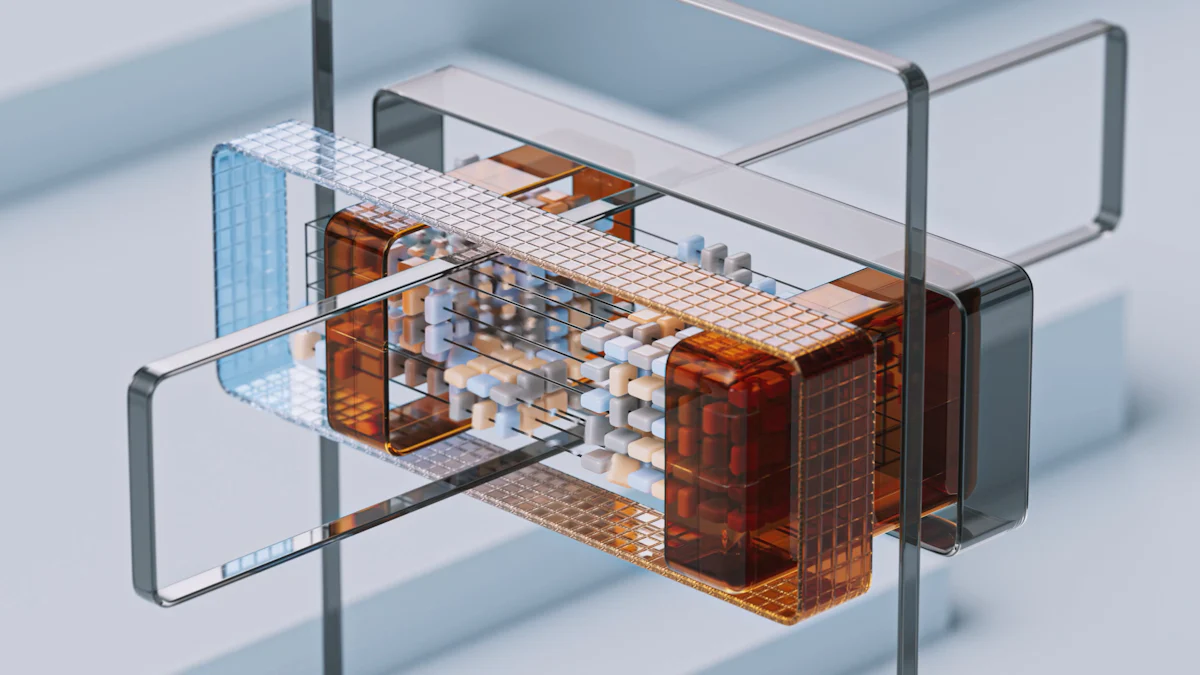
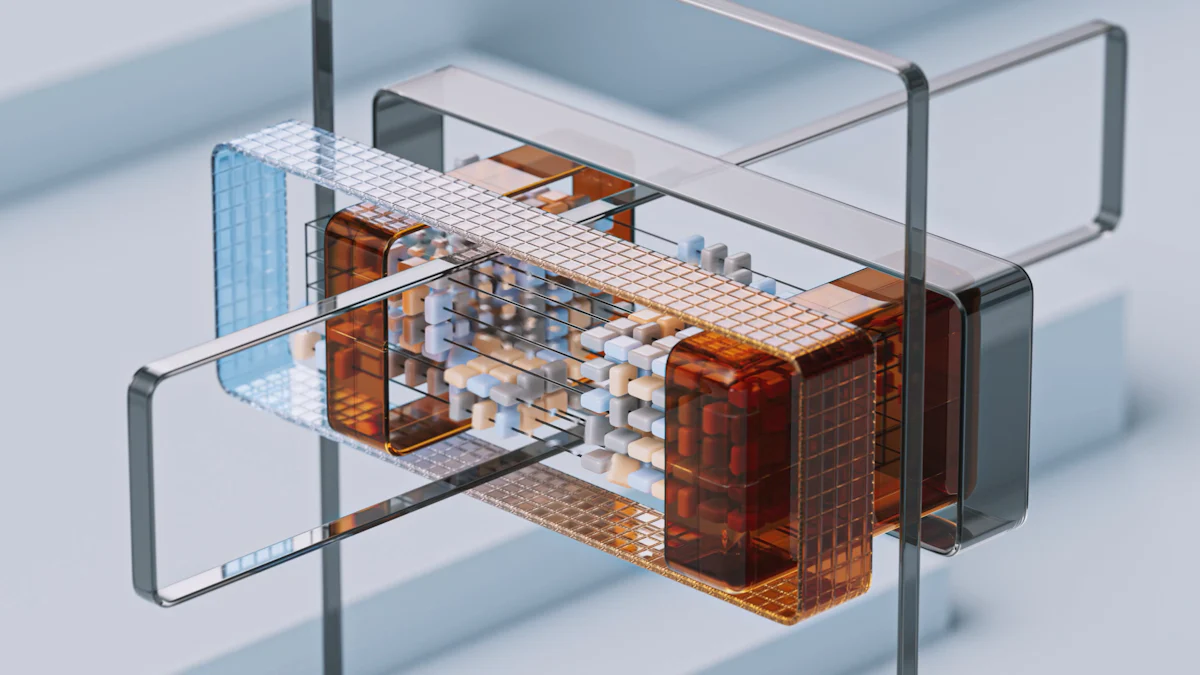
Innovations in Liquid Cooling Technology
The rapid evolution of liquid cooling technology is reshaping how data centers manage heat. Traditional air-based systems struggle to meet the demands of high-density environments, especially with the rise of AI workloads. Liquid cooling, however, absorbs heat faster and operates at higher capacities, making it a superior choice for modern data centers.
One of the most notable advancements is the development of direct-to-chip cooling systems. These systems target heat sources directly, ensuring efficient thermal management. Immersion cooling has also gained traction, offering the ability to submerge entire servers in dielectric fluids. This method eliminates the need for fans, reducing noise and energy consumption while maintaining consistent performance.
Key Insight: Liquid cooling technologies now achieve power usage effectiveness (PUE) levels below 1.2, significantly outperforming traditional air-cooled systems.
As processing-intensive applications like AI and machine learning grow, liquid cooling solutions are becoming indispensable. These innovations not only enhance cooling efficiency but also reduce operational costs, making them a critical component of future-ready data centers.
Sustainability and Green Cooling Solutions
Sustainability is a growing priority for data center operators. Cooling systems play a significant role in energy consumption, often accounting for a large portion of operational costs. Liquid cooling offers a more sustainable alternative by reducing energy usage and supporting green initiatives.
Modern liquid cooling solutions integrate renewable energy sources, such as solar or wind power, to further minimize their environmental impact. Additionally, advancements in water-efficient designs address concerns about resource consumption. For example, closed-loop systems recycle coolant, reducing water waste and promoting eco-friendly operations.
Pro Tip: Transitioning to liquid cooling aligns your data center with global sustainability goals while lowering carbon emissions.
By adopting green cooling technologies, you can create an environmentally conscious data center that balances performance with sustainability. These solutions not only reduce your ecological footprint but also enhance your facility’s reputation as a leader in sustainable practices.
AI-Driven Cooling System Optimization
Artificial intelligence is revolutionizing how cooling systems operate. AI-driven optimization tools analyze real-time data to adjust cooling parameters dynamically. This ensures that your data center maintains optimal temperatures without wasting energy.
For instance, AI algorithms can monitor GPU and CPU temperatures, predicting potential overheating issues before they occur. These systems also optimize fan speeds and coolant flow rates, reducing energy consumption while maintaining peak performance. By leveraging AI, you can achieve precise thermal management tailored to your data center’s unique needs.
Did You Know? AI-driven cooling systems can reduce energy usage by up to 40%, significantly lowering operational costs.
The integration of AI into liquid cooling systems enhances reliability and scalability. As your data center grows, these intelligent tools adapt to new workloads, ensuring consistent performance. This makes AI-driven optimization a valuable asset for future-proofing your cooling strategy.
Choosing the right cooling systems is vital for the success of your AI-powered data center. Advanced cooling solutions, such as liquid cooling, enhance performance, improve energy efficiency, and ensure system reliability. These technologies address the growing demands of modern AI workloads while reducing operational costs and minimizing equipment failures. Avoid common pitfalls by prioritizing infrastructure compatibility, scalability, and ease of maintenance. Seeking expert guidance can help you implement a future-proof strategy that adapts to evolving needs. By investing in efficient cooling, you secure long-term success for your data center operations.
FAQ
What role does liquid cooling play in managing high-density computing demands?
Liquid cooling plays a critical role in handling the heat generated by high-density computing environments. As processors in AI servers become more powerful, they produce significantly more heat. Air cooling systems often fail to keep up with these demands. Liquid cooling, however, efficiently absorbs and dissipates heat, ensuring that your servers operate at optimal temperatures. This makes it an essential solution for modern data centers.
Key Insight: Liquid cooling is not just an upgrade; it’s a necessity for AI workloads that push the limits of traditional cooling methods.
Why is liquid cooling considered the best option for AI servers?
AI servers generate immense heat due to their high computational power. Air cooling systems struggle to manage this heat effectively, especially as chips get hotter. Liquid cooling directly targets heat sources, providing precise thermal management. This ensures that your AI servers maintain peak performance without the risk of overheating or throttling.
Did You Know? Liquid cooling is up to 3,000 times more effective than air cooling in dissipating heat from server components.
How does immersion cooling differ from other liquid cooling methods?
Immersion cooling submerges entire servers in a non-conductive dielectric liquid. This liquid absorbs heat from all components, eliminating the need for fans or airflow. Unlike direct-to-chip cooling, which targets specific components, immersion cooling provides uniform heat dissipation. It’s particularly effective for handling extremely high heat loads, often exceeding 100 kW per tank.
Pro Tip: Immersion cooling offers excellent thermal stability, making it ideal for AI and HPC workloads that demand consistent performance.
Are hybrid cooling systems suitable for retrofitting older data centers?
Yes, hybrid cooling systems are an excellent choice for retrofitting older facilities. These systems combine air and liquid cooling technologies, offering flexibility and efficiency. They adapt to varying cooling demands and require minimal modifications to existing infrastructure. This makes them a cost-effective option for upgrading your data center.
Key Insight: Hybrid cooling systems strike a balance between performance and adaptability, making them a practical solution for evolving data center needs.
What are the environmental benefits of liquid cooling?
Liquid cooling reduces energy consumption by targeting heat sources directly, minimizing the need for energy-intensive air circulation. Many modern liquid cooling systems also incorporate water-efficient designs and renewable energy sources. These features help lower carbon emissions and support sustainability goals.
Did You Know? Transitioning to liquid cooling can significantly reduce your data center’s environmental footprint while enhancing its energy efficiency.
How can real-time temperature monitoring improve cooling system performance?
Real-time temperature monitoring allows you to track and manage heat levels in your data center. Advanced sensors and AI-driven tools detect temperature fluctuations and adjust cooling parameters dynamically. This proactive approach prevents overheating, reduces downtime, and extends the lifespan of your equipment.
Pro Tip: Implementing real-time monitoring enhances cooling efficiency and ensures consistent performance under heavy workloads.
What factors should you consider when choosing a cooling system?
When selecting a cooling system, focus on scalability, infrastructure compatibility, and cost-effectiveness. Ensure the system can handle future heat loads as your data center grows. Evaluate how well it integrates with your existing setup to avoid costly modifications. Consider the total cost of ownership, including installation, maintenance, and energy consumption.
Key Insight: A well-chosen cooling system not only saves money but also ensures long-term reliability and performance.
What maintenance requirements do liquid cooling systems have?
Liquid cooling systems demand specialized maintenance to ensure optimal performance. Regular checks of coolant quality and fluid levels are essential. Preventive maintenance helps identify potential issues early, reducing the risk of downtime. Training your team or hiring experts ensures proper handling of these advanced systems.
Did You Know? Planned maintenance costs significantly less than reactive repairs, making it a cost-effective strategy for managing cooling systems.
Can liquid cooling systems scale with growing data center demands?
Yes, liquid cooling systems are highly scalable. They can accommodate increasing power densities as your compute requirements expand. This makes them ideal for businesses investing in AI or edge deployments. Planning for scalability ensures your data center remains future-ready without the need for frequent upgrades.
Pro Tip: Choose a cooling system designed to grow with your data center to avoid disruptions and maintain operational efficiency.
How does AI-driven optimization enhance cooling system performance?
AI-driven tools analyze real-time data to adjust cooling parameters dynamically. These systems optimize fan speeds, coolant flow rates, and other variables to maintain optimal temperatures. By leveraging AI, you can achieve precise thermal management tailored to your data center’s unique needs.
Key Insight: AI-driven cooling systems can reduce energy usage by up to 40%, significantly lowering operational costs while ensuring reliability.
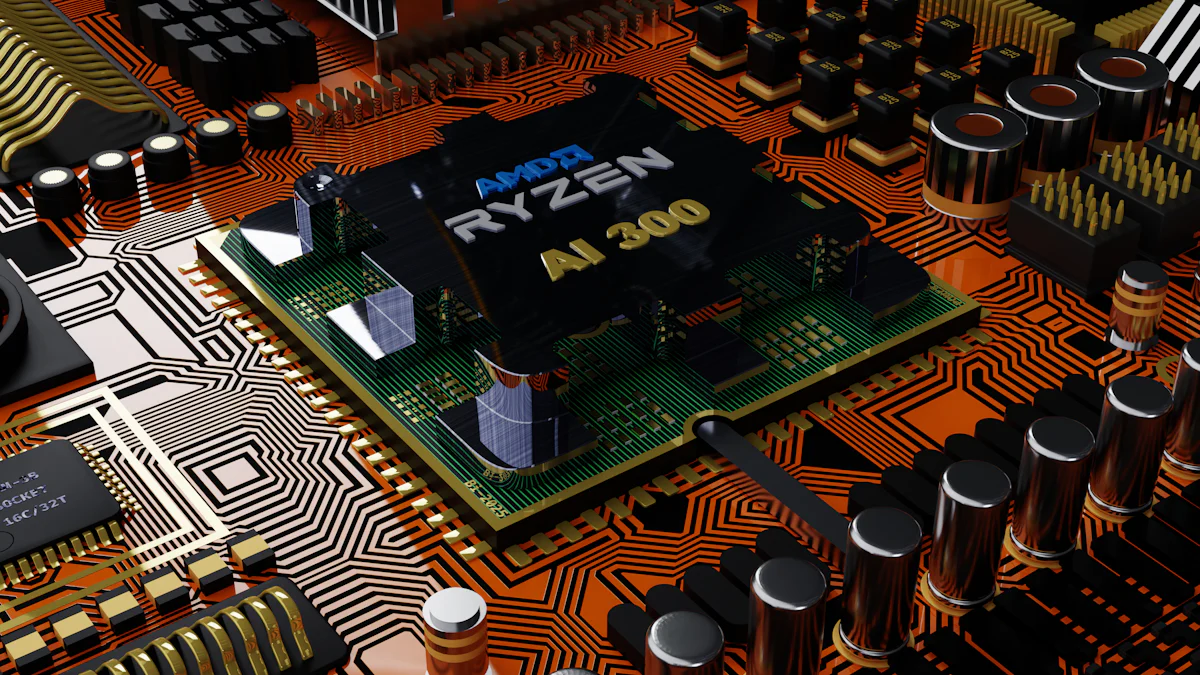
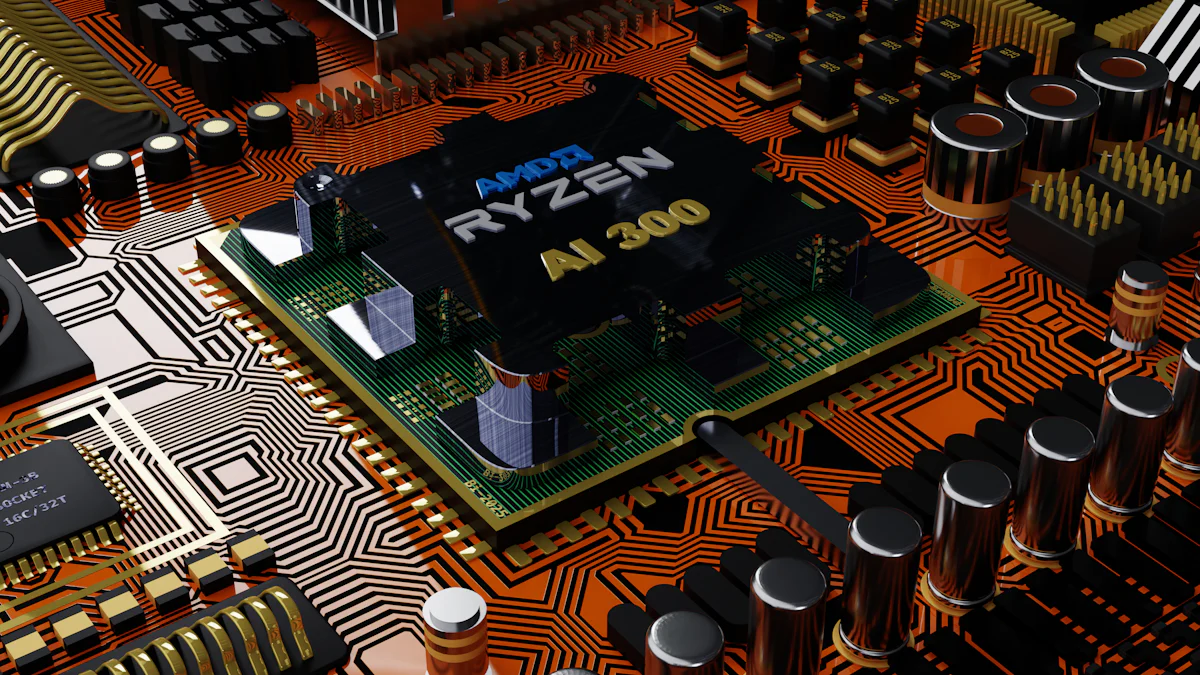
AI workloads demand immense computational power, making power management solutions essential. Training and deploying complex machine learning models consume significant electricity, often exceeding the energy needs of small countries like Denmark, as noted by Schneider Electric. This growing energy consumption impacts global carbon emissions and raises operational costs. You must prioritize energy efficiency to ensure scalability and sustainability. Innovative technologies, such as dynamic power management and energy-efficient hardware, play a crucial role in optimizing power usage. By addressing these challenges, you can balance performance with efficiency while reducing environmental impact.
Key Takeaways
AI workloads require significant energy; optimizing power management is crucial for sustainability and cost-effectiveness.
Adopt energy-efficient hardware like modern GPUs and TPUs to enhance performance while minimizing energy consumption.
Implement software solutions such as power-aware scheduling and dynamic voltage scaling to optimize energy usage in real-time.
Utilize AI-driven algorithms for predictive analytics to forecast energy demands and adjust power distribution proactively.
Integrate renewable energy sources, like solar and wind, to reduce reliance on fossil fuels and lower carbon emissions.
Real-time monitoring tools are essential for tracking energy usage and identifying inefficiencies in datacenter operations.
Collaboration between IT and sustainability teams can align operational goals with environmental objectives, promoting a balanced approach to energy efficiency.
Challenges in Power Management for AI Workloads


High Energy Demands of AI Models
Training and deploying large AI models require vast computational resources. These processes consume significant amounts of electricity, often surpassing the energy needs of traditional systems. For instance, the power consumption associated with AI workloads has been projected to reach levels comparable to the total energy usage of entire countries, such as Denmark. This highlights the immense energy demands of AI technologies.
The complexity and size of AI models directly influence their energy consumption. As models grow more advanced, their computational requirements increase exponentially. This creates a challenge for maintaining energy efficiency while meeting the performance expectations of modern AI systems. Without proper workload management, these energy demands can lead to unsustainable operational costs and environmental impacts.
Scalability and Sustainability Concerns
Scaling AI deployments introduces additional challenges in balancing performance with energy efficiency. Large-scale AI systems, especially those operating in datacenters, require robust power management strategies to optimize energy usage. Data center energy consumption continues to rise as AI adoption grows, making it essential to address these concerns proactively.
High energy usage in datacenters not only increases operational costs but also contributes to environmental degradation. The carbon emissions resulting from powering these facilities can have long-term ecological consequences. To ensure sustainability, you must adopt innovative solutions that reduce energy waste while maintaining system performance. By prioritizing energy efficiency, you can achieve scalable AI operations without compromising environmental health.
Key Power Management Solutions
Hardware-Based Solutions
Energy-efficient GPUs, TPUs, and custom accelerators for AI workloads.
Selecting the right hardware is critical for improving efficiency in datacenters handling AI workloads. Modern GPUs, TPUs, and custom accelerators are designed to deliver high performance while minimizing energy consumption. For instance, NVIDIA A100, built on the Ampere architecture, offers up to 20 times the speed of its predecessors. Its multi-instance GPU (MIG) feature allows you to allocate resources efficiently across multiple tasks, reducing energy waste. Similarly, NVIDIA T4 provides excellent performance-per-watt, making it ideal for edge AI and cloud computing environments. These advancements ensure that your systems achieve optimal energy efficiency without compromising performance.
Adoption of higher voltage distribution and medium voltage solutions.
Higher voltage distribution systems play a vital role in maintaining power reliability in datacenters. By adopting medium voltage solutions, you can reduce energy losses during transmission and distribution. This approach not only enhances efficiency but also supports the growing power demands of AI workloads. Implementing these systems ensures that your infrastructure remains scalable and sustainable, even as computational requirements increase.
Software-Based Solutions
Power-aware scheduling and dynamic voltage and frequency scaling (DVFS).
Software-based strategies like power-aware scheduling and DVFS are essential for effective workload management. Power-aware scheduling helps you allocate resources based on real-time demand, ensuring that energy is not wasted on idle systems. DVFS adjusts the voltage and frequency of processors dynamically, optimizing power usage during peak and low-demand periods. These techniques enable you to balance performance and energy consumption, making your datacenters more efficient.
AI model optimization techniques to reduce computational overhead.
Optimizing AI models can significantly lower their energy requirements. Techniques such as pruning, quantization, and knowledge distillation reduce the computational complexity of models without sacrificing accuracy. By implementing these methods, you can decrease the energy demands of training and inference processes. This not only improves efficiency but also reduces operational costs, making your AI systems more sustainable.
Hybrid Approaches Combining Hardware and Software
Integration of hardware and software for real-time dynamic power management.
Combining hardware and software solutions offers a comprehensive approach to power management. Real-time dynamic power management systems integrate advanced hardware with intelligent software to monitor and adjust energy usage continuously. For example, NVIDIA GB200 Grace Blackwell Superchip demonstrates exceptional energy efficiency, achieving 25 times the efficiency of previous generations. Such integration ensures that your systems operate at peak performance while minimizing energy consumption.
Use of AI-driven algorithms to optimize energy consumption in datacenters.
AI-driven algorithms are transforming how datacenters manage energy. These algorithms analyze patterns in energy usage and predict future demands, enabling proactive adjustments to power distribution. By leveraging machine learning, you can optimize energy consumption, enhance power reliability, and reduce environmental impact. This innovative approach ensures that your datacenters remain efficient and sustainable in the face of increasing workloads.
Emerging Trends and Innovations
AI-Driven Power Management Systems
Predictive analytics and machine learning for energy optimization.
AI-driven power management systems are revolutionizing how you handle energy demands in datacenters. Predictive analytics, powered by machine learning, enables you to forecast energy usage with remarkable accuracy. These systems analyze historical data and identify patterns to predict future energy needs. By doing so, you can allocate resources more effectively and prevent energy waste.
Machine learning algorithms also allow real-time adjustments to energy consumption. For example, they can detect inefficiencies in your datacenters and recommend immediate corrective actions. This dynamic approach ensures that your operations remain efficient, even during peak workloads. Studies have shown that AI techniques significantly improve energy efficiency while reducing operational costs. By adopting these systems, you can optimize energy usage and enhance the sustainability of your AI workloads.
Adaptive systems that adjust power consumption based on workload demands.
Adaptive power management systems take energy optimization a step further. These systems continuously monitor workload demands and adjust power consumption accordingly. When workloads increase, the system allocates additional energy to maintain performance. Conversely, during low-demand periods, it reduces energy usage to conserve resources.
This adaptability is particularly beneficial for datacenters handling fluctuating AI workloads. It ensures that you achieve maximum efficiency without compromising performance. Research highlights the role of adaptive systems in promoting sustainability and reducing environmental impact. By integrating these technologies, you can create a more resilient and energy-efficient infrastructure.
Renewable Energy Integration for AI Workloads
Leveraging solar, wind, and other renewable sources to power AI operations.
Renewable energy sources are becoming a cornerstone of sustainable AI operations. Solar panels, wind turbines, and other renewable technologies provide clean and reliable energy for datacenters. By incorporating these sources, you can reduce your reliance on fossil fuels and lower carbon emissions.
For instance, many organizations are now using solar farms to power their AI workloads. Wind energy is another popular choice, especially in regions with consistent wind patterns. These renewable solutions not only support environmental goals but also help you achieve long-term cost savings. By leveraging renewable energy, you can align your operations with global sustainability initiatives while maintaining efficiency.
Energy storage solutions for consistent and sustainable power supply.
Energy storage systems play a critical role in ensuring a steady power supply for AI workloads. Technologies like lithium-ion batteries and advanced energy storage solutions store excess energy generated by renewable sources. This stored energy can be used during periods of high demand or when renewable generation is low.
For example, a datacenter powered by solar energy can use battery storage to maintain operations during cloudy days or at night. This approach ensures that your AI workloads run smoothly without interruptions. Energy storage solutions also enhance grid stability and improve overall efficiency. By adopting these systems, you can create a more sustainable and reliable energy infrastructure for your datacenters.
Best Practices for Implementing Power Management Solutions
Monitoring and Analytics Tools
Real-time monitoring tools for tracking energy usage and system health.
Real-time monitoring tools are essential for maintaining the efficiency of your datacenter operations. These tools provide continuous insights into energy usage, helping you track power consumption across various systems. By using these tools, you can identify patterns in energy demand and adjust resources accordingly. For example, advanced monitoring systems can alert you to spikes in power usage, allowing you to take immediate action to prevent waste.
The integration of artificial intelligence (AI) into monitoring tools has further enhanced their capabilities. AI-driven algorithms analyze data in real time, enabling dynamic adjustments to power usage. A recent survey highlighted the importance of predictive analytics in optimizing energy consumption. These systems not only improve efficiency but also ensure the sustainability of your operations. By adopting real-time monitoring, you can maintain system health and reduce unnecessary energy expenditure.
Identifying inefficiencies and optimizing resource utilization.
Identifying inefficiencies is a critical step in improving power management solutions. Inefficient systems often consume more energy than necessary, leading to higher costs and environmental impact. Monitoring tools help you pinpoint these inefficiencies by providing detailed reports on energy usage. For instance, they can reveal underutilized servers or outdated hardware that drains power without contributing to performance.
Once inefficiencies are identified, you can optimize resource utilization to enhance efficiency. AI-powered tools play a significant role in this process. They recommend specific actions, such as redistributing workloads or upgrading hardware, to maximize energy savings. By addressing inefficiencies, you can create a more sustainable and cost-effective infrastructure for your datacenters.
Collaboration Between IT and Sustainability Teams
Aligning IT operations with sustainability goals for energy efficiency.
Collaboration between IT and sustainability teams is vital for achieving energy efficiency in datacenters. IT teams focus on maintaining performance, while sustainability teams prioritize reducing environmental impact. By working together, these teams can align their goals to create a balanced approach to power management.
For example, IT teams can implement energy-efficient hardware and software solutions, while sustainability teams monitor their impact on carbon emissions. This partnership ensures that your datacenter operations remain efficient without compromising environmental objectives. A unified strategy helps you meet both performance and sustainability targets, making your operations more resilient and future-ready.
Developing strategies to reduce carbon footprint while maintaining performance.
Reducing your carbon footprint requires a strategic approach that balances energy efficiency with performance. Start by evaluating the energy sources powering your datacenters. Transitioning to renewable energy, such as solar or wind, can significantly lower emissions. Additionally, energy storage solutions ensure a consistent power supply, even during periods of low renewable generation.
AI-driven systems also contribute to carbon reduction by optimizing energy usage. These systems analyze workload demands and adjust power consumption in real time, minimizing waste. A survey on AI integration revealed its potential to enhance efficiency across sectors, including datacenters. By leveraging these technologies, you can maintain high performance while reducing your environmental impact.
Addressing power management challenges in AI workloads is essential for ensuring efficiency and sustainability. By adopting hardware, software, and hybrid solutions, you can optimize energy usage, reduce costs, and enhance the performance of your systems. Modern GPUs and AI-driven algorithms enable datacenters to operate with greater precision and lower energy waste. Emerging trends, such as renewable energy integration and real-time monitoring tools, further support sustainable operations. Implementing these best practices empowers you to scale AI workloads effectively while minimizing environmental impact and achieving long-term operational success.
FAQ
How much energy does AI use?
AI workloads consume significant amounts of energy due to their computational intensity. Training and deploying advanced AI models often require substantial power. However, the efficiency these models bring to various processes can result in net energy savings over time.
What is the challenge related to AI energy consumption?
The primary challenge lies in the increasing energy demands needed to sustain AI operations. As AI systems grow more complex, their energy requirements rise, impacting resource utilization and operational costs. Understanding these demands is crucial for managing their consequences effectively.
What are the benefits of selecting an energy-efficient GPU for AI?
Energy-efficient GPUs play a vital role in maintaining performance while reducing power usage. They help prevent overheating, minimize strain on power systems, and extend hardware lifespan by addressing thermal issues. Choosing efficient GPUs ensures optimal energy utilization without compromising computational capabilities.
Why is power optimization important in the context of AI and energy consumption?
Power optimization ensures that energy resources are used effectively, reducing waste and improving efficiency. AI-driven algorithms and predictive analytics enable real-time monitoring and dynamic adjustments to meet energy demands. This approach supports sustainable operations and lowers energy costs.
What is the common usage of AI in energy management?
AI is widely used to optimize energy production, distribution, and consumption. Machine learning and other technologies enhance efficiency, reduce waste, and promote the use of renewable energy. These advancements also help lower costs and improve overall energy management systems.
What metric is used to evaluate overall energy efficiency in data centers?
Data centers commonly use the Power Usage Effectiveness (PUE) metric to measure energy efficiency. A lower PUE indicates better efficiency, as it reflects a higher proportion of energy being used directly for computing rather than for supporting infrastructure like cooling systems.
What are the main reasons for power optimization in AI workloads?
Power optimization reduces environmental impact, lowers operational costs, and ensures a stable energy supply for future needs. By prioritizing energy efficiency, you contribute to sustainability while maintaining the performance of AI systems.
How can renewable energy support AI workloads?
Renewable energy sources like solar and wind provide clean and sustainable power for AI operations. Integrating these sources reduces reliance on fossil fuels and lowers carbon emissions. Energy storage solutions, such as batteries, ensure consistent power supply even during periods of low renewable generation.
What role does AI play in improving energy efficiency?
AI enhances energy efficiency by analyzing usage patterns and predicting future demands. Machine learning algorithms enable real-time adjustments to power consumption, optimizing energy distribution and reducing waste. This technology ensures that energy resources are utilized effectively.
How can you monitor energy usage in data centers?
Real-time monitoring tools track energy consumption and system health across data centers. These tools identify inefficiencies and provide actionable insights to optimize resource utilization. AI-powered monitoring systems further enhance this process by enabling dynamic adjustments and predictive analytics.
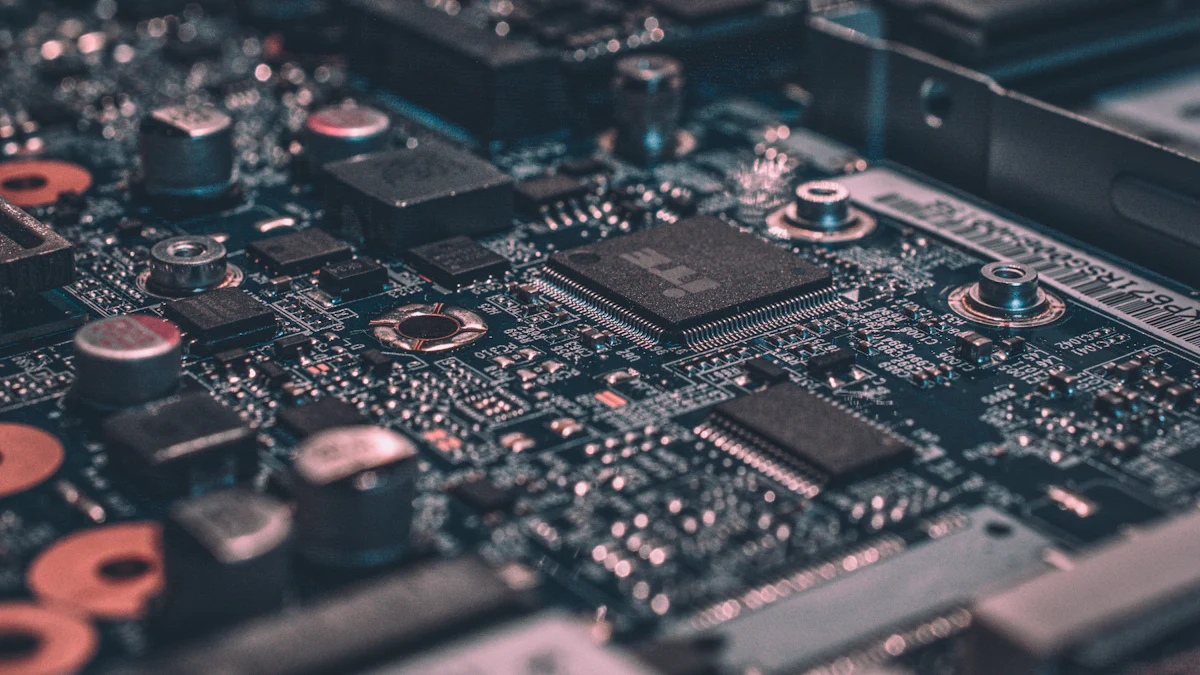
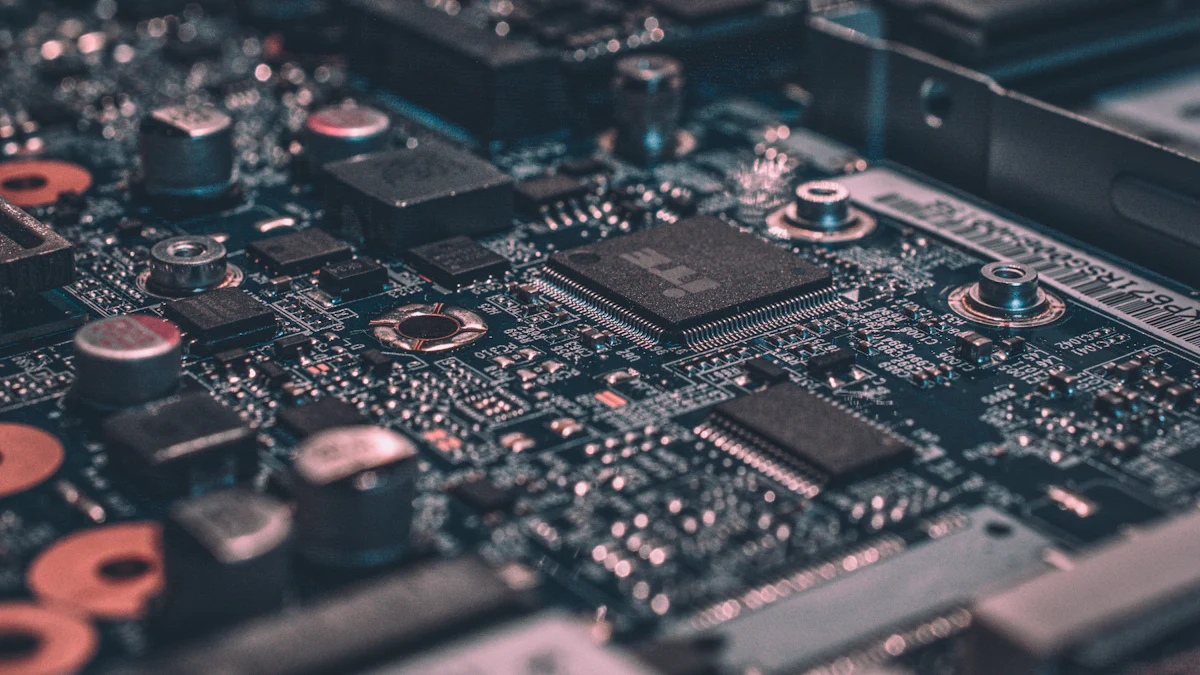
Understanding next-generation hardware requirements is vital for staying ahead in today’s fast-paced technological world. You need systems that deliver optimal performance and adapt to evolving demands. Modern hardware must meet increasing processing needs, ensuring compatibility with advanced software and seamless user experiences. Businesses adopting cutting-edge processors, like AMD, are projected to grow significantly, with 60% for PCs and 44% for servers in the next two years. Properly defined requirements not only enhance efficiency but also future-proof your systems, keeping you competitive and ready for what’s next.
Key Takeaways
Invest in multi-core processors and high clock speeds to enhance performance for modern applications like gaming and data analysis.
Upgrade to solid-state drives (SSDs) for faster data access, improving system responsiveness and reducing load times.
Ensure your hardware supports AI and machine learning workloads to unlock automation and predictive analytics capabilities.
Adopt modular system designs that allow for easy upgrades and expansions, saving costs and minimizing downtime.
Implement robust security measures, including Trusted Platform Modules (TPMs) and secure boot, to protect sensitive data from cyber threats.
Focus on energy-efficient components to reduce operational costs and support sustainable computing practices.
Regularly update firmware and software to maintain compatibility with emerging technologies and enhance system longevity.
Core Hardware Requirements for Next-Generation Systems
Performance and Processing Power
Multi-core processors and high clock speeds
To meet the demands of modern applications, you need processors with multiple cores and high clock speeds. Multi-core processors allow your system to handle several tasks simultaneously, improving overall performance. High clock speeds ensure faster execution of instructions, which is essential for tasks like video editing, gaming, and data analysis. Companies like Intel, AMD, and NVIDIA are leading the charge in developing advanced CPUs that deliver exceptional performance. These processors set new performance benchmarks, enabling you to achieve faster and more efficient computing.
Support for AI and machine learning workloads
AI and machine learning workloads require specialized hardware to process large datasets and execute complex algorithms. Modern CPUs and GPUs are designed to support these tasks efficiently. AI accelerators, such as those developed by NVIDIA, provide the computational power needed for deep learning and neural network training. By investing in hardware optimized for AI, you can unlock new possibilities in automation, predictive analytics, and intelligent decision-making. This ensures your systems remain competitive in a rapidly evolving technological landscape.
Connectivity and Compatibility
High-speed network interfaces (e.g., gigabit Ethernet, Wi-Fi 6)
Fast and reliable connectivity is crucial for next-generation systems. High-speed network interfaces, such as gigabit Ethernet and Wi-Fi 6, enable seamless data transfer and low-latency communication. These technologies are essential for applications like digital audio over IP, cloud computing, and real-time collaboration. Wi-Fi 6, in particular, offers improved speed, capacity, and efficiency, making it ideal for environments with multiple connected devices. By upgrading your network interfaces, you can enhance system performance and ensure smooth operation in demanding scenarios.
Compatibility with legacy systems and emerging technologies
Maintaining compatibility with legacy systems while embracing emerging technologies is a key consideration. Your hardware configurations should support older devices and software to ensure a smooth transition during upgrades. At the same time, they must be ready for future advancements, such as quantum computing and 5G connectivity. Flexible hardware configurations allow you to adapt to new standards without compromising existing workflows. This balance ensures long-term usability and reduces the risk of obsolescence.
Storage and Memory Configurations
Solid-state drives (SSDs) for faster data access
SSDs have revolutionized data storage by offering significantly faster read and write speeds compared to traditional hard drives. With SSDs, you can reduce application load times, improve system responsiveness, and enhance overall performance. These drives are particularly beneficial for tasks that involve large files, such as video editing or database management. By incorporating SSDs into your hardware configurations, you can achieve faster data access and a smoother user experience.
Scalable RAM configurations for intensive applications
Intensive applications, such as virtual machines and high-resolution rendering, demand substantial memory resources. Scalable RAM configurations allow you to customize your system’s memory capacity based on specific requirements. For example, next-generation sequencing analysis often requires at least 64GB of RAM to handle complex computations efficiently. By investing in scalable memory solutions, you can ensure your system meets the demands of resource-intensive tasks while maintaining optimal performance.
Scalability and Flexible Hardware Configurations
Modular System Design
Easy addition of components like GPUs or storage drives
Modular systems give you the flexibility to expand your hardware configurations as your needs grow. You can easily add components like GPUs or storage drives without replacing the entire system. This approach allows you to scale your system incrementally, saving costs and reducing downtime. For example, if your workload increases, you can integrate additional GPUs to boost processing power or add storage drives to accommodate more data. Modular designs ensure that your system evolves with your requirements, providing a practical solution for scaling the system efficiently.
Support for hot-swappable components
Hot-swappable components enhance the scalability of a deployment by allowing you to replace or upgrade parts without shutting down the system. This feature is particularly valuable in environments where uptime is critical, such as data centers or enterprise servers. You can swap out faulty drives, upgrade memory modules, or add new components while keeping the system operational. This capability minimizes disruptions and ensures continuous performance, making it an essential aspect of modern hardware configurations.
Port Allocation and Expansion
Sufficient USB, Thunderbolt, and PCIe slots
Adequate port allocation is crucial for ensuring the scalability of your hardware. Systems with sufficient USB, Thunderbolt, and PCIe slots allow you to connect multiple peripherals and expand your system’s capabilities. For instance, PCIe slots enable you to add high-performance GPUs or network cards, while Thunderbolt ports support fast data transfer and daisy-chaining of devices. By choosing hardware with ample port options, you can future-proof your setup and accommodate new technologies as they emerge.
Future-ready ports for emerging standards
Future-ready ports prepare your system for upcoming advancements in technology. Ports like USB4 and Thunderbolt 4 offer higher speeds and greater compatibility with next-generation devices. These ports ensure that your hardware remains relevant as new standards become widely adopted. Investing in systems with future-ready ports helps you avoid frequent upgrades and ensures seamless integration with emerging technologies, enhancing the overall scalability of your deployment.
Cloud Integration
Hybrid cloud compatibility for seamless scaling
Hybrid cloud compatibility provides a powerful way to scale your system without overhauling your existing infrastructure. By integrating cloud solutions with your on-premises hardware, you can balance workloads between local and remote resources. This approach allows you to handle peak demands efficiently while maintaining control over sensitive data. Hybrid cloud setups also enable you to expand your system’s capacity on demand, ensuring that your hardware configurations remain adaptable to changing requirements.
Support for edge computing and IoT devices
Edge computing and IoT devices are transforming how systems operate, and your hardware must support these advancements. Edge computing brings processing power closer to the source of data, reducing latency and improving real-time decision-making. IoT devices, on the other hand, require robust connectivity and compatibility with diverse protocols. By integrating support for edge computing and IoT devices, you can enhance the scalability of your system and unlock new possibilities in automation, monitoring, and analytics.
Reliability and Redundancy in Hardware Systems
Ensuring reliability and redundancy in your hardware systems is essential for maintaining consistent performance and minimizing downtime. By implementing robust backup systems, failure recovery mechanisms, and high-availability configurations, you can safeguard your operations against unexpected disruptions.
Backup Systems
RAID configurations for data redundancy
RAID (Redundant Array of Independent Disks) configurations provide a reliable way to protect your data. By distributing data across multiple drives, RAID ensures that even if one drive fails, your system can continue functioning without data loss. For example, RAID 1 mirrors data on two drives, while RAID 5 uses parity to recover lost information. These configurations enhance the reliability of your storage systems, making them ideal for critical applications where data integrity is paramount.
Automated backup solutions
Automated backup solutions simplify the process of securing your data. These systems regularly create copies of your files and store them in secure locations, such as cloud servers or external drives. Automation eliminates the risk of human error and ensures that your backups remain up-to-date. By integrating automated backup tools into your hardware setup, you can recover quickly from data loss incidents and maintain uninterrupted performance.
Failure Recovery Mechanisms
Uninterruptible power supplies (UPS)
Uninterruptible power supplies (UPS) act as a safety net during power outages. These devices provide temporary power to your hardware, allowing you to save your work and shut down systems safely. A UPS also protects your equipment from voltage fluctuations, which can damage sensitive components. By incorporating a UPS into your setup, you can prevent unexpected shutdowns and maintain system reliability.
Built-in diagnostics and self-healing capabilities
Modern hardware often includes built-in diagnostics and self-healing features. These tools monitor system performance and detect potential issues before they escalate. For instance, some systems can automatically reallocate resources or repair corrupted files without user intervention. This proactive approach minimizes downtime and ensures that your hardware operates at peak performance.
High-Availability Systems
Load balancing for consistent performance
Load balancing distributes workloads evenly across multiple servers or processors. This technique prevents any single component from becoming overwhelmed, ensuring consistent performance even during peak usage. For example, IP-based intercom systems use redundant subsystems, such as power converters and processors, to maintain high reliability. By implementing load balancing, you can optimize resource utilization and deliver a seamless user experience.
Redundant power supplies and cooling systems
Redundant power supplies and cooling systems provide an extra layer of protection for your hardware. If one power supply fails, the redundant unit takes over, preventing system downtime. Similarly, backup cooling systems ensure that your hardware remains within safe temperature limits, even if the primary cooling solution malfunctions. These redundancies exponentially increase the availability of your systems, making them indispensable for mission-critical applications.
“Redundancy is not just about having backups; it’s about ensuring that your systems can withstand failures without compromising performance.”
By prioritizing reliability and redundancy in your hardware configurations, you can build systems that deliver consistent performance and adapt to unforeseen challenges. These measures not only protect your investments but also enhance the overall efficiency of your operations.
Energy Efficiency and Space Optimization in Hardware Configurations
Optimizing energy efficiency and space utilization in your hardware configurations is essential for achieving sustainable performance. By focusing on power consumption, cooling solutions, and compact designs, you can build systems that deliver high performance while minimizing environmental impact and physical footprint.
Power Consumption
Energy-efficient processors and components
Energy-efficient processors and components play a critical role in reducing power usage without compromising performance. Modern processors, such as those developed by AMD and Intel, are designed to deliver exceptional computational power while consuming less energy. These advancements stem from innovations like ultra-low power computation methods and optimized semiconductor designs. By choosing energy-efficient hardware, you can lower operational costs and contribute to a greener computing environment.
Power management tools for monitoring and optimization
Power management tools allow you to monitor and optimize energy usage in real time. These tools provide insights into power consumption patterns, enabling you to identify inefficiencies and make adjustments. For example, you can configure systems to enter low-power states during periods of inactivity. Implementing these tools ensures that your hardware operates at peak efficiency, reducing waste and extending the lifespan of your components.
Cooling and Thermal Management
Advanced cooling solutions like liquid cooling
Efficient cooling systems are vital for maintaining optimal hardware performance. Advanced solutions, such as liquid cooling, offer superior heat dissipation compared to traditional air cooling. Liquid cooling systems use a liquid coolant to transfer heat away from critical components, ensuring stable operation even under heavy workloads. This technology is particularly beneficial for high-performance systems, such as gaming PCs and data centers, where thermal management is crucial.
Optimized airflow designs for compact systems
Compact systems require innovative airflow designs to prevent overheating. Optimized airflow ensures that cool air reaches all components while hot air is expelled efficiently. Techniques like strategic placement of vents and fans enhance cooling performance in small form-factor systems. By prioritizing airflow optimization, you can maintain reliable hardware performance in space-constrained environments.
Space-Saving Designs
Rack-mounted systems for data centers
Rack-mounted systems maximize space utilization in data centers by organizing hardware vertically. These systems allow you to stack multiple servers, storage devices, and networking equipment in a single rack, saving valuable floor space. Additionally, rack-mounted designs improve cable management and simplify maintenance. By adopting this approach, you can create a streamlined and efficient data center layout.
Compact form factors for small office environments
Compact form factors are ideal for small office environments where space is limited. Mini PCs and all-in-one systems combine powerful performance with a small footprint, making them perfect for desks or shared workspaces. These designs not only save space but also reduce clutter, creating a more organized and productive work environment. Investing in compact hardware configurations ensures that you can meet your performance needs without sacrificing valuable office space.
“Efficiency is not just about saving energy; it’s about maximizing the potential of every resource, from power to physical space.”
By focusing on energy efficiency and space optimization, you can build hardware configurations that deliver high performance while minimizing costs and environmental impact. These strategies ensure that your systems remain adaptable and sustainable in the face of evolving technological demands.
Security and Maintenance for Next-Generation Hardware
Ensuring the security and maintenance of your hardware is critical in today’s evolving technological landscape. By implementing robust security measures and leveraging advanced maintenance tools, you can protect your systems from threats and ensure their long-term reliability.
Hardware-Level Security
Trusted Platform Modules (TPMs) for encryption
Trusted Platform Modules (TPMs) provide a hardware-based approach to encryption, safeguarding sensitive data from unauthorized access. These modules store cryptographic keys securely, ensuring that even if attackers gain physical access to your system, they cannot retrieve critical information. TPMs also enable secure authentication processes, adding an extra layer of protection to your hardware. By integrating TPMs, you can enhance the overall security of your systems and reduce vulnerabilities.
David Rogers MBE, CEO of cyber security specialists Copper Horse, emphasizes the importance of embedding security features directly into hardware. He states, “As the threat landscape evolves and the consequences of attacks become more concerning, implementing security features in hardware has many advantages.”
Secure boot and firmware protection
Secure boot ensures that only trusted software runs during the startup process. This feature prevents malicious code from executing, protecting your system from potential breaches. Firmware protection further strengthens this defense by safeguarding the underlying software that controls your hardware. Together, these measures create a robust security framework, ensuring that your systems remain resilient against cyber threats.
A panel of experts at the Design Automation Conference highlighted the growing importance of hardware security. They noted that “as companies begin to acknowledge how vulnerable their hardware is, industry standards are being set.” This underscores the need for secure boot and firmware protection as foundational elements of modern hardware security.
Maintenance and Monitoring Tools
Remote management capabilities
Remote management tools allow you to monitor and control your hardware from anywhere. These tools provide real-time insights into system performance, enabling you to address issues promptly. For example, you can update firmware, adjust configurations, or troubleshoot problems without being physically present. Remote management not only saves time but also ensures that your systems remain operational and efficient.
Predictive maintenance using AI and analytics
Predictive maintenance leverages AI and analytics to identify potential hardware issues before they escalate. By analyzing performance data, these tools can detect patterns that indicate wear or failure. For instance, a sudden increase in temperature or a drop in processing speed might signal an impending problem. Acting on these insights helps you prevent downtime and extend the lifespan of your hardware. Predictive maintenance ensures that your systems operate at peak performance, reducing the risk of unexpected failures.
Physical Security
Tamper-proof hardware designs
Tamper-proof designs protect your hardware from physical interference. These designs include features like sealed enclosures, intrusion detection mechanisms, and specialized screws that deter unauthorized access. By incorporating tamper-proof elements, you can safeguard critical components and maintain the integrity of your systems.
Secure enclosures for critical systems
Secure enclosures provide an additional layer of physical protection for essential hardware. These enclosures are built with durable materials and often include locks or access controls. They are particularly useful for safeguarding servers, storage devices, and other critical systems in environments prone to theft or damage. Investing in secure enclosures ensures that your hardware remains protected, even in high-risk scenarios.
The panel of experts at the Design Automation Conference emphasized the need for innovation in hardware security. They stated, “The hardware security ecosystem is young and relatively small but could see a major boom in the coming years.” This highlights the importance of adopting advanced physical security measures to stay ahead of emerging threats.
By prioritizing security and maintenance, you can build resilient systems that withstand both cyber and physical threats. These measures not only protect your investments but also ensure the long-term reliability and efficiency of your hardware.
Future-Proofing Next-Generation Hardware Configurations


Future-proofing your investment in hardware ensures that your systems remain relevant and adaptable as technology evolves. By focusing on updates, emerging technologies, and upgradability, you can build a foundation that supports long-term success.
Firmware and Software Updates
Regular updates to address vulnerabilities
Regular updates play a critical role in maintaining the security and functionality of your hardware. These updates address vulnerabilities that could expose your systems to cyber threats. For example, manufacturers like Microsoft frequently release patches for their operating systems to fix security flaws and improve performance. By staying current with updates, you protect your systems from potential risks and ensure they operate efficiently.
Support for new features and standards
Firmware and software updates also introduce new features and support for emerging standards. These enhancements enable your hardware to integrate with the latest technologies. For instance, updates might add compatibility with advanced protocols like USB4 or Wi-Fi 7. This ensures that your systems remain capable of handling modern applications and devices. Keeping your firmware and software updated allows you to maximize the potential of your hardware without needing frequent replacements.
Emerging Technologies
Compatibility with 5G and beyond
Next-generation hardware must support cutting-edge technologies like 5G to stay competitive. 5G offers faster speeds, lower latency, and greater connectivity, making it essential for applications such as IoT and real-time analytics. Companies like Amazon Web Services (AWS) are leveraging 5G to enhance cloud computing solutions, enabling seamless data processing and communication. By ensuring compatibility with 5G and future advancements, you prepare your systems for the demands of tomorrow.
Support for quantum computing advancements
Quantum computing represents a significant leap in computational power. Organizations like IBM are leading the charge by integrating quantum capabilities into their offerings. For example, IBM’s hybrid quantum computing solutions combine classical and quantum resources to tackle complex problems. By investing in hardware that supports quantum advancements, you position yourself to benefit from breakthroughs in fields like cryptography, optimization, and artificial intelligence.
Longevity and Upgradability
Long-term manufacturer support and warranties
Long-term support from manufacturers ensures that your hardware remains functional and secure over time. Companies like IBM and Microsoft provide extended warranties and ongoing updates for their products, giving you peace of mind. This support includes access to replacement parts, technical assistance, and software updates. Choosing hardware backed by reliable manufacturers helps you avoid unexpected costs and extends the lifespan of your systems.
Easy hardware upgrades to extend system life
Upgradability is a key factor in future-proofing your investment. Modular designs allow you to replace or enhance components like processors, memory, or storage without replacing the entire system. For example, adding a new GPU can boost performance for demanding tasks. This flexibility reduces waste and ensures that your hardware adapts to changing requirements. By prioritizing upgradability, you maximize the value of your investment and maintain optimal performance.
“Future-proofing is not just about preparing for what’s next; it’s about building systems that evolve with your needs.”
By focusing on updates, emerging technologies, and upgradability, you create hardware configurations that stand the test of time. These strategies ensure that your systems remain efficient, secure, and ready for the challenges of the future.
Investing in next-generation hardware requirements positions you to thrive in a rapidly advancing technological world. By focusing on performance, scalability, and reliability, you ensure your systems meet the demands of modern applications. Energy efficiency and security further enhance operational sustainability and protect critical assets. Future-proofing your hardware by aligning it with emerging technologies guarantees adaptability and long-term success. These requirements not only solve complex challenges but also improve efficiency and data processing speed. By making informed choices, you build a foundation for innovation and growth in any industry.
FAQ
What are the major opportunities in the next-generation computing market?
The next-generation computing market offers numerous opportunities for businesses and individuals. It includes services like cybersecurity, cloud computing, software development, and big data analytics. Additionally, the market encompasses advanced hardware such as AI accelerators, supercomputers, next-generation processors, and edge servers. Companies can leverage these technologies to enhance operational efficiency, improve data processing, and stay competitive in a rapidly evolving landscape.
Key takeaway: Investing in next-generation computing solutions allows you to unlock new possibilities in automation, analytics, and innovation.
What are the key trends shaping next-generation computing?
One of the most significant trends is the integration of hybrid technologies. These innovative solutions combine traditional computing methods with cutting-edge advancements like quantum computing and AI. This approach revolutionizes how systems process data, enabling faster and more efficient operations. The rise of edge computing and 5G connectivity also plays a crucial role in transforming industries by reducing latency and enhancing real-time decision-making.
Pro tip: Staying updated on these trends helps you align your hardware and software strategies with future demands.
Who are the major players in the next-generation computing market?
Leading companies like Intel, NVIDIA, and AMD dominate the next-generation computing market. These organizations invest heavily in developing high-performance CPUs, GPUs, and quantum processors. Their innovations drive advancements in computational power and data processing speed. The hardware segment, which includes memory, storage, and networking components, holds a significant share of the market and continues to grow due to robust demand.
Did you know? The hardware segment accounted for over 50% of the market share in 2024, with a projected growth rate of 16.3% in the coming years.
What factors drive the growth of next-generation computing?
The increasing need for reliable, secure, and efficient computing solutions drives the growth of this market. As data processing and storage demands rise, businesses and governments explore advanced methods like high-performance computing (HPC), quantum computing, and optical computing. These technologies address challenges related to speed, scalability, and security, making them essential for modern applications.
Insight: By adopting these advanced methodologies, you can tackle complex problems and enhance your system’s overall performance.
How does next-generation hardware improve data processing?
Next-generation hardware, such as AI accelerators and quantum processors, significantly enhances data processing capabilities. These components handle large datasets and execute complex algorithms with remarkable speed and accuracy. For example, GPUs designed for AI workloads enable faster neural network training, while quantum processors solve problems that traditional systems cannot.
Takeaway: Upgrading to next-generation hardware ensures your systems can handle the demands of modern applications efficiently.
What role does energy efficiency play in next-generation hardware?
Energy efficiency is a critical aspect of next-generation hardware. Modern processors and components consume less power while delivering exceptional performance. This reduces operational costs and minimizes environmental impact. Advanced cooling solutions, like liquid cooling, further optimize energy usage by maintaining stable temperatures during heavy workloads.
Tip: Choosing energy-efficient hardware not only saves costs but also supports sustainable computing practices.
How can businesses future-proof their hardware investments?
Future-proofing involves selecting hardware that supports emerging technologies and offers long-term upgradability. Systems with modular designs allow you to replace or enhance components like memory and storage without replacing the entire setup. Regular firmware and software updates also ensure compatibility with new standards and features.
Advice: Invest in hardware backed by reliable manufacturers offering extended warranties and ongoing support.
What industries benefit the most from next-generation computing?
Industries like healthcare, finance, and manufacturing benefit significantly from next-generation computing. For instance, healthcare uses high-performance computing for genome sequencing and AI-driven diagnostics. Finance relies on quantum computing for risk analysis and fraud detection. Manufacturing adopts edge computing for real-time monitoring and automation.
Example: A healthcare organization using next-generation sequencing hardware can process complex genetic data faster, leading to quicker diagnoses and personalized treatments.
How does next-generation hardware enhance security?
Next-generation hardware incorporates advanced security features like Trusted Platform Modules (TPMs) and secure boot mechanisms. These technologies protect sensitive data and prevent unauthorized access. Physical security measures, such as tamper-proof designs and secure enclosures, further safeguard critical systems.
Fact: Hardware-level security reduces vulnerabilities and strengthens your system’s defense against cyber threats.
Why is scalability important in next-generation hardware?
Scalability ensures your hardware can adapt to growing demands without requiring a complete overhaul. Modular systems, hybrid cloud compatibility, and sufficient port allocation enable seamless expansion. This flexibility allows you to add components or integrate new technologies as needed, ensuring your system remains efficient and future-ready.
Reminder: Scalable hardware configurations save costs and reduce downtime, making them a smart investment for long-term success.


In today’s digital landscape, ensuring seamless network performance is essential. Quality of Service (QoS) plays a pivotal role in achieving this by managing network resources effectively. It prioritizes critical applications like VoIP, video conferencing, and cloud services, ensuring they receive the bandwidth they need. By reducing latency, jitter, and congestion, QoS enhances user experience and boosts reliability. This approach not only supports real-time applications but also ensures fair resource allocation across all traffic types, making your network more predictable and efficient.
Key Takeaways
Implementing Quality of Service (QoS) is crucial for prioritizing critical applications like VoIP and video conferencing, ensuring they receive the necessary bandwidth for optimal performance.
Regularly assess your network’s bandwidth requirements and categorize traffic types to effectively allocate resources and prevent congestion.
Utilize tools for monitoring network performance, focusing on metrics like latency, jitter, and packet loss to identify areas needing improvement.
Choose the right QoS model for your network: Best Effort for simplicity, Integrated Services for guaranteed performance, or Differentiated Services for scalability.
Test and refine your QoS settings through simulations to ensure your network can handle peak traffic without compromising critical applications.
Keep your QoS configurations updated to reflect changes in network usage and application demands, ensuring long-term effectiveness.
Address common QoS issues, such as misconfigured DSCP values and hardware incompatibilities, to maintain a reliable and efficient network.
Understanding Quality of Service (QoS)
Quality of Service (QoS) serves as a cornerstone for managing and optimizing network performance. By implementing QoS, you can ensure that critical applications receive the resources they need while maintaining overall network efficiency. This section will guide you through the fundamental aspects of QoS, its features, and the models used to implement it.
What is Quality of Service?
Quality of Service refers to a set of techniques designed to manage network traffic effectively. It prioritizes specific types of data, ensuring that essential applications like VoIP, video conferencing, and cloud services operate smoothly. QoS helps you control latency, jitter, and packet loss, which are common issues in congested networks. By allocating bandwidth based on priority, QoS ensures that your network delivers consistent performance, even during peak usage.
Key Features of QoS
QoS offers several features that enhance network reliability and efficiency. These include:
Traffic Prioritization: QoS assigns priority levels to different types of network traffic. For example, real-time applications like VoIP and video calls receive higher priority than less critical tasks like file downloads.
Bandwidth Management: It allocates bandwidth dynamically, ensuring that high-priority applications always have the resources they need.
Traffic Shaping: QoS regulates the flow of data packets to prevent congestion and maintain smooth network operations.
Packet Tagging: It marks packets with specific identifiers, enabling routers and switches to recognize and prioritize them accordingly.
These features work together to create a more predictable and efficient network environment, reducing the risk of performance bottlenecks.
Common QoS Models
QoS implementation relies on three primary models, each offering unique approaches to managing network traffic.
Best Effort
The Best Effort model provides no guarantees for bandwidth, latency, or packet delivery. It treats all network traffic equally, making it the simplest QoS model. While easy to implement, this model is unsuitable for environments requiring high reliability or real-time application support.
Integrated Services (IntServ)
Integrated Services, or IntServ, focuses on providing guaranteed bandwidth and low latency for specific applications. It uses the Resource Reservation Protocol (RSVP) to reserve resources along the network path. According to Cisco’s RFC 2205, RSVP ensures that each device in the path supports the required QoS parameters. However, IntServ struggles with scalability, making it less practical for large networks.
Differentiated Services (DiffServ)
Differentiated Services, or DiffServ, emphasizes scalability and efficient traffic management. It categorizes network traffic into classes, assigning each class a specific priority level. Routers and switches handle these classes based on predefined policies. Studies published in MDPI highlight DiffServ’s ability to minimize packet loss and delay, making it the preferred choice for most QoS implementations. Its flexibility and scalability make it ideal for modern networks, including those using advanced technologies like RDP Shortpath for Managed Networks.
By understanding these models, you can choose the one that best aligns with your network’s requirements and goals. Whether you prioritize simplicity, guaranteed performance, or scalability, QoS offers a solution tailored to your needs.
When to Use QoS
Quality of Service (QoS) plays a vital role in ensuring your network operates efficiently, especially when handling diverse types of traffic. Knowing when to implement QoS can help you optimize network performance and prioritize critical traffic effectively.
Identifying Scenarios for QoS Implementation
Certain situations demand the use of QoS to maintain seamless operations. Below are key scenarios where QoS implementation proves essential:
Real-time applications like VoIP and video conferencing
Real-time applications such as VoIP and video conferencing require consistent performance. These applications are highly sensitive to latency and jitter. Without QoS, delays or packet loss can disrupt communication, leading to poor audio and video quality. For example, during a video call, lost packets may cause choppy visuals or garbled sound. By prioritizing real-time network traffic, QoS ensures these applications receive the bandwidth they need for smooth operation.
High-bandwidth activities like online gaming and streaming
Online gaming and streaming services demand significant bandwidth. Without proper traffic management, these activities can suffer from buffering or lag, frustrating users. QoS helps allocate resources efficiently, ensuring high-bandwidth activities perform without interruptions. This is particularly important in environments where multiple users compete for limited bandwidth.
Business-critical cloud applications
Cloud-based applications often serve as the backbone of business operations. Tools like customer relationship management (CRM) platforms or enterprise resource planning (ERP) systems require reliable connectivity. QoS prioritizes these applications, ensuring they function optimally even during peak usage. By doing so, it supports productivity and prevents disruptions in critical workflows.
Recognizing Network Performance Issues
Before implementing QoS, you must identify signs of network performance issues. These indicators highlight the need for better traffic management.
Symptoms of high latency, jitter, and packet loss
High latency, jitter, and packet loss are common symptoms of network congestion. Latency refers to the delay in data transmission, while jitter indicates variations in delay. Packet loss occurs when data fails to reach its destination. These issues can degrade the performance of real-time applications and other critical services. Monitoring these metrics helps you determine whether QoS is necessary.
Bottlenecks in bandwidth allocation
Bandwidth bottlenecks occur when your network cannot handle the volume of traffic passing through it. This often results in slower speeds and reduced performance for all users. QoS addresses this by prioritizing traffic based on its importance. For instance, it ensures that critical traffic like VoIP or RDP connections receives priority over less urgent tasks like file downloads.
By recognizing these scenarios and performance issues, you can make informed decisions about QoS implementation. This proactive approach ensures your network remains efficient and capable of supporting both real-time and business-critical applications.
Preparing Your Network for QoS


Before diving into the technical aspects of QoS implementation, you must prepare your network to ensure a seamless process. Proper preparation involves understanding your network’s needs, verifying infrastructure compatibility, and gathering the right tools. These steps lay the foundation for effective QoS deployment and help you avoid potential issues during configuration.
Assessing Network Requirements
To implement QoS successfully, you need to evaluate your network’s specific requirements. This step ensures that your QoS policies align with your organization’s goals and traffic demands.
Calculating bandwidth for critical applications
Start by identifying the bandwidth requirements of your critical applications. Applications like VoIP, video conferencing, and RDP connections demand consistent performance. Measure their average and peak bandwidth usage to allocate resources effectively. For example, VoIP typically requires low latency and minimal jitter, while video conferencing may need higher bandwidth to maintain quality. By calculating these requirements, you can prioritize critical traffic and prevent congestion.
Identifying and categorizing traffic types
Next, analyze your network traffic to identify and categorize different types. Group traffic into categories such as real-time applications, high-bandwidth activities, and general data transfers. Tools like QoS Tools for Packet Management can help you monitor and classify traffic efficiently. This categorization allows you to assign priority levels based on the importance of each traffic type, ensuring that critical applications receive the resources they need.
Ensuring Infrastructure Compatibility
Your network infrastructure must support QoS features to enable effective traffic management. Verifying compatibility ensures that your devices can handle QoS configurations without performance issues.
Verifying router and switch QoS support
Check whether your routers and switches support QoS features like packet tagging, queuing, and traffic shaping. Many modern devices include built-in QoS capabilities, such as Layer 3 IP packet prioritization and Modular QoS Command-Line Interface. If your devices lack these features, consider upgrading to models that support advanced QoS functionalities. Proper device support is essential for implementing policy-based quality of service effectively.
Considering the impact of VPNs and encryption
VPNs and encryption can affect QoS performance by masking packet headers, making it harder to identify and prioritize traffic. Evaluate how these technologies interact with your QoS setup. For instance, encrypted traffic may require additional configuration to ensure proper prioritization. Addressing these challenges early helps maintain consistent performance for critical traffic, even in secure environments.
Gathering Tools and Resources
Having the right tools and resources simplifies the QoS implementation process. These tools assist in monitoring, configuring, and validating your network’s performance.
Network monitoring and analysis tools
Use network monitoring tools to track metrics like latency, jitter, and packet loss. These tools provide insights into your network’s current performance and help you identify areas that need improvement. For example, QoS Networking Technology tools can measure network traffic and prioritize packets during congestion. Monitoring ensures that your QoS policies achieve the desired results.
Device-specific QoS configuration guides
Refer to configuration guides tailored to your network devices. These guides offer step-by-step instructions for enabling QoS features, such as DSCP marking and port-based tagging. For instance, Frame Prioritization Configuration guides can help you map traffic priorities to specific queues. Following these resources ensures accurate and efficient QoS setup across your network.
By assessing your network requirements, verifying infrastructure compatibility, and gathering essential tools, you set the stage for a successful QoS implementation. These preparatory steps ensure that your network can handle diverse traffic demands while maintaining optimal performance.
Step-by-Step QoS Implementation
Implementing QoS requires a structured approach to ensure your network delivers optimal performance. This section provides a step-by-step guide to help you configure, prioritize, and manage network traffic effectively.
Configuring QoS on Network Devices
Proper configuration of QoS features on your network devices is the foundation of successful QoS implementation. By enabling these features and setting prioritization rules, you can ensure critical traffic flows smoothly.
Enabling QoS features on routers and switches
Start by accessing the management interface of your routers and switches. Most modern devices include built-in QoS capabilities, such as traffic shaping and queuing. Enable these features to allow your devices to recognize and prioritize packets. For example, Cisco platforms offer tools like the Modular QoS Command-Line Interface (MQC), which simplifies the process of activating QoS functionalities. Ensure that your devices support advanced QoS features to handle diverse traffic demands.
Setting traffic prioritization rules
Once QoS is enabled, define rules to prioritize specific types of traffic. Assign higher priority to real-time applications like VoIP, video conferencing, and RDP connections. Use tools like policy-based QoS to allocate bandwidth dynamically based on the importance of each application. For instance, you can configure rules to ensure VoIP traffic experiences minimal latency, while less critical tasks like file downloads receive lower priority. These rules help reduce traffic congestion and maintain consistent performance for critical traffic.
Implementing DSCP Marking
Differentiated Services Code Point (DSCP) marking is a key technique in QoS implementation. It allows you to tag packets with priority levels, enabling routers and switches to handle them accordingly.
Assigning DSCP values to traffic types
Begin by categorizing your network traffic into classes, such as real-time, high-bandwidth, and general data transfers. Assign DSCP values to each class based on its priority. For example, real-time traffic like video conferencing may receive a DSCP value of 46, indicating expedited forwarding. Use device-specific configuration guides to map these values accurately. This step ensures that your network prioritizes critical traffic during peak usage.
Configuring packet tagging for priority handling
After assigning DSCP values, configure your devices to tag packets with these identifiers. Packet tagging enables routers and switches to recognize and prioritize traffic efficiently. For instance, tagged packets from business-critical applications like RDP Shortpath for Managed Networks will receive preferential treatment, reducing latency and improving performance. Verify that your devices support DSCP tagging to avoid compatibility issues.
Using Port-Based Tagging
Port-based tagging offers another method to manage and prioritize network traffic. This approach assigns priority levels to specific ports, ensuring seamless operation for connected devices.
Assigning priority to specific ports
Identify the ports used by critical applications and assign them higher priority. For example, dedicate a high-priority port for VoIP traffic to minimize delays and jitter. Configure your switches to map these ports to specific traffic queues. This setup ensures that essential applications receive the bandwidth they need, even during periods of high traffic congestion.
Managing port-based traffic rules
Establish rules to manage traffic flowing through prioritized ports. Limit the bandwidth allocated to non-critical traffic to prevent it from overwhelming the network. Use monitoring tools to track the performance of these rules and adjust them as needed. For instance, if a port handling video conferencing traffic experiences congestion, refine the rules to allocate more resources to it. This proactive approach helps maintain optimal performance for all applications.
By following these steps, you can implement QoS effectively and ensure your network meets its bandwidth requirements. Proper configuration, DSCP marking, and port-based tagging work together to optimize traffic management and enhance the user experience.
Testing and Adjusting QoS Settings
Testing and fine-tuning your QoS settings ensures that your network performs as expected. This process helps validate the effectiveness of your QoS implementation and allows you to make necessary adjustments for optimal traffic management.
Simulating network traffic for validation
Simulating network traffic is a critical step in verifying your QoS configuration. By creating controlled traffic scenarios, you can observe how your network handles different types of data and identify potential issues.
Use traffic simulation tools: Tools like iPerf or Ostinato allow you to generate synthetic traffic that mimics real-world conditions. These tools help you test how your QoS policies prioritize critical applications such as VoIP, video conferencing, or RDP connections.
Monitor key metrics: During the simulation, track metrics like latency, jitter, and packet loss. These indicators reveal whether your QoS settings are effectively managing traffic. For example, if VoIP traffic experiences high latency, it may indicate a need for better prioritization.
Test under peak conditions: Simulate high-traffic scenarios to evaluate how your network performs during congestion. This step ensures that your QoS policies maintain consistent performance even when bandwidth demand spikes.
“QoS ensures traffic prioritization,” said a network engineer during an interview. “Simulating traffic helps validate that your policies are working as intended.”
Refining configurations based on test results
After testing, analyze the results to identify areas for improvement. Refining your QoS settings ensures that your network meets its performance goals.
Adjust prioritization rules: If critical applications like RDP or video conferencing do not receive sufficient bandwidth, modify your QoS policies to allocate more resources to these services. For instance, increase the priority level for real-time traffic to reduce latency and jitter.
Optimize bandwidth allocation: Review how bandwidth is distributed across different traffic types. Ensure that high-priority applications have enough resources without compromising overall network performance. Tools like NetFlow Analyzer can help you visualize traffic patterns and make informed adjustments.
Re-test after adjustments: Once you refine your configurations, repeat the simulation process to validate the changes. This iterative approach ensures that your QoS implementation continues to align with your network’s needs.
Effective testing and adjustment of QoS settings enhance your network’s reliability and efficiency. By simulating traffic and refining configurations, you can ensure that your QoS policies deliver consistent performance for critical applications.
Validating QoS Implementation
Validating your QoS implementation ensures that your network performs as intended. This process involves monitoring performance, conducting stress tests, and gathering feedback to refine your setup. By following these steps, you can confirm that your QoS policies meet your network’s demands and deliver consistent results.
Monitoring Network Performance
Monitoring your network’s performance helps you evaluate the effectiveness of your QoS configuration. It provides insights into how well your network handles traffic and identifies areas for improvement.
Tools for tracking latency, jitter, and packet loss
Use specialized tools to track key metrics like latency, jitter, and packet loss. These metrics reveal how efficiently your network prioritizes traffic. Tools such as Wireshark, SolarWinds Network Performance Monitor, and PRTG Network Monitor allow you to measure these parameters in real time. For example, Wireshark captures and analyzes packets, helping you detect delays or inconsistencies in data flow. Regular monitoring ensures that critical applications like RDP connections maintain optimal performance.
“Establishing performance benchmarks through monitoring allows businesses to measure the effectiveness of their QoS strategies.”
Analyzing traffic prioritization and flow
Analyze how your network prioritizes and manages traffic flow. Review whether high-priority applications receive the resources they need. Tools like NetFlow Analyzer provide detailed reports on traffic distribution and prioritization. For instance, you can verify if VoIP traffic consistently receives higher priority than file downloads. This analysis helps you identify bottlenecks and adjust your QoS policies to improve traffic management.
Conducting Stress Tests
Stress testing evaluates your network’s performance under high-traffic conditions. It ensures that your QoS implementation can handle peak usage without compromising critical applications.
Simulating high-traffic scenarios
Simulate high-traffic scenarios to test your network’s resilience. Use tools like iPerf or Ostinato to generate synthetic traffic that mimics real-world conditions. For example, create a scenario where multiple users stream videos, make VoIP calls, and transfer large files simultaneously. Observe how your QoS policies manage this load. Effective QoS configurations will prioritize critical traffic, ensuring smooth operation even during congestion.
Ensuring performance for critical applications
During stress tests, focus on the performance of critical applications. Monitor whether applications like video conferencing or RDP connections maintain low latency and minimal packet loss. If these applications experience performance issues, refine your QoS settings to allocate more resources to them. Stress testing helps you validate that your network supports mission-critical operations reliably.
Gathering Feedback and Insights
Feedback from users and performance data provides valuable insights into the success of your QoS implementation. Use this information to address any remaining issues and enhance your network’s efficiency.
Evaluating user experience improvements
Gather feedback from users to assess how QoS has improved their experience. Ask whether applications like VoIP or cloud services perform better after implementing QoS. Positive feedback indicates that your policies are effective. For example, users may report fewer dropped calls or smoother video streams. This feedback helps you measure the real-world impact of your QoS setup.
Addressing any remaining performance issues
Identify and resolve any lingering performance issues based on user feedback and monitoring data. For instance, if users report delays in video conferencing, investigate the cause and adjust your QoS policies accordingly. Regularly updating your configurations ensures that your network continues to meet evolving demands. Businesses that depend heavily on network services must adopt processes that guarantee the highest level of service.
By validating your QoS implementation through monitoring, stress testing, and feedback collection, you can ensure that your network operates efficiently. These steps confirm that your QoS policies align with your organization’s needs and deliver consistent performance for critical applications.
Best Practices and Troubleshooting for QoS
Implementing QoS is only the beginning. To maintain its effectiveness and ensure long-term success, you must follow best practices and address potential issues promptly. This section provides actionable strategies to help you optimize your QoS setup and troubleshoot common challenges.
Maintaining QoS Effectiveness
Keeping your QoS configuration effective requires regular updates and close monitoring of network usage. These practices ensure your network adapts to evolving demands.
Regularly updating configurations
Your network traffic patterns change over time. Applications may evolve, new services may emerge, and user behavior may shift. Regularly review and update your QoS configurations to reflect these changes. For example, if your organization adopts a new video conferencing tool, adjust your QoS settings to prioritize its traffic. Outdated configurations can lead to inefficiencies, so schedule periodic reviews to keep your policies aligned with current needs.
Monitoring changes in network usage
Network usage fluctuates based on factors like user activity, application updates, and seasonal trends. Use monitoring tools to track these changes and identify patterns. For instance, if you notice increased RDP traffic during remote work periods, allocate more bandwidth to support it. Monitoring helps you stay proactive and ensures your QoS setup continues to deliver optimal performance.
“Effective QoS management requires continuous observation and adaptation,” as highlighted by network experts.
Resolving Common QoS Issues
Even with careful planning, QoS configurations can encounter problems. Addressing these issues promptly ensures your network remains reliable and efficient.
Fixing misconfigured DSCP values
Incorrect DSCP values can disrupt traffic prioritization. Misconfigurations often occur when assigning values to new applications or updating existing ones. To resolve this, verify that each traffic type has the correct DSCP value. Use device-specific guides to map values accurately. For example, real-time traffic like VoIP should have a high-priority DSCP value, while less critical tasks like file downloads should have lower values. Regular audits of your DSCP settings can prevent misconfigurations from affecting performance.
Addressing hardware or firmware incompatibilities
Not all network devices support advanced QoS features. Older hardware or outdated firmware may lack the capabilities needed for effective traffic management. Check your devices for compatibility and update their firmware if necessary. If a device cannot support QoS, consider replacing it with a model that does. Ensuring compatibility across your network infrastructure minimizes disruptions and enhances overall performance.
Optimizing QoS for Long-Term Success
To achieve sustained benefits from QoS, align your traffic management strategies with your organization’s goals and maintain a balanced network environment.
Aligning traffic prioritization with business goals
Your QoS policies should reflect your organization’s priorities. Identify which applications and services are most critical to your operations. For example, prioritize cloud-based CRM tools if they play a central role in your workflows. Aligning traffic prioritization with business objectives ensures that your network supports productivity and meets organizational needs effectively.
Balancing QoS with overall network performance
While prioritizing critical traffic is essential, avoid over-allocating resources to specific applications at the expense of others. Strive for a balance that maintains overall network performance. Use monitoring tools to assess how your QoS policies impact different traffic types. Adjust your configurations to ensure all users experience fair and consistent service. A balanced approach prevents bottlenecks and keeps your network running smoothly.
By following these best practices and addressing common challenges, you can maintain an efficient and reliable QoS setup. Regular updates, proactive monitoring, and strategic alignment with business goals will help you optimize your network for long-term success.
Implementing QoS in your network ensures critical applications receive the bandwidth and performance they need. By following the steps outlined, from understanding your network requirements to validating end-to-end QoS, you can optimize traffic flow and reduce congestion. Regular monitoring and updates to your policy keep your network adaptable to changing demands. Start by assessing your network requirements and prioritizing traffic based on your goals. Taking this first step sets the foundation for a reliable and efficient network that meets both current and future needs.
FAQ
What is QoS?
Quality of Service (QoS) refers to a set of technologies that help you manage network traffic effectively. It ensures predictable service levels for applications by controlling data throughput (bandwidth), minimizing latency variations (jitter), and reducing delays. QoS improves network performance by prioritizing critical traffic, shaping data flow, and tagging packets for efficient handling. These features make your network more reliable and responsive.
Why is QoS important for my network?
QoS is essential for maintaining consistent performance in your network. It prioritizes critical applications like VoIP, video conferencing, and cloud services, ensuring they receive the bandwidth they need. Without QoS, your network may experience congestion, leading to delays, jitter, and packet loss. Implementing QoS helps you optimize traffic flow, reduce bottlenecks, and enhance the user experience.
How does QoS work?
QoS works by categorizing network traffic into different priority levels. It assigns higher priority to critical applications and allocates bandwidth accordingly. For example, real-time applications like video calls receive preferential treatment over less urgent tasks like file downloads. QoS also uses techniques like traffic shaping and packet tagging to manage congestion and ensure smooth data flow.
When should I implement QoS?
You should implement QoS when your network supports diverse traffic types or experiences performance issues. Scenarios like real-time communication (VoIP), high-bandwidth activities (online gaming, streaming), or business-critical applications (cloud-based tools) benefit greatly from QoS. If you notice high latency, jitter, or packet loss, it’s time to consider QoS for better traffic management.
What are the main QoS models?
QoS relies on three primary models:
Best Effort: Treats all traffic equally without guarantees for performance.
Integrated Services (IntServ): Reserves resources for specific applications but struggles with scalability.
Differentiated Services (DiffServ): Categorizes traffic into classes and prioritizes them based on predefined policies. DiffServ is the most scalable and widely used model.
Each model serves different needs, so choose one that aligns with your network goals.
Can QoS improve real-time applications like VoIP?
Yes, QoS significantly enhances real-time applications like VoIP. It prioritizes voice traffic, reducing latency and jitter that can disrupt communication. By allocating sufficient bandwidth and managing packet flow, QoS ensures clear audio quality and uninterrupted calls, even during peak network usage.
Do I need special hardware for QoS?
Most modern routers and switches support QoS features. However, older devices may lack the necessary capabilities. Check your hardware for QoS compatibility, especially for features like packet tagging and traffic shaping. If your devices don’t support these functions, consider upgrading to ensure effective QoS implementation.
How does QoS handle encrypted traffic?
Encrypted traffic, such as data passing through VPNs, can pose challenges for QoS. Encryption masks packet headers, making it harder to identify and prioritize traffic. To address this, configure your network to recognize encrypted traffic patterns or use tools that integrate QoS with secure environments. Proper setup ensures consistent performance for critical applications in managed networks.
How do I validate my QoS setup?
You can validate your QoS setup by monitoring network performance and conducting stress tests. Use tools to track metrics like latency, jitter, and packet loss. Simulate high-traffic scenarios to see how your QoS policies handle congestion. Gather feedback from users to identify any remaining issues and refine your network configuration for optimal results.
What are the best practices for maintaining QoS?
To maintain QoS effectiveness, regularly update your configurations to reflect changing traffic patterns. Monitor network usage to identify new demands and adjust your policies accordingly. Ensure your hardware remains compatible and address any misconfigurations promptly. Balancing traffic prioritization with overall network performance helps you achieve long-term success.


Data holds the key to solving traffic challenges in modern cities through Traffic Pattern Analysis. By analyzing traffic patterns, you can uncover valuable insights that improve flow and reduce congestion. Real-time traffic sensing and pattern extraction empower you to make informed decisions, whether it’s optimizing routes or planning infrastructure. Big data analytics enhances this process, enabling accurate forecasting and incident detection. With the right tools, you can transform raw traffic data into actionable strategies, ensuring smoother commutes and safer streets. Embracing data-driven methods not only improves efficiency but also creates a foundation for smarter urban traffic management.
Key Takeaways
Leverage real-time data from IoT sensors and video analytics to monitor traffic conditions and make immediate adjustments, ensuring smoother traffic flow.
Implement targeted optimization strategies, such as adjusting traffic signal timings and rerouting vehicles, to address congestion hotspots effectively.
Utilize advanced tools like AI and machine learning to analyze traffic patterns, predict future conditions, and enhance decision-making processes.
Prioritize continuous monitoring and refinement of traffic management strategies to adapt to evolving traffic dynamics and maintain efficiency.
Collaborate with stakeholders, including city planners and transportation engineers, to align traffic optimization efforts with broader urban development goals.
Focus on cost-effective solutions by identifying specific problem areas and using data-driven insights to minimize unnecessary expenditures.
Ensure data privacy and security by implementing robust measures, such as encryption and compliance with regulations, to maintain public trust.
Understanding Traffic Pattern Analysis and Optimization


What Is Traffic Pattern Analysis?
Traffic pattern analysis involves studying how vehicles, pedestrians, and other forms of movement interact within a network. By examining historical and real-time data, you can identify trends and behaviors that influence traffic flow. For example, GPS data from taxis has been used to explore urban traffic patterns, offering insights into road usage and congestion hotspots. This type of analysis helps you understand where bottlenecks occur and why certain areas experience higher traffic volumes.
Visualization techniques play a crucial role in traffic pattern analysis. These methods include direct depictions of traffic flow, derived data visualizations, and extracted pattern representations. Such tools allow you to interpret complex traffic data more effectively, making it easier to pinpoint areas for improvement. Whether you’re managing a city’s transportation system or optimizing a private network, traffic pattern analysis provides the foundation for informed decision-making.
Why Is Traffic Pattern Optimization Important?
Optimization of traffic patterns is essential for improving efficiency and reducing congestion. Without proper analysis and adjustments, networks can become overwhelmed, leading to delays and frustration. By leveraging data, you can implement strategies that enhance the flow of traffic and minimize disruptions.
Effective optimization also contributes to cost savings. For instance, better resource allocation—such as adjusting traffic signals or rerouting vehicles—can reduce fuel consumption and maintenance expenses. Additionally, optimization improves safety by addressing high-risk areas prone to accidents. When you prioritize traffic pattern optimization, you create a smoother, safer, and more reliable transportation experience for everyone.
The Role of Data in Traffic Management
Data serves as the backbone of modern traffic management. It enables you to monitor, analyze, and predict traffic patterns with precision. Through network traffic analysis, you can track how vehicles move across different routes and identify inefficiencies. For example, clustering-based methods have been developed to analyze road traffic, helping you uncover hidden patterns and trends.
Real-time data collection tools, such as IoT sensors and video analytics, provide continuous updates on traffic conditions. These technologies allow you to respond quickly to changes, such as unexpected congestion or accidents. Furthermore, geospatial data analysis offers a broader perspective by mapping traffic flows across entire networks. By integrating these data sources, you gain a comprehensive understanding of traffic dynamics, empowering you to make smarter decisions.
“Data is the new oil for traffic management,” as experts often say. With the right tools and techniques, you can transform raw traffic data into actionable insights that drive meaningful improvements.
Benefits of Data-Driven Traffic Optimization
Enhanced Traffic Flow and Reduced Congestion
Data-driven approaches significantly improve traffic flow and reduce congestion. By analyzing traffic patterns, you can identify bottlenecks and implement targeted solutions. For instance, adjusting traffic signal timings based on real-time data can smooth vehicle movement and minimize delays. Advanced tools like the Miovision TrafficLink system have demonstrated how small adjustments in a network can lead to substantial improvements in progression and fuel efficiency.
Real-time monitoring also allows you to respond quickly to unexpected disruptions, such as accidents or road closures. This proactive approach ensures that traffic keeps moving efficiently, even during peak hours. When you optimize traffic flow, you create a more predictable and less stressful experience for commuters.
Cost Efficiency Through Better Resource Allocation
Optimizing traffic patterns not only improves flow but also reduces costs. By using data to allocate resources effectively, you can minimize fuel consumption and maintenance expenses. For example, rerouting vehicles away from congested areas decreases wear and tear on roads and vehicles. This approach also lowers emissions, contributing to environmental sustainability.
Data-driven systems help you avoid unnecessary expenditures. Instead of overhauling an entire network, you can focus on specific areas that need improvement. Continuous monitoring ensures that adjustments remain effective over time, preventing costly inefficiencies. These strategies make traffic management both economical and sustainable.
Improved Decision-Making with Real-Time Insights
Real-time data empowers you to make informed decisions quickly. Tools like IoT sensors and video analytics provide continuous updates on traffic conditions, enabling you to adapt to changes instantly. For example, if a sudden spike in congestion occurs, you can reroute traffic or adjust signal timings to alleviate the issue.
Geospatial data analysis offers a broader perspective by mapping traffic flows across the entire network. This comprehensive view helps you understand how different areas interact and where interventions are most needed. With these insights, you can prioritize actions that have the greatest impact on network performance.
“The study showed how small tweaks to the traffic network can have huge impacts,” highlighting the importance of real-time insights in achieving performance optimization. By leveraging these tools, you can transform raw data into actionable strategies that enhance both efficiency and safety.
Case Studies of Successful Data-Driven Traffic Management
Real-world examples highlight how data-driven strategies transform traffic management. These case studies demonstrate the tangible benefits of using data to optimize traffic patterns and improve urban mobility.
Florida’s Active Arterial Management (AAM) Program
The Florida Department of Transportation implemented the Active Arterial Management (AAM) Program to address congestion on major roadways. By actively retiming traffic signals and coordinating with local responders, the program achieved remarkable results. Traffic flow improved significantly, and congestion decreased across key arterial roads. This initiative showcases how real-time data and active management can create smoother commutes and enhance overall efficiency.
“Active signal retiming is a game-changer for urban traffic,” as seen in Florida’s AAM Program, which demonstrates the power of proactive adjustments.
Signal Optimization in Urban Areas
Signal optimization has proven to be a highly effective method for reducing congestion. Cities that prioritize data-driven signal adjustments see noticeable improvements in traffic flow. For example, retiming traffic signals in Seattle led to increased efficiency on major arteries by 26%, 22%, and 16%. These results emphasize the importance of analyzing traffic patterns and implementing targeted solutions to address bottlenecks.
Coordinated Traffic Management Systems
Coordinated systems that integrate data from multiple sources also play a crucial role in traffic optimization. By combining real-time data from IoT sensors, video analytics, and geospatial tools, cities can make informed decisions quickly. These systems allow for immediate responses to incidents, such as accidents or sudden congestion, ensuring minimal disruption to traffic flow.
Each of these case studies highlights the transformative impact of data-driven traffic management. By adopting similar strategies, you can enhance traffic flow, reduce delays, and create safer, more efficient transportation networks.
Step-by-Step Guide to Traffic Pattern Analysis and Optimization
Step 1: Collecting Relevant Traffic Data
The first step in traffic pattern analysis is gathering accurate and reliable data. You need to focus on collecting information that reflects real-world conditions. This includes vehicle counts, speed measurements, and congestion levels. Using tools like IoT sensors, GPS trackers, and video analytics ensures you capture both historical and real-time data. These technologies provide a comprehensive view of how traffic flows through your network.
When collecting data, prioritize accuracy and representation. As experts emphasize, “Traffic data is essential for transportation planning, but how can you ensure that it is accurate, representative, and unbiased?” To achieve this, avoid relying solely on one source. Combine multiple data streams, such as geospatial data and network traffic analysis, to minimize errors and biases. This approach ensures your dataset is robust and actionable.
Pro Tip: Use automated systems to reduce human error during data collection. Tools like smart sensors and AI-powered platforms streamline the process and improve data quality.
Step 2: Analyzing Traffic Data for Insights
Once you have collected the data, the next step is to analyze it for actionable insights. Start by identifying patterns in traffic flow, congestion hotspots, and peak usage times. Visualization tools, such as heatmaps and flow diagrams, help you interpret complex datasets. These tools make it easier to pinpoint inefficiencies in your network.
Network traffic analysis plays a crucial role here. By examining how vehicles move across different routes, you can uncover hidden trends. For example, clustering methods can reveal areas where traffic consistently slows down. This insight allows you to focus your optimization efforts on the most critical parts of the network.
Real-time analysis is equally important. With tools like video analytics and IoT sensors, you can monitor traffic conditions as they happen. This enables you to respond quickly to unexpected issues, such as accidents or sudden congestion. By combining historical and real-time data, you gain a complete understanding of traffic patterns and can make informed decisions.
“Data-driven traffic analysis solutions empower you to transform raw data into meaningful strategies,” as industry leaders often highlight. Use these insights to guide your next steps.
Step 3: Implementing Optimization Strategies
After analyzing the data, it’s time to implement strategies that improve traffic flow. Start by addressing the most significant bottlenecks in your network. Adjusting traffic signal timings, rerouting vehicles, or adding new lanes are common solutions. Use the insights from your analysis to prioritize these actions.
Technology plays a vital role in optimization. Advanced tools, such as AI algorithms and machine learning models, can predict future traffic patterns. These predictions help you plan proactive measures, reducing congestion before it occurs. For example, neural networks can forecast peak traffic times, allowing you to adjust resources accordingly.
Monitoring is essential during implementation. Continuously track the impact of your changes using real-time data. If a strategy doesn’t deliver the expected results, refine it. Optimization is an ongoing process that requires regular adjustments to adapt to evolving traffic conditions.
Pro Tip: Collaborate with stakeholders, including city planners and local authorities, to ensure your strategies align with broader transportation goals.
Step 4: Monitoring and Refining Traffic Solutions
Monitoring traffic solutions is essential to ensure their effectiveness over time. Once you implement optimization strategies, you must track their performance through continuous monitoring. This process helps you identify whether the changes are achieving the desired outcomes or if further adjustments are necessary.
Start by using tools like IoT sensors, video analytics, and traffic management software to gather real-time data. These technologies provide insights into how traffic flows after implementing your strategies. For example, IoT sensors can detect changes in vehicle speeds and congestion levels, while video analytics can highlight recurring bottlenecks. By analyzing this data, you can determine if your solutions are working as intended.
Refining traffic solutions requires a proactive approach. If you notice inefficiencies or unexpected issues, make adjustments promptly. For instance, retiming traffic signals or modifying lane configurations can address emerging problems. Traffic Engineers emphasize the importance of adaptability in traffic management. As one expert stated,
“Traffic systems are dynamic, and effective solutions require ongoing evaluation and fine-tuning.”
Collaboration with stakeholders, such as city planners and local authorities, enhances the refinement process. Their input ensures that adjustments align with broader transportation goals. Additionally, involving Traffic Circuit Engineers can help optimize traffic control systems, ensuring they remain efficient and safe.
To maintain long-term success, establish a routine for continuous monitoring. Regularly review traffic data and evaluate the impact of your strategies. This practice allows you to stay ahead of potential challenges and adapt to evolving traffic patterns. By committing to ongoing refinement, you can create a sustainable and efficient traffic management system.
Tools and Technologies for Traffic Pattern and Network Traffic Analysis
Traffic Management Software and Its Capabilities
Traffic management software plays a vital role in optimizing traffic patterns and improving overall flow. These tools integrate with various data sources, such as traffic sensors, GPS data, and historical traffic patterns, to provide actionable insights. For example, FLIR Cascade Traffic Management Software transforms raw data and incident records into meaningful strategies. It gathers information from camera systems and integrates seamlessly with third-party systems, enabling faster and more informed decisions.
Another powerful tool is PTV Optima, which connects with public transportation operation centers. This software monitors real-time fleet positions, provides reliable travel information, and builds performance indicators. These features help operators handle disruptions efficiently. By using such advanced platforms, you can address traffic challenges proactively and ensure smoother operations across your network.
Modern traffic management software also supports predictive capabilities. For instance, Rekor’s AI-powered systems allow agencies to forecast traffic changes due to new developments. These systems optimize control methods and facilitate a seamless transition to AI-driven solutions. With these tools, you can enhance network traffic monitoring and make data-driven decisions to improve urban mobility.
Artificial Intelligence and Machine Learning Applications
Artificial intelligence (AI) and machine learning (ML) have revolutionized traffic pattern analysis. These technologies process vast amounts of data to identify trends, predict future conditions, and recommend optimization strategies. AI-powered systems, like those offered by Rekor, analyze traffic impacts and operations. They enable you to predict changes in traffic flow and adjust control methods accordingly.
Machine learning models excel at recognizing patterns in network traffic. For example, clustering algorithms can identify congestion hotspots, while neural networks forecast peak traffic times. These insights allow you to implement targeted solutions, such as adjusting signal timings or rerouting vehicles. By leveraging AI and ML, you can transform raw data into actionable strategies that enhance both efficiency and safety.
AI also supports real-time network traffic monitoring. Tools equipped with AI capabilities detect anomalies, such as sudden congestion or accidents, and provide immediate alerts. This proactive approach ensures quick responses to unexpected issues, minimizing disruptions. With AI and ML, you gain the ability to adapt to dynamic traffic conditions and maintain optimal flow across your network.
IoT and Smart Sensors for Real-Time Monitoring
The Internet of Things (IoT) and smart sensors have become essential for real-time network traffic monitoring. These technologies collect continuous data on vehicle movements, congestion levels, and road conditions. IoT sensors, installed at key points in your network, provide accurate and up-to-date information. This data helps you monitor traffic patterns and respond to changes instantly.
Smart sensors also enhance the capabilities of traffic analysis tools. For instance, they work with video analytics systems to classify vehicle types and detect movement patterns. This integration enables you to identify bottlenecks and optimize traffic flow. By using IoT and smart sensors, you can achieve a comprehensive understanding of real-time network traffic dynamics.
Additionally, IoT devices support geospatial data analysis. These tools map traffic flows across entire networks, offering a broader perspective on traffic behavior. With this information, you can prioritize interventions and allocate resources effectively. IoT and smart sensors empower you to make informed decisions and maintain efficient traffic management systems.
“IoT and smart sensors are the backbone of modern traffic monitoring,” as experts often emphasize. By adopting these technologies, you can stay ahead of traffic challenges and create safer, more efficient networks.
Geospatial Data Analysis for Traffic Insights
Geospatial data analysis provides a powerful way to understand traffic patterns and improve network efficiency. By mapping traffic flows across space and time, you can uncover critical insights into road usage, congestion hotspots, and vehicle movements. This approach allows you to visualize how traffic behaves in different areas, helping you make informed decisions to optimize flow and reduce delays.
Geospatial data combines multiple layers of information, such as road conditions, weather patterns, and accident reports. These layers create a comprehensive picture of the factors influencing traffic. For example, analyzing travel speed and volume across a road network can reveal areas where congestion consistently occurs. With this knowledge, you can prioritize interventions like signal adjustments or rerouting strategies.
Advanced methods, such as clustering-based techniques, enhance geospatial data analysis. These methods group similar traffic behaviors, making it easier to identify trends and anomalies. For instance, clustering can highlight roads with frequent slowdowns, enabling you to focus on improving those specific routes. By integrating geospatial data with network traffic analysis, you gain a deeper understanding of how vehicles interact within the system.
Real-time geospatial data offers even greater benefits. IoT sensors and GPS trackers continuously monitor traffic conditions, providing up-to-date information on congestion levels and vehicle movements. This real-time visibility allows you to respond quickly to incidents, such as accidents or sudden weather changes. You can adjust traffic management strategies on the fly, ensuring smoother operations and minimizing disruptions.
To maximize the value of geospatial data, you should use standardized protocols and multiple data sources. Combining information from IoT devices, video analytics, and historical records ensures accuracy and reduces bias. Regular calibration and validation of instruments further enhance the reliability of your data. These practices help you build a robust foundation for effective traffic management.
“Geospatial data transforms raw traffic information into actionable insights,” as experts in transportation planning often emphasize. By leveraging this technology, you can improve network traffic analysis and create safer, more efficient roadways.
Best Practices for Effective Traffic Optimization
Leveraging Real-Time Data for Immediate Adjustments
Real-time data provides the foundation for effective traffic optimization. By using tools like IoT sensors and video analytics, you can monitor traffic conditions as they happen. This allows you to identify issues such as congestion or accidents instantly. Immediate adjustments, like retiming traffic signals or rerouting vehicles, help maintain smooth flow across the network.
Real-time data also supports proactive decision-making. For example, if a sudden spike in traffic occurs on a major road, you can quickly implement measures to redirect vehicles to less congested routes. This reduces delays and prevents bottlenecks from escalating. Consistent monitoring ensures that your network remains adaptable to changing conditions.
“Real-time data is the cornerstone of modern traffic management,” experts often emphasize. By leveraging it effectively, you can enhance both efficiency and safety within your network.
Setting Alerts for Traffic Anomalies
Alerts play a critical role in identifying and addressing traffic anomalies. These anomalies include unexpected congestion, accidents, or unusual vehicle movements. By setting up automated alerts through network traffic analysis tools, you can respond to these issues promptly.
For instance, IoT sensors can detect sudden drops in vehicle speed, signaling potential problems. Alerts notify you immediately, enabling quick action to minimize disruptions. This approach ensures that your network operates efficiently, even during unforeseen events.
Alerts also improve long-term traffic management. By analyzing patterns in anomaly reports, you can identify recurring issues and implement preventive measures. This reduces the likelihood of future disruptions and enhances the overall reliability of your network.
Collaborating with Stakeholders for Comprehensive Solutions
Collaboration with stakeholders ensures that traffic optimization strategies align with broader transportation goals. Stakeholders include city planners, local authorities, and transportation engineers. Their input provides valuable insights into the unique challenges and opportunities within your network.
Working together fosters a holistic approach to traffic management. For example, city planners can share data on upcoming infrastructure projects, while engineers can recommend technical solutions. This collaboration ensures that optimization efforts address both immediate needs and long-term objectives.
Regular communication strengthens these partnerships. By sharing updates on traffic monitoring and optimization outcomes, you build trust and encourage ongoing cooperation. This collaborative approach creates a more efficient and sustainable traffic network.
Continuously Monitoring and Updating Strategies
Effective traffic optimization requires ongoing monitoring and regular updates to your strategies. Traffic patterns constantly evolve due to factors like population growth, infrastructure changes, and seasonal variations. By staying vigilant, you can ensure your solutions remain effective and adaptable.
Start by establishing a routine for monitoring traffic data. Use tools like IoT sensors, video analytics, and traffic management software to collect real-time information. These technologies provide insights into vehicle speeds, congestion levels, and road usage trends. Regularly reviewing this data helps you identify emerging issues before they escalate.
“Traffic systems are dynamic, and effective solutions require ongoing evaluation and fine-tuning,” as experts in traffic engineering emphasize. This proactive approach ensures your network adapts to changing conditions.
Updating your strategies involves more than just reacting to problems. Analyze historical data alongside real-time insights to predict future traffic patterns. For example, if you notice a consistent increase in congestion during specific hours, adjust signal timings or reroute traffic to alleviate pressure. Predictive analytics tools can assist in forecasting these trends, enabling you to implement preemptive measures.
Collaboration with stakeholders enhances the effectiveness of updates. Engage city planners, local authorities, and transportation engineers to align your adjustments with broader urban development goals. Their input ensures your strategies address both immediate needs and long-term objectives. For instance, coordinating with planners on upcoming infrastructure projects can help you prepare for potential traffic shifts.
To maintain efficiency, test and refine your updates regularly. Implement small-scale changes first and monitor their impact. If the results align with your goals, expand these adjustments across the network. This iterative process minimizes risks and maximizes the effectiveness of your solutions.
Key takeaway: Continuous monitoring and updates are essential for sustainable traffic optimization. By leveraging real-time data, predictive tools, and stakeholder collaboration, you can create a resilient and efficient traffic management system.
Adopting this mindset of constant improvement ensures your network remains responsive to evolving traffic dynamics. It also builds trust among commuters, who benefit from smoother, safer, and more reliable transportation experiences.
Challenges and Considerations in Traffic Pattern Optimization
Addressing Data Privacy and Security Concerns
Data privacy and security remain critical challenges in traffic pattern optimization. When you collect and analyze traffic data, you often handle sensitive information, such as vehicle locations or personal travel routes. Protecting this data from unauthorized access is essential to maintain public trust and comply with regulations.
Governments worldwide enforce strict privacy laws, such as GDPR in Europe and HIPAA in the United States, to safeguard personal data. These laws require you to implement robust security measures when handling traffic-related information. For instance, encryption and anonymization techniques can help protect individual identities while still allowing you to analyze traffic patterns effectively.
“Comprehensive privacy laws ensure that organizations prioritize data protection,” as highlighted by legal experts. Adhering to these regulations not only avoids penalties but also fosters transparency in your traffic management efforts.
You must also consider cybersecurity threats. Hackers may target traffic monitoring systems to disrupt operations or steal data. Regularly updating software, conducting security audits, and using firewalls can mitigate these risks. By prioritizing data privacy and security, you create a safer and more reliable network for traffic optimization.
Balancing Costs with Benefits
Optimizing traffic patterns often involves significant investments in technology, infrastructure, and personnel. Balancing these costs with the benefits of improved traffic flow and reduced congestion is a key consideration. You need to evaluate whether the financial outlay aligns with the expected outcomes.
Start by identifying cost-effective solutions. For example, instead of overhauling an entire network, focus on specific areas with the most pressing issues. Tools like IoT sensors and video analytics provide valuable insights without requiring extensive infrastructure changes. These technologies allow you to monitor traffic conditions and implement targeted improvements at a lower cost.
Consider long-term savings as well. Efficient traffic management reduces fuel consumption, vehicle wear and tear, and maintenance expenses. These savings often outweigh the initial investment. Additionally, smoother traffic flow enhances network performance, leading to economic benefits for businesses and commuters.
Pro Tip: Conduct a cost-benefit analysis before implementing new strategies. This approach ensures that your investments deliver measurable value and align with your traffic optimization goals.
Overcoming Technological Limitations
Technology plays a vital role in traffic pattern optimization, but it comes with limitations. Outdated systems, compatibility issues, and insufficient data can hinder your efforts to improve traffic flow. Addressing these challenges requires a proactive approach.
Begin by upgrading legacy systems. Modern traffic management software integrates seamlessly with IoT devices, GPS trackers, and other data sources. These tools enhance your ability to analyze traffic patterns and respond to changes in real time. For example, advanced algorithms can predict congestion and recommend adjustments to maintain optimal network performance.
Data quality is another critical factor. Inaccurate or incomplete data can lead to ineffective solutions. Use multiple data sources, such as geospatial analysis and network traffic analysis, to ensure accuracy. Regular calibration of sensors and validation of data further improves reliability.
Collaboration with technology providers can also help you overcome limitations. Many companies offer tailored solutions to address specific traffic challenges. By working closely with these experts, you can implement systems that meet your unique needs and improve overall network efficiency.
“Technology evolves rapidly, and staying updated is essential for effective traffic management,” as industry leaders emphasize. Embracing innovation ensures that your network remains adaptable to future demands.
Data empowers you to revolutionize traffic management through precise traffic pattern analysis and network traffic analysis. By adopting a structured, data-driven approach, you can enhance traffic patterns, reduce operational costs, and make informed decisions. Start small by focusing on specific problem areas and gradually expand your efforts. Leverage advanced tools like IoT sensors and traffic planning software to gain actionable insights. Commit to continuous improvement by monitoring and refining strategies as traffic dynamics evolve. With the right mindset and resources, you can create safer, more efficient transportation systems that benefit everyone.
FAQ
How do I pick a traffic analysis tool?
To choose the right traffic analysis tool, focus on your specific needs and goals. Start by identifying the type of data you need to collect, such as vehicle counts, congestion levels, or real-time traffic flow. Look for tools that align with these requirements. For example, if you need real-time monitoring, consider tools that integrate with IoT sensors or GPS trackers. Evaluate the tool’s compatibility with your existing systems to ensure seamless integration.
“The right tool simplifies traffic analysis and supports better decision-making,” as experts often emphasize. Prioritize tools that offer user-friendly interfaces and actionable insights.
Which traffic analysis tool is best?
No single tool fits every situation. The best tool depends on your specific traffic management challenges. For instance, if you need predictive capabilities, AI-powered tools like Rekor’s systems may work well. For comprehensive data visualization, software like PTV Optima could be ideal. Always assess the tool’s features, scalability, and cost-effectiveness before making a decision.
What types of data are essential for traffic pattern optimization?
Essential data includes vehicle counts, speed measurements, congestion levels, and road usage trends. Real-time data from IoT sensors and GPS trackers provides immediate insights, while historical data helps identify long-term patterns. Combining these data types ensures a complete understanding of traffic dynamics.
How does real-time data improve traffic management?
Real-time data allows you to monitor traffic conditions as they happen. This enables quick responses to issues like accidents or sudden congestion. For example, you can adjust traffic signals or reroute vehicles immediately. Real-time insights also help you make proactive decisions to prevent bottlenecks.
Can small-scale changes significantly impact traffic flow?
Yes, even minor adjustments can lead to noticeable improvements. For instance, retiming traffic signals or rerouting vehicles in high-traffic areas can reduce delays. Case studies, such as Florida’s Active Arterial Management Program, show how small-scale changes enhance overall efficiency.
How do I ensure the accuracy of traffic data?
To ensure accuracy, use multiple data sources like IoT sensors, video analytics, and geospatial tools. Regularly calibrate your instruments and validate the collected data. Combining different data streams minimizes errors and provides a more reliable dataset.
What role does AI play in traffic optimization?
AI processes large volumes of traffic data to identify patterns, predict future conditions, and recommend solutions. For example, machine learning models can forecast peak traffic times, allowing you to plan ahead. AI also supports real-time monitoring by detecting anomalies and providing immediate alerts.
How can I address data privacy concerns in traffic management?
Protecting data privacy involves implementing robust security measures. Use encryption and anonymization techniques to safeguard sensitive information. Comply with privacy laws like GDPR or HIPAA to maintain public trust. Regularly update your systems to prevent cybersecurity threats.
What are the cost benefits of traffic pattern optimization?
Optimizing traffic patterns reduces fuel consumption, vehicle wear and tear, and maintenance costs. These savings often outweigh the initial investment in technology and infrastructure. Efficient traffic flow also boosts economic productivity by minimizing delays for commuters and businesses.
How often should I update my traffic optimization strategies?
Traffic patterns evolve due to factors like population growth and infrastructure changes. Regularly monitor traffic data and review your strategies to ensure they remain effective. Experts recommend continuous evaluation and refinement to adapt to changing conditions.


Optimizing network bandwidth plays a critical role in ensuring seamless network performance. When you manage bandwidth effectively, you minimize latency and prevent bottlenecks that can disrupt operations. This directly impacts how fast data transfers occur, how reliable your connections remain, and how satisfied users feel while interacting with applications. For example, prioritizing essential tasks like security updates ensures they run smoothly without slowing down other critical processes. By optimizing bandwidth, you create a balanced environment where high-priority activities coexist with routine operations, enhancing overall network performance and user experience.
Key Takeaways
Optimizing network bandwidth minimizes latency and prevents bottlenecks, leading to faster and more reliable data transfers.
Implement traffic prioritization using Quality of Service (QoS) tools to ensure critical applications receive the necessary bandwidth for optimal performance.
Regularly monitor bandwidth usage to identify and manage bandwidth hogs, allowing for proactive adjustments that maintain network efficiency.
Utilize data compression and caching techniques to reduce unnecessary bandwidth consumption, saving costs and improving overall network performance.
Adopt emerging technologies like AI and software-defined networking (SDN) to enhance bandwidth management and adapt to changing network demands.
Educate users on responsible bandwidth usage to foster a balanced network environment and improve overall user experience.
Understanding Network Bandwidth and Its Role in Network Performance


What Is Network Bandwidth?
Network bandwidth represents the maximum capacity of a network connection to transfer data within a specific timeframe. It is typically measured in units like bits per second (bps), kilobits per second (Kbps), megabits per second (Mbps), or gigabits per second (Gbps). Think of it as the width of a highway. A wider highway allows more vehicles to travel simultaneously, just as higher bandwidth enables more data to flow through a network at once.
Bandwidth does not equate to speed. Instead, it defines the volume of data that can move across a network. The actual speed at which data transfers occur is referred to as throughput. For example, even if a network has high bandwidth, poor management or congestion can reduce throughput, leading to slower data transmission. Understanding this distinction is crucial for effective network optimization.
How Network Bandwidth Affects Performance
Network bandwidth plays a pivotal role in determining network performance. When bandwidth is insufficient, users experience delays, bottlenecks, and even packet loss. These issues disrupt workflows and degrade the quality of services like video conferencing, file sharing, and cloud-based applications. For businesses, this can mean reduced productivity and dissatisfied customers.
Proper bandwidth allocation ensures that critical applications receive the resources they need to function optimally. For instance, prioritizing bandwidth for essential tasks like security updates or VoIP calls prevents interruptions. Without this prioritization, non-essential activities, such as streaming or large file downloads, could consume excessive bandwidth, leaving vital operations struggling to perform.
Monitoring and managing bandwidth usage is essential for maintaining consistent network performance. Tools like bandwidth management software help you identify congestion points and allocate resources effectively. By doing so, you can ensure that your network remains reliable and responsive, even during peak usage periods.
“Ensuring optimal network bandwidth – and optimal network throughput – is a must to ensure critical applications are not only available but highly performant.” This highlights the importance of proactive bandwidth management in achieving seamless network performance.
Benefits of Optimizing Network Bandwidth
Enhanced Network Speed and Reliability
Optimizing your network bandwidth ensures faster and more reliable connections. When you allocate bandwidth efficiently, critical applications like video conferencing or cloud-based tools perform without interruptions. This reduces latency and prevents packet loss, which are common causes of slow network performance. For example, traffic shaping techniques prioritize essential data flows, ensuring that high-priority tasks receive the bandwidth they need.
Bandwidth optimization also enhances reliability by minimizing congestion during peak usage periods. Tools like Quality of Service (QoS) policies help distribute bandwidth fairly across devices and applications. This creates a stable environment where your network consistently delivers high performance, even under heavy loads. By improving speed and reliability, you can maintain seamless operations and meet user expectations.
Cost Savings Through Efficient Bandwidth Usage
Efficient bandwidth usage directly impacts your operational costs. When you optimize bandwidth, you reduce the need for expensive infrastructure upgrades. Techniques like data compression and caching decrease the amount of data transmitted over the network. This allows you to maximize the capacity of your existing resources without incurring additional expenses.
Bandwidth management tools also help identify unnecessary traffic or bandwidth hogs. By eliminating these inefficiencies, you can lower your overall data consumption. For businesses, this translates into significant cost savings, especially when dealing with high-volume data transfers. Efficient usage not only reduces expenses but also increases the return on investment (ROI) for your network infrastructure.
Improved User Experience Across Applications
A well-optimized network ensures a smoother user experience across all applications. When bandwidth is allocated effectively, users encounter fewer delays and disruptions. This is particularly important for applications that require real-time data, such as VoIP calls or online gaming. By prioritizing these tasks, you enhance their performance and reliability.
Optimized bandwidth also supports scalability. As your network grows, efficient management ensures that new users and applications integrate seamlessly without degrading performance. This adaptability improves satisfaction for both end-users and employees. A positive user experience fosters productivity and strengthens trust in your network’s capabilities.
“Optimizing bandwidth is not just about speed; it’s about creating a balanced and efficient network that meets the demands of modern applications.” This highlights the importance of proactive strategies in delivering a superior user experience.
Actionable Strategies for Network Bandwidth Optimization
Traffic Prioritization for Critical Applications
Traffic shaping plays a vital role in ensuring that critical applications receive the bandwidth they need to function effectively. By prioritizing essential network traffic, you can guarantee the timely delivery of data for latency-sensitive services like VoIP calls, video conferencing, or real-time collaboration tools. This approach prevents less important activities, such as large file downloads or casual browsing, from consuming excessive resources.
To implement traffic prioritization, you can use quality of service tools. These tools allow you to assign different priority levels to various types of traffic. For example, you can configure QoS settings to ensure that voice and video traffic always take precedence over non-essential tasks. This strategy not only improves network performance but also enhances the user experience by reducing delays and interruptions.
“By prioritizing critical latency-sensitive services (like VoIP) over less sensitive services (like email), you can improve overall network performance and user experience.”
Traffic shaping techniques, combined with QoS configurations, create a balanced environment where high-priority tasks run smoothly. This ensures that your network bandwidth is allocated efficiently, even during peak usage periods.
Monitoring Bandwidth Usage to Identify Bottlenecks
Bandwidth monitoring is essential for maintaining consistent network performance. Real-time monitoring tools help you track how bandwidth is being used across your network. These tools provide insights into which applications, devices, or users are consuming the most resources. By identifying these bandwidth hogs, you can take corrective action to prevent congestion.
For example, if you notice that a specific application is consuming excessive bandwidth, you can adjust its priority or limit its usage. This ensures that critical applications continue to perform optimally. Real-time monitoring also helps you detect unusual traffic patterns, which could indicate security threats or inefficiencies in your network.
Regular bandwidth monitoring enables proactive management. Instead of reacting to issues after they occur, you can address potential bottlenecks before they impact network performance. This approach ensures that your network remains reliable and responsive, even under heavy loads.
Implementing Quality of Service (QoS) for Fair Distribution
Quality of service is a cornerstone of effective bandwidth allocation. By configuring QoS settings, you can ensure that critical applications receive the resources they need while limiting less important traffic. This guarantees that essential services, such as security updates or cloud-based tools, operate without interruptions.
QoS settings allow you to define specific rules for bandwidth distribution. For instance, you can allocate a higher percentage of bandwidth to video conferencing during business hours. This prevents non-essential activities from depleting resources and ensures that key applications maintain high performance.
“QoS bandwidth management ensures that critical applications receive higher priority, guaranteeing their performance even during network congestion.”
In addition to prioritizing traffic, QoS can also prevent network congestion. By setting limits on bandwidth usage for certain applications, you create a fair distribution of resources. This approach not only improves network performance but also enhances user satisfaction by delivering a seamless experience across all applications.
Combining QoS with traffic shaping techniques further optimizes your network. Together, these strategies ensure that your bandwidth is used efficiently, supporting both critical operations and routine tasks.
Reducing Unnecessary Bandwidth Consumption
Reducing unnecessary bandwidth consumption is a crucial step in optimizing your network’s performance. By identifying and eliminating wasteful activities, you can free up valuable resources for critical applications. This ensures that your network operates efficiently and meets the demands of modern users.
One effective way to reduce bandwidth consumption is by limiting non-essential activities. Streaming high-definition videos, downloading large files, or running automatic updates during peak hours can strain your network. You can schedule these tasks during off-peak times to minimize their impact. Encourage users to adopt similar practices to maintain a balanced network environment.
Another strategy involves blocking or restricting access to bandwidth-intensive websites and applications. Social media platforms, video streaming services, and online gaming often consume significant resources. By implementing access controls, you can prevent these activities from interfering with essential operations. Network administrators can use firewalls or content filtering tools to enforce these restrictions effectively.
Data compression is another powerful technique to reduce bandwidth usage. Compressing files before transferring them across the network decreases the amount of data transmitted. This approach is particularly useful for email attachments, images, and other large files. Many modern applications and tools offer built-in compression features, making it easier to implement this strategy.
Caching frequently accessed data also helps reduce bandwidth consumption. When users repeatedly request the same content, such as web pages or files, caching stores a local copy. This eliminates the need to retrieve the data from external servers each time, saving bandwidth and improving response times. Content delivery networks (CDNs) and proxy servers are excellent tools for implementing caching solutions.
Regularly monitoring your network is essential for identifying unnecessary bandwidth usage. Use bandwidth management tools to analyze traffic patterns and detect anomalies. These tools provide insights into which devices, users, or applications consume excessive resources. Once identified, you can take corrective actions, such as adjusting bandwidth allocation or restricting specific activities.
Educating users about responsible bandwidth usage is equally important. Share best practices, such as closing unused applications, avoiding unnecessary downloads, and disabling auto-play features on streaming platforms. A well-informed user base contributes significantly to reducing overall bandwidth consumption.
By adopting these strategies, you can optimize bandwidth allocation and ensure that your network remains efficient and reliable. Proactive measures not only enhance performance but also create a more sustainable and cost-effective network environment.
Tools and Technologies for Effective Bandwidth Management
Overview of Bandwidth Management Software
Bandwidth management software plays a vital role in ensuring your network operates efficiently. These tools allow you to monitor, control, and optimize data flow across your network. By using them, you can prevent congestion, allocate resources effectively, and maintain consistent performance. Without proper management, your network may experience slowdowns, interruptions, or even complete outages during peak usage periods.
Several popular bandwidth management software options are available to help you achieve these goals. PRTG Network Monitor provides real-time insights into your network’s bandwidth usage. It enables you to identify bottlenecks and take corrective actions before they impact performance. SolarWinds offers advanced traffic analysis and policy enforcement features, making it easier to prioritize critical applications. NetFlow Analyzer focuses on optimizing bandwidth usage by analyzing traffic patterns and identifying inefficiencies.
These tools also support proactive management. For example, they allow you to set thresholds for bandwidth usage and receive alerts when limits are exceeded. This ensures you can address potential issues promptly. Additionally, many bandwidth management solutions include features like data visualization and reporting, which help you understand how your network resources are being utilized.
“Effective bandwidth management software not only prevents congestion but also ensures that critical applications receive the resources they need to perform optimally.”
By integrating these tools into your network, you can create a more reliable and efficient environment. They empower you to make informed decisions about resource allocation, ensuring your network meets the demands of modern applications and users.
Emerging Technologies in Bandwidth Optimization
Emerging technologies are transforming how you manage and optimize bandwidth. These innovations focus on improving efficiency, reducing waste, and enhancing overall network performance. By adopting these advancements, you can stay ahead of the curve and ensure your network remains competitive.
One promising technology is artificial intelligence (AI) in bandwidth management. AI-powered tools analyze traffic patterns and predict potential congestion points. This allows you to allocate resources dynamically, ensuring critical applications always have sufficient bandwidth. AI also helps automate routine tasks, such as traffic prioritization and anomaly detection, saving you time and effort.
Another innovation is software-defined networking (SDN). SDN separates the control plane from the data plane, giving you greater flexibility in managing your network. With SDN, you can adjust bandwidth allocation in real-time based on changing demands. This technology also supports centralized management, making it easier to implement policies across your entire network.
Cloud-based bandwidth management solutions are also gaining popularity. These platforms offer scalability and accessibility, allowing you to monitor and control your network from anywhere. They integrate seamlessly with existing infrastructure and provide advanced features like predictive analytics and automated optimization.
“Emerging technologies like AI and SDN are revolutionizing bandwidth optimization, enabling networks to adapt to ever-changing demands with greater efficiency.”
By leveraging these technologies, you can enhance your network’s performance and reliability. They provide the tools you need to address current challenges while preparing for future demands. Investing in these innovations ensures your network remains robust, efficient, and capable of supporting your organization’s growth.
Overcoming Challenges in Bandwidth Optimization
Identifying and Managing Bandwidth Hogs
Bandwidth hogs can significantly disrupt your network performance. These are devices, applications, or users that consume an excessive amount of bandwidth, leaving limited resources for critical tasks. Identifying and managing these hogs is essential to maintain a balanced and efficient network.
To pinpoint bandwidth hogs, use real-time monitoring tools. These tools provide detailed insights into which applications or devices are consuming the most bandwidth. For example, you might discover that streaming services or large file downloads are monopolizing your network. Once identified, you can take corrective actions, such as limiting their bandwidth usage or scheduling these activities during off-peak hours.
Traffic shaping is another effective strategy. By assigning priority levels to different types of traffic, you can ensure that essential services like VoIP calls or video conferencing receive adequate bandwidth. This prevents non-critical activities from overwhelming your network. Additionally, compression techniques can reduce the size of data packets, freeing up bandwidth for more important tasks.
“Managing bandwidth hogs is not just about restriction; it’s about creating a fair and efficient network environment where all applications perform optimally.”
By proactively addressing bandwidth hogs, you can enhance your network performance and ensure that critical operations run smoothly.
Balancing Cost and Performance
Balancing cost and performance is a common challenge in bandwidth optimization. While upgrading infrastructure may seem like a quick fix, it often comes with high expenses. Instead, focus on strategies that maximize the efficiency of your existing resources.
Start by implementing caching solutions. Caching stores frequently accessed data locally, reducing the need to retrieve it from external servers repeatedly. This not only improves response times but also minimizes bandwidth consumption. For instance, content delivery networks (CDNs) can cache web pages or media files, ensuring faster access for users while lowering data transfer costs.
Another cost-effective approach is prioritizing network traffic. By using Quality of Service (QoS) settings, you can allocate bandwidth to critical applications during peak hours. This ensures that essential tasks maintain high performance without requiring additional resources. Additionally, monitoring tools help you identify inefficiencies, such as unused applications consuming bandwidth, allowing you to eliminate unnecessary expenses.
Compression techniques also play a vital role in reducing costs. Compressing data before transmission decreases the amount of bandwidth required, enabling you to handle more traffic without upgrading your infrastructure.
“Optimizing bandwidth doesn’t always mean spending more; it’s about smarter resource allocation to achieve better network performance.”
By adopting these strategies, you can strike a balance between cost and performance, ensuring your network remains both efficient and budget-friendly.
Ensuring Security While Optimizing Bandwidth
Security should never be compromised when optimizing bandwidth. A secure network ensures reliable performance and protects sensitive data from potential threats. However, some optimization techniques, such as compression or traffic prioritization, may inadvertently expose vulnerabilities if not implemented carefully.
Encryption is a critical component of secure bandwidth optimization. Encrypting data ensures that it remains protected during transmission, even when bandwidth-saving techniques like compression are applied. For example, secure protocols such as HTTPS or VPNs safeguard data while maintaining efficient network performance.
Monitoring tools also play a dual role in security and optimization. These tools detect unusual traffic patterns, which could indicate potential security breaches or malware activity. By addressing these issues promptly, you can prevent unauthorized access and maintain a stable network.
Additionally, ensure that your optimization strategies comply with security best practices. For instance, avoid prioritizing traffic in a way that exposes sensitive data to less secure pathways. Regularly update your network devices and software to patch vulnerabilities and enhance overall security.
“A secure network is the foundation of reliable performance. Optimization efforts must always align with robust security measures.”
By integrating security into your bandwidth optimization strategies, you can protect your network while ensuring it operates at peak efficiency.
Optimizing network bandwidth is essential for achieving better network performance and ensuring efficient data flow. By implementing strategies like traffic prioritization, monitoring tools, and Quality of Service (QoS), you can enhance speed, reduce latency, and prevent congestion. Tools and emerging technologies further simplify bandwidth management, making it easier to maintain a reliable and scalable network. Evaluate your current bandwidth usage and take proactive steps to optimize it. A well-optimized network not only improves user experience but also supports long-term business growth and productivity.
FAQ
What is network bandwidth, and why does it matter?
Network bandwidth refers to the maximum amount of data that can travel through a network connection in a given time, typically measured in bits per second (bps). It matters because bandwidth determines how efficiently your network handles data traffic. Insufficient bandwidth leads to delays, bottlenecks, and poor performance for critical applications like video conferencing or cloud-based tools.
Key takeaway: Optimizing bandwidth ensures smooth data flow, minimizes latency, and enhances user experience.
How can I prioritize critical applications on my network?
You can prioritize critical applications by using traffic shaping and Quality of Service (QoS) tools. Traffic shaping controls the flow of data, ensuring essential services like VoIP calls or video conferencing receive adequate bandwidth. QoS settings allow you to assign priority levels to specific types of traffic, guaranteeing that high-priority tasks run without interruptions.
Pro tip: Configure QoS policies to prioritize latency-sensitive tasks during peak hours for optimal performance.
What are some common techniques to reduce unnecessary bandwidth consumption?
Reducing unnecessary bandwidth usage involves several strategies:
Limit non-essential activities like streaming or large downloads during peak hours.
Block bandwidth-intensive websites using firewalls or content filtering tools.
Enable data compression to reduce the size of transmitted files.
Implement caching to store frequently accessed data locally.
These methods free up resources for critical applications and improve overall network efficiency.
How do I identify bandwidth hogs on my network?
Real-time monitoring tools help you track bandwidth usage across devices, applications, and users. These tools provide detailed insights into which activities consume the most resources. Once identified, you can limit their bandwidth usage or schedule them during off-peak times.
Example: If streaming services are consuming excessive bandwidth, restrict access or lower their priority to maintain network balance.
What role does caching play in bandwidth optimization?
Caching stores frequently accessed data locally, reducing the need to retrieve it from external servers repeatedly. This minimizes data transmission, speeds up response times, and decreases network congestion. Tools like content delivery networks (CDNs) and proxy servers make caching easy to implement.
Did you know? Caching not only saves bandwidth but also improves user experience by delivering faster access to commonly used resources.
Can bandwidth optimization save costs for my business?
Yes, optimizing bandwidth reduces the need for expensive infrastructure upgrades. Techniques like data compression, caching, and traffic prioritization maximize the efficiency of existing resources. By eliminating unnecessary data transfers, you lower operational costs and improve return on investment (ROI).
Insight: Efficient bandwidth usage translates into significant savings, especially for businesses handling high-volume data transfers.
Are there tools available to help manage bandwidth effectively?
Several tools can help you monitor, control, and optimize bandwidth usage:
PRTG Network Monitor: Provides real-time insights into bandwidth consumption.
NetFlow Analyzer: Analyzes traffic patterns to identify inefficiencies.
SolarWinds: Offers advanced traffic analysis and policy enforcement features.
These tools simplify bandwidth management and ensure consistent network performance.
How do emerging technologies like AI and SDN improve bandwidth optimization?
Artificial intelligence (AI) and software-defined networking (SDN) revolutionize bandwidth management. AI analyzes traffic patterns and predicts congestion points, enabling dynamic resource allocation. SDN separates the control plane from the data plane, allowing real-time adjustments to bandwidth distribution based on demand.
Future-ready tip: Adopting AI and SDN ensures your network remains adaptable and efficient as demands evolve.
Is it possible to optimize bandwidth without compromising security?
Yes, you can optimize bandwidth while maintaining robust security. Use encryption protocols like HTTPS or VPNs to protect data during transmission. Monitoring tools also detect unusual traffic patterns, helping you address potential threats promptly. Always ensure that optimization strategies align with security best practices.
Reminder: A secure network is the foundation of reliable performance. Never compromise security for optimization.
How often should I monitor my network’s bandwidth usage?
Regular monitoring is essential to maintain consistent performance. Use real-time monitoring tools to track bandwidth usage daily or weekly. Frequent checks help you identify bottlenecks, bandwidth hogs, and unusual traffic patterns before they impact your network.
Actionable advice: Set alerts for bandwidth thresholds to address issues proactively and keep your network running smoothly.


AI is revolutionizing the ai data center networking by introducing automation, predictive analytics, and dynamic resource allocation. These advancements address the growing demands of modern infrastructure, driven by the increasing adoption of AI technologies. AI chips, requiring three to four times more power than traditional CPUs, push ai data centers to optimize their operations. By automating routine tasks and enhancing resource management, AI reduces operational costs and improves efficiency. Additionally, AI simplifies complex network environments, enabling faster fault detection and recovery. As AI continues to evolve, its integration into ai data center networking becomes essential for scalability and performance.
Key Takeaways
AI-driven automation streamlines data center operations by reducing manual tasks, minimizing human error, and accelerating processes.
Predictive analytics powered by AI allows data center operators to anticipate hardware failures and optimize resource allocation, enhancing overall efficiency.
Dynamic resource allocation ensures that data centers can adapt to varying AI workload demands, improving performance and scalability.
AI enhances fault detection and recovery mechanisms, enabling proactive problem-solving and ensuring uninterrupted service delivery.
Investing in AI-ready infrastructure is crucial for organizations to support advanced technologies and maintain optimal performance in data centers.
Upskilling IT teams in AI technologies is essential to effectively manage and optimize AI-driven systems, addressing the skills gap in the workforce.
While AI offers significant benefits, organizations must also be aware of the complexities and security vulnerabilities introduced by AI networking.
How AI is Reshaping Data Center Networking
Automation in Data Center Networking
AI has introduced automation as a transformative force in data center networking. By automating routine tasks such as configuration management, traffic routing, and system monitoring, AI reduces the need for manual intervention. This shift not only minimizes human error but also accelerates operational processes. For instance, AI-driven automation enables real-time adjustments to network configurations, ensuring optimal performance during peak traffic periods.
AI Experts highlight that “AI data center networking transforms network infrastructure management and optimization using machine learning and AI to improve efficiency, scalability, security, and cost.”
Automation also enhances the ability to detect and resolve issues before they escalate. AI algorithms continuously monitor network activity, identifying anomalies that could indicate potential failures or security breaches. This proactive approach ensures uninterrupted service delivery, which is critical for businesses relying on AI applications. As the complexity of data center environments grows, automation becomes an indispensable tool for maintaining efficiency and reliability.
Predictive Analytics for AI Data Center Operations
Predictive analytics, powered by AI, plays a pivotal role in optimizing data center operations. By analyzing historical data and identifying patterns, AI predicts future trends and potential challenges. This capability allows data center operators to make informed decisions, such as anticipating hardware failures or forecasting resource demands.
For example, AI can predict when servers might reach their maximum capacity, enabling preemptive scaling to accommodate increased workloads. This foresight is particularly valuable for managing AI-centric workloads, which often exhibit unpredictable traffic patterns. Predictive analytics also supports energy efficiency by optimizing power and cooling systems based on anticipated usage.
According to Industry Experts, “The electrical and thermal equipment within a data center is sized for maximum load to ensure reliability and uptime. For electrical and thermal equipment manufacturers, AI adoption drives faster growth in data center power loads.”
By leveraging predictive analytics, organizations can enhance the performance and sustainability of their data centers while reducing operational costs.
Dynamic Resource Allocation for AI Workloads
AI excels at dynamic resource allocation, a critical requirement for handling diverse and demanding workloads. Traditional data centers often struggle to meet the unique needs of AI workloads, which require high computational power and low-latency connections. AI-optimized networking addresses these challenges by allocating resources in real time based on workload demands.
For instance, AI dynamically adjusts bandwidth, storage, and processing power to ensure seamless performance for AI applications. This adaptability is essential for supporting applications like generative AI, which rely on intensive data processing and pattern recognition. AI also optimizes the use of Remote Direct Memory Access (RDMA), a technology that enhances data transfer speeds between servers.
AI Experts emphasize, “Organizations need to optimize data center networking for AI workloads to adapt to its unique traffic patterns and compute requirements.”
Dynamic resource allocation not only improves efficiency but also ensures scalability. As businesses adopt more AI applications, their data centers must scale to accommodate growing demands. AI-driven resource management provides the flexibility needed to support this expansion without compromising performance.
Benefits of AI-Driven Data Center Networking Protocols
Enhanced Efficiency and Reduced Latency
AI-driven data center networking protocols significantly enhance operational efficiency by automating routine and complex tasks. Traditional networking systems often rely on manual configurations, which can lead to delays and errors. In contrast, AI systems streamline network management by dynamically adjusting settings and optimizing resource allocation in real time. This automation reduces human intervention, ensuring faster and more accurate processes.
The integration of AI also minimizes latency within data center networks. By analyzing real-time data, AI identifies bottlenecks and reroutes traffic to maintain optimal flow. This capability is particularly crucial for applications requiring ultra-low network latency, such as AI workloads involving real-time decision-making or high-frequency data processing. The result is a seamless user experience and improved overall performance.
Industry Insights: “AI-driven protocols reduce operational costs and improve network resilience by automating adjustments and optimizing resource utilization.”
By leveraging AI, organizations can achieve higher efficiency and reduced latency, enabling them to meet the demands of modern workloads with precision.
Improved Scalability for AI Workloads
AI-driven networking protocols provide unparalleled scalability, a critical requirement for handling the growing complexity of AI workloads. Traditional systems often struggle to adapt to the dynamic nature of these workloads, which demand high bandwidth and low latency connections. AI addresses this challenge by dynamically allocating resources based on real-time workload demands.
For example, AI systems can scale bandwidth and processing power to accommodate spikes in workload intensity. This adaptability ensures that data center networks maintain consistent performance even during peak usage periods. Additionally, AI optimizes resource utilization, allowing organizations to support more workloads without overprovisioning infrastructure.
Expert Commentary: “AI networking enhances scalability by executing intelligent decision-making processes and automatically adjusting network parameters to meet workload requirements.”
This scalability not only supports the expansion of AI applications but also ensures that data centers remain cost-effective and efficient as demands increase.
Advanced Fault Detection and Recovery Mechanisms
AI introduces advanced fault detection and recovery mechanisms that revolutionize the reliability of data center networking. Traditional systems often rely on reactive approaches, addressing issues only after they occur. AI, however, enables proactive problem-solving by continuously monitoring network activity and identifying anomalies before they escalate.
Through predictive analytics, AI detects potential failures and initiates corrective actions in real time. For instance, it can reroute traffic to avoid affected areas or adjust configurations to mitigate risks. These capabilities ensure uninterrupted service delivery, which is essential for businesses relying on AI workloads.
Research Findings: “AI-driven protocols foster proactive problem-solving, enhancing network resilience and reducing downtime.”
By integrating AI, data center networks achieve higher fault tolerance and faster recovery times, ensuring consistent performance and reliability.
Challenges and Risks of AI in Data Center Networking
Complexity in Managing AI Interconnect Systems
The integration of AI into data center networking introduces significant complexity, particularly in managing AI back-end networks. These systems require advanced configurations to handle the unique demands of AI workloads, such as high computational power and low-latency communication. Traditional network management tools often fall short in addressing these requirements, leading to operational challenges.
AI back-end networks rely on intricate interconnect systems that demand precise synchronization and resource allocation. As AI workloads grow in scale and diversity, maintaining seamless communication between servers becomes increasingly difficult. According to a recent report by Gartner, the adoption rate of AI networking remains slow due to the steep learning curve and the need for specialized expertise. Network operations teams must adopt innovative strategies to manage these systems effectively while ensuring optimal performance.
Moreover, interoperability issues arise when integrating AI-driven protocols with existing infrastructure. Legacy systems may struggle to adapt to the dynamic nature of AI back-end networks, resulting in inefficiencies and potential bottlenecks. Organizations must invest in robust solutions to address these challenges and ensure the smooth operation of their data center networks.
Security Vulnerabilities in AI-Driven Protocols
AI-driven protocols enhance efficiency and scalability but also introduce new security vulnerabilities. The reliance on AI algorithms for decision-making creates opportunities for cyberattacks, as malicious actors can exploit weaknesses in the system. For instance, adversarial attacks can manipulate AI models, leading to incorrect predictions or actions that compromise network integrity.
The upcoming AISS 2024 event highlights AI network security as a critical focus area, emphasizing the need for advanced measures to protect data center networks. AI back-end networks, in particular, face heightened risks due to their reliance on real-time data processing and communication. Unauthorized access to these systems can result in data breaches, service disruptions, and financial losses.
AI algorithms also require vast amounts of data for training and operation, raising concerns about data quality and privacy. Poorly curated datasets can introduce biases or inaccuracies, further exacerbating security risks. Organizations must implement stringent data governance practices and leverage AI-enhanced security tools to detect and mitigate threats in real time.
Industry Insights: “AI algorithms improve network security by detecting and responding to threats in real-time, but they also require robust safeguards to prevent exploitation.”
By addressing these vulnerabilities, businesses can harness the benefits of AI-driven protocols while safeguarding their data center networks against evolving threats.
Ethical and Operational Concerns in AI Networking
The adoption of AI in data center networking raises ethical and operational concerns that cannot be overlooked. AI systems often operate as “black boxes,” making it difficult to understand or explain their decision-making processes. This lack of transparency undermines trust and accountability, particularly in critical applications where errors can have severe consequences.
Ethical considerations also extend to the potential misuse of AI technologies. For example, AI-driven surveillance within data center networks could infringe on user privacy or lead to discriminatory practices. Organizations must establish clear guidelines and ethical frameworks to ensure responsible AI deployment.
Operationally, the high cost of implementing and maintaining AI back-end networks poses a barrier for many businesses. The need for specialized hardware, software, and expertise drives up expenses, making it challenging for smaller organizations to compete. Additionally, the rapid pace of AI advancements necessitates continuous updates and training, further straining resources.
Expert Commentary: “Exploring the opportunities and challenges of domain-specific AI in networking reveals the importance of balancing innovation with ethical and operational considerations.”
To navigate these challenges, organizations must prioritize transparency, fairness, and sustainability in their AI networking strategies. By doing so, they can build trust with stakeholders and maximize the value of their investments in data center networking.
Future Trends in AI Data Center Networking
AI-Driven Intent-Based Networking
AI-driven intent-based networking represents a significant shift in how networks are managed and optimized. This approach focuses on defining the desired outcomes or “intent” of a network, allowing AI systems to automatically configure and adjust the infrastructure to meet those objectives. By leveraging AI, intent-based networking eliminates the need for manual configurations, reducing errors and improving optimizing operations and performance.
Modern network infrastructures have grown increasingly complex due to factors like multi-cloud environments, hybrid work models, and the proliferation of connected devices. AI-driven intent-based networking addresses these challenges by analyzing vast amounts of network data in real time. It predicts traffic patterns, detects anomalies, and dynamically adjusts resources to ensure seamless performance. For example, hyperscale data centers benefit from this technology by maintaining optimal connectivity and minimizing downtime during peak usage periods.
Industry Insight: “Intent-based networking transforms traditional network management by enabling autonomous operations and self-healing capabilities.”
This trend not only enhances efficiency but also supports scalability, making it an essential component for organizations adopting AI-centric workloads.
Integration of Machine Learning Models into Networking Protocols
The integration of machine learning models into networking protocols is revolutionizing how networks operate. Machine learning enables networks to learn from historical data, identify patterns, and make intelligent decisions without human intervention. This capability is particularly valuable for AI data centers, where workloads often require high computational power and low-latency connections.
Machine learning models enhance network performance by optimizing traffic routing, predicting potential bottlenecks, and recommending corrective actions. For instance, in hyperscale data centers, these models can allocate resources more effectively, ensuring that AI training and AI processing tasks run smoothly. Additionally, machine learning improves security by detecting unusual activity and mitigating threats before they escalate.
Expert Commentary: “The integration of machine learning into networking protocols enables predictive analytics, proactive problem-solving, and enhanced user experiences.”
As organizations continue to adopt AI technologies, the role of machine learning in networking will expand, driving innovation and efficiency across industries.
The Role of Edge AI in Data Center Networking
Edge AI is emerging as a critical component in the evolution of data center networking. By processing data closer to its source, edge AI reduces latency and improves real-time decision-making. This capability is particularly important for applications requiring immediate responses, such as autonomous vehicles, IoT devices, and AI-driven analytics.
In data center networking, edge AI enhances performance by offloading tasks from central servers to edge devices. This approach reduces the strain on core networks and ensures faster data processing. For example, hyperscale data centers leverage edge AI to manage distributed workloads efficiently, optimizing resource utilization and minimizing delays.
Research Findings: “Edge AI enables faster data processing and improved scalability, making it a vital technology for modern network infrastructures.”
The adoption of edge AI also supports the growing demand for decentralized computing, allowing organizations to scale their operations while maintaining high performance. As AI continues to evolve, the integration of edge AI into data center networking will play a pivotal role in meeting the demands of modern digital ecosystems.
AI Interconnect in Multi-Cloud and Hybrid Environments


Optimizing Connectivity Across Cloud Platforms
The rise of multi-cloud environments has transformed how organizations manage their AI workloads. Each cloud platform comes with its own tools, protocols, and configurations, creating challenges in achieving seamless connectivity. AI interconnect solutions address these complexities by enabling efficient communication between diverse cloud platforms. These solutions ensure that data flows smoothly, reducing latency and improving performance.
AI interconnect plays a pivotal role in optimizing connectivity by dynamically managing network traffic. For instance, it identifies the most efficient routes for data transfer, ensuring that workloads are processed without delays. This capability is essential for AI applications requiring real-time responses, such as predictive analytics or autonomous systems. By leveraging AI interconnect, businesses can achieve ultra-reliable connectivity, which is critical for meeting the demands of modern AI workloads.
Research Findings: “Organizations need optimized data center networking to meet the special requirements of AI workloads, ensuring seamless, ultra-reliable connectivity and fast job completion times.” (Nokia Blog)
Additionally, AI interconnect solutions support workload distribution across multiple platforms. This flexibility allows businesses to allocate resources based on specific needs, ensuring optimal performance and cost efficiency. VMware’s approach to private AI exemplifies this, as it enables organizations to distribute workloads while adhering to security and regulatory standards. This strategy not only enhances operational efficiency but also provides valuable insights into customer preferences.
Enhancing Security in Distributed AI Workloads
Distributed AI workloads introduce unique security challenges. Data moves across multiple platforms, increasing the risk of breaches and unauthorized access. AI interconnect solutions enhance security by incorporating advanced threat detection mechanisms. These systems monitor network activity in real time, identifying anomalies that could indicate potential threats.
NVIDIA’s cybersecurity solutions demonstrate the effectiveness of AI in protecting sensitive data. By combining AI with accelerated computing, these solutions boost operational efficiency and safeguard intellectual property. AI interconnect solutions adopt similar strategies, ensuring that distributed workloads remain secure without compromising performance.
Industry Insights: “NVIDIA provides robust cybersecurity solutions with AI and accelerated computing, enhancing threat detection, boosting security operational efficiency, and protecting sensitive data and intellectual property.”
AI interconnect also addresses data privacy concerns by implementing stringent governance practices. These measures ensure that data remains protected during transfer and processing. Organizations can further enhance security by integrating encryption protocols and access controls into their AI interconnect systems. This layered approach minimizes vulnerabilities and ensures compliance with industry standards.
By optimizing connectivity and enhancing security, AI interconnect solutions empower businesses to harness the full potential of multi-cloud and hybrid environments. These advancements enable organizations to scale their operations, improve efficiency, and maintain robust security, making AI interconnect an indispensable component of modern data center networking.
Preparing for the AI-Driven Networking Revolution
Upskilling IT Teams for AI Integration
The rapid adoption of artificial intelligence in data center networking demands a workforce equipped with specialized skills. IT teams must develop expertise in AI technologies to manage and optimize AI-driven systems effectively. According to recent studies, 58% of students and professionals feel unprepared for AI-enabled environments, highlighting a significant skills gap. Organizations must address this gap by prioritizing upskilling initiatives.
Training programs focusing on AI and data science can empower IT professionals to handle the complexities of AI networking. These programs should cover areas such as machine learning, predictive analytics, and AI-based network management. For example, understanding AI network analytics is crucial for implementing intelligent decision-making processes. Specialized knowledge in these domains ensures that IT teams can adapt to the dynamic requirements of AI workloads.
Survey Insights: “Specialized knowledge is essential for effective AI network analytics implementation, emphasizing the need for upskilling IT teams or recruiting AI specialists.”
Organizations can also leverage partnerships with educational institutions and industry leaders to provide hands-on training. Certifications in AI-related fields further enhance the credibility and competence of IT professionals. By investing in continuous learning, businesses can build a workforce capable of navigating the challenges of AI-driven networking.
Investing in AI-Ready Infrastructure for Data Centers
The integration of AI into data center operations requires robust and scalable infrastructure. Traditional systems often fall short in meeting the demands of AI workloads, which require high computational power and low-latency connections. Investing in AI-ready infrastructure ensures that data centers can support advanced technologies and maintain optimal performance.
AI-ready infrastructure includes components such as high-performance AI chips, advanced cooling systems, and intelligent network management tools. The AI chip market, projected to grow from $44 billion in 2023 to nearly $200 billion by 2027, underscores the increasing demand for these technologies. Upgrading data center infrastructure to accommodate AI workloads not only enhances efficiency but also future-proofs operations against evolving technological trends.
Industry Forecast: “The AI chip market’s exponential growth highlights the positive implications for the broader data center industry.”
Organizations must also consider the scalability of their infrastructure. AI workloads often exhibit unpredictable traffic patterns, requiring flexible resource allocation. Implementing dynamic resource management systems ensures that data centers can scale seamlessly to meet fluctuating demands. Additionally, integrating AI-driven monitoring tools enhances fault detection and recovery, reducing downtime and improving reliability.
By aligning investments with the requirements of AI-driven operations, businesses can create data center infrastructure that supports innovation and growth. This strategic approach positions organizations to thrive in an increasingly AI-centric landscape.
AI is transforming data center networking protocols by delivering unparalleled benefits. It enhances efficiency through automation, improves scalability for AI workloads, and strengthens fault detection with predictive capabilities. These advancements optimize infrastructure management and reduce operational costs, offering a competitive edge to organizations.
However, challenges persist. Increased complexity, heightened security risks, and the demand for specialized expertise require strategic preparation. Organizations must prioritize investments in AI-ready infrastructure and focus on upskilling IT teams. By addressing these needs, businesses can fully harness AI’s potential, ensuring reliable, scalable, and secure data center operations in an evolving digital landscape.
FAQ
What is AI networking?
AI networking refers to the use of artificial intelligence technologies to manage and optimize network operations. It encompasses tasks such as network monitoring, traffic routing, and anomaly detection. Often considered a subset of AIOps, AI networking is also known as intent-based networking, autonomous networking, self-driving networks, or self-healing networks.
How does AI enhance network operations?
AI enhances network operations by applying machine learning algorithms, predictive analytics, and automation to networking tasks.
What are the benefits of AI networking?
AI networking offers several advantages:
Improved operational efficiency: AI reduces false alerts and generates actionable insights, enabling organizations to focus on critical issues.
Proactive problem-solving: AI detects anomalies early, preventing minor issues from escalating into major incidents.
Enhanced resource utilization: AI optimizes network resources, ensuring better allocation and reduced waste.
Increased resilience: Continuous refinement of AI systems fosters robust and reliable network performance.
How does AI revolutionize networking?
AI revolutionizes networking by introducing intelligent automation and predictive capabilities. It streamlines network management, reducing manual intervention and enabling real-time adjustments. Predictive analytics allow networks to anticipate and resolve issues before they affect users. Additionally, AI adapts to user behavior, delivering tailored experiences and optimizing overall performance.
Key Insight: “AI-enabled networks transform traditional operations by enhancing reliability, responsiveness, and user satisfaction.”
What outcomes can organizations expect from AI in network operations?
Organizations can expect several positive outcomes from integrating AI into network operations:
Enhanced reliability through predictive issue resolution.
Improved scalability to handle dynamic workloads.
Reduced downtime due to proactive fault detection.
Optimized performance tailored to specific business needs.
How does AI-driven anomaly detection improve network reliability?
AI-driven anomaly detection continuously monitors network activity to identify irregular patterns. By detecting potential issues early, AI enables swift intervention, preventing disruptions. This proactive approach minimizes downtime and ensures uninterrupted service delivery, which is critical for businesses relying on complex network infrastructures.
What role does predictive analytics play in AI networking?
Predictive analytics, powered by AI, analyzes historical network data to forecast future trends and challenges. It helps organizations anticipate hardware failures, optimize resource allocation, and improve energy efficiency. By leveraging predictive insights, businesses can make informed decisions that enhance network performance and sustainability.
How can organizations prepare for AI-driven networking?
Organizations should take the following steps to prepare for AI-driven networking:
Assess current network infrastructure to identify areas where AI can provide the most value.
Invest in AI-ready infrastructure, including high-performance chips and intelligent management tools.
Upskill IT teams with training in AI technologies, machine learning, and predictive analytics.
Develop a tailored AI strategy aligned with organizational goals and challenges.
What are the security implications of AI networking?
AI networking introduces new security considerations. While AI enhances threat detection and response, it also creates vulnerabilities that malicious actors can exploit. For example, adversarial attacks may manipulate AI models, leading to incorrect decisions. Organizations must implement robust safeguards, such as encryption protocols, access controls, and real-time monitoring, to mitigate these risks.
Industry Insight: “AI improves network security but requires stringent measures to prevent exploitation and ensure data integrity.”
Why is AI networking essential for modern data centers?
Modern data centers face increasing demands due to the rise of AI workloads, multi-cloud environments, and distributed systems. AI networking addresses these challenges by automating complex tasks, optimizing resource allocation, and enhancing scalability. It ensures that data centers remain efficient, reliable, and capable of supporting advanced technologies in an ever-evolving digital landscape.
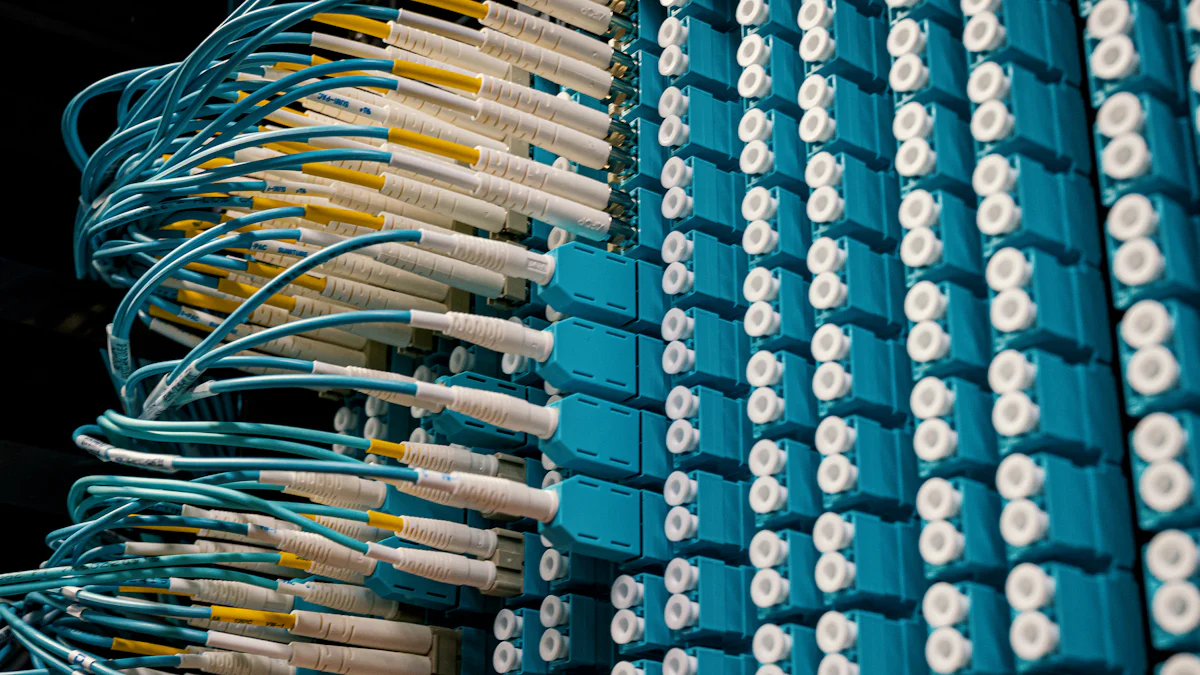
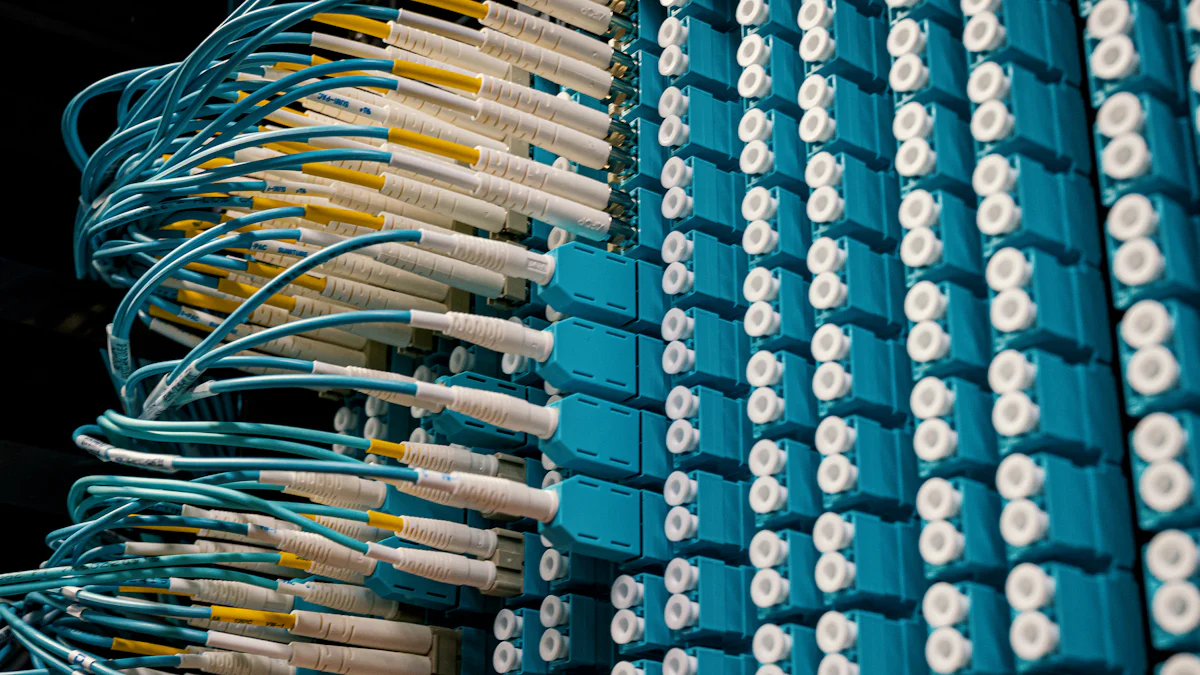
Virtual Data Room (VDR) technology revolutionizes secure data management. You gain robust protection for sensitive information through advanced security features. VDRs offer encryption, user authentication, and compliance with industry standards like ISO 27001 and GDPR. These features ensure your data remains safe from breaches. Additionally, VDR technology enhances efficiency by streamlining document organization and access control. You can manage and share documents seamlessly, boosting collaboration and productivity. The cost-effectiveness of VDRs also eliminates high expenses associated with traditional data storage and management methods, making them an ideal choice for modern businesses.
Enhanced Security Features


Virtual Data Room (VDR) technology offers a range of enhanced security features that protect your sensitive data. These features ensure that your information remains confidential and secure from unauthorized access.
Encryption
Importance of data encryption in VDRs
Encryption plays a crucial role in VDR technology. It transforms your data into a secure format, making it unreadable to anyone without the proper decryption key. This process prevents unauthorized access and ensures that your sensitive information remains confidential. By encrypting data both in transit and at rest, VDRs provide a robust layer of security that protects against potential breaches.
Types of encryption used in VDRs
VDR technology employs various types of encryption to safeguard your data. Common encryption protocols include Advanced Encryption Standard (AES) and Secure Sockets Layer (SSL). AES is widely recognized for its strength and reliability, while SSL ensures secure communication over the internet. These encryption methods work together to provide comprehensive protection for your documents.
User Authentication
Multi-factor authentication
User authentication is another critical aspect of VDR technology. Multi-factor authentication (MFA) adds an extra layer of security by requiring you to provide multiple forms of identification before accessing the data room. This could include something you know (a password), something you have (a smartphone), or something you are (a fingerprint). MFA significantly reduces the risk of unauthorized access, ensuring that only authorized users can view your sensitive information.
Role-based access control
Role-based access control (RBAC) is a feature of VDR technology that allows you to assign specific permissions to different users based on their roles within your organization. By defining who can access, edit, or share documents, RBAC ensures that sensitive information is only available to those who need it. This targeted approach to access control enhances security and minimizes the risk of data leaks.
Compliance
Industry standards and regulations
Compliance with industry standards and regulations is essential for any organization handling sensitive data. VDR technology helps you meet these requirements by adhering to established security protocols. Standards such as ISO 27001 and regulations like GDPR set the benchmark for data protection, ensuring that your VDR provider maintains the highest level of security.
How VDRs ensure compliance
VDR technology ensures compliance by implementing security measures that align with industry standards. These measures include encryption, user authentication, and access control. By providing a secure platform for managing and sharing documents, VDRs help you maintain compliance with data protection regulations. This not only protects your organization from potential legal issues but also builds trust with your clients and partners.
Efficient Data Management


Efficient data management is a cornerstone of VDR technology, offering you streamlined processes for handling documents and enhancing collaboration.
Document Organization
Structuring and indexing documents
VDR technology allows you to structure and index documents systematically. This feature ensures that you can easily categorize and organize files, making it simple to locate specific documents when needed. Unlike traditional methods, where you might spend hours sifting through physical files, VDRs provide a digital solution that saves time and reduces frustration.
Search and retrieval features
The search and retrieval features in VDRs are designed to enhance your efficiency. You can quickly find documents using keywords or filters, which eliminates the need for manual searching. This capability not only speeds up your workflow but also ensures that you have immediate access to critical information, facilitating faster decision-making.
Access Control
Permission settings
With VDR technology, you have the power to set permissions for each user. This means you can control who views, edits, or shares documents, ensuring that sensitive information remains secure. By assigning specific access rights, you maintain the integrity of your data and prevent unauthorized access.
Audit trails and monitoring
Audit trails and monitoring features provide you with a comprehensive overview of document interactions. You can track who accessed what and when, offering transparency and accountability. This level of oversight helps you identify any unusual activity and ensures compliance with security protocols.
Collaboration Tools
Real-time collaboration features
VDR technology facilitates real-time collaboration, allowing you and your team to work together seamlessly. You can edit documents simultaneously, share feedback instantly, and keep everyone on the same page. This collaborative environment enhances productivity and ensures that projects progress smoothly.
Secure sharing and communication
Secure sharing and communication are vital components of VDRs. You can share documents with external parties without compromising security. The platform encrypts communications, ensuring that your data remains confidential. This feature is particularly beneficial for complex business transactions, where secure and efficient document sharing is crucial.
Cost and Time Efficiency
VDR technology offers significant cost and time efficiencies, making it an attractive option for modern businesses.
Savings Over Traditional Methods
Reduction in physical storage costs
You can save a substantial amount of money by using VDR technology. Traditional data storage methods often require physical space, which incurs costs for maintenance and security. By transitioning to a virtual data room, you eliminate the need for physical storage, reducing these expenses by up to 30%. This shift not only saves money but also frees up valuable office space for other uses.
Time savings in document handling
Handling documents becomes much more efficient with VDR technology. You no longer need to spend hours searching through physical files or waiting for documents to be delivered. VDRs allow you to access and manage documents instantly, cutting down the time spent on essential business processes by up to 40%. This efficiency enables you to focus on more critical tasks, enhancing overall productivity.
Streamlined Processes
Automation of routine tasks
VDR technology automates many routine tasks, further streamlining your workflow. Tasks such as document indexing, permission settings, and audit trails are handled automatically, reducing the need for manual intervention. This automation not only saves time but also minimizes the risk of human error, ensuring that your data management processes are both efficient and accurate.
Faster decision-making processes
With VDR technology, you can make decisions faster. The platform provides immediate access to critical information, allowing you to analyze data and collaborate with team members in real-time. This quick access to information facilitates faster decision-making processes, enabling your business to respond swiftly to opportunities and challenges. By reducing delays, VDRs help you maintain a competitive edge in the market.
How to Choose the Right VDR
Selecting the right Virtual Data Room (VDR) is crucial for ensuring the security and efficiency of your data management processes. Here are some key factors to consider:
Security Certifications
Importance of certifications
Security certifications play a vital role in verifying the reliability of a VDR provider. They demonstrate that the provider adheres to stringent security protocols and industry standards. When you choose a VDR with recognized certifications, you can trust that your sensitive data will remain protected from unauthorized access and potential breaches.
Common certifications to look for
When evaluating VDR options, look for certifications such as ISO 27001, SOC 2, and SSAE 16. These certifications indicate that the VDR provider has implemented robust security measures, including encryption, multi-factor authentication, and access controls. By selecting a VDR with these certifications, you ensure that your data management practices comply with industry standards and regulations.
User Accessibility
User-friendly interface
A user-friendly interface is essential for maximizing the efficiency of your VDR. It allows you to navigate the platform easily, manage documents, and collaborate with team members without unnecessary complications. When choosing a VDR, prioritize those with intuitive interfaces that simplify your workflow and enhance productivity.
Mobile access and compatibility
In today’s fast-paced business environment, mobile access is a must-have feature for any VDR. Ensure that the VDR you select offers compatibility with mobile devices, allowing you to access and manage documents on the go. This flexibility ensures that you can stay connected and make informed decisions, regardless of your location.
Customer Support
Availability of support services
Reliable customer support is crucial when using a VDR. You may encounter technical issues or require assistance with specific features. Choose a VDR provider that offers comprehensive support services, including 24/7 availability, to ensure that you receive timely help whenever needed.
Quality of customer service
The quality of customer service can significantly impact your experience with a VDR. Look for providers with a reputation for excellent customer service, as this indicates their commitment to addressing your needs and resolving any issues promptly. High-quality support ensures that you can focus on your core business activities without disruptions.
Virtual Data Room (VDR) technology offers numerous benefits for secure data management. You gain a secure, centralized platform for sharing sensitive data, ensuring protection from unauthorized access. VDRs enhance document security with robust features like encryption and multi-factor authentication. They also ensure compliance with data privacy regulations, fostering user trust. By replacing physical data rooms, VDRs facilitate decision-making, collaboration, and cost savings. Consider integrating VDRs into your data management strategy. Explore various VDR options to find the best fit for your needs and enhance your organization’s data security and efficiency.