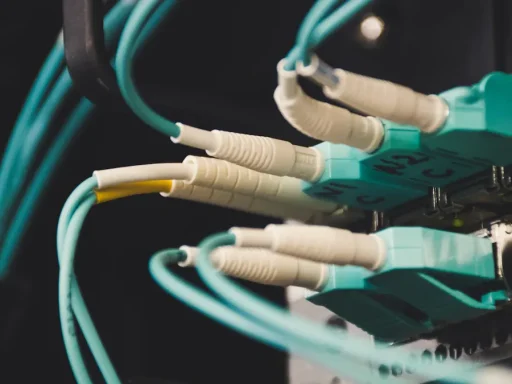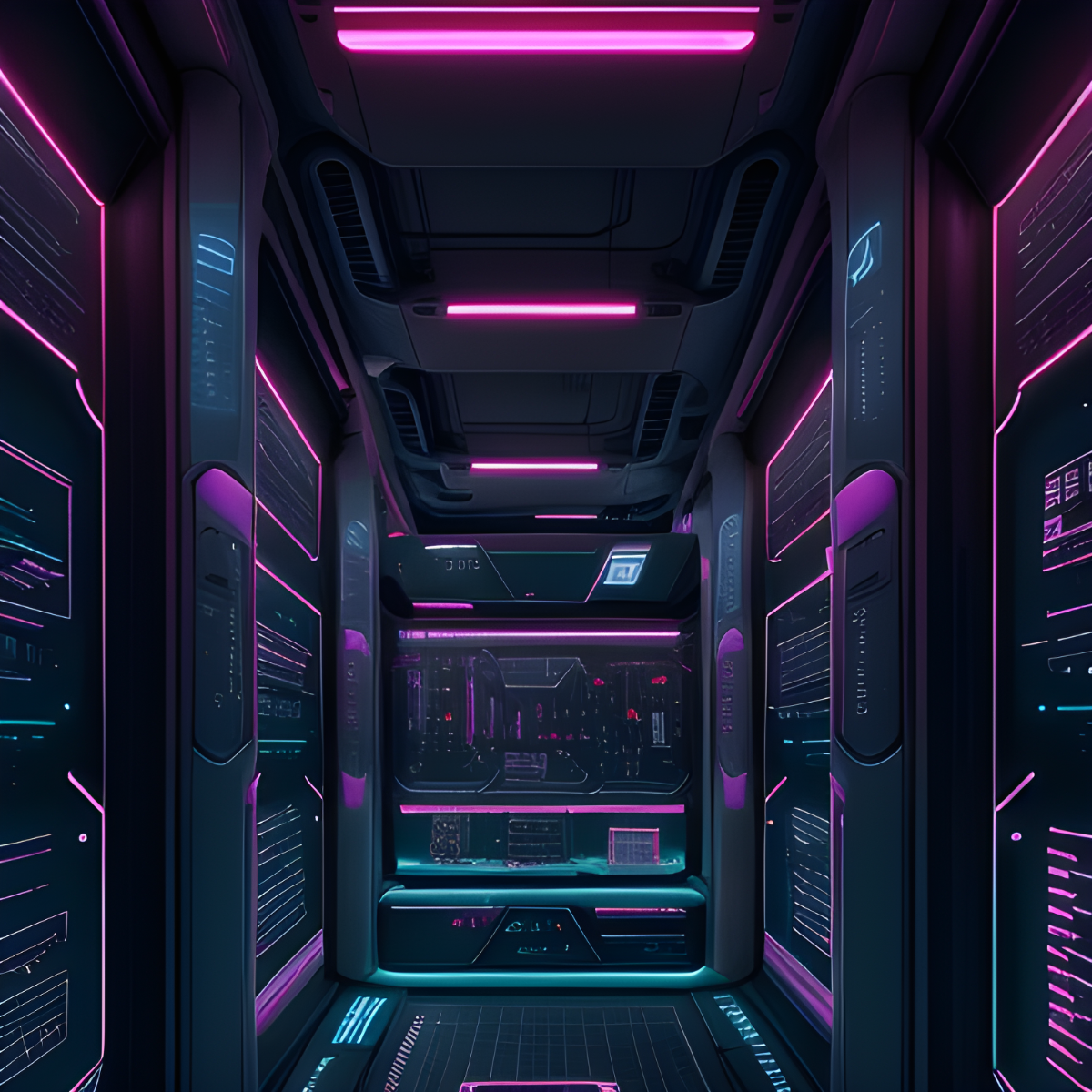Hippa Compliant Data Centers
Hippa-compliant data centers play a crucial role in ensuring the security and privacy of sensitive healthcare information. The Health Insurance Portability and Accountability Act (HIPAA) sets forth strict guidelines and requirements for the protection of patient data, and data centers that are compliant with HIPAA regulations provide the necessary infrastructure and safeguards to meet these standards. These data centers are designed to address the unique security needs of the healthcare industry, including the storage, processing, and transmission of electronically protected health information (ePHI).
Hippa-compliant data centers employ a range of physical, technical, and administrative measures to protect patient data. From a physical standpoint, these data centers are equipped with state-of-the-art security systems, such as biometric access controls, video surveillance, and 24/7 monitoring. They also have redundant power and cooling systems to ensure continuous operation and prevent data loss. In terms of technical safeguards, these data centers employ encryption, firewalls, and intrusion detection systems to protect ePHI from unauthorized access or disclosure. Additionally, they implement strict access controls and authentication protocols to limit data access to authorized personnel only.
One of the key benefits of utilizing Hippa-compliant data centers is the peace of mind it offers to healthcare organizations and their patients. By entrusting their data to a compliant data center, healthcare providers can be confident that their patient information is being stored and processed in a secure and compliant environment.
Overview of HIPAA Compliance
HIPAA, or the Health Insurance Portability and Accountability Act, is a set of regulations that aim to protect the privacy and security of individuals’ health information. HIPAA compliance is crucial to ensure that sensitive health data is handled appropriately. The requirements for HIPAA compliance include both physical and technical safeguards. Physical safeguards involve measures such as secure access controls and policies to prevent unauthorized access to physical records. Technical safeguards, on the other hand, focus on protecting electronic health information through encryption, access controls, and regular data backups. Adherence to these requirements is essential for healthcare organizations to avoid hefty penalties and maintain the trust of their patients.
What Is Hipaa?
HIPAA, or the Health Insurance Portability and Accountability Act, is a federal law enacted in 1996 to protect the privacy and security of individuals’ health information. It sets national standards for the protection of personal health records and establishes rules and regulations that healthcare providers and organizations must adhere to. The primary goal of HIPAA is to ensure the confidentiality, integrity, and availability of individuals’ health information, while also allowing for the efficient flow of healthcare information.
HIPAA compliance is vital for healthcare providers, as it helps safeguard patient information and maintain trust with patients. By complying with HIPAA regulations, healthcare organizations can prevent unauthorized access to medical records, protect against identity theft, and ensure the privacy of sensitive health information. Non-compliance with HIPAA can result in severe penalties, including hefty fines and legal consequences.
*To achieve HIPAA compliance, healthcare organizations must meet certain requirements. These requirements encompass both physical and technical safeguards. Physical safeguards include measures such as secure facilities, limited access to data storage areas, and the use of secure locks and alarms. Technical safeguards, on the other hand, involve the use of encryption, firewalls, and secure communication channels to protect electronic health records from unauthorized access.
Why Is HIPAA Compliance Important?
HIPAA Compliance is crucial for any organization that handles protected health information (PHI). HIPAA (the Health Insurance Portability and Accountability Act) was enacted in 1996 to establish national standards for the protection of PHI. Its primary goal is to safeguard the confidentiality, integrity, and availability of PHI, thereby ensuring the privacy of individuals’ health information.
HIPAA Compliance is important for several reasons. First and foremost, it helps to protect patient’s sensitive health information from unauthorized access, use, and disclosure. By implementing the necessary security measures, organizations can prevent data breaches and mitigate the risk of identity theft or fraud. This is particularly important in today’s digital age, where the storage and transmission of data occur predominantly through electronic means.
Compliance with HIPAA also fosters trust between patients and healthcare providers. When individuals know their health information is being adequately protected, they are more likely to share vital information with their healthcare providers, leading to improved healthcare outcomes. Moreover, HIPAA compliance helps to maintain the reputation and credibility of healthcare organizations. Patients are more likely to choose providers who prioritize the privacy and security of their health information.
Furthermore, non-compliance with HIPAA can have severe consequences.
What Are the Requirements for HIPAA Compliance?
What Are the Requirements for HIPAA Compliance?
Ensuring compliance with the Health Insurance Portability and Accountability Act (HIPAA) is crucial for healthcare organizations to protect patient’s sensitive information. HIPAA compliance refers to the adherence to the rules and regulations set forth by the act, which aim to safeguard the privacy and security of individuals’ health data. Meeting the requirements for HIPAA compliance involves various steps that organizations must take to establish robust data protection practices.
One of the fundamental requirements for HIPAA compliance is the implementation of administrative safeguards. This includes the designation of a HIPAA privacy officer who is responsible for overseeing the organization’s compliance efforts. Additionally, organizations must conduct regular risk assessments to identify and address any potential vulnerabilities in their systems. By implementing comprehensive policies and procedures that govern the access, use, and disclosure of protected health information (PHI), healthcare organizations can ensure that patient data is handled securely.
Physical safeguards are another critical aspect of HIPAA compliance. These safeguards involve implementing measures to protect the physical environment where PHI is stored and accessed. This includes securing facilities, such as hospitals or clinics, with appropriate access controls, video surveillance, and alarm systems. Additionally, organizations must establish policies to address the secure disposal of PHI, whether it is in physical or electronic form.
Physical Security Considerations
Physical security considerations are crucial in safeguarding data. Controlling physical access to data is essential to prevent unauthorized individuals from gaining access to sensitive information. This can be achieved through measures such as implementing access control systems, employing security guards, and using surveillance cameras. Another aspect is limiting access to data centers, which restricts entry to authorized personnel only. Additionally, establishing secure data centers is crucial to protect against physical threats, such as natural disasters or theft. Biometric authentication can further enhance security by using unique physical characteristics for identification.
Controlling Physical Access to Data
Controlling Physical Access to Data
In order to ensure the security and privacy of sensitive healthcare information, it is imperative to have stringent measures in place to control physical access to data. Unauthorized physical access to data can lead to unauthorized disclosure or alteration of sensitive information, potentially resulting in severe consequences for both individuals and organizations.
One of the key aspects of controlling physical access to data is the implementation of access controls. Access controls involve the use of various mechanisms to restrict physical access to authorized personnel only. This can include the use of access cards, keypads, or biometric authentication (such as fingerprint or iris recognition) to grant entry to secure areas where data is stored.
Another important consideration in controlling physical access to data is the concept of least privilege. This principle states that individuals should only have access to the data that is necessary for them to perform their job duties. By limiting access to data on a need-to-know basis, the risk of unauthorized access or disclosure is significantly reduced.
Additionally, it is vital to implement surveillance systems and monitoring mechanisms to detect and deter unauthorized access attempts. This can include the use of video surveillance, motion sensors, and intrusion detection systems to actively monitor and alert security personnel of any suspicious activities.
Limiting Access to Data Centers
Controlling Physical Access to Data is crucial for maintaining the security and integrity of healthcare organizations. One of the primary aspects of physical security is Limiting Access to Data Centers. Data centers house critical infrastructure and sensitive information, making them prime targets for unauthorized access. To mitigate this risk, organizations must implement stringent access controls and procedures.
Firstly, organizations should establish a system for granting access to data centers based on an individual’s job role and responsibilities. Only authorized personnel should be allowed entry, and their access should be regularly reviewed and monitored. This can be achieved through the use of access control systems, such as key cards or biometric authentication, which can ensure that only approved individuals can enter the data center.
Secondly, organizations should implement strict visitor management protocols. Visitors should be required to provide proper identification and be accompanied by authorized personnel at all times. Additionally, visitor access should be limited to specific areas within the data center, and their activities should be closely monitored to prevent any potential security breaches.
Furthermore, organizations should consider implementing video surveillance systems within data centers. These systems can provide real-time monitoring of activities and serve as a deterrent to unauthorized access. Additionally, video footage can be used for forensic analysis in the event of a security incident.
Establishing Secure Data Centers
Establishing Secure Data Centers
Establishing secure data centers is a critical aspect of physical security considerations in maintaining HIPAA compliance. A secure data center ensures the protection of sensitive patient information and prevents unauthorized access to data.
To establish a secure data center, several key measures must be implemented. Physical access controls play a crucial role in controlling and monitoring who can enter the data center. These controls may include security guards, access control systems, and video surveillance. By limiting access to authorized personnel only, the risk of data breaches and theft is significantly reduced.
Another essential aspect of establishing secure data centers is limiting access to data centers. Only individuals with a legitimate need to access the data center should be granted permission. Access should be strictly controlled, requiring individuals to present their identification credentials and undergo proper authentication processes.
Biometric authentication can be utilized as an additional layer of security to ensure that only authorized individuals are granted access to the data center. Biometric identifiers such as fingerprints, handprints, or retinal scans are unique to each person and are difficult to forge or replicate.
Furthermore, secure storage of physical media is crucial in safeguarding patient data.
Network Security Considerations
Network security considerations involve several important subtopics that must be addressed to ensure the protection of data and resources. Establishing secure networks is a crucial step in preventing unauthorized access and protecting sensitive information. This can be achieved through the use of secure protocols and encryption methods. Implementing firewalls and intrusion detection systems further enhances network security by monitoring and filtering incoming and outgoing traffic. Monitoring network activity allows for the detection of any suspicious or malicious behavior, enabling timely response and mitigation. Incident response planning helps organizations prepare for and effectively respond to security incidents.
Establishing Secure Networks
Physical security considerations are essential for protecting the physical assets of an organization, but network security considerations are equally important for safeguarding its digital infrastructure. Establishing secure networks is the foundation of an effective cybersecurity strategy.
To establish secure networks, organizations need to implement a combination of network security controls and security protocols. These measures ensure that only authorized users have access to the network and that data transmitted across the network remains confidential and unaltered.
One of the key components in establishing secure networks is the use of strong authentication methods. This involves the implementation of multi-factor authentication, such as combining a password with a biometric scan or a token-based authentication system. By requiring multiple factors for authentication, organizations can significantly reduce the risk of unauthorized access to their networks.
In addition, organizations need to implement access control measures to limit network access to only authorized individuals. This can be achieved through the use of firewalls and virtual private networks (VPNs). Firewalls act as a barrier between a trusted internal network and an untrusted external network, filtering incoming and outgoing network traffic based on predetermined security rules. VPNs, on the other hand, provide secure remote access to the organization’s network, encrypting communication between the user’s device and the network.
Implementing Firewalls and Intrusion Detection
Implementing Firewalls and Intrusion Detection
Firewalls and intrusion detection systems (IDS) are crucial components of a comprehensive network security strategy. Firewalls act as a barrier between a trusted internal network and an untrusted external network, filtering incoming and outgoing traffic based on predefined rules. They prevent unauthorized access to the network by blocking suspicious or potentially harmful traffic, thereby minimizing the risk of attacks such as unauthorized access, malware infections, and data breaches.
There are several types of firewalls available, including packet filtering firewalls, stateful inspection firewalls, and next-generation firewalls. Packet filtering firewalls examine individual packets of data and make decisions on whether to allow or block them based on predefined rules. Stateful inspection firewalls, on the other hand, monitor the state of network connections and make decisions based on the context of the traffic. Next-generation firewalls combine the capabilities of packet filtering and stateful inspection firewalls with additional features such as intrusion prevention systems (IPS) and application-level gateways.
Intrusion detection systems, on the other hand, are designed to detect and respond to suspicious or malicious activities within a network. They analyze network traffic and system logs in real-time to identify patterns that indicate an attack or a security breach.
Monitoring Network Activity
Physical Security Considerations play a crucial role in protecting an organization’s assets, but it is equally important to pay attention to Network Security Considerations. Establishing secure networks is an essential step toward safeguarding sensitive data and preventing unauthorized access. This section will focus on the topic of Monitoring Network Activity, which is a vital aspect of network security.
Monitoring network activity involves the continuous surveillance of network traffic and the analysis of any suspicious behavior or anomalies. By monitoring network activity, organizations can detect and respond to potential security incidents in a timely manner. This proactive approach helps identify unauthorized access attempts, data breaches, and malware infections.
There are various tools and techniques available to monitor network activity. Network monitoring software can provide real-time visibility into network traffic, allowing organizations to identify any unusual patterns or activities. Intrusion Detection Systems (IDS) and Intrusion Prevention Systems (IPS) are used to detect and prevent unauthorized access and attacks. These systems analyze network packets and compare them against known attack signatures to identify potential threats.
Furthermore, organizations should establish a comprehensive incident response plan to effectively address any security incidents detected through network monitoring. This plan should outline the steps to be taken in the event of a breach or attack, including the involvement of relevant stakeholders, the containment of the incident, and the restoration of normal operations.
Data Encryption Considerations
Data encryption is a crucial consideration in maintaining the security and integrity of sensitive information. Encryption of Data at Rest involves encrypting data stored on devices or servers, making it inaccessible without the appropriate decryption key. Encryption of Data in Transit ensures that data is protected while being transmitted between devices or networks, safeguarding it from unauthorized access or interception. Encryption of Backups guarantees that data stored in backup systems remains encrypted, even if the backup media is lost or stolen. Secure storage and backup solutions provide additional layers of protection, such as strong access controls and encryption keys. Data access controls and authentication mechanisms further enhance security by allowing only authorized individuals to access encrypted data.
Encryption of Data at Rest
Network Security Considerations play a crucial role in safeguarding sensitive data and preventing unauthorized access. In addition to implementing robust network security measures, encryption of data at rest is another essential aspect to consider.
Encryption of data at rest refers to the process of securing data while it is stored in storage devices such as hard drives, databases, or even cloud storage platforms. This ensures that if an unauthorized individual gains access to the storage medium, they will not be able to read or understand the encrypted data without the decryption key.
Encrypting data at rest provides an extra layer of protection against potential threats such as data breaches, physical theft, or unauthorized access. It helps to mitigate the risks associated with data exposure, especially in scenarios where the storage medium is compromised or stolen.
There are several encryption algorithms available for data at rest, including Advanced Encryption Standard (AES), Triple Data Encryption Standard (3DES), and Rivest-Shamir-Adleman (RSA). These algorithms use complex mathematical calculations to transform the data into an unreadable format, making it nearly impossible for unauthorized individuals to decipher the information.
Organizations should ensure that encryption is implemented at the storage level, whether it be on-premises or in the cloud.
Encryption of Data in Transit
Encryption of Data in Transit
Data in transit refers to the process of transferring data between two or more devices over a network. This can include data being transmitted over the internet, local area networks (LANs), or wide area networks (WANs). As data travels from one device to another, it is vulnerable to interception or tampering by malicious actors. Therefore, encrypting data in transit is crucial to ensure its confidentiality and integrity.
Encryption is the process of converting plain text into unreadable ciphertext using cryptographic algorithms. When data is encrypted in transit, it becomes unintelligible to anyone who intercepts it without the decryption key. This provides an additional layer of security, as even if the data is intercepted, it cannot be understood or modified.
One commonly used protocol for encrypting data in transit is Transport Layer Security (TLS). TLS is a cryptographic protocol that provides secure communication over a network. It ensures the confidentiality and integrity of data by encrypting it before transmission and decrypting it upon receipt. TLS is widely used in web browsers and email clients to secure online transactions, login credentials, and sensitive information.
Another approach to encrypting data in transit is through the use of virtual private networks (VPNs).
Encryption of Backups
Encryption of Backups
In the realm of data security, ensuring the confidentiality and integrity of backups is of paramount importance. Encrypting backups is a crucial step in safeguarding sensitive information from unauthorized access or tampering. By encrypting backups, organizations can mitigate the risk of data breaches and comply with various regulatory requirements.
Encryption of backups involves converting data into an unreadable format using encryption algorithms. This process ensures that even if the backups fall into the wrong hands, the data remains protected. There are two primary methods for encrypting backups: at-rest encryption and in-transit encryption.
At-rest encryption involves encrypting backups when they are stored in a physical or virtual environment. This can be achieved through various encryption techniques such as full-disk encryption, file-level encryption, or database-level encryption. By encrypting backups at rest, organizations can safeguard against physical theft or unauthorized access to backup storage devices.
In-transit encryption refers to encrypting backups during their transmission from the source system to the backup destination. This is achieved by utilizing secure protocols such as Secure Sockets Layer (SSL) or Transport Layer Security (TLS).
Data Backup Considerations
Data backup considerations are crucial for ensuring the security and integrity of valuable information. One important aspect is off-site data backups, which involve storing data in a separate location from the primary system. This strategy protects against physical damage or loss. Another consideration is monitoring data backup procedures. Regularly reviewing and testing backup processes ensures that they are functioning correctly and data is being successfully backed up. Additionally, establishing secure data backup systems is essential. Implementing encryption and access controls safeguards backups from unauthorized access.
Off-Site Data Backups
Off-Site Data Backups
Ensuring the safety and security of data is of utmost importance in today’s digital age. In the event of a natural disaster, system failure, or cyber attack, organizations need to have a robust data backup plan in place to protect their valuable information. One of the key components of a comprehensive data backup strategy is off-site data backups.
Off-site data backups involve storing copies of data in a location separate from the primary data center or premises. This offers an additional layer of protection against physical damage or loss of data. By having data stored in a different geographical location, organizations can mitigate the risk of data loss due to localized incidents such as fires, floods, or theft.
There are several considerations to keep in mind when implementing off-site data backups. First and foremost, organizations need to identify a secure off-site location to store their backups. This can be a secondary data center owned by the organization or a third-party data storage provider. It is essential to ensure that this location has appropriate security measures in place, including surveillance cameras, restricted access, and encryption protocols.
Additionally, organizations must establish a regular backup schedule to ensure that data is consistently backed up and transferred to the off-site location.
Monitoring Data Backup Procedures
Monitoring Data Backup Procedures
Safeguarding data is a critical aspect of any organization’s information security strategy. While implementing data backup systems is vital, it is equally important to monitor these procedures to ensure their effectiveness and reliability. Monitoring data backup procedures allows organizations to proactively identify and address any issues that may compromise the integrity or availability of their data.
One key aspect of monitoring data backup procedures is to regularly audit the backup process. This involves conducting periodic assessments to ensure that data is being backed up correctly and in a timely manner. Auditing helps identify any potential errors or inconsistencies in the backup process and allows organizations to take corrective action promptly. Furthermore, it helps verify that the backup systems are functioning as intended and meeting the organization’s data protection requirements.
Another essential element of monitoring data backup procedures is testing the backups. Regularly testing backups ensures that the data can be successfully restored in the event of a data loss incident. This process involves simulating data loss scenarios and restoring the backup data to validate its integrity and completeness. By conducting these tests, organizations can identify and rectify any potential issues with their backup systems before an actual data loss event occurs.
*In addition to audits and testing, organizations should also establish automated monitoring systems to track the status and performance of their backup procedures.
Establishing Secure Data Backup Systems
Establishing Secure Data Backup Systems
To ensure the safety and integrity of data, organizations must establish secure data backup systems. These systems are crucial for protecting valuable information in the event of data loss or system failure. By implementing robust backup procedures, businesses can minimize the risk of data loss and ensure business continuity.
One key aspect of establishing secure data backup systems is off-site data backups. Storing backups off-site provides an additional layer of protection against disasters such as fires, floods, or theft. By keeping backups in a separate location, organizations can mitigate the risk of losing both the original data and its backups in the event of a catastrophic event. Off-site backups can be stored in secure data centers or cloud storage platforms, ensuring that data remains accessible even if the primary infrastructure is compromised.
In addition to off-site backups, it is crucial to monitor data backup procedures to ensure their effectiveness. Regularly reviewing and testing backup processes enables organizations to identify and address any vulnerabilities or shortcomings. Monitoring can involve verifying the integrity and completeness of backups, assessing the timeliness of backups, and conducting periodic data restoration tests. By actively monitoring backup procedures, organizations can promptly identify and rectify any issues, ensuring the reliability of their backup systems.
Auditing and Logging Considerations
Establishing Logging and Auditing Procedures is essential for organizations to ensure the security and integrity of their systems. Logging refers to the process of recording events and activities within a system, while auditing involves the analysis of these logs to identify any suspicious or unauthorized activities. Monitoring system activity allows organizations to detect and respond to potential security breaches in real time. Analyzing logs and audit trails can provide valuable insights into system vulnerabilities and help organizations improve their security measures. Furthermore, compliance with regulatory requirements is crucial to avoid legal and financial consequences. Implementing robust logging and auditing procedures is therefore imperative for organizations in today’s ever-evolving threat landscape.
Establishing Logging and Auditing Procedures
Establishing Logging and Auditing Procedures
Effective logging and auditing procedures are crucial for maintaining the security and integrity of an organization’s systems and data. These procedures provide a comprehensive record of system activity, allowing for the detection of unauthorized access attempts, data breaches, and other security incidents.
The first step in establishing logging and auditing procedures is to define the objectives and requirements of the organization. This includes determining what information needs to be logged, how long it should be retained, and who should have access to the logs. It is important to consider both internal requirements, such as operational monitoring and troubleshooting, as well as external requirements, such as regulatory compliance.
Once the objectives and requirements have been defined, the next step is to implement the necessary tools and technologies to capture and store the logs. This may involve the use of dedicated logging servers, log management systems, or the integration of logging capabilities into existing infrastructure components. It is essential to ensure that the logging mechanisms are reliable, scalable, and tamper-proof, to prevent any potential manipulation or deletion of log data.
In addition to capturing the logs, organizations should also establish procedures for monitoring system activity in real time. This can be done through the use of intrusion detection systems, security information and event management (SIEM) solutions, or other monitoring tools.
Monitoring System Activity
Establishing Logging and Auditing Procedures is a crucial aspect of any organization’s cybersecurity strategy. By implementing robust logging and auditing procedures, businesses can gain valuable insights into system activities and detect any potential security breaches or unauthorized access. Monitoring System Activity is a key component of this process, as it enables organizations to proactively identify and address any suspicious or anomalous behavior.
To effectively monitor system activity, organizations should deploy a combination of automated tools and manual processes. Automated monitoring tools can continuously analyze system logs, network traffic, and user activities in real time, alerting IT administrators to any unusual patterns or deviations from the norm. These tools can also generate reports and provide visualizations that facilitate the identification of potential security threats.
In addition to automated tools, manual monitoring processes should be established to ensure comprehensive oversight. This may involve regular reviews of system logs, user access logs, and audit trails. By actively monitoring these logs, organizations can identify any unauthorized access attempts, suspicious activities, or potential security vulnerabilities.
Another important aspect of monitoring system activity is ensuring regulatory compliance. Many industries, such as healthcare and finance, have strict regulations regarding data protection and privacy. Monitoring system activity allows organizations to demonstrate compliance with these regulations by providing an accurate record of all system interactions.
Analyzing Logs
Analyzing Logs
Analyzing logs is a crucial aspect of auditing and logging procedures in an organization’s information systems. It involves examining the recorded data within logs to identify patterns, anomalies, and potential security breaches. By conducting a comprehensive analysis of logs, organizations can gain valuable insights into their system’s activities, detect unauthorized access attempts, and take necessary actions to mitigate risks.
Analyzing logs involves various techniques and tools that enable organizations to sift through vast amounts of data efficiently. One such technique is log parsing, which involves extracting relevant information from logs to identify specific events or actions. Log analysis tools, on the other hand, automate this process by aggregating, correlating, and visualizing log data, enabling security analysts to identify trends and potential security incidents.
During the log analysis process, security analysts scrutinize the logs for any indicators of compromise, such as unusual user behavior, multiple failed login attempts, or unauthorized access to sensitive information. They also look for signs of malicious activities, such as the presence of malware or attempts to exploit vulnerabilities.
Moreover, log analysis plays a vital role in maintaining regulatory compliance. Organizations are often required to retain and analyze logs to demonstrate their adherence to industry-specific regulations and standards.
Third-Party Access Considerations
Establishing access controls is essential when considering third-party access to data. This involves implementing measures such as user authentication, role-based access control, and encryption to ensure that only authorized individuals can access sensitive information. Monitoring third-party access to data is crucial to identify any unauthorized or suspicious activities, protecting the organization from potential breaches. Security agreements should be established to outline the responsibilities and expectations of both parties involved. Regular monitoring and auditing of third-party access help ensure compliance with security protocols and identify any vulnerabilities. Additionally, ensuring secure data transmission and storage during third-party access is vital to prevent unauthorized access or data leaks.
Establishing Access Controls
To ensure the security and integrity of data accessed by third-party entities, it is crucial to establish robust access controls. Access controls serve as the first line of defense in preventing unauthorized access and maintaining the confidentiality, integrity, and availability of sensitive information.
Establishing Access Controls: Access controls involve implementing mechanisms that restrict or grant privileges to individuals or entities based on their roles, responsibilities, and the necessity of accessing specific data. These controls should be designed to provide the appropriate level of access to third parties while minimizing the risk of potential data breaches or misuse.
One effective approach to establishing access controls is the principle of least privilege (PoLP). This principle dictates that individuals or entities should only be granted the minimum level of access necessary to perform their assigned tasks. By adhering to the PoLP, organizations can limit the potential damage caused by unauthorized access and mitigate the risk of data breaches.
Role-based access control (RBAC) is another commonly used method for establishing access controls. This approach assigns specific permissions and privileges to different roles within an organization. By assigning roles based on job functions and responsibilities, RBAC ensures that third-party access is aligned with the principle of least privilege.
Monitoring Third-Party Access to Data
Monitoring Third-Party Access to Data
Auditing and logging considerations are essential for ensuring the security and integrity of data within an organization. However, another crucial aspect that must not be overlooked is monitoring third-party access to data. With the increasing reliance on third-party vendors and service providers, organizations face the challenge of maintaining control over their sensitive information while allowing external entities to have access.
To effectively monitor third-party access to data, organizations should establish access controls that define the permissions and privileges granted to these external entities. By implementing robust access controls, organizations can ensure that third-party vendors only have access to the specific data that is necessary for them to perform their designated tasks.
Regular monitoring and auditing of third-party access is also critical to mitigating the risks associated with external entities. This involves closely monitoring the activities of third-party vendors, such as the files they access, the actions they perform, and the duration of their access. Regular monitoring allows organizations to identify any suspicious or unauthorized activities promptly and take appropriate actions to prevent data breaches or leaks.
Furthermore, establishing security agreements with third-party vendors is essential for defining the responsibilities and obligations of both parties in ensuring the protection of sensitive data.
Establishing Security Agreements
Establishing Security Agreements
One of the key considerations when granting third-party access to sensitive data is the establishment of security agreements. These agreements serve as legally binding contracts that outline the security requirements and obligations of both the organization and the third party. By clearly defining the expectations and responsibilities of each party, security agreements help mitigate potential risks associated with third-party access.
To ensure the effectiveness of security agreements, organizations should consider including several essential elements. Firstly, the agreement should clearly specify the scope of access granted to the third party, including the types of data they are allowed to access and the purposes for which they can use it. This helps prevent unauthorized access to sensitive information and ensures that the third party only handles data within the agreed-upon parameters.
Additionally, the security agreement should outline the security measures that the third party is required to implement. This may include encryption protocols, firewall configurations, and secure data transmission and storage practices. By mandating specific security controls, organizations can ensure that their data remains protected throughout the third-party access process.
Furthermore, it is crucial to include provisions for regular security assessments and audits in the security agreement. These assessments allow organizations to evaluate the third party’s adherence to the agreed-upon security measures and identify any potential vulnerabilities or non-compliance.
Disaster Recovery Considerations
Disaster Recovery Considerations entail several crucial subtopics. Establishing Disaster Recovery Plans is the initial step, involving the creation of a comprehensive strategy to mitigate potential risks and ensure business continuity. Testing Disaster Recovery Plans is equally important, as it allows organizations to identify any weaknesses or gaps in the plan and make necessary improvements. Once the plans are in place, Implementing Disaster Recovery Procedures ensures that the necessary actions are taken in case of a disaster. Offsite data storage is essential for safeguarding critical data, providing an additional layer of protection.
Establishing Disaster Recovery Plans
Establishing Disaster Recovery Plans
Establishing disaster recovery plans is a crucial aspect of ensuring business continuity and minimizing the potential impact of a disaster on an organization’s operations. A disaster recovery plan is a documented set of procedures and strategies that outline how an organization will respond to and recover from a disruptive event, such as a natural disaster, cyber-attack, or system failure.
To effectively establish a disaster recovery plan, organizations must first identify their critical business processes and prioritize them based on their impact on the overall operations. This process involves conducting a thorough business impact analysis (BIA) to determine the potential financial, operational, and reputational consequences of a disruption.
Once the critical processes have been identified, organizations can then develop strategies and procedures to mitigate the impact of a disaster. This may include implementing redundant infrastructure, establishing alternate data centers, and ensuring regular data backups. Risk assessment is also an integral part of the planning process, as it helps identify potential vulnerabilities and threats that could lead to a disaster.
Furthermore, it is essential to establish clear roles and responsibilities for personnel involved in the recovery process. This includes designating a disaster recovery team, consisting of individuals from different departments, who are responsible for executing the plan when a disaster occurs.
Testing Disaster Recovery Plans
Testing Disaster Recovery Plans
Establishing effective disaster recovery plans is crucial for organizations to ensure business continuity and minimize downtime during unforeseen events. However, it is not sufficient to merely create these plans; they must be regularly tested to ensure their effectiveness. Testing disaster recovery plans allows organizations to identify any weaknesses or flaws in the plans and make necessary adjustments before a real disaster strikes.
There are various methods for testing disaster recovery plans, each with its own advantages and considerations. One commonly used method is the tabletop exercise, where a hypothetical disaster scenario is presented to key personnel, and their responses and decision-making abilities are evaluated. This exercise helps identify gaps in communication, coordination, and decision-making processes, providing valuable insights for improvement.
Another method is the functional test, which involves simulating an actual disaster event and executing the recovery plan. This test evaluates the performance of the plan in a real-time scenario, assessing the effectiveness of the procedures and identifying any issues that may arise during the recovery process.
Additionally, organizations can conduct a full-scale test, where the entire infrastructure is replicated in a separate location and subjected to a disaster scenario. This comprehensive test allows for a thorough evaluation of the recovery plan’s capabilities and the ability to restore critical systems and data.
Implementing Disaster Recovery Procedures
Implementing Disaster Recovery Procedures
Once disaster recovery plans have been established and tested, it is crucial to implement the necessary procedures to ensure the smooth execution of these plans in the event of a disaster. Implementing disaster recovery procedures involves several key steps that organizations must undertake to protect their critical data and systems.
First and foremost, it is essential to document the disaster recovery procedures in a detailed and comprehensive manner. This documentation should outline the step-by-step processes that need to be followed during a disaster recovery scenario. By having a clear and well-documented set of procedures, organizations can minimize confusion and ensure that all necessary actions are taken promptly.
In addition to documentation, training, and education play a vital role in implementing effective disaster recovery procedures. All relevant personnel should be trained on their specific roles and responsibilities during a disaster recovery event. This includes not only IT staff but also individuals from other departments who may be involved in the recovery process. Regular training sessions and drills should be conducted to ensure that all personnel are well-prepared and familiar with the procedures.
Furthermore, regular updates and reviews of the disaster recovery procedures are essential to ensure their effectiveness. As technology evolves and business needs change, it is crucial to adapt the procedures accordingly.
Conclusion
In conclusion, HIPAA-compliant data centers play a crucial role in ensuring the security and privacy of healthcare data. With the increasing prevalence of data breaches and cyber threats, it is essential for healthcare organizations to store and protect sensitive patient information in a secure environment.
To achieve HIPAA compliance, organizations must consider various factors such as physical security, network security, data encryption, data backup, auditing and logging, third-party access, and disaster recovery. These considerations help to safeguard patient data from unauthorized access, maintain data integrity, and ensure business continuity in the event of a breach or disaster.
Physical security measures, such as access controls, surveillance systems, and secure storage facilities, provide the foundation for protecting data centers. Network security measures, including firewalls, intrusion detection systems, and regular security audits, help to prevent unauthorized access and mitigate potential vulnerabilities. Data encryption is another critical aspect of HIPAA compliance, as it adds an extra layer of protection to sensitive information both in transit and at rest.
Furthermore, regular data backups and testing are essential to ensure the availability and recoverability of data. Auditing and logging help organizations monitor and track access to data, detect any suspicious activities, and maintain an audit trail for compliance purposes. Third-party access considerations involve implementing strict security protocols and agreements when granting access to external vendors or service providers
As the world becomes increasingly digitized, the importance of data center security cannot be overstated. With cyber attacks on the rise and hackers becoming more sophisticated than ever before, organizations must prioritize safeguarding their sensitive information stored in data centers. In this article, we will delve into the significance of robust data center security measures and explore actionable strategies to protect against cyber threats. By implementing these protective measures, businesses can fortify their defenses and thwart potential breaches, ensuring the integrity and confidentiality of crucial data remains intact.
Introduction to data center security and cyber attacks, emphasizing their criticality in today’s digital landscape.
In today’s digital landscape, data center security is of utmost importance. As cyber attacks continue to increase and hackers become more advanced in their tactics, organizations must recognize the criticality of safeguarding their sensitive information stored in data centers. This necessitates the implementation of robust security measures to protect against potential breaches. This article will explore the significance of data center security and offer actionable strategies to counter cyber threats effectively.
With our world becoming increasingly reliant on technology, businesses store copious amounts of confidential data in centralized locations known as data centers. These repositories house invaluable assets such as customer information, trade secrets, financial records, and much more. Consequently, they have become prime targets for cybercriminals seeking unauthorized access or exploitation. Without adequate defense mechanisms in place, organizations risk not only compromising consumer trust but also facing severe legal repercussions due to breached compliance regulations.
To combat these threats effectively, businesses must prioritize implementing strong data center security protocols that encompass both physical and virtual aspects. Employing multi-factor authentication procedures ensures secure access controls while regularly updating software patches strengthens system resilience against emerging vulnerabilities. By adopting a proactive approach towards monitoring network activities and promptly responding to any potential signs of compromise or intrusion attempts, companies can mitigate risks associated with cyber attacks significantly.
It is crucial for organizations across all sectors to recognize that investing in stringent data center security practices is imperative for maintaining a safe digital environment amidst ever-growing cybersecurity challenges.
The valuable and sensitive nature of data stored in data centers necessitates robust security measures.
The valuable and sensitive nature of data stored in data centers necessitates robust security measures. With increasing digitalization, organizations must prioritize safeguarding their sensitive information from cyber attacks by implementing strong data center security. As hackers continue to develop sophisticated methods, it is imperative for businesses to fortify their defenses against potential breaches. By doing so, they can maintain the integrity and confidentiality of their data, ensuring its protection.
As the world becomes more interconnected, the importance of data center security cannot be overstated. Cyber attacks are on the rise, posing a significant threat to organizations’ sensitive information stored in data centers. Hackers have become increasingly skilled at breaching systems and extracting valuable data. This highlights the need for robust security measures within these facilities to protect against unauthorized access and potential compromises. To ensure comprehensive defense, organizations should implement proactive strategies that address vulnerabilities and actively counter cyber threats.
Proper punctuation and grammar are imperative when discussing such crucial matters as data center security. The language used should reflect authority and expertise in order to convey the seriousness of the topic at hand. It is essential for organizations to recognize that protecting valuable and sensitive information requires diligent efforts towards maintaining strong safeguards within their data centers.
Overview of cyber attacks, including their increasing frequency, sophistication, and potential consequences.
As technology continues to advance, cyber attacks have become more prevalent and concerning. The frequency of these attacks is on the rise, with hackers constantly looking for vulnerabilities that they can exploit. What is particularly alarming is the increasing sophistication of these attacks. Hackers are now employing advanced techniques such as social engineering, ransomware, and zero-day exploits to gain unauthorized access to sensitive information.
The potential consequences of a successful cyber attack can be devastating for individuals and organizations alike. It can lead to financial losses, reputational damage, legal consequences, and even compromise national security. Data breaches have become more than just a PR nightmare; they can also result in significant fines and penalties under data protection laws.
Given the importance of protecting sensitive information stored in data centers, organizations must prioritize data center security measures. By implementing robust security protocols like multi-factor authentication, encryption technologies, regular vulnerability assessments, and employee training programs on cybersecurity best practices – businesses can significantly reduce the risk of falling victim to cyber threats.
The importance of proactive security measures to safeguard data centers from cyber threats.
In an increasingly digital world, proactive security measures are of utmost importance in safeguarding data centers from cyber threats. With the prevalence and sophistication of hackers on the rise, organizations must prioritize protecting their sensitive information stored within these facilities. Robust data center security serves as a crucial defense against potential breaches, ensuring the integrity and confidentiality of critical data.
Implementing stringent protective measures helps fortify defenses against cyber threats. This includes strategies such as regular vulnerability assessments, network segmentation to isolate sensitive information, and implementing robust firewalls and intrusion detection systems. By proactively identifying vulnerabilities and applying necessary patches or updates promptly, businesses can stay one step ahead of potential attackers.
Furthermore, training employees on cybersecurity best practices is vital for preventing human errors that could jeopardize data center security. Regular audits should also be conducted to ensure compliance with industry regulations and standards. In doing so, organizations can demonstrate due diligence in protecting their valuable assets while maintaining customer trust in an ever-evolving threat landscape.
Role of comprehensive risk assessments and vulnerability scanning in identifying potential vulnerabilities.
Comprehensive risk assessments and vulnerability scanning play a crucial role in identifying potential vulnerabilities within data centers. A comprehensive risk assessment involves evaluating the various risks that could impact the security of a data center, including both internal and external threats. This process helps organizations understand their current security posture and identify areas that may be susceptible to cyber attacks.
Vulnerability scanning, on the other hand, involves using automated tools to scan the network infrastructure and systems for known vulnerabilities. It identifies weaknesses in software configurations or outdated versions of applications that could be exploited by hackers. By regularly conducting vulnerability scans, organizations can stay informed about any potential vulnerabilities present in their data centers and take proactive measures to address them.
Together, comprehensive risk assessments and vulnerability scanning provide organizations with a holistic view of their security landscape. They enable businesses to identify potential weak points in their data center infrastructure before they are exploited by cybercriminals. By prioritizing these practices as part of an overall cybersecurity strategy, organizations can enhance the protection of sensitive information stored in their data centers and minimize the risk of unauthorized access or breaches.
Implementing a multi-layered security approach to protect against various attack vectors.
Implementing a multi-layered security approach is crucial in today’s digital landscape to defend against various attack vectors. With cyber attacks increasing in frequency and complexity, it is essential for organizations to prioritize data center security. By implementing multiple layers of protection, businesses can significantly reduce the risk of sensitive information being compromised.
One strategy for a multi-layered security approach is to establish strong perimeter defenses. This includes setting up firewalls, intrusion detection systems, and virtual private networks (VPNs) to prevent unauthorized access. Additionally, deploying anti-malware software and regularly updating it helps identify and eliminate potential threats.
Another layer of defense involves implementing strict access controls within the data center itself. This can include requiring multi-factor authentication for employees and limiting physical access through biometric scanners or keycard systems. Regular monitoring of user activity and conducting regular security audits also play vital roles in detecting any suspicious behavior or vulnerabilities that need to be addressed promptly.
By combining these different layers of security measures, organizations can create a robust defense system that protects critical data from various attack vectors while ensuring the integrity and confidentiality of their operations.
Utilizing advanced firewalls, intrusion detection systems, and security information and event management (SIEM) solutions.
Utilizing advanced firewalls, intrusion detection systems, and security information and event management (SIEM) solutions is crucial in ensuring robust data center security. These tools work hand in hand to provide comprehensive protection against cyber attacks. Advanced firewalls act as the first line of defense by monitoring network traffic and blocking unauthorized access to the data center. Intrusion detection systems then identify any suspicious activities or potential threats within the network, alerting administrators immediately for prompt action.
In addition, security information and event management (SIEM) solutions play a vital role in data center security. These solutions centralize logs and events from various sources within the network, allowing administrators to analyze them for potential security incidents or breaches. SIEM systems employ real-time monitoring capabilities to detect anomalies or patterns that can indicate malicious activities. By integrating these three technologies into their data center infrastructure, organizations can enhance their defenses and stay ahead of evolving cyber threats.
Overall, it is imperative for businesses to prioritize the implementation of advanced firewalls, intrusion detection systems, and SIEM solutions in order to safeguard their sensitive information stored in data centers. With hackers becoming increasingly sophisticated, these robust security measures are essential for maintaining the integrity and confidentiality of critical business data while mitigating risks posed by cyber attacks. By adopting an authoritative stance towards protecting data centers from potential breaches through advanced cybersecurity technologies, organizations can ensure they are well-prepared against ever-evolving cyber threats in today’s digitized world.
Employing strong access controls, such as biometric authentication and strict privilege management, to restrict unauthorized access.
Employing strong access controls, such as biometric authentication and strict privilege management, is crucial in restricting unauthorized access to data centers. In an increasingly digitized world where cyber attacks are on the rise and hackers are becoming more sophisticated, organizations must prioritize the security of their sensitive information stored in these facilities. By implementing biometric authentication methods like fingerprint or facial recognition, businesses can ensure that only authorized individuals gain access to critical systems and data.
Furthermore, strict privilege management plays a vital role in preventing unauthorized access within data centers. This involves granting employees or users only the necessary privileges required for their specific roles and responsibilities. By limiting unnecessary administrative privileges, organizations reduce the risk of insider threats or accidental misuse of sensitive information. Properly managing permissions also helps decrease the attack surface available to potential attackers, making it harder for them to exploit vulnerabilities and infiltrate secure systems.
In conclusion, robust data center security measures are essential for safeguarding against cyber threats. Employing strong access controls like biometric authentication along with strict privilege management significantly restricts unauthorized access and enhances overall cybersecurity posture. Organizations should prioritize these protective measures to fortify defenses and maintain the integrity and confidentiality of their valuable data assets.
Regular security awareness training for data center staff to educate them about common attack techniques and preventive measures.
Regular security awareness training for data center staff is crucial in educating them about common attack techniques and preventive measures. With the increasing sophistication of hackers and the rise in cyber attacks, organizations cannot afford to overlook the importance of data center security. By providing comprehensive training, staff members become knowledgeable about various attack methods such as phishing, social engineering, and malware infiltration. They learn how to identify suspicious activities, secure their accounts with strong passwords, regularly update software systems, and use encryption tools effectively.
Through these training programs, employees also gain an understanding of preventative measures to mitigate the risk of cyber threats. Regular security awareness sessions empower data center staff to stay updated on emerging vulnerabilities and countermeasures in the ever-evolving threat landscape. By adopting a proactive approach towards security practices like implementing multi-factor authentication protocols and conducting regular penetration tests, businesses can maintain a robust defense system against potential breaches. This constant reinforcement helps create a culture of vigilance where every member contributes to maintaining the integrity and confidentiality of sensitive information stored within data centers.
Implementing secure network segmentation to isolate critical systems and minimize potential damage.
Implementing secure network segmentation is a critical step in bolstering data center security and protecting against cyber attacks. By segmenting the network, organizations can isolate their critical systems from other less sensitive areas, making it more difficult for hackers to gain unauthorized access. This approach minimizes potential damage by containing any breach within a specific segment of the network and preventing lateral movement.
Segmentation also allows for stricter control over who has access to important resources and sensitive information. By restricting communication between different segments, organizations can enforce strong user authentication measures and limit privileges only to those who truly require them. This reduces the attack surface and makes it harder for malicious actors to exploit vulnerabilities or infiltrate networks undetected.
Furthermore, secure network segmentation enhances monitoring capabilities as each segment can have its own set of security policies and controls. This enables organizations to closely monitor traffic within each segment, quickly identify any anomalies or suspicious activities, and respond proactively before they escalate into full-blown breaches. Overall, implementing secure network segmentation is an essential component of comprehensive data center security that helps safeguard critical systems while minimizing potential damage from cyber attacks.
Continuous monitoring and real-time threat intelligence to identify and respond to emerging threats promptly.
Continuous monitoring and real-time threat intelligence are crucial components in the battle against emerging cyber threats. In today’s digitally-driven world, organizations cannot afford to be complacent when it comes to data center security. With hackers constantly evolving their tactics, businesses must proactively identify and respond to potential vulnerabilities promptly.
Continuous monitoring involves the constant surveillance of network systems for any signs of suspicious activity or deviations from normal behavior. This ongoing process allows IT teams to quickly detect emerging threats before they can cause significant damage. Complementing this is real-time threat intelligence, which provides organizations with up-to-date information on the latest attack vectors and trends in cybercriminal activities. By leveraging these insights, businesses gain a better understanding of their risk exposure and can take immediate action to protect their sensitive data.
By integrating continuous monitoring and real-time threat intelligence into their security strategies, organizations can stay one step ahead of cyber attackers. Prompt identification and response enable swift mitigation measures that minimize the impact of emerging threats on business operations. It is imperative for companies to prioritize these proactive security measures as part of an overarching defense strategy in order to safeguard valuable information stored in data centers effectively.
Regular security audits and penetration testing to evaluate and improve the effectiveness of security controls.
Regular security audits and penetration testing are critical components of a comprehensive data center security strategy. These processes evaluate the effectiveness of existing security controls and identify vulnerabilities that may be exploited by hackers or unauthorized individuals. By conducting regular audits, organizations can proactively assess their security posture, identify weaknesses, and address them before any breaches occur.
Penetration testing takes this process a step further by simulating real-world attacks to test the resilience of the data center’s defenses. Skilled professionals simulate various attack scenarios to uncover potential weaknesses in the system, such as unpatched software vulnerabilities or misconfigured access controls. This allows organizations to identify areas for improvement and implement necessary changes to enhance their security measures.
By regularly conducting both security audits and penetration testing, organizations can continuously monitor and improve their data center security infrastructure. In an ever-evolving threat landscape, these proactive measures ensure that safeguards remain effective against emerging cyber threats while preserving the integrity and confidentiality of sensitive information stored within data centers.
Importance of regularly updating software and firmware to ensure patches for known vulnerabilities are applied.
Regularly updating software and firmware is vital to ensure that known vulnerabilities are patched and security measures are up to date. Cyber attacks are on the rise, and hackers are becoming more sophisticated in their methods. By regularly updating software and firmware, organizations can protect their sensitive information stored in data centers.
Updating software and firmware allows organizations to stay ahead of potential threats by patching known vulnerabilities. As cyber criminals constantly evolve their tactics, it is crucial for businesses to keep their systems updated with the latest security patches. Failure to update software and firmware leaves organizations vulnerable to various forms of cyber attacks, such as malware infections or unauthorized access.
Furthermore, regular updates also provide enhancements to overall system performance and reliability. Outdated software can slow down operations or cause system failures, leading to costly downtime for businesses. By prioritizing regular updates, organizations can improve the efficiency of their data center operations while ensuring the security of their valuable data.
In conclusion, regularly updating software and firmware is essential for maintaining data center security in today’s digital world. It not only protects against known vulnerabilities but also improves overall system performance. Organizations must make it a priority to stay vigilant against cyber threats by implementing robust data center security measures and promptly applying necessary patches through regular updates.
The significance of disaster recovery and business continuity planning to minimize downtime and potential data loss.
Disaster recovery and business continuity planning play a crucial role in minimizing downtime and potential data loss for organizations. In today’s digitally-driven world, businesses heavily rely on their data centers to store sensitive information. Any disruption or breach of these systems can lead to severe consequences such as financial losses, reputational damage, and legal implications.
By implementing disaster recovery plans, companies are able to establish processes and procedures that enable them to resume operations quickly after a disruptive event. These plans include identifying critical systems, creating backup strategies, and establishing communication protocols among key stakeholders. Similarly, business continuity planning ensures that essential functions can continue during unforeseen events by focusing on the organization’s processes rather than just its infrastructure.
Minimizing downtime is not only important for organizations’ operational efficiency but also crucial for maintaining customer trust. Continual access to services means uninterrupted support for customers which leads to heightened satisfaction levels and loyalty towards the company’s brand.
In conclusion, disaster recovery and business continuity planning are vital components of overall risk management strategies that aim at safeguarding sensitive data from potential breaches or disruptions caused by cyber attacks or natural disasters. By investing in proactive measures like redundant backups and robust incident response frameworks, organizations can ensure minimal downtime and faster system restoration while mitigating the risk of significant data loss.
Collaboration with external security experts and industry groups to stay updated with the latest security best practices.
Collaborating with external security experts and industry groups is essential for organizations to stay updated with the latest security best practices. In today’s rapidly evolving digital landscape, cyber threats are becoming increasingly sophisticated, making it crucial for businesses to continuously enhance their data center security measures. By teaming up with external experts and industry groups, organizations can gain access to valuable insights and expertise from professionals who specialize in cybersecurity. This collaboration allows companies to stay ahead of emerging threats, learn about new vulnerabilities, and implement proactive measures to protect their sensitive information effectively.
External security experts possess extensive knowledge and experience in combating cyber attacks. They can provide strategic guidance on implementing robust security protocols tailored to an organization’s unique needs. Collaborating with these experts enables businesses to benefit from their cutting-edge techniques and tactics that address the constantly evolving threat landscape.
Industry groups also play a vital role in ensuring data center security. These collaborative communities foster information sharing among peers who face similar challenges. By participating actively in industry groups, organizations can gain visibility into emerging trends, benchmarks against other firms, and access to best practices developed collectively by industry leaders.
In conclusion, collaboration with external security experts and industry groups is integral for maintaining strong data center security. With cyber attacks growing more complex each day, partnering with knowledgeable professionals outside the organization provides valuable insights not easily attainable internally. By staying updated on the latest best practices through collaboration efforts, companies can fortify their defenses against potential breaches and safeguard their sensitive information effectively.
Conclusion highlighting the proactive and ongoing efforts required to protect data centers from cyber attacks and ensure data integrity and confidentiality
In conclusion, safeguarding data centers from cyber attacks requires proactive and ongoing efforts. As the threat landscape evolves, organizations must continually update and strengthen their security measures to protect sensitive information. This includes implementing robust monitoring systems, regularly conducting vulnerability assessments, and employing encryption protocols.
Additionally, organizations should prioritize training their employees on best practices for cybersecurity and reinforcing a culture of awareness and vigilance. Investing in state-of-the-art technologies such as intrusion detection systems and firewalls is crucial to keep up with ever-advancing hacker tactics.
Overall, protecting data integrity and confidentiality demands a comprehensive approach that combines technological solutions with continuous education and risk assessment. By remaining vigilant against emerging threats while staying informed about the latest security trends, businesses can stay one step ahead of cyber criminals in today’s digital age.
In the ever-evolving world of technology, cloud computing has become an indispensable tool for businesses and individuals alike. And in this realm of virtual storage and computational power, one name stands out as a pioneer: Google Computing Engine. With its unmatched capabilities and cutting-edge innovations, GCE is paving the way for the future of cloud computing. In this article, we will delve into the marvels behind Google’s impressive creation and explore how it continues to revolutionize the digital landscape with its authoritative presence in the field. Prepare to be amazed as we unravel the story of a powerhouse that is changing how we harness computational resources on a global scale.
Introduction to Google Computing Engine
Google Computing Engine is a groundbreaking force in the realm of cloud computing. As technology continues to advance, businesses and individuals alike have come to rely on cloud computing as an essential tool. Google Computing Engine, or GCE, has established itself as a leader in this field through its unparalleled capabilities and constant innovation. This article will delve into the intricacies of GCE’s impressive creation and highlight its ongoing impact on the digital landscape.
GCE stands out due to its cutting-edge advancements that are revolutionizing cloud computing. With virtual storage and computational power at its core, Google Computing Engine is shaping the future of this technology-driven era. Through its authoritative presence in the industry, GCE offers unmatched reliability and performance for businesses, ensuring their operations run smoothly with minimal downtime.
Google Computing Engine: Powering the Future of Cloud Computing
In the ever-evolving world of technology, cloud computing has become an indispensable tool for businesses and individuals alike. And in this realm of virtual storage and computational power, one name stands out as a pioneer: Google Computing Engine (GCE). With its unmatched capabilities and cutting-edge innovations, GCE is paving the way for the future of cloud computing.
Prepare to be amazed as we take a deep dive into Google’s impressive creation – how it continues to revolutionize our digital landscape with authoritative prowess! In this article entitled “Google Computing Engine: Powering the Future of Cloud Computing,” we will unravel every marvel behind their pioneering platform.
Benefits of Google Computing Engine for businesses
Google Computing Engine offers several benefits for businesses. Firstly, it provides scalable and flexible computing resources that can be easily adjusted to meet the changing needs of a business. This means that businesses can seamlessly scale up or down their computing power based on demand, without any disruptions or delays.
Secondly, GCE offers high-performance virtual machines with powerful processors and large amounts of memory, ensuring quick and efficient data processing. This allows businesses to handle complex workloads and computations with ease, resulting in faster operations and improved productivity.
Additionally, Google’s global network infrastructure ensures low-latency connections across the globe, enabling businesses to deliver their services and applications quickly to users worldwide. Moreover, GCE provides robust security measures to protect sensitive data from potential cyber threats.
Overall, Google Computing Engine empowers businesses with its reliable performance, scalability options, global reach, and advanced security features. It is undoubtedly at the forefront of cloud computing technology and continues to shape the future of digital innovation for organizations around the world.
Key features and capabilities of Google Computing Engine
Google Computing Engine (GCE) offers a wide range of key features and capabilities that make it a powerhouse in the world of cloud computing. One notable feature is its scalability, allowing users to easily adjust their virtual infrastructure to meet their specific needs. With GCE, businesses can effortlessly scale up or down depending on demand, ensuring optimal performance and cost efficiency.
Another significant capability of GCE is its powerful data analytics tools. This platform enables users to process massive amounts of data quickly and efficiently using Google’s cutting-edge technologies, such as BigQuery and Cloud Dataflow. These tools enable businesses to extract valuable insights from their data, make informed decisions, and gain a competitive edge in the market.
Furthermore, GCE offers high-level security measures designed to protect sensitive data stored on its servers. With advanced encryption techniques and strict access controls, businesses can trust that their information is safe from unauthorized access or cyber threats.
With its exceptional scalability, powerful data analytics capabilities, and robust security measures; Google Computing Engine remains at the forefront of cloud computing innovation. Its unwavering commitment to pushing boundaries continues to shape the future of this rapidly evolving digital landscape.
Exploring the scalability and flexibility of the platform
The scalability and flexibility of the Google Computing Engine (GCE) are truly remarkable. With its advanced infrastructure, GCE is designed to handle an enormous amount of data processing and storage needs. It allows businesses to scale their computing resources according to their requirements, ensuring seamless operations even during peak workloads. This scalability ensures that businesses can adapt to changing demands without any disruptions.
Moreover, GCE offers incredible flexibility in terms of deployment options. Users have the freedom to run applications on virtual machines or containers based on their specific needs. The platform supports a wide range of operating systems and software technologies, allowing users to choose the ones that best suit their workflows. This level of flexibility empowers businesses to tailor their computing environment precisely as per their requirements while ensuring optimal performance and efficiency.
The Google Computing Engine shines through its exceptional scalability and flexibility capabilities. By enabling businesses to effortlessly adjust resources as needed and offering multiple deployment options, GCE delivers unmatched versatility in the cloud computing realm. As technology continues to evolve rapidly, GCE stands at the forefront as a leading force behind the future of cloud computing with its innovative approach and authoritative presence in driving digital transformations worldwide.
Optimizing performance with Google Computing Engine’s infrastructure
Google Computing Engine’s infrastructure is designed to optimize performance and provide enhanced computing capabilities. Leveraging Google’s extensive network of data centers, GCE ensures high availability, scalability, and reliability for its users. With the ability to quickly spin up or down instances according to demand, GCE maximizes resource utilization and minimizes costs.
One key feature that sets GCE apart is its auto-scaling functionality. This allows users to automatically adjust their compute resources based on traffic patterns or predefined rules. By dynamically adjusting capacity in real-time, businesses can maintain consistent performance levels during peak periods while saving costs during less busy times.
Furthermore, GCE offers custom machine types tailored specifically to meet individual workload requirements. This flexibility enables fine-tuning of CPU power and memory allocations for optimal application performance without over-provisioning resources.
With Google’s commitment to innovation and investment in cutting-edge technologies like artificial intelligence (AI) accelerators and advanced networking capabilities such as Virtual Private Cloud (VPC), Google Computing Engine continues to push the boundaries of cloud computing solutions for modern businesses.
Understanding the cost-effective pricing model of Google Computing Engine
Google Computing Engine offers a cost-effective pricing model that distinguishes it from its competitors in the cloud computing industry. Google adopts a flexible and transparent pricing structure, allowing users to pay only for what they use. The platform offers various pricing options, including per-second billing for VM instances, sustained-use discounts, and predefined machine types that cater to different workload requirements.
One of the key features of Google’s cost-effective pricing model is its commitment to sustainability. GCE allows users to benefit from sustained-use discounts by automatically applying lower rates for long-running instances. This ensures that customers receive cost savings as their usage increases over time, incentivizing them to rely on GCE for continuous computational needs.
Additionally, GCE provides predefined machine types with fixed costs based on specific CPU and memory configurations. Users can choose from a range of machine types designed to meet their workload demands without worrying about fluctuating prices or unexpected expenses.
Google Computing Engine sets itself apart by providing an efficient and transparent pricing model that promotes affordability and scalability. With its focus on sustainability and the offer of discounted rates for long-term usage, businesses can leverage GCE’s powerful infrastructure while keeping costs under control.
Securing your applications and data with Google Computing Engine
Securing applications and data is paramount in the digital landscape, and Google Computing Engine (GCE) offers robust solutions for this critical task. With a comprehensive set of security features, GCE ensures that your valuable applications and data are safeguarded from unauthorized access. Its advanced encryption methods protect sensitive information both at rest and in transit, providing complete peace of mind.
One key aspect of GCE’s security framework is its network firewall capabilities. Through granular control over inbound and outbound traffic, you can easily define custom rules to restrict access based on specific criteria. Additionally, GCE utilizes virtual private cloud (VPC) technology to create isolated networks, ensuring that your applications remain shielded from potential threats.
In addition to network security measures, GCE enforces strict identity and access management protocols. By leveraging Google Cloud IAM, you have full control over user permissions and can assign roles with precision. This helps prevent unauthorized access to critical resources while enabling seamless collaboration within your organization.
Google Computing Engine empowers users with a secure environment for their applications and data through advanced encryption, network firewalls, VPCs, and stringent identity management controls. Trusting your cloud computing needs to GCE not only guarantees top-level protection but also enables you to focus on innovation without being encumbered by security concerns.
Integrating with other Google Cloud services for seamless operations
Google Computing Engine seamlessly integrates with other Google Cloud services, offering users a comprehensive and unified experience. By connecting with services such as Google Cloud Storage, BigQuery, and Cloud Pub/Sub, GCE enables businesses to streamline their operations and harness the full potential of the cloud. For example, GCE’s integration with Google Cloud Storage allows for seamless data transfer between computing instances and storage buckets, ensuring easy access to files and efficient data management. This level of integration enhances productivity by reducing latency and enabling quick deployment of scalable applications.
Furthermore, GCE’s tight integration with BigQuery empowers businesses to leverage powerful analytical capabilities for large datasets. Users can effortlessly load data from GCE into BigQuery for analysis, unlocking valuable insights that drive informed decision-making. Additionally, its integration with Cloud Pub/Sub facilitates real-time message streaming across different components of an application or system architecture. With this seamless connectivity within the Google Cloud ecosystem comes increased efficiency and agility in managing workflows while maintaining high levels of security.
Integrating Google Computing Engine with other essential Google Cloud services is instrumental in achieving optimal performance in the cloud environment. Through robust connections to services like Google Cloud Storage, BigQuery, and Cloud Pub/Sub, enterprises can enhance their operational efficiency while gaining access to advanced analytics tools and facilitating real-time communication within their systems infrastructure securely—marking another milestone in revolutionizing cloud computing as we know it today.
Case studies highlighting successful implementations with Google Computing Engine
Case studies highlighting successful implementations with Google Computing Engine showcase the immense power and versatility of this cloud computing platform. One such instance is the case of Spotify, a leading music streaming service. With millions of active users globally, Spotify relies on GCE to handle its massive data processing and storage needs seamlessly. The scalability and reliability provided by Google’s infrastructure have allowed Spotify to deliver an uninterrupted user experience even during peak usage periods.
Another noteworthy implementation is from Snapchat, a popular multimedia messaging app. As Snapchat’s user base grew rapidly, it faced challenges in handling the enormous volume of image and video uploads in real-time. By leveraging GCE’s efficient content delivery network, Snapchat was able to ensure that every snap created by its users reached their intended recipients quickly and efficiently.
These case studies demonstrate how Google Computing Engine enables businesses to scale their operations effortlessly while ensuring optimal performance for their customers. The flexibility and robustness offered by GCE make it an ideal choice for organizations seeking secure high-performance computing solutions in the digital era.
Leveraging Google’s extensive network and global data centers
Google’s extensive network and global data centers are a game-changer in the world of cloud computing. With their vast infrastructure spread across multiple regions, Google is able to provide unparalleled scalability, reliability, and performance to its users. Leveraging this extensive network allows businesses and individuals to access their data and applications from anywhere in the world with minimal latency, leading to improved productivity and efficiency.
Furthermore, Google’s global data centers ensure that user data is securely stored and backed up at multiple locations. This not only safeguards against potential loss or damage but also ensures high availability even in the face of unforeseen circumstances such as natural disasters or hardware failures. With advanced security measures in place, including encryption, access controls, and regular audits, Google provides peace of mind for users who rely on their cloud computing services.
Leveraging Google’s extensive network and global data centers brings immense benefits to the world of cloud computing. From increased scalability and reliability to enhanced security measures, Google Computing Engine continues to redefine how businesses operate in the digital era. As we move forward into an increasingly interconnected world where remote access is crucial for success, GCE remains at the forefront of innovation – empowering organizations across industries with its powerful capabilities.
Ensuring high availability and reliability with Google Computing Engine
Ensuring high availability and reliability is a top priority for Google Computing Engine (GCE). By leveraging their vast network infrastructure, GCE offers robust support to prevent downtime and deliver consistent performance. Redundancy measures are implemented across multiple data centers worldwide, ensuring that if one location encounters issues, the workload can seamlessly transition to another site without disruption.
To further enhance reliability, GCE utilizes live migration technology. This feature allows virtual machines to be migrated between physical hosts with zero downtime. In the event of maintenance or hardware failure, instances are automatically moved to healthy host machines in real-time. This ensures continuous operation without impacting user experience or interrupting services.
Furthermore, Google’s emphasis on security contributes to its high availability standards. With advanced techniques such as encryption at rest and in transit, along with constant monitoring and threat detection systems, GCE provides a secure environment for storing sensitive data while minimizing potential vulnerabilities.
Through these strategic measures and innovative solutions aimed at reducing system failures and eliminating downtime risks, Google Computing Engine sets itself apart as a reliable cloud computing platform that businesses can depend on for critical operations.
Exploring the developer-friendly tools and resources available
Exploring the developer-friendly tools and resources available with Google Computing Engine is an eye-opening experience for anyone in the field of cloud computing. From a wide range of APIs to intuitive software development kits, GCE offers an array of powerful tools that simplify and streamline the development process. These resources enable developers to build scalable applications with ease, while also providing robust monitoring and debugging capabilities.
One notable tool offered by Google Computing Engine is Kubernetes, an open-source platform that automates container deployment and management. With Kubernetes, developers can efficiently manage their applications across multiple machines or clusters without any hassle. Another noteworthy resource is BigQuery, a fully-managed data warehouse solution that allows for lightning-fast analysis of large datasets. Both these tools serve as quintessential examples of how GCE empowers developers with efficient solutions tailored specifically for their needs.
In addition to these remarkable offerings, GCE provides comprehensive documentation and support channels for its users. The wealth of tutorials, guides, forums, and community-based assistance ensures that developers always have access to valuable insights when troubleshooting issues or seeking guidance on best practices. All in all, Google Computing Engine’s commitment to providing top-tier developer-friendly tools and resources solidifies its position as a frontrunner in an increasingly competitive cloud computing landscape.
Streamlining operations with automation and managed services
Cloud computing has revolutionized the way businesses operate by allowing for virtual storage and computational power. One of the pioneers in this field is Google Computing Engine (GCE), which offers unmatched capabilities and cutting-edge innovations. GCE not only streamlines operations but also ensures efficient management through automation and managed services.
Through automation, GCE eliminates manual tasks and accelerates processes, leading to enhanced efficiency. With automatic scaling capabilities, it can dynamically adjust resources based on demand, ensuring optimal performance at all times. Additionally, GCE’s automated backup systems provide reliable data protection without the need for human intervention.
Managed services offered by GCE further streamline operations by taking care of various administrative tasks. From monitoring system performance to applying security patches and updates, GCE manages these responsibilities so businesses can focus on their core objectives. This holistic approach enables organizations to optimize resources, reduce costs, and increase productivity while relying on Google’s authoritative presence in cloud computing to drive their success.
Google Computing Engine’s commitment to sustainability and eco-friendly practices
Google Computing Engine is not only a leader in cloud computing but also a trailblazer in sustainability and eco-friendly practices. The company has made a strong commitment to reducing its environmental impact by running its data centers on renewable energy sources. In fact, Google has been carbon-neutral since 2007 and aims to be powered entirely by clean energy by 2030.
In addition to utilizing renewable energy, Google Computing Engine also focuses on improving efficiency and minimizing waste. Through innovative cooling techniques and advanced infrastructure design, the company ensures that it uses resources as efficiently as possible. Furthermore, Google actively works towards recycling or repurposing electronic waste generated through its operations.
With its dedication to sustainability and eco-friendly practices, Google Computing Engine sets an example for the tech industry at large. By embracing renewable energy sources and prioritizing resource conservation, GCE not only provides top-notch cloud computing services but does so in a responsible manner that contributes positively towards creating a greener future for all of us.
Staying ahead of the competition with Google Computing Engine
Google Computing Engine is an unrivaled force in the world of cloud computing, offering a multitude of unparalleled capabilities and cutting-edge innovations. With its authoritative presence in the industry, GCE is constantly revolutionizing the digital landscape and staying ahead of the competition. By harnessing Google’s extensive resources, businesses and individuals alike can leverage this powerful tool to propel their operations into the future.
GCE’s advanced technology allows users to access virtual storage and computational power with remarkable efficiency and scalability. Its robust infrastructure ensures reliable performance even during periods of high demand, giving users a competitive edge by minimizing downtime. Additionally, GCE offers a wide range of services and APIs that enable developers to build and deploy applications seamlessly across multiple platforms.
In an ever-evolving technological landscape where businesses strive for innovation, Google Computing Engine provides a powerful solution. Its unmatched capabilities empower organizations to stay ahead of their competition by leveraging cutting-edge tools and services. With GCE at their disposal, businesses can harness exceptional computational power while benefiting from Google’s expertise and constant drive for advancement in cloud computing technology.
Conclusion: Unlocking the potential of cloud computing with Google’s reliable and powerful infrastructure
Google Computing Engine is a testament to the potential of cloud computing, offering businesses and individuals reliable access to powerful infrastructure. With its unparalleled capabilities and constant innovation, GCE is leading the way in revolutionizing the digital landscape. From virtual storage to computational power, Google’s creation has become an indispensable tool for staying competitive in today’s ever-evolving world of technology.
By unlocking the vast potential of cloud computing, Google Computing Engine provides users with an authoritative presence in this field. Its cutting-edge innovations continue to pave the way for future advancements and opportunities. With secure storage solutions and efficient computational resources, GCE empowers businesses to scale their operations seamlessly while ensuring data integrity.
With its reliable infrastructure and impressive capabilities, Google Computing Engine exemplifies how cloud computing can be harnessed effectively for enhanced productivity and success. As businesses increasingly turn towards cloud-based solutions, GCE remains at the forefront by consistently delivering on its promise of powering the future of cloud computing.
In today’s rapidly advancing digital landscape, where data processing and communication play a pivotal role in our daily lives, the concept of edge computing has emerged as a game-changing solution. As we become increasingly reliant on technology for various tasks, traditional centralized cloud computing models are facing limitations that hinder their ability to meet evolving demands efficiently. Enter edge computing: an innovative paradigm that is revolutionizing how we store, process, and analyze data at the network edge. In this article, we will explore the intricacies of edge computing and its profound implications for shaping the future of computing as we know it. Prepare to embark on a journey through this cutting-edge technological advancement that promises enhanced latency reduction, improved bandwidth efficiency, heightened security measures, and unprecedented levels of real-time decision making. The era of edge computing has arrived – join us in unraveling its multifaceted complexities and uncovering its immense potential to redefine our digital experiences like never before.
Definition of edge computing and its significance in the digital era.
Edge computing is a computing paradigm that emphasizes performing data processing and analysis at the network edge, close to where the data is generated. Unlike traditional cloud computing models that rely on centralizing resources in distant data centers, edge computing brings computational capabilities closer to end-users and devices. By reducing latency, improving real-time decision-making capabilities, and conserving bandwidth usage by minimizing the need for transferring raw data to the cloud, edge computing offers several significant benefits.
In today’s digital era, where we generate and consume enormous amounts of data every day through various internet-connected devices like smartphones, wearables, sensors, and IoT devices, edge computing plays a crucial role. It enables faster response times while ensuring efficient utilization of network resources by processing large volumes of data locally. This makes it particularly valuable in applications such as autonomous vehicles, smart cities infrastructure management systems, industrial automation processes monitoring, healthcare monitoring technologies or critical remote operations requiring immediate actions based on real-time analytics. With its ability to enhance performance and enable decentralized processing power distribution across networks – from local servers or gateways all the way down to individual connected devices themselves – edge computing promises to reshape how we leverage technology for improved user experiences and comprehensive solutions approaches addressing demanding requirements arising in this ever-increasing digital landscape.
Key benefits of edge computing, including improved latency, bandwidth optimization, and enhanced security.
Edge computing offers several key benefits that are driving its adoption in today’s digital landscape. Firstly, improved latency is a major advantage of edge computing. By bringing data processing closer to the source or endpoint devices, it reduces the time it takes for data to travel back and forth between these devices and centralized cloud servers. This significantly decreases latency, ensuring faster response times and enabling real-time applications where milliseconds matter.
Secondly, edge computing optimizes bandwidth usage. Instead of sending massive amounts of data from every connected device to centralized servers for analysis, which can put strain on network resources, edge computing allows for local processing and filtering at the network edge. This means that only relevant or summarized information needs to be sent over the network, reducing bandwidth requirements and improving overall network efficiency.
Furthermore, enhanced security is another important benefit of edge computing. With traditional cloud models, sensitive data has to traverse over networks outside an organization’s control before reaching a central server for processing. Edge computing keeps critical data localized by performing computations at the device level or within an organization’s own infrastructure, reducing potential points of attack or interception during transmission.
Overall, these benefits make edge computing an appealing solution for industries such as healthcare with their need for real-time monitoring and analysis of patient vitals; manufacturing with their reliance on IoT devices; and autonomous vehicles with their demand for instant decision-making capabilities based on sensor data — just some examples illustrating how organizations can exploit this new paradigm efficiently while overcoming limitations posed by traditional centralized cloud models.
3. Exploring the origins and evolution of edge computing.
Edge computing has its origins in the need for more efficient and faster data processing and analysis. Traditional cloud computing models rely on centralized servers located in remote data centers, which can lead to delays in processing and transmitting large volumes of data. With edge computing, however, the focus shifts towards bringing the computational power closer to the source of data generation.
The evolution of edge computing can be traced back to advancements in technology such as Internet of Things (IoT) devices and 5G networks. The proliferation of IoT devices, which generate massive amounts of real-time data, necessitates a faster method of processing this information to enable quick response times. Additionally, with 5G networks providing ultra-low latency connectivity and high bandwidth capabilities at the network edge, it becomes feasible to leverage edge computing effectively.
Edge computing is changing how we approach data storage and analysis by distributing these tasks across decentralized nodes placed strategically at the network’s edge. This allows for reduced latency, improved security, increased reliability, and enhanced cost-efficiency compared to traditional cloud-based solutions. As organizations continue to embrace emerging technologies like artificial intelligence (AI) and autonomous vehicles that heavily rely on real-time decision-making capabilities, we can expect further advancements in edge computing to support these evolving demands efficiently.
4. Discussing real-world examples of edge computing applications in industries like healthcare, transportation, and retail.
Edge computing has found numerous applications in various industries, including healthcare, transportation, and retail. In the healthcare sector, edge computing is being used to enable real-time data analysis and decision-making at the edge of the network. For example, wearable devices or sensors can collect patient vital signs and transmit them to local servers for immediate analysis. This allows doctors to quickly access crucial information about their patients’ health status without relying on slow cloud-based systems.
In transportation, edge computing is playing a vital role in enabling connected vehicles and autonomous driving. By processing data locally within vehicles or at roadside infrastructure, critical decisions can be made instantly without relying on a centralized cloud server that might introduce delays due to latency issues. This technology enables more efficient traffic management systems and enhances passenger safety by minimizing response time in emergency situations.
Retail is another industry benefiting from edge computing. By deploying miniaturized data centers within stores or distribution centers, retailers can analyze customer behavior patterns in real-time rather than waiting for data to be transferred back to a central database. This enables personalized marketing strategies such as targeted advertisements sent directly to shoppers’ smartphones based on their location within a store or purchasing history.
Overall, these examples highlight how edge computing is revolutionizing different industries by providing faster response times, reducing dependence on centralized resources, and enabling real-time decision-making capabilities closer to where data originates.
5. Overview of the architectural framework and components of edge computing.
Edge computing is an architectural framework that brings data processing closer to the source, reducing latency and enhancing overall performance. Instead of relying solely on centralized cloud servers for computing tasks, edge computing distributes these tasks to the network edge, which includes devices such as routers, gateways, and IoT sensors. This decentralized approach allows for faster analysis and decision-making as data can be processed locally without having to travel back and forth between distant servers.
The components of edge computing encompass various layers within the architecture. At the bottom layer are the physical devices themselves, like sensors or mobile phones, that collect data from their surroundings. These devices are connected through a network infrastructure that facilitates communication with each other and higher-level components. On top of this lies the middleware layer responsible for managing interactions between devices and applications deployed at the edge. Lastly, there’s the application layer where software services are deployed to process data in real-time or store it temporarily before transmitting it further into centralized systems or clouds.
By adopting an edge computing framework, organizations can optimize their digital operations by harnessing significant improvements in speed, reliability, security, and cost-efficiency compared to traditional cloud-based models alone. It enables critical applications such as autonomous vehicles or industrial automation systems to operate seamlessly in real-time while handling extensive data volumes more efficiently. As technology continues advancing towards an increasingly interconnected world driven by IoT devices generating vast amounts of information daily – conventional cloud approaches are being supplemented by this transformative paradigm known as edge computing.
6. Analyzing the advantages of decentralized data processing at the edge of the network.
Decentralized data processing at the edge of the network offers several advantages in today’s digital landscape. First, it significantly reduces latency by bringing computing power closer to where data is generated and consumed. Instead of sending data to a centralized cloud, which can introduce delays due to distance and network congestion, edge computing allows for real-time analysis and decision-making at the edge of the network. This is particularly beneficial for applications requiring high-speed interactions such as autonomous vehicles or industrial control systems.
Moreover, decentralized data processing enhances reliability and security. By distributing computational tasks across numerous interconnected devices on the edge of the network, there is no single point of failure that could lead to system-wide outages or vulnerabilities. Data can be processed locally without relying entirely on an internet connection or large-scale cloud infrastructure, ensuring continuous operation even in case of connectivity disruptions. Additionally, this approach minimizes data exposure since sensitive information does not need to be transmitted over long distances or stored in a centralized repository.
In summary, leveraging decentralized data processing at the edge brings reduced latency for real-time applications while improving reliability and security by eliminating single points of failure and minimizing data exposure risks. As our reliance on technology grows rapidly, embracing this innovative paradigm enables us to meet evolving demands efficiently while unlocking new possibilities for various industries ranging from retail and healthcare to manufacturing and smart cities management.
7. Understanding the role of edge devices and their impact on data processing.
Edge devices, such as smartphones, sensors, and IoT devices, play a crucial role in data processing by bringing computing power closer to the source of data generation. Unlike traditional centralized cloud computing models that rely on sending data to distant servers for analysis and processing, edge computing distributes workload among these decentralized edge devices. This proximity reduces latency and ensures faster real-time decision-making capabilities.
The impact of edge devices on data processing is profound. By analyzing data at the network edge rather than relying solely on cloud infrastructure, organizations can achieve lower latency and improved response times. This is particularly valuable in applications where split-second decisions are critical, such as autonomous vehicles or healthcare monitoring systems. Edge computing also alleviates the bandwidth burden on networks by reducing the need to transfer large amounts of raw sensor or device-generated data to remote servers for processing.
Furthermore, edge devices enable local storage and quick retrieval of frequently accessed data. With their ability to process information locally before transmitting it back to central systems if necessary, they ensure robustness even in situations with limited connectivity or intermittent network access. Overall, understanding the role of edge devices is pivotal in harnessing their potential for efficient and effective data processing in various industries.
8. Evaluating the growing importance of artificial intelligence and machine learning in edge computing scenarios.
Artificial intelligence (AI) and machine learning (ML) are becoming increasingly important in edge computing scenarios. Edge computing refers to the practice of processing data closer to its source, at the network edge, rather than sending it all the way to a centralized cloud server for analysis. This approach offers numerous benefits such as reduced latency, improved security, and enhanced privacy.
With AI and ML integrated into edge computing systems, real-time decision making becomes possible at the network’s edge. This is particularly crucial in applications where immediate responses are required or where connectivity may be intermittent or unreliable. For example, autonomous vehicles rely on AI algorithms running locally on their onboard computers to make split-second decisions while navigating complex environments.
The growing importance of AI and ML in edge computing can be attributed to their ability to deliver faster and more efficient processing capabilities. By leveraging advanced algorithms and predictive analytics techniques, these technologies enable devices operating at the network edge to handle complex tasks without relying heavily on constant internet connectivity or external servers. As industries continue to harness the power of IoT devices and generate massive amounts of data daily, integrating AI and ML within edge computing will only become more vital for driving innovation forward.
9. Highlighting the challenges and potential risks associated with edge computing.
Edge computing offers numerous benefits and opportunities in the realm of data processing and communication. However, it also comes with its fair share of challenges and potential risks. One of the primary challenges associated with edge computing is the complexity of managing a distributed network infrastructure spanning across multiple locations. This decentralized nature introduces considerable logistical hurdles when it comes to ensuring seamless connectivity, reliability, and security.
Another significant challenge is the increased vulnerability to cyber threats. With edge computing distributing resources closer to end-users, there are more entry points for potential attacks compared to traditional centralized cloud models. The diverse array of devices connected at the edge creates a larger attack surface that requires robust security measures.
Additionally, regulatory compliance can pose risks for organizations implementing edge computing solutions. Different jurisdictions may have specific data privacy laws or requirements that need to be considered when storing or processing sensitive information at the network edge.
Overall, while edge computing brings remarkable innovation and efficiency gains, addressing these challenges is crucial for its successful adoption on a wider scale.
10. Examining the compatibility of edge computing with emerging technologies like 5G and the Internet of Things (IoT).
Edge computing is proving to be highly compatible with emerging technologies such as 5G and the Internet of Things (IoT). These technologies rely on fast and reliable data processing, which can be achieved more efficiently through edge computing. With the proliferation of IoT devices generating massive amounts of data, edge computing allows for real-time analysis and decision-making at the network edge, reducing latency and enhancing responsiveness.
The low-latency capabilities of 5G networks make them ideal for edge computing applications. By bringing compute resources closer to the point where data is generated, tasks that require quick response times can be executed faster and more reliably. This is particularly crucial in scenarios like autonomous vehicles or remote healthcare monitoring systems where split-second decisions need to be made without relying heavily on centralized cloud infrastructure.
Furthermore, as IoT devices continue to rapidly increase in number, the ability to process data closer to its source becomes essential. Edge computing enables efficient management and analysis of this vast amount of IoT-generated data at local points within a network rather than having it sent back-and-forth between devices and distant cloud servers. This not only minimizes bandwidth requirements but also enhances security by keeping sensitive information localized instead of transmitting it across long distances.
11. Addressing the scalability and management aspects of edge computing infrastructure.
Scalability and management are key considerations when it comes to edge computing infrastructure. Edge computing allows for data processing and analysis to occur closer to the source of the data, reducing latency and improving efficiency. However, as more devices are connected to the network edge, scalability becomes a challenge.
To address scalability in edge computing infrastructure, organizations must carefully plan their resources and ensure they have enough capacity to handle increasing amounts of data and devices. This may involve deploying additional edge nodes or upgrading existing infrastructure. Automation can also play a crucial role in managing scalability by automatically provisioning resources as needed.
In terms of management, effective monitoring and troubleshooting tools are essential for maintaining an edge computing infrastructure. Organizations need visibility into performance metrics such as CPU usage, memory utilization, network traffic, and storage capacity at each edge location. Additionally, centralized management systems can help streamline operations by providing a unified view of all deployed edge nodes across geographically dispersed locations. Having robust security measures in place is also critical to protect sensitive data processed at the network edge from potential threats.
12. Exploring the impact of edge computing on cloud computing and centralized data centers.
Edge computing is having a significant impact on cloud computing and centralized data centers. Traditionally, cloud computing models relied on storing, processing, and analyzing data in central locations. However, as technology advances and our reliance on real-time data increases, these centralized approaches have proven to be inefficient.
Enter edge computing: a paradigm shift that brings computation closer to the source of data generation. By placing computational power at the network edge, closer to users and devices, edge computing minimizes latency issues and enables faster processing times. This allows for real-time analysis of large amounts of data without relying on distant servers.
With its ability to handle real-time data processing and reduce reliance on central servers, edge computing complements rather than replaces traditional cloud computing models. It offers improved scalability, lower costs due to reduced bandwidth requirements, and enhanced security by reducing potential attack surfaces spread over different endpoints.
As we delve deeper into the digital age where speed and agility are crucial factors for success in various industries such as autonomous vehicles or Internet of Things (IoT), exploring the impact of edge computing will prove vital for businesses looking to leverage this innovative solution effectively.
13. Discussing the future prospects and evolving trends in edge computing.
Edge computing is poised to have a significant impact on the future of computing. As more devices are connected to the internet and generate vast amounts of data, traditional cloud computing models face challenges in terms of latency and bandwidth limitations. Edge computing addresses these issues by bringing computation closer to where data is generated, processed, and used – at the edge of the network.
One key trend in edge computing is its integration with emerging technologies such as 5G networks and Internet of Things (IoT) devices. With faster and more reliable connectivity provided by 5G, edge computing can efficiently handle real-time applications that require low latency responses, like autonomous vehicles or augmented reality experiences. Additionally, IoT devices generate massive amounts of data that can be processed locally through edge servers before being sent to central clouds for further analysis.
Another major prospect for edge computing lies in enabling advanced analytics techniques such as artificial intelligence (AI) and machine learning (ML). By distributing computational resources closer to where data is being generated, trained AI models can process information locally without sending it back to centralized servers. This reduces both latency and reliance on continuous network connectivity while allowing for near-real-time decision-making capabilities at the network edge.
In conclusion, as technology continues to advance rapidly, edge computing offers a promising solution for overcoming the limitations of centralized cloud architectures. Its integration with 5G networks, IoT devices, and AI/ML algorithms will drive innovative applications across various industries such as healthcare, autonomous systems, smart cities, and more. The future prospects look bright for edge computing as it empowers organizations to harness the full potential of their data at lightning-fast speeds right where it’s needed most – at the edges of our networks.
14. Insights into the role of edge computing in enabling edge analytics and real-time decision-making.
Edge computing has become a key enabler for edge analytics and real-time decision-making. By bringing data processing and analysis closer to the source, edge computing reduces latency and enables quicker response times. This is especially crucial in applications that require immediate action, such as autonomous vehicles or industrial automation.
One of the main advantages of adopting edge computing for analytics is its ability to handle massive amounts of data generated by IoT devices without overburdening centralized cloud infrastructure. With edge analytics, data can be processed locally at the network edge, allowing for faster insights and reducing reliance on sending vast amounts of raw data to the cloud for analysis.
Furthermore, edge computing facilitates real-time decision-making by enabling local processing and analysis of data. Rather than waiting for instructions from a central server located farther away, devices at the network’s edge can make decisions autonomously based on pre-defined rules or machine learning algorithms. This not only improves efficiency but also enhances reliability since critical decisions can be made promptly even in situations where connectivity to the cloud may be intermittent or unreliable.
15. Examining the ethical and privacy considerations in a distributed edge computing environment.
Examining the ethical and privacy considerations in a distributed edge computing environment is crucial in ensuring that individuals’ rights are protected and their data remains secure. One major concern lies in the potential for unauthorized access to personal information stored on edge devices, as these devices often operate outside of centralized control. It is essential to implement robust security measures, such as encryption and authentication protocols, to safeguard sensitive data.
Additionally, the collection and use of user data in an edge computing environment raise ethical questions about consent and transparency. Users must be fully informed about how their data will be used and have the ability to provide explicit consent before it is collected or processed. Organizations should adopt transparent practices regarding the types of data being gathered, how long it will be retained, and who has access to it.
Overall, while distributed edge computing offers significant advantages for efficiency and performance, careful attention must be given to ethical principles and privacy concerns. By implementing strong security measures and ensuring transparent practices surrounding data collection and usage, we can navigate this exciting technological landscape responsibly.
16. Conclusion: Emphasizing the need for businesses to embrace edge computing for a competitive edge in the digital landscape.
In conclusion, businesses must embrace edge computing if they want to stay competitive in today’s digital landscape. With the rapid advancement of technology and our increasing reliance on it, traditional centralized cloud computing models are struggling to keep up with evolving demands efficiently. Edge computing offers a game-changing solution by revolutionizing how we store, process, and analyze data at the network edge.
By adopting edge computing, businesses can benefit from reduced latency and improved performance as data processing happens closer to the source. This is especially crucial for time-sensitive applications like autonomous vehicles or IoT devices that require real-time decision-making capabilities. Additionally, edge computing provides better reliability and resiliency since it eliminates dependency on a single central server location.
Furthermore, embracing edge computing allows businesses to have greater control over their data while ensuring compliance with regulations regarding data privacy and security. With more localized processing, sensitive data can be processed directly at the source instead of being transmitted back to a centralized cloud system where potential security breaches may occur.
All in all, incorporating edge computing into business strategies will provide organizations with a competitive advantage in terms of speed, efficiency, control over data, and adherence to regulatory standards.
Data centers are critical components of modern business operations. They enable organizations to store, manage and distribute data across their networks. However, not all data centers are created equal. Some offer higher levels of performance, reliability and availability than others. That’s where data center tiers come in. Understanding the differences between these tiers can help businesses choose a facility that meets their needs and offers the level of service they require. In this article, we’ll explain what each tier means and why it matters for your organization’s IT strategy. So let’s dive into the world of data center tiers!
1. Introduction to data centers and their importance in today’s digital world
Data centers play a crucial role in today’s digital landscape. As organizations increasingly rely on technology to operate their businesses, data centers provide an essential function by serving as the backbone of IT operations. They house servers and storage devices that store vast amounts of critical data, making it available to users across the organization.
However, not all data centers are equal when it comes to performance, reliability and availability. Data center tiers set standards for different levels of infrastructure redundancy and uptime guarantees. These tiers help ensure that businesses can select a facility that meets their specific needs based on service level agreements (SLAs) necessary for operating their mission-critical applications.
Overall, understanding data center tiers is vital for organizations’ IT strategies since they can help businesses select a provider whose offerings match with their requirements and avoid potential downtime risks resulting from inadequate or insufficient services provided by lower-tier providers.
2. Explanation of data center tiers and how they are classified
Data center tiers are a means of classifying data centers based on their levels of redundancy, availability, and performance. These tiers range from Tier I to Tier IV with each subsequent tier offering higher levels of reliability and uptime guarantees.
Tier I data centers provide the most basic level of infrastructure with no backup power or cooling systems in place. This makes them more prone to downtime due to power outages or equipment failures. Tier II data centers add additional components such as duplicate power sources and cooling units, providing improved resilience and minimizing the risk of service interruptions.
Tier III facilities offer N+1 redundancy for all critical systems ensuring that at least one spare component is available in case any part fails. Finally, Tier IV offers fault-tolerant infrastructure with multiple active components that can operate simultaneously without disrupting service delivery even if two failures occur concurrently. As a result, these high-availability data centers have minimum guaranteed uptime rates between 99. 95% – 99. 995%.
In conclusion, understanding the different tiers of data center classifications can help businesses make informed decisions about which facility they should use for their IT operations by matching budgetary constraints with expected system performance requirements while guaranteeing minimal disruption during outages-related events in line with company policies on business continuity planning (BCP).
3. Brief overview of Tier 1 data centers and their features
Tier 1 data centers are the most basic type of data center, offering limited redundancy and lower levels of uptime compared to higher tiers. They typically have a single path for power and cooling and no backup generators or redundant components. This makes Tier 1 data centers less reliable than higher tiers, with an expected downtime of around 28 hours per year.
Despite their limitations, there are some situations where Tier 1 data centers might be suitable for businesses that don’t require constant access to their systems or can tolerate occasional outages without significant impact. They may also be appropriate for simple applications with low requirements for performance or availability.
However, organizations that depend on uninterrupted service and need high levels of reliability should consider using at least a Tier 2 facility. These facilities provide enhanced infrastructure such as redundant power sources and cooling systems along with additional protections against downtime from maintenance activities or equipment failure.
4. Advantages and disadvantages of Tier 1 data centers
Tier 1 data centers are the most basic level of facility, providing little more than a physical space for servers and storage. Advantages include lower costs compared to higher-tier facilities, as well as simpler infrastructure that can be easier to manage and maintain in-house. However, Tier 1 data centers offer minimal redundancy and no backup power or cooling systems, making them vulnerable to downtime during outages or maintenance.
One disadvantage of Tier 1 data centers is their lack of reliability. Without redundant systems and failover capabilities, any unplanned downtime could result in significant business disruptions. Additionally, Tier 1 facilities may have limited scalability options due to their basic design and infrastructure limitations.
Overall, while Tier 1 data centers may provide a budget-friendly option for smaller businesses with less critical IT needs, they do come with inherent risks that should be carefully evaluated before choosing this type of facility.
5. Overview of Tier 2 data centers and their features
Tier 2 data centers offer a higher level of reliability and performance compared to Tier 1 facilities. These data centers are designed for mission-critical applications and provide redundant power sources, cooling systems, network connections, and IT infrastructure components. This helps ensure that the facility can continue operating even in the event of equipment failure or maintenance activities.
In addition to redundancy measures for critical systems, Tier 2 data centers also have multiple fiber optic network connections with different carriers to minimize downtime due to connectivity issues. They typically have a guaranteed uptime availability of at least 99. 741%, which translates into an annual downtime allowance of no more than 22 hours per year.
Overall, companies requiring high levels of uptime and service quality should consider using Tier 2 data center facilities as they provide an excellent balance between cost-effectiveness and reliability.
6. Advantages and disadvantages of Tier 2 data centers
Tier 2 data centers have distinct advantages and disadvantages that businesses must consider when selecting a facility. One of the significant benefits of Tier 2 data centers is lower costs compared to higher tiers. These facilities provide redundancy for crucial systems, including power and cooling, but not as robustly as Tier 3 or 4 data centers. Additionally, they may offer less stringent maintenance plans, leading to more flexible maintenance windows.
However, downtime risks are relatively high in these facilities due to limited redundancy in critical systems. Businesses with crucial operations that cannot tolerate significant service interruptions may opt for higher-tiered data centers offering greater uptime guarantees. Depending on your business requirements and IT strategy, choosing a Tier 2 facility could be an excellent choice if cost savings outweigh potential downtime risks.
In summary, while Tier 2 solutions offer affordability advantages over their counterparts at higher-end tiers, businesses need to evaluate whether the potential tradeoffs align with their overall goals and operation needs before deciding which tier is appropriate for them. Ultimately, choosing the right level of performance requires careful evaluation by weighing all factors presented carefully against each organization’s unique requirements.
7. Overview of Tier 3 data centers and their features
Tier 3 data centers are considered to be amongst the most reliable and high-performance options for businesses looking to enhance their network infrastructure. These facilities boast a number of key features that set them apart from lower-tier counterparts. One of the primary benefits of Tier 3 data centers is redundancy – they typically have multiple power sources, connections to multiple ISPs, and backup cooling systems in place. This ensures consistent performance even in the event of an outage or equipment failure.
Another important feature of Tier 3 data centers is their ability to provide high levels of security for sensitive business information. These facilities often employ advanced physical and digital security measures such as biometric access controls and real-time monitoring tools to prevent unauthorized access or theft.
Overall, choosing a Tier 3 data center can offer businesses peace of mind when it comes to their crucial IT operations. While these facilities may come with higher costs than lower-tier alternatives, they’re worth considering if reliability and performance are top priorities for your organization’s success.
8. Advantages and disadvantages of Tier 3 data centers
Tier 3 data centers are renowned for their high level of availability and redundancy. They offer uptime levels of up to 99. 98%, which means they can tolerate almost two days of downtime in a year without affecting the business operations. Tier 3 data centers also have dual-powered equipment and cooling systems, which improves their reliability and reduces the risk of downtime due to system failures or maintenance work on single components.
However, tier 3 data centers come at a premium cost due to their advanced design and increased redundancy measures, making them an expensive option for businesses with limited budgets. Additionally, while they provide protection against natural disasters such as earthquakes and floods, they may not be suitable for regions prone to political instability or power grid interruptions due to lack of backup generators or backup lines. As such, organizations must weigh these advantages against the cost before choosing this type of facility.
In summary, tier 3 data centers offer high availability but come at an increased cost compared to lower tiers. While offering protection from natural disasters that could affect business continuity in specific regions where electricity infrastructure is unstable might be inconvenient considering the pros/cons concerning backups should help businesses make informed decisions about whether it’s worth selecting a tier three center over other options available within their budget constraints when choosing a facility partner-based purely on technology portfolio alone will undoubtedly be insufficient in determining what risks accompany using one provider over another!
9. Overview of Tier 4 data centers and their features
Tier 4 data centers are considered the most advanced and robust category of facilities available. They provide a high level of fault tolerance, redundancy, security, uptime and performance in comparison to Tier 1-3 data centers. Tier 4 data centers can offer a guaranteed availability of up to 99. 995% annually due to their multiple active power and cooling distribution paths with no single point of failure.
Tier 4 facilities incorporate state-of-the-art equipment such as advanced fire-suppression systems, biometric access controls, CCTV monitoring systems and sophisticated climate control mechanisms that help maintain optimal temperature and humidity conditions for servers. These features ensure maximum protection against external threats such as natural disasters like floods or earthquakes while maintaining uninterrupted smooth operation.
As businesses continue to depend heavily on technology for growth, scalability and efficiency they require reliable resources that support their ever-expanding IT needs. Tier 4 data centers are designed specifically for this purpose offering unparalleled reliability, which is why they remain the ideal choice for high-profile organizations across various industries including finance, healthcare and government institutions among others.
10. Advantages and disadvantages of Tier 4 data centers
Tier 4 data centers are the highest level of data center classification, offering the most reliable and fault-tolerant infrastructure. They typically have redundant power supplies, cooling systems, network connections, and security measures to ensure continuous uptime with no single point of failure. This makes them ideal for mission-critical applications that require 24/7 availability and maximum performance.
However, Tier 4 data centers come at a premium cost due to their high level of redundancy and complexity. They also require extensive planning and maintenance to keep all systems in sync and running smoothly. Additionally, businesses may find that their needs do not justify the costs associated with a Tier 4 facility if they don’t require constant uptime or extreme levels of security.
In summary, while Tier 4 data centers offer unparalleled reliability and uptime for critical business operations, their cost can be prohibitive for some organizations that don’t need this level of service. It’s important to weigh these advantages and disadvantages carefully before making a decision on which tiered facility is right for your organization’s IT strategy.
11. Importance of selecting the appropriate data center tier for your business needs
Selecting the appropriate data center tier is critical for any business that relies on technology infrastructure. The different tiers indicate varying levels of performance, reliability and availability in terms of power and cooling systems, redundancies, maintenance schedules, security measures, and more. For instance, Tier 1 facilities offer minimal redundancy while Tier 4 ones provide multiple redundant systems to prevent downtime or interruptions. Choosing the wrong tier can result in costly disruptions to operations or compromise sensitive data protection.
To pick the right data center tier for your organization’s needs requires a thorough analysis of your business requirements and IT goals. Factors such as budget constraints, growth projections, compliance regulations must be taken into account before making a decision. A well-designed data center strategy can help mitigate risks associated with outages or loss of mission-critical information by ensuring optimal uptime and security measures are in place. Ultimately proper selection leads to peace of mind knowing that your vital operations are secure and reliable within one’s control despite external risk factors.
12. Factors to consider when selecting a data center tier
When selecting a data center tier, there are several key factors to consider. First and foremost is the level of availability required for your organization’s critical applications. Tier 1 data centers offer basic infrastructure with no redundancy or backup systems, while Tier 4 facilities provide maximum uptime with multiple backups and fail-safes. Depending on your business needs, you may need a higher-tier facility.
Cost is another consideration when choosing a data center tier. Generally speaking, higher tiers offer greater reliability but come with increased expense. Assessing your budget and determining which features are necessary can help you find the right balance between cost and performance.
Finally, location should also be taken into account when selecting a data center tier. Choosing a facility that is close to your employees or customers can minimize latency issues and improve network performance overall. Additionally, geopolitical stability in the region where the data center is located should also be assessed to ensure minimal downtime due to natural disasters or political turmoil.
13. Examples of businesses that may need higher-tier data centers
Higher-tier data centers are necessary for businesses that require maximum uptime and reliability. For example, financial institutions and healthcare organizations cannot afford any downtime in their critical systems, such as trading platforms or electronic medical records systems. Therefore, they need to invest in Tier III or IV data centers that offer redundant power sources, cooling systems and network connectivity. These facilities also have multiple layers of security measures to protect sensitive data.
E-commerce companies with high traffic volumes may also benefit from using higher-tier data centers that can handle their increasing demand for computing resources. Such businesses rely heavily on cloud-based services, which require fast response times and low latency rates. Using a Tier III/IV provider ensures that e-commerce operators have uninterrupted access to scalable resources during peak periods such as Black Friday sales events. Furthermore, Tier IV facilities guarantee 99. 995% availability per year – making them ideal for mission-critical applications where even a few minutes of downtime could result in significant losses for the business operationally or financially.
14. Costs associated with different data center tiers
When it comes to choosing a data center, the costs associated with different tiers must be considered. Data center tiers are ranked from one to four, with each tier offering progressively higher levels of redundancy and availability. Tier 1 facilities have only basic infrastructure components and provide limited uptime guarantees, whereas Tier 4 centers offer up to 99. 995% reliability and include redundant systems for power, cooling and network connectivity.
The costs associated with each tier vary significantly based on the level of redundancy provided. For example, Tier 1 data centers will typically be less expensive due to their lack of redundancy features. However, as organizations require higher levels of availability, they may need to invest in more expensive facilities that can provide greater protection against downtime. Ultimately the cost-benefit analysis should consider factors such as business continuity requirements, workload needs and long-term growth projections before making a decision about which tier is most suitable for your organization’s IT strategy.
In conclusion, selecting a data center requires an understanding of the various tiers available and how they impact performance and reliability requirements at different price points. While lower-tiered ones may seem attractive initially due to their affordability relative to higher-tier options that offer greater dependability through multiple redundancies or “nines” (i. e., percentage), there are trade-offs when it comes down time-to-market uptimes—especially mission-critical services where seconds matter compared with millisecond imposts induced by slightly slower switchovers during fail-overs between high-end servers running these application stacks (e. g., ecommerce). Knowing your company’s specific needs versus total cost ownership outlays towards both ends gives you better flexibility in terms leverages great server solutions while avoiding over-investment under your diverse latency-dependant IT functions will result from choosing wisely rather than neglecting potential roadblocks along future growth paths imposed on certain use cases against active architectures run concurrently across multiple locations like Amazon Web Services (AWS).
15. Conclusion and final thoughts on the importance of understanding data center tiers for your business
In conclusion, understanding data center tiers is essential for any business that relies on technology as a central component of its operations. The level of redundancy, resilience and uptime guaranteed by each tier can significantly impact productivity, competitiveness and customer satisfaction. Moreover, choosing the right data center tier requires a thorough assessment of your organization’s specific needs, budget and risk tolerance.
By investing in a higher-tier data center facility or outsourcing to a third-party provider with better infrastructure capabilities, businesses can improve their IT performance while reducing operational costs related to server downtime and maintenance. However, it’s important to note that not all applications require the same level of availability or security. Therefore, conducting an inventory of your IT assets and aligning them with your business goals is critical before making any decisions regarding data center tiers.
Overall, understanding data center tiers is crucial for making informed decisions about where to house your mission-critical information systems. By leveraging this knowledge along with other best practices in cybersecurity and disaster recovery planning, businesses can ensure continuity even amid unforeseen events such as natural disasters or cyberattacks.
16. Call-to-action for businesses to assess their data center needs and choose the appropriate tier
Businesses of all sizes and industries must recognize the importance of assessing their data center needs. Choosing the appropriate tier will not only ensure that their IT strategy meets performance objectives, but also maximize uptime for critical operations. Data center tiers vary in terms of redundancy, power usage efficiency, cooling capabilities and security features. The right choice depends on a business’s specific requirements.
While Tier 1 facilities offer basic infrastructure with limited redundancy, they may suffice for less demanding businesses or applications. In contrast, Tier 4 data centers provide ultimate reliability with fully redundant systems throughout their design and operational processes. However, these come at a higher cost than lower-tier alternatives. Therefore, companies need to examine their growth potential and long-term goals before making a decision about which tier aligns best with their needs.
Overall, an informed decision based on how reliant each business is on its IT services will help determine which tier suits them the most. Thorough assessments and considerations should be taken to balance key factors like costs against risk management strategies to make a proactive investment in planning ahead now rather than costly repairs down the road due to inadequate preparation when troubleshooting becomes necessary later during actual outages that can have long lasting ramifications.
As the world becomes increasingly digitized, businesses and individuals alike are generating vast amounts of data. This constant stream of information requires larger and more complex data centers to store it securely and efficiently. In recent years, hyperscale technology has emerged as a key solution for managing this tidal wave of data. As we look to the future, understanding the benefits and challenges associated with hyperscale data centers will be essential for anyone involved in storage solutions or digital infrastructure planning. In this article, we’ll explore what hyperscale data centers are, why they matter so much today, and what their impact is on the future of data storage.
I. Introduction to Hyperscale Data Centers
A. Definition and significance of hyperscale data centers
Hyperscale data centers are large-scale facilities designed to handle massive amounts of data storage and processing needs. Specifically, a hyperscale data center must have at least 5,000 servers within its infrastructure and be equipped with additional features such as high-density racks and customized cooling systems that allow it to operate at maximum capacity without downtime. These centers are typically owned by major technology companies such as Amazon Web Services (AWS), Google Cloud Platform, or Microsoft Azure.
The significance of hyperscale data centers lies in their ability to efficiently process enormous volumes of online transactions for e-commerce platforms, social media sites, financial institutions, healthcare providers, etc. This technology enhances the operation of cloud-based services so that user applications can run smoothly regardless of traffic surges or peak usage times. Additionally, hyperscale data centers also cut down on energy consumption demands while consolidating infrastructures resulting in lower operational costs while providing more scalability options for businesses looking to expand their digital footprint globally. Overall investment in this space means better accessibility to better-quality experiences from enterprise-centric web solutions facilitating rapid digitization and enabling faster adoption rates going forward.
B. Overview of their role in the modern technological landscape
Hyperscale data centers are becoming an increasingly important part of the modern technological landscape. As more and more businesses move their operations online, managing vast amounts of sensitive customer data becomes a necessity. Hyperscale technology has emerged as a key solution for dealing with this new reality. These massive data centers provide secure and efficient storage solutions that can handle enormous amounts of information.
While hyperscale data centers offer numerous benefits, they also present unique challenges that must be addressed. The sheer size and complexity of these facilities require advanced management techniques to ensure optimal performance and reliability. Experts agree that adopting hyperscale infrastructure is necessary for any business looking to stay competitive in today’s increasingly digital economy. Understanding the role that hyperscale technology plays in modern data storage is vital for anyone involved in digital infrastructure planning or storage solutions implementation.
II. Key Features of Hyperscale Data Centers
A. Massive scale and infrastructure aspects
Hyperscale data centers are facilities designed to accommodate the increasing demand for large-scale storage and processing capabilities. They typically operate on a massive scale, with square footage that can reach up to hundreds of thousands, even millions, of square feet. To support this scale, these data centers may also have power densities that exceed 25kW per rack space. Given its size and capacity, hyperscale technology requires robust infrastructure such as redundant power supplies and cooling systems to prevent downtime or delays in service delivery.
In addition to supporting huge amounts of traffic at any given time through their massive scale and infrastructure setup; hyperscale data centers provide a way for businesses to manage unpredictable growth patterns efficiently. With agile architecture tools in place like software-defined networking solutions (SDN) as well as other applications like machine learning algorithms — companies can dynamically configure resources according to shifts in workload needs while simultaneously reducing costs associated with hardware acquisition or maintenance expenses.
Overall, owning or utilizing this kind of facility could positively impact digital infrastructures’ development while offering enterprises an opportunity to boost operational efficiency through increased automation capabilities matched by equally innovative security measures keeping sensitive information safe from malicious actors seeking access into corporate networks around-the-clock 24/7/365 periods annually without fail.
B. Enhanced energy efficiency solutions
Enhanced energy efficiency solutions play a crucial role in the future of hyperscale data centers. These facilities consume enormous amounts of energy and require innovative approaches to reduce their carbon footprint while maintaining necessary power levels. By employing advanced cooling techniques, using renewable energy sources, and implementing more efficient hardware, hyperscale data centers can significantly enhance their energy efficiency.
One technology solution that’s gaining momentum is liquid cooling systems. Liquid-cooled servers are more effective at managing high-density workloads than traditional air-cooled alternatives because this method reduces server temperature by up to 25°C. This cooler temperature allows IT departments to deploy processors with higher core counts without risking overheating or degrading performance over time. Ultimately, enhanced energy efficiency will likely become non-negotiable for any successful long-term strategy utilized by hyperscale data center operators as they shift towards sustainable operations due to regulatory pressures or customer expectations from environmentally conscious firms seeking compliant vendors/infrastructure partners that prioritize financial savings from lower operating expenses caused by more efficient technologies while reducing the environmental impact on resources like water and electricity grids all around the world.
C. High-computing power and low-latency capabilities
Hyperscale data centers have become a viable solution for managing the massive amounts of data generated by businesses and individuals in today’s digital age. They offer high-computing power that allows for quick processing of large datasets, making it possible to store, analyze, and access information more efficiently than with traditional storage solutions.
Another key advantage of hyperscale data centers is their low-latency capabilities. This means that requests for information can be fulfilled quickly, almost instantaneously in many cases. This rapid response time is critical for applications such as real-time analytics and artificial intelligence (AI), which require near-instant access to data to enable informed decision-making.
As the world continues to produce an ever-growing amount of digital content, hyperscale technology will undoubtedly play an increasingly important role in managing massive datasets securely and efficiently. Understanding its benefits and limitations will be essential if we hope to create smart storage solutions that leverage the full potential of this emerging technology.
III. Major Components of a Hyperscale Data Center
A. Advanced server and storage systems
Advanced server and storage systems are crucial for managing the ever-growing tidal wave of data generated by businesses and individuals worldwide. These systems incorporate cutting-edge technology to help store, process and analyze vast amounts of raw information securely and efficiently. One such solution is hyperscale technology, which enables data centers to scale up or down quickly in line with demand.
Hyperscale data centers provide numerous benefits, including lower costs per unit of computation, increased energy efficiency through economies of scale, improved redundancy capabilities, and centralized management. However, they also pose new challenges for IT professionals regarding security risks associated with higher volumes of sensitive data held within a single location. Therefore it’s critical that companies consider how best to leverage advanced server and storage technologies while keeping key principles like security front-of-mind to maximize their benefits without compromising on safety concerns.
B. Cutting-edge network architecture
Cutting-edge network architecture is a critical component in the development of hyperscale data centers. This innovative infrastructure approach allows for flexible scaling and efficient data processing that can handle vast amounts of information. By utilizing advanced networking technologies, such as distributed computing and software-defined networks, hyperscale data centers can reduce latency times whilst ensuring continuous operations.
One key aspect of cutting-edge network architecture is its ability to utilize both on-premises hardware and cloud-based solutions seamlessly. With this approach, businesses can leverage the benefits of both local resources and public clouds without sacrificing security or performance. Moreover, the use of artificial intelligence (AI) at every level – from routing traffic to managing resource utilization – is another area where cutting-edge network architecture enables more intelligent ecosystem-wide optimization.
Overall, through the implementation of cutting-edge network architecture within hyperscale technology solutions, businesses and organizations are empowered with faster processing power to manage greater volumes of data efficiently while reducing complexity in their storage processes.
C. Innovative cooling and power management solutions
C. Innovative cooling and power management solutions are essential components of modern data center infrastructure, especially as hyperscale technology becomes increasingly prevalent. One key challenge associated with hyperscale data storage is managing the immense amount of heat generated by high-density servers and other hardware. C. Innovative offers a variety of innovative cooling solutions to mitigate these issues, including liquid cooling systems that can reduce energy consumption by up to 56% compared to traditional air-cooling methods.
Another critical aspect of effective data center operations is efficient power management. C. Innovative’s PDU (power distribution unit) products allow for remote monitoring and control of power usage at the device level, enabling IT professionals to optimize their energy usage across multiple sites from a centralized location. These advanced solutions help businesses reduce their carbon footprint while ensuring reliable uptime for mission-critical applications and services running on complex IT infrastructures in highly demanding operating environments.”
IV. The Benefits of Hyperscale Data Centers
A. Accelerating cloud computing and data-driven applications
Cloud computing and data-driven applications have revolutionized the way we store, process, and analyze large sets of information. As organizations continue to accumulate this vast amount of data, they require high-performance infrastructure that can handle massive workloads and provide scalable solutions. This is where hyperscale technology comes in.
Hyperscale data centers are designed to operate at massive scales with hundreds of thousands or even millions of servers. These facilities can support cloud computing environments that allow businesses to provision resources on demand without having to build their own IT infrastructure. Hyperscale data centers also enable rapid deployment of new services, better processing power for artificial intelligence (AI) and machine learning (ML) algorithms as well as improved disaster recovery capabilities.
In conclusion, accelerating cloud computing and data-driven applications will undoubtedly lead to the growth of hyperscale data centers in the coming years. Companies seeking to stay competitive must understand the benefits these facilities offer: speedier time-to-market capabilities, cost-effectiveness due to economies-of-scale provisioned by multi-tenant hosting arrangements alongside a reduction in environmental impact through energy-saving initiatives such as modular architecture designs optimized for green technologies like wind turbines or solar panels – all while protecting customer privacy with robust security protocols built into every layer possible without sacrificing ease-of-use or accessibility for users around-the-clock no matter where they may be located globally.
B. Boosting business agility and global reach
As businesses expand and globalize, boosting agility and global reach has become necessary for success. Hyperscale data centers are vital in achieving these objectives by providing faster access to information across large geographical locations, increasing business productivity and efficiency, while also reducing operational costs. By leveraging hyperscale technology, companies can effortlessly scale up or down based on their changing needs without compromising performance or security.
Moreover, with hyperscale data centers located globally, organizations can reach out to remote markets quickly. This international expansion translates into innovation opportunities that were previously inaccessible as connectivity improves through globalization. Companies tap into new demographics and establish collaborative partnerships from different corners of the world – ultimately diversifying revenue streams while unlocking tremendous potential in the future growth of their business.
In conclusion, embracing hyperscale technology is critical for any business looking to boost its agility and global reach in today’s digital age. Investing proactively will enable organizations to manage data better while taking advantage of emerging market trends around the world – creating a competitive edge that positions them well toward achieving their long-term goals and visions.
C. Reducing operational costs through efficient resource utilization
As businesses and individuals continue to produce large amounts of digital data, the need for efficient storage solutions has intensified. Hyperscale technology offers a solution by providing large-scale infrastructure that can store and manage massive datasets. By leveraging this technology, organizations can reduce operational costs through optimized resource utilization.
Efficient resource allocation is key to reducing operational costs in hyperscale data centers. This involves minimizing the amount of power required to run the facility while increasing computing capacity. Through virtualization, multiple workloads can be consolidated onto a single server leading to higher efficiency levels compared with traditional models where applications are hosted on separate servers. The ability to dynamically adjust resources based on workload demand also helps optimize energy consumption leading to reduced operating costs over time.
V. Leading Companies in the Hyperscale Data Center Market
A. Amazon Web Services (AWS)
Amazon Web Services (AWS) is a cloud computing service provider that offers a wide range of infrastructure as a service (IaaS), platform as a service (PaaS), and software as a service(SaaS) solutions. The company was launched in 2006, and since then, it has become one of the leading providers of cloud-based services globally. AWS provides various types of services ranging from computing resources to storage databases, analytics tools, artificial intelligence, and machine learning applications. These services are fully integrated with each other to provide businesses with quick access to critical information and analytical insights.
One significant advantage of using AWS is its ability to scale resources automatically up or down based on the current demands of users; thus eliminating the need for businesses or individuals to purchase hardware themselves, increasing flexibility while lowering costs through shared economies at scale. AWS’s cloud servers are also equipped with sophisticated security features such as encryption and server isolation options that ensure data privacy across different networks. Many companies opt for Amazon Web Services due to their user-friendly interface experience that does not require any specific knowledge relating specifically to hosting websites or managing served products – anyone can configure an application within minutes without worrying about technicalities behind it.
Overall Amazon Web Services remains one of the most reliable providers of demand at competitive prices considering they have over 175 cutting-edge services available today in categories ranging from Computing & Storage products like EC2 instances up through Apps like Alexa Skills Kit development alongside IoT device management capabilities needed by all sizes – whether small startups just getting started scratching their dreams together or multinational enterprises desperately scaling out production environments quickly when expansion opportunities arise!
B. Google Cloud Platform (GCP)
Google Cloud Platform (GCP) is a suite of cloud computing services offered by Google. It offers a wide variety of tools for storage, data processing, machine learning, and analytics, as well as infrastructure management and security. GCP can help businesses automate their IT operations and lower their costs by providing access to scalable resources that can be adjusted to meet changing demands.
One key advantage of GCP over other cloud services is its integration with other Google offerings such as BigQuery, an advanced data analysis platform that allows businesses to query massive datasets in seconds using SQL-like language. Additionally, Google’s expertise in machine learning is another forte of GCP. Developers can use pre-built APIs or custom models built on the TensorFlow framework to build smart applications quickly without worrying about the underlying hardware requirements.
Despite these advantages, companies should also be aware of potential challenges like vendor lock-in, compliance concerns, and upfront costs when exploring hyperscale data centers like GCP. However, for those looking for secure storage solutions with powerful analytics capabilities at scale-oriented pricing structures – GCP could prove invaluable.
C. Microsoft Azure
Microsoft Azure is a cloud computing service offered by Microsoft that provides a wide range of services and solutions to help businesses store, manage, and process their data more efficiently. With its flexible pricing models and scalable infrastructure, Microsoft Azure has become one of the most popular choices for organizations looking to move their operations to the cloud.
One of the key benefits of using Microsoft Azure is its ability to support modern application development practices such as microservices architecture and containerization. This allows businesses to build faster, more reliable applications with greater flexibility when it comes to deploying those applications in production environments. Additionally, Microsoft Azure offers a number of tools that make it easy for developers to integrate machine learning capabilities into their applications.
Overall, Microsoft Azure is an excellent choice for any organization looking to improve the efficiency and scalability of their digital infrastructure. With its powerful suite of features and robust security measures, this platform can help your business achieve success in today’s rapidly evolving digital landscape.
VI. The Future of Hyperscale Data Centers
A. Emerging trends and challenges
The emergence of hyperscale data centers is a trend that reflects the increasing demand for digital storage solutions. Hyperscale technology uses massive amounts of computing power to process and store vast quantities of data, making it an ideal solution for businesses that generate huge amounts of information on a daily basis. However, this approach also presents significant challenges in terms of security, energy usage, and cost-effectiveness.
One challenge associated with hyperscale data centers is ensuring their security. With so much sensitive information stored in one location, any breach could have severe consequences for both individuals and organizations. Additionally, managing the immense amount of energy required to run a hyperscale data center can be costly and environmentally impactful. Finding ways to improve efficiency while minimizing environmental impacts will be crucial as we move towards more sustainable digital infrastructure solutions.
Overall, while hyperscale data centers offer numerous benefits including efficient storage capacity and high-speed processing capabilities; they present key challenges related to security concerns and sustainability issues that must be addressed going forward.
VII. Conclusion: Embracing the Hyperscale Data Center Revolution
In conclusion, embracing the hyperscale data center revolution is essential for businesses and individuals alike who are generating vast amounts of data. Hyperscale technology has emerged as a key solution for managing these large and complex data centers to store them securely and efficiently. The benefits of building hyperscale data centers include scalability, cost-effectiveness, and energy efficiency.
However, there are challenges associated with building hyperscale data centers that need attention while implementing this technology. These challenges primarily involve upgrading the existing infrastructure to support high-density computing and coping with the significant increase in power consumption due to such massive facilities’ operations. Therefore companies will have to invest significantly in power management systems to exercise control over their costs.
To summarize, keeping pace with emerging technologies will be crucial as we look toward the future of storing digital information. Embracing hyperscale infrastructures offers an efficient way out for businesses that want to stay ahead of their competitors when it comes to meeting storage requirements most effectively at minimum operational costs while facilitating long-term growth opportunities.
As technology continues to advance and data becomes increasingly valuable, companies are faced with the ever-present threat of cyber-attacks and breaches. This makes it more important than ever for businesses to prioritize data security as part of their overall strategy. One way to accomplish this is through the implementation of a comprehensive system of physical and digital measures in data centers. In this article, we will explore best practices for maximizing both physical and digital security measures in your organization’s data center, providing you with tools that can help safeguard your valuable information against malicious activity while keeping your company running smoothly.
1. Introduction to Data Center Security: The Importance of Safeguarding Information
Data security is a critical component of any business strategy, particularly in the digital age when technology continues to evolve at a rapid pace. With so much valuable data circulating across networks and information systems, companies face significant risks from cyber-attacks and breaches. This makes it vital for businesses to take comprehensive measures to secure their data centers against threats.
In this article, we will delve into some of the best practices for implementing physical security measures alongside digital safeguards that help protect your company’s information. This includes an exploration of tools such as firewalls, intrusion detection and prevention systems (IDPS), access controls, encryption methods, backup and recovery procedures among others. By prioritizing both physical and digital security practices in your organization’s data center you can ensure that you have maximum protection against potential attacks or accidental breaches that could damage your reputation or expose sensitive information about clients or employees.
2. Physical Security Measures: Surveillance and Access Control Systems
Physical security measures such as surveillance and access control systems are essential components of any comprehensive data center security strategy. These measures help organizations monitor and manage physical access to their data centers, mitigating the risk of theft or unauthorized entry. Surveillance systems include cameras that can be strategically placed throughout a facility to provide continuous monitoring of critical areas. Access control systems employ various methods, including biometric scanners and key cards, to limit entrance to secure facilities.
Effective implementation of these measures requires careful consideration of factors such as site layout, employee training, and technology compatibility. A well-planned system should also include regular audits to identify potential vulnerabilities in both physical security infrastructure and access policies. Overall, a strong commitment to physical security is crucial for companies seeking to protect valuable data assets from external threats while maintaining continuity of operations within the organization’s data centers against internal damage or sabotage attempts.
3. Facility Design: Best Practices for Securing Data Centers
In today’s digital age, protecting sensitive data is of utmost importance. To ensure the security of information stored in a data center, it is crucial to design and implement best practices for physical and digital measures. This includes factors such as access control through keycard or biometric systems, proper ventilation and temperature management to prevent overheating or fire hazards, along with adequate backup power supply systems. These physical measures are essential in preventing unauthorized access and damage caused by environmental factors.
Additionally, implementing digital security measures such as access controls, multi-factor authentication techniques like passwords plus PIN combination and firewall configurations help strengthen overall data protection. Regular monitoring and updating of software programs on servers also greatly contribute to keeping up-to-date endpoint protection mechanisms that detect vulnerabilities quickly before any attacks can happen. Employing these best practices provides a secure environment that helps ensure valuable business assets remain protected against cybercrimes that could lead to substantial financial loss or damaged trust among customers thus sustaining industry reputation becomes easy.
4. Digital Security Measures: Firewalls, Encryption, and Intrusion Detection Systems
Digital security measures play a critical role in protecting sensitive information against cyber threats. Firewalls are a common digital security measure that acts as the first line of defense by preventing unauthorized access to computer systems and networks. This software-based tool monitors incoming and outgoing network traffic, enforcing predefined rules to block any malicious or suspicious activity. Encryption is another effective way to secure your data against unauthorized access while it’s in transit or storage. It involves converting plain text into ciphertext using algorithms so that only individuals with authorized decryption keys can read the message.
An Intrusion Detection System (IDS) is yet another essential digital security measure for detecting potential cybersecurity breaches and threats within an organization’s IT infrastructure. These tools monitor network traffic, log files, system events, and other sources across the enterprise to identify anomalous behavior patterns that could signify malicious attacks or hacking attempts. Once detected, IDS sends alerts allowing prompt action before more significant harm occurs.
In conclusion, proper deployment of firewalls, encryption techniques, and intrusion detection systems will significantly enhance your organization’s digital security ability necessary to minimize external compromises due to cybercriminals’ exploits on organizational weaknesses in its technology workflow processes due through vulnerabilities introduced during upgrades/updates/installation/configuration change management..
5. Disaster Recovery Planning and Data Backup Strategies
Disaster recovery planning and data backup strategies are essential components of any comprehensive data security plan. Disaster recovery planning involves developing protocols for responding to unexpected events, such as power outages or natural disasters, that could disrupt or damage organizational operations. Such plans should include steps for identifying critical systems and determining priorities for restoring functionality.
In addition to disaster recovery planning, organizations must also implement effective data backup strategies. This involves regularly creating copies of important files and storing them in secure locations both on-site and off-site. Cloud-based backups can provide an additional layer of protection, enabling quick recovery in the event of a system failure or breach.
By implementing robust disaster recovery planning and data backup strategies, organizations can minimize the risk of costly disruptions to their operations while maximizing their ability to quickly recover from unexpected events.
6. Human Factors: Employee Training and Access Management Strategies
Human factors are a critical component of data center security. This includes employee training and access management strategies that aim to mitigate the risk of cyber-attacks and breaches caused by insider threats. Effective education programs can create a culture of cybersecurity awareness within an organization, while access management policies ensure that only authorized personnel can enter sensitive areas or use specific equipment. A comprehensive approach also involves regular testing and audits to identify vulnerabilities in these systems.
Successful implementation requires collaboration between different teams and departments, including IT, human resources, facilities management, legal, compliance, and executive leadership. The goal is to establish clear policies and procedures for all employees who have access to data centers or handle sensitive information as part of their job duties. Adequate training equips staff with the necessary knowledge on how to detect suspicious activities such as phishing attempts or unauthorized installations of software/hardware – essential skills in combating hackers’ tactics constantly evolving over time. By optimizing employee training programs alongside robust access controls mechanisms such biometric authentication applications coupled with surveillance technology monitoring tools can significantly reduce the risk posed by both malicious actors from outside but also careless/ignorant insiders unwittingly jeopardizing corporate assets through simple actions like leaving screens unlocked or using weak passwords/codes etcetera when handling restricted data/reposities
7. Compliance and Certification Standards for Data Center Security
To ensure the highest level of data security, companies should adhere to compliance and certification standards for their data center. Compliance standards are regulatory requirements set by government agencies that aim to protect sensitive information from theft or unauthorized access. For instance, the Health Insurance Portability and Accountability Act (HIPAA) mandates specific physical and digital security measures for healthcare providers handling patient health records. On the other hand, certification standards evaluate a company’s adherence to industry-specific regulations on technology infrastructure design, continuity planning, risk management planning, and deployment methodologies.
Compliance with such regulations ensures that businesses maintain robust cybersecurity practices across all organizational levels. Some examples include ISO 27001:2013 (International Security Organization), PCI DSS v3. x (independent council of financial institutions), SOC 2 Type II accreditation (third-party assurance report framework). These frameworks provide guidelines on best practices around physical access control mechanisms like CCTV surveillance systems as well as digital measures such as firewalls or two-factor authentication methods – overall improving the trust of customers in an organization.
8. Third-Party Audits: Evaluating and Ensuring Data Center Security
Third-party audits are an essential aspect of ensuring data center security. These audits evaluate the effectiveness of a company’s security measures and provide recommendations for improvement. This is particularly important as cyber threats continue to evolve, requiring businesses to stay up-to-date on the latest security protocols.
By investing in third-party audits, companies can also demonstrate their commitment to data protection and compliance with industry standards. Audits often cover areas such as network architecture, access controls, physical security measures, and incident response plans. The insights gained from these evaluations enable organizations to make informed decisions about where to allocate resources for maximum impact on securing their data centers.
In conclusion, third-party audits play a critical role in evaluating and strengthening data center security. By partnering with reputable audit firms, businesses can develop comprehensive strategies that protect both physical infrastructure and digital assets against cyber threats. With technology advancing at unprecedented rates and valuable information assets always at risk, knowledge combined with application will safeguard enterprises today more so than ever before!
9. The Cost of Data Breaches: Protecting Against Financial Loss
The cost of data breaches on businesses is staggering, with the average incident costing companies millions of dollars in financial losses and damaged reputation. As cyber-attacks become more sophisticated, it’s critical for organizations to protect themselves by implementing robust security measures. This is especially true for data centers where sensitive information is stored and managed.
To safeguard against potential data breaches, a combination of physical and digital measures must be considered. Physical measures include access control systems, video surveillance, fire suppression systems to prevent damage from fires, and uninterruptible power supplies that can maintain constant power supply during blackouts or natural disasters. Digital measures focus on securing the network infrastructure with firewalls, intrusion detection/prevention software and regularly updating software patches to address known vulnerabilities.
Overall effective protection requires a comprehensive security system which should begin at the layout level of each server room environment through policy-based management tools hence creating policies addressing as many threats as possible It’s never too late for companies to prioritize data security in their overall strategy – investing in security solutions can save huge amounts both financially and ensuring compliance requirements are met.
10. Assessing Risk: Identifying Security Threats and Vulnerabilities
Assessing risk is a critical step in ensuring the security of data centers. By identifying potential threats and vulnerabilities, organizations can take proactive measures to protect their information. It’s important that businesses recognize the importance of staying up-to-date with the latest advancements in technology, cyber-attacks are becoming more sophisticated every day.
To secure their data centers effectively, companies must implement both physical and digital security measures. This means investing in state-of-the-art hardware such as access control systems and surveillance cameras while also backing up information regularly, implementing firewalls and antivirus software to minimize the risk of cyber attacks from malware or hacking.
Overall, maintaining robust security protocols helps reduce exposure rates to breaches via patching known high-risk flaws promptly detecting new vulnerabilities by monitoring network traffic round-the-clock. Companies who prioritize comprehensive system-level protection ultimately achieve greater resilience against perpetrating enemies’ concerted efforts posing significant risks necessitating costly recovery processes entangled with legal battles over responsible culpability considerations minimizing reputation loss besides accruing severe financial costs..
11. Responding to Security Breaches: Incident Management and Implementation
When a security breach occurs, it’s important for organizations to respond promptly and effectively. Incident management plans should be in place to guide the response process and ensure that all steps are taken to mitigate the damage caused by the breach. This includes identifying the source of the breach, containing it, assessing its impact on data integrity and privacy, notifying affected parties as required by law or regulation, and implementing remedial measures.
Implementation of an incident management plan should involve all levels of a company, from senior management to IT and security personnel. It’s important to conduct regular training exercises so that everyone knows their role in responding to a breach. Effective communication protocols must also be established between different departments within an organization as well as with external organizations such as legal counsel or government agencies during a crisis situation. A comprehensive approach towards incident management can help minimize potential economic losses due from losses in productivity or reputational harm following major cyber-attacks or breaches.
12. Staying Ahead of Emerging Security Threats and Technological Advances
Staying ahead of emerging security threats and technological advances is crucial for any business that values the safety of its data. Due to the increasing value of data and rapid advancements in technology, cyber attackers are becoming more sophisticated and persistent than ever before. Consequently, companies must prioritize data security by implementing comprehensive physical and digital measures in their data centers- one effective way of ensuring information protection.
In order to maximize both physical and digital protections within a company’s data center, businesses should consider adopting best practices. These practices include establishing clear policies, limiting access controls to authorized personnel only, securing against power failures or environmental contamination disasters such as fires or floods; deploying fire walls with intrusion detection capabilities can help prevent attacks from external sources while monitoring activities allow anticipating potential internal misuses. Creating a well-rounded approach to cybersecurity through these methods will provide essential tools for defending your organization against security breaches or unauthorized network access attempts, making it possible to safeguard sensitive information reliably over time.
13. Budgeting for Data Center Security: Cost-Effective Solutions for Businesses
The 13th point in the article, “Budgeting for Data Center Security: Cost-Effective Solutions for Businesses”, emphasizes the importance of allocating funding towards data center security. While it can be a significant investment, the cost of a breach or attack can far outweigh any upfront expenses. The article provides suggestions on how businesses can design efficient and budget-friendly security measures by conducting risk assessments, identifying critical assets, and implementing appropriate controls that align with compliance requirements.
By prioritizing cost-effective solutions such as cloud-based security tools and virtualized architectures, companies can save money while still maintaining robust data protection. Other useful tips include outsourcing certain aspects of security management to third-party vendors who specialize in specific areas like vulnerability management or intrusion detection systems (IDS). Ultimately, making informed decisions about spending along with proper planning will lead to an effective cybersecurity posture that is both secure and economically beneficial.
14. The Role of IT Security Personnel in Data Center Security
IT security personnel play a crucial role in ensuring the safety and protection of data centers. Data centers are filled with sensitive information that needs to be protected from attacks or breaches, making it imperative for businesses to have an expertise team who specialize in securing these environments. IT security personnel will perform tasks such as assessing risks, identifying vulnerabilities, managing access controls, monitoring network activity, conducting employee training programs on safe online practices e. t. c.
With the increasing sophistication and frequency of cyber-attacks against companies across all industries; data center security should never be taken lightly. The intrusion of unauthorized individuals accessing sensitive business or client’s information can bring detrimental consequences both reputational and financial damage. Thus highlighting the importance of having experienced IT security professionals involved in designing and implementing robust measures aimed at safeguarding digital assets within your organization’s data center – helping ensure confidentially is maintained while also embracing industry standards/license requirements like compliance regulation (SOX/HIPAA/GDPR).
15. Industry-Specific Considerations: Addressing Security Challenges in Healthcare, Finance, and Retail
In highly regulated industries such as healthcare, finance, and retail, security considerations are paramount due to the sensitivity of the data being handled. Each industry requires various levels of protection but there are common threads that can be applied across all three. For example, encryption is imperative for each industry to keep sensitive information private and prevent unauthorized access. Furthermore, in healthcare specifically, HIPAA regulations must be followed which require specific measures for securing electronic Protected Health Information (ePHI).
When it comes to financial institutions, physical security is equally important as digital security since banks hold valuable assets on site. Access control through biometrics or smart cards should be implemented in addition to firewalls and intrusion detection software used by IT departments. Retailers face a different set of challenges with point-of-sale systems being at risk for malware attacks during transactions from one customer to another. Regular audits of cybersecurity risks should also become part of the routine.
By addressing these specific considerations within each separate industry along with wider general practices like frequent backups and computer system updates will have secure networks while providing peace of mind when handling sensitive data both physically and digitally.
16. Conclusion: The Importance of a Comprehensive Data Center Security Plan
In conclusion, implementing a comprehensive data center security plan is crucial for businesses today. With the increasing value of data and the ever-present threat of cyber-attacks, protecting sensitive information is paramount. A well-rounded approach that combines physical and digital security measures can help safeguard against breaches. This includes measures such as controlled access to the facility, fire suppression systems, encryption protocols, regular software updates, and employee training programs.
Failure to implement adequate security measures can result in significant financial losses and damage to a company’s reputation. The implementation of a comprehensive system not only helps protect sensitive information but also ensures compliance with industry regulations.
By prioritizing data center security as part of their overall strategy, companies can proactively mitigate risks and address potential vulnerabilities before they become major issues. It is vital for organizations to continuously assess their data center security plans with evolving threats in mind – being prepared means investing time upfront in creating robust plans that can withstand today’s dangerous landscape of cybercrime.
As businesses and organizations continue to expand and rely heavily on data-driven technologies, the importance of a well-designed data center architecture cannot be overstated. However, achieving peak performance within such centers is no easy feat. That’s why we have compiled this comprehensive guide featuring expert tips and innovative designs for mastering your data center architecture. Whether you’re looking to optimize server capacity or streamline cooling systems, our authoritative insights will help you achieve maximum efficiency and reliability in your data center operations.
1.Data Center Infrastructure
In today’s world, data center infrastructure is a critical component of an organization’s technology ecosystem. With the growing reliance on digital technologies and the abundance of data-driven insights available, businesses need to ensure that their data centers are efficient, reliable, and scalable. Data center architecture plays a crucial role in ensuring peak performance levels for these centers.
To achieve optimal results within their facilities, organizations must understand the intricacies of data center architecture design. This process involves considering aspects such as physical layout planning, rack configuration optimization, cooling system selection and implementation, hardware selection and deployment strategies for maximum efficiency.
In this article titled “Master Data Center Architecture: Expert Tips & Innovative Designs for Peak Performance”, we will provide actionable insights from industry experts to help you streamline your facility’s design and ensure peak performance levels. Through careful planning and expert advice on innovative designs for increased capacity requirements while also maximizing cost-efficiency; our readers can take control over managing their IT Infrastructure effectively- exactly how it should be!
2. Server types in data centers: Bare-metal, virtual, and cloud servers.
In data centers, there are three main types of servers: bare-metal, virtual, and cloud servers. Bare-metal servers are physical machines dedicated to a single task or application. They offer high-performance processing power and can be customized to meet specific needs. Virtual servers use software to create multiple virtual machines on a single physical host machine. This allows for more efficient resource utilization and greater flexibility in allocating resources as needed. Cloud servers operate via the internet and enable users to access computing resources on demand from anywhere with an internet connection.
Each type of server has its own advantages and disadvantages depending on the nature of the workload being performed. Bare-metal servers tend to be best suited for applications that require high performance levels such as gaming or scientific computation where tight control over hardware is important. Virtual servers offer more flexibility by allowing administrators to allocate resources based on their needs at any given time without having idle hardware sitting around gathering dust when they’re not being used fully all contributing to increased efficiency within the data center operations.Cloud serveserisers stand out for their scalability which means that businesses don’t have ot worry about running out of capacity quickly especially during spikes in web traffic.These characteristics make them ideal solutions for businesses with less predictable workloads such as startups whose sudden growth cannot burden have been knowno unduly stress other severs .
3. Storage systems: Disk-based, solid-state drive (SSD), and cloud storage.
When it comes to storage systems in data centers, there are three main options: disk-based, solid-state drive (SSD), and cloud storage. Disk-based systems use rotating disks to store and retrieve data, making them a reliable but slower option. On the other hand, SSDs use flash memory to access data quickly with no moving parts, making them faster and more expensive than disk-based options. Finally, cloud storage relies on remote servers accessed through the internet for storing and accessing data.
Choosing the right type of storage system depends on individual business needs. For businesses that require fast access times and can afford higher costs, SSDs may be the best choice. Meanwhile, those with less demanding workloads might choose disk-based systems due to their lower cost per unit of storage capacity. Cloud storage is an excellent solution for companies looking to outsource their server management or need flexible scaling options without owning physical hardware.
In summary, selecting the appropriate kind of storage system plays an essential role in optimizing performance in a well-designed data center architecture. Considering factors like budget constraints and performance requirements will help determine which option is best suited for each organization’s needs as they continue expanding into highly technological environments reliant upon vast amounts of digital content..
4. Network infrastructure: Routers, switches, firewalls.
A reliable and efficient network infrastructure is critical for any data center operations. Routers, switches, firewalls are the backbone of a functional and secure networking system. Routers ensure packets of data reach their destination via the shortest path while also providing security by inspecting incoming traffic to ensure it’s safe. Switches interconnect devices within networks in an orderly manner, facilitating communication between them with minimal latency.
Firewalls filter incoming and outgoing traffic based on predefined security policies that deter unauthorized access or malicious attempts from crossing your network. These three types of components must work together seamlessly to provide maximum performance reliability across your entire network.
An integrated front-to-back structured cabling system can help reduce maintenance costs while enhancing flexibility and scalability capabilities, making it easier for you to upgrade systems or introduce new equipment without disrupting production. Consider using redundant paths throughout every level of your operation as part of a broader disaster recovery plan since every component failure can lead to unprecedented downtime that results in lost productivity and potential revenue loss.
5. Data center topology: Core, aggregation, and access layers.
Data centers are complex systems composed of different layers that work together to ensure efficient and reliable operations. The three main layers in data center topology are core, aggregation, and access. The core layer is the backbone of the network, responsible for switching packets at high speed between different devices. It provides a fast and reliable connection between servers and storage devices.
The aggregation layer connects various segments within the data center, such as racks or clusters of servers. This layer provides advanced functionality such as routing between VLANs (Virtual Local Area Networks) and traffic filtering based on policies. It also manages bandwidth allocation to avoid congestion issues.
Finally, the access layer provides connectivity to end-user devices such as laptops or smartphones. This layer controls individual device access by authenticating users before allowing them onto the network. By understanding these three important layers in your data center architecture, you can optimize performance while ensuring security and reliability throughout your system’s operation time efficiently driven by cutting-edge technology solutions.
6. Power infrastructure: Uninterruptible power supplies (UPS), backup generators.
When it comes to data centers, having a reliable power infrastructure is paramount. Uninterruptible power supplies (UPS) and backup generators are two critical components that ensure continuous operation in the event of an unexpected outage. UPS systems provide temporary power until a generator can kick on, while backup generators can supply electricity for extended periods if necessary. By employing these tools, downtime is kept at bay and businesses can operate smoothly without interruption.
Furthermore, modern data center designs take into account power redundancy to mitigate the risk of outages altogether. Employing advanced strategies such as distributed redundant backups ensures multiple sources of energy during any situation, further enhancing uptime reliability. As such facilities become increasingly vital to daily operations across all industries, high-end design with robust and secure infrastructures must remain steadfast in their delivery of peak performance and efficiency against devastating circumstances or tragedies.
7. Cooling solutions: HVAC, liquid cooling, and free cooling.
Cooling solutions are an essential component of any data center architecture. The three most common types are HVAC, liquid cooling, and free cooling. HVAC (heating, ventilation, and air conditioning) is a traditional method that involves using refrigerants to cool the air in the data center. Although it’s a reliable technique with high levels of control over temperature and humidity, it can be energy-intensive.
Liquid cooling is becoming increasingly popular with data centers as it offers several advantages over HVAC systems. By circulating liquids through server components rather than just air, this technology provides more efficient heat removal and improved performance. It also reduces overall energy consumption by 30-50% compared to traditional methods.
Finally, free cooling utilizes external sources of cold air such as outdoor temperatures or groundwater for heat dissipation without requiring additional equipment like compressors or refrigerants—making it the most cost-effective solution among these options. Adopting one or more of these methods will enhance your data center’s efficiency while also ensuring that your servers don’t overheat from excessive use!
8. Redundancy design: N+1, N+2, and 2N configurations.
Redundancy design is an essential aspect of data center architecture that ensures business continuity and uninterrupted data access. N+1, N+2, and 2N configurations are different redundancy levels used to mitigate single points of failure in critical system components such as power supplies, cooling systems, and network infrastructure.
The N+1 configuration denotes that a backup component is available for every primary component, providing one level of redundancy. In contrast, the N+2 configuration has two backup components for each primary component, offering higher fault-tolerance capabilities. The 2N configuration represents two fully independent systems running concurrently where any one system can handle the entire load if needed.
Choosing the right redundancy level depends on factors such as budget constraints, resilience requirements, maintenance costs, and operational complexity. However, when correctly implemented, these redundancy designs can offer critical protection against costly downtime events while ensuring high availability and performance at all times.
9. Cabling and structured wiring: Copper, fiber-optic, and wireless connections.
Cabling and structured wiring are critical components in any modern data center architecture. Copper, fiber-optic, and wireless connections offer different advantages depending on the specific needs of a business or organization. Copper cabling is reliable and widely used for Ethernet networks, while fiber-optic cabling offers faster speeds over greater distances with less signal degradation. Wireless connections eliminate the need for physical cables altogether but have limited range and reliability compared to wired options.
Properly designing a data center’s cabling infrastructure involves carefully considering factors such as bandwidth requirements, distance limitations, cost-effectiveness, scalability potential, and future-proofing capabilities. A well-planned cable management system enables easier troubleshooting and maintenance of network failures while minimizing downtime risks. Additionally, utilizing structured wiring solutions allows for more efficient use of rack space by consolidating cables into one organized bundle that can be easily accessed when necessary without disrupting other equipment operations.
In summary, choosing between copper cabling vs. fiber optic vs. wireless depends on a variety of factors based on the particular needs of each individual entity utilizing these systems within their architecture design plan structure maximizing efficiency becoming imperative to excel within today’s fast-paced technological environment-driven enterprise models providing companies an edge going forward in enabling themselves towards achieving better performance results effectively via maximization measures implemented through efficient utilization if highly optimized wire structures designed according to specific business/enterprise requirements undergoing close inspection & verification during testing stages ensuring all measurements achieve optimal goals seamlessly transformed from highly diversified information resources interconnected at super-fast broadband speeds consummately creating best possible conditions enabling organizations/businesses alike accomplishing success beyond current expectations elevating technology infrastructures ever higher-reaching greater heights!!!
10. Server racks and enclosures: Standard 19-inch racks, cabinets, and aisle containment.
Server racks and enclosures are integral components of a well-designed data center architecture. 19-inch racks, cabinets, and aisle containment all play a critical role in organizing and protecting servers, switches, and other necessary equipment.
Standard 19-inch racks provide a basic framework for mounting servers vertically to optimize the use of valuable space within the data center while providing easy access for maintenance or upgrades. Enclosures offer further protection by enclosing individual pieces of equipment with locking doors that limit unauthorized access.
Finally, aisle containment creates separate hot and cold environments within the data center to maximize cooling efficiency by isolating heat-emitting devices from cooler air streams. These features work together seamlessly to ensure optimized functionality and peak performance within a modern data center system.
11. Physical security: Access control, surveillance, and intrusion prevention.
Physical security is a critical component of a well-designed data center architecture. Access control measures, including biometric scanners and access cards, can help limit employee access to sensitive areas of the facility. Surveillance systems are also vital for monitoring activity within the data center and deterring potential threats. This includes both physical cameras as well as network-based monitoring tools that can alert staff to suspicious behavior.
Intrusion prevention should also be built into any data center security plan with features like firewalls and intrusion detection systems. These technologies can help prevent unauthorized access to networks and servers, protecting valuable business data from cyberattacks or other types of security breaches. Incorporating these measures into your overall security strategy will ensure maximum protection for your critical infrastructure assets while minimizing downtime due to disruptions or attacks on your system.
12. Data center modularity: Benefits of modular and prefabricated designs.
Modular and prefabricated designs have become increasingly popular in data center architecture due to their numerous benefits. These designs offer a flexible, cost-effective approach that can be tailored to meet the specific needs of any business or organization. Modular design allows for expansion without the need for costly renovation, making it an attractive option for businesses scaling up. Additionally, modularity simplifies maintenance by isolating components from one another, reducing downtime and overall costs.
Prefabrication also offers several advantages over traditional construction methods. Pre-assembled components minimize on-site work, which speeds up construction time while reducing waste and labor costs. The use of standard components further streamlines assembly while lowering material costs over time as repeat orders are made. Moreover, pre-fabrication ensures quality control since assembly is performed off-site in a controlled environment before shipping out to the jobsite ready-to-install components that perform with high accuracy levels necessary for data centers’ peak performance operations at all times.
13. Scalability and flexibility: Adapting to growing business needs.
Scalability and flexibility are critical components of a well-designed data center architecture. As businesses continue to expand and rely heavily on technology, the need for adaptable systems becomes increasingly important. Scalability refers to the ability of a data center to handle increased workloads as demand grows over time without experiencing downtime or performance issues. Flexibility relates more to the capacity for a system to be easily reconfigured or adjusted in response to changing business needs.
In designing a scalable and flexible data center, it is essential first to assess current needs and anticipate future growth requirements continually. This requires careful planning, including analyzing power and cooling requirements, server capacity, network connectivity options, storage solutions, security protocols, and disaster recovery plans. By incorporating these considerations into your overall architectural design plan from inception can significantly enhance your organization’s long-term success by ensuring adaptability for both anticipated growth opportunities as well as unforeseen circumstances that may arise unexpectedly.
14. Automation and orchestration: Streamlining data center operations.
Automation and orchestration present essential solutions for streamlining data center operations, particularly since modern data centers can be extremely complex. By using automation, businesses and organizations can eliminate manual processes that are time-consuming, tedious, error-prone, or expensive. This approach encompasses everything from server provisioning to network management to storage allocation. On the other hand, orchestration refers to an automated method of configuring various tools so that they work together seamlessly as a single unit.
One significant benefit of this technology is its ability to boost efficiency by optimizing resource allocation based on predefined rules and workflows. It also minimizes the potential for human errors while providing prompt issue resolution through alerting capabilities. Automation and orchestration frees up IT staff from mundane tasks allowing them to focus on more strategic projects that drive business value. In summing up, we can say that mastering these technologies could provide substantial benefits in terms of cost savings and improved performance in your data centers’ daily operations.
15. Importance of a well-planned architecture: Efficiency, reliability, and performance.
A well-planned architecture is crucial for any data center as it directly affects its efficiency, reliability, and performance. A poorly designed architecture can lead to increased downtime resulting in lost revenue and unsatisfied customers. Therefore, designing an efficient infrastructure is key when developing a data center.
A well-designed architecture will ensure that the physical layout of the data center facilitates ease of maintenance and scalability of operations. It should also minimize energy consumption while providing adequate cooling systems to prevent equipment overheating or failure. In addition, routing traffic efficiently through the network helps reduce latency ensuring smooth operation during peak usage times.
In essence, investing time in designing an optimal infrastructure can significantly boost a data center’s efficiency leading to cost savings and improved customer satisfaction levels.
16. Key takeaways on data center architecture design.
In conclusion, a well-designed data center architecture is crucial for businesses and organizations that rely heavily on data-driven technologies. This ensures peak performance, maximum efficiency, and reliability in operations. The comprehensive guide compiled in this article provides authoritative insights and innovative designs to optimize server capacity and streamline cooling systems.
One of the key takeaways from this article is that a modular approach should be considered when designing or upgrading data centers. Modular data centers provide flexibility by allowing easy expansion or changes to accommodate evolving business needs. Additionally, effective cooling strategies are critical for maintaining optimal temperatures within the facility while minimizing energy consumption.
Finally, it’s important to note that containerized solutions have gained popularity due to their ease of deployment and portability across different locations. Furthermore, cloud-based services such as Infrastructure-as-a-Service can provide significant cost savings in terms of hardware investment while providing scalability options as needed. Overall, implementing these key takeaways can help ensure reliable performance of your organization’s data centers now and into the future.
In today’s digital age, there is an ever-increasing demand for seamless, reliable and secure web hosting services. As more and more businesses turn to cloud-based solutions, data centers have emerged as a critical component in providing the infrastructure required to power these complex systems. In this article, we will explore the vital role that data centers play in facilitating cloud computing and web hosting services. From their construction and location to their unique features and capabilities, we will examine everything you need to know about how data centers are driving innovation in these rapidly evolving fields. Join us as we delve into the exciting world of data center technology – where cutting-edge hardware meets groundbreaking software – to see just how essential this crucial industry really is!
a. Introduction to cloud computing and web hosting
Cloud computing and web hosting are two critical elements of modern-day business operations. Cloud computing refers to the delivery of on-demand applications and data storage services over the Internet, while web hosting is the process of storing website files on a server connected to the Internet so that they can be accessed from any location.
Data centers form an essential part of cloud computing and web hosting systems as they provide infrastructure support for these technologies. They house high-performance servers, networking equipment, security systems, backup power supplies, and cooling systems that ensure reliable service delivery. These centers operate 24/7 and have strong physical security measures in place to prevent unauthorized access or damage to equipment. As businesses increasingly shift towards cloud-based solutions for mission-critical applications, data centers continue to play a vital role in facilitating seamless and secure web hosting services through their advanced capabilities and features.
b. The relationship between data centers and cloud services
Data centers are an essential component in supporting the growing demand for cloud-based solutions and web hosting services. These facilities provide the necessary infrastructure, hardware, and software resources that enable businesses to store, process, and manage data on a large scale. Data center technology continues to evolve rapidly with advancements being made in areas such as server density, energy efficiency, cooling systems, and security.
The relationship between data centers and cloud services is highly symbiotic; cloud service providers rent space within these facilities to deploy their infrastructure physically close to their customers’ geographic locations which ensures faster loading times while ensuring high availability of user files by replicating them across multiple servers located in geographically different regions. Additionally, data centers have become vital sources of power generation as renewable energies like windmill farms or solar panels gradually replace non-renewable fuels.
Overall, the continued growth of cloud computing would not be possible without affordable access to data center storage solutions where critical applications can run continually 24/7 with minimal interruptions.
c. Infrastructure as a Service (IaaS): data center offerings for businesses
Infrastructure as a Service (IaaS) is a cloud computing model that provides businesses with data center offerings. With IaaS, organizations can rent servers, storage devices and networking services from service providers instead of investing in their own hardware infrastructure. This allows companies to scale their IT needs based on demand and avoid the costs involved in maintaining physical equipment on-site.
Data centers are at the heart of IaaS offerings, providing businesses with reliable access to computing resources over the internet. These highly secure facilities offer advanced security measures like biometric identification systems and 24/7 surveillance monitoring to protect sensitive information stored on servers. They also provide disaster recovery solutions by backing up data across multiple geographic locations so that it can be easily restored if something goes wrong.
Overall, IaaS has revolutionized how businesses manage their infrastructure needs by making it more flexible, scalable and cost-effective compared to traditional approaches. Data centers have played an essential role in facilitating this transformation by offering safe and convenient access to crucial IT resources through innovative technology solutions.
d. Platform as a Service (PaaS) and Software as a Service (SaaS) dependence on data centers
One of the significant areas where data centers play a crucial role in cloud computing is Platform as a Service (PaaS). PaaS provides an environment for developers to create and deploy applications. It offers ready-to-use software and hardware infrastructure, enabling organizations to focus more on developing their apps’ business logic rather than managing the underlying IT infrastructure. PaaS depends heavily on data centers due to its need for high-performance servers with high bandwidth and storage capacities. These data centers offer a secure physical location that stores all necessary components needed for running PaaS platforms.
Software as a Service (SaaS) is another area that relies heavily on data centers. SaaS allows users to access software applications through the internet without installing or maintaining any local copies themselves. Subsequently, each user’s request for service runs through several layers of complex operating systems before computing one single output/eventually delivering downloads, which requires large amounts of computing power, energy consumption, and cooling facilities available within data centers’ premises. Without these integrated services from efficient functioning data center facilities like cost-effective air conditioning machines or improved server utilization protocols ensures swift delivery provision/data processing requests into tangible results; it would be hard implementing SaaS solutions at scale globally -data center are essential ingredients towards ensuring its seamless operation continually make waves among modern businesses today helping drive innovation in businesses online presence significantly enhanced.
e. Types of web hosting: shared, VPS, dedicated, and cloud
Web hosting services are an essential component of online businesses and websites. There are different types of web hosting available, each with varying levels of features and capabilities. Shared hosting is the most common type where multiple users share a server’s resources to host their sites. Virtual Private Server (VPS) offers more flexibility, security and higher performance than shared hosting but at a higher cost.
Dedicated servers provide even more power and control with complete access to the server’s resources for a single user, making it ideal for large enterprises that require high levels of customization or resource-intensive applications. Meanwhile, cloud hosting has become increasingly popular as it offers better scalability, reliability, redundancy and disaster recovery options due to its distributed nature across multiple servers connected over the internet.
Data centers play an integral role in providing all these web-hosting solutions by ensuring secure physical spaces equipped with power sources, cooling systems and high-speed internet connections while also offering additional services such as managed IT support. With the rapid growth of cloud computing expected in the coming years along with increased demand for digital transformation initiatives across various fields including healthcare or finance industries among others – data centers continue playing a crucial role in driving innovation within this critical sector.
f. Factors to consider when choosing a web hosting data center
When choosing a web hosting data center, there are several factors to consider. Firstly, you need to ensure that the data center has appropriate cybersecurity measures in place to prevent any potential security breaches that could compromise your website or sensitive business information. This includes firewalls, intrusion detection/prevention systems, and regular vulnerability assessments.
Secondly, it is important to evaluate the uptime guarantee offered by the data center as downtime can be costly for businesses. The ideal uptime guarantee should be at least 99%, ensuring that your website is accessible round-the-clock without any interruptions. Additionally, check if they provide backup power sources such as generators or uninterruptible power supply (UPS) to prevent service outages due to power failures.
Lastly, while the location may not seem like a crucial factor when choosing a data center provider but certain laws and regulations might require your website’s server(s) live within specific geographical regions only; compliance with these regulations is necessary otherwise you could incur legal penalties which also affect overall performance of site. You need a reputable provider who can offer multiple locations across different regions worldwide depending on where most of your traffic comes from so that you can optimize page load times for visitors accessing your site from various parts of the world.
g. Migrating websites and applications to the cloud
Migrating websites and applications to the cloud have become increasingly popular in recent years as it offers a range of benefits, including increased scalability, flexibility, and cost-effectiveness. By leveraging cloud-based solutions, businesses can reduce their reliance on physical infrastructure and gain access to powerful tools that enable them to streamline processes and improve performance.
However, migrating to the cloud is not without its challenges. Businesses need to carefully plan each stage of the migration process, ensuring that they choose the right cloud provider and select appropriate hosting options. They also need to consider factors such as data privacy regulations and compliance procedures being followed by their service partner.
As a result of these complexities, many companies rely on data centers for support throughout the migration process. Data centers are equipped with advanced technologies like virtualization technologies which enable more resource-efficient utilization reducing operational costs stemming from hardware maintenance or replacements. Overall they support seamless web services management providing high system availability contributing positively towards enhanced user experience encouraging better customer retention rates following successful migrations in an industry where repeat customers have significant profit margins for hosts who employ very small recurring expenditure after the initial set-up phase leading eventually into greater profits over time making them an essential component in driving innovation in this field.
h. Data centers as the backbone of the digital economy
It is no exaggeration to say that data centers are the backbone of the digital economy. These facilities provide the infrastructure necessary to support cloud computing and web hosting services, which form the foundation of modern online business. Without data centers, much of our daily lives – from email and social media to online shopping and banking – would come to a grinding halt.
Data centers have become increasingly important in recent years as more businesses rely on cloud-based solutions for their operations. The physical location and design of these facilities play a critical role in ensuring that they can deliver reliable and secure services around the clock. From redundant power supplies to sophisticated cooling systems, every aspect of a data center’s design must be carefully considered to ensure maximum efficiency, uptime, and security. As we continue to move toward an increasingly digitized world, it is clear that data centers will remain a vital component in supporting this transformation.
As technology continues to advance rapidly, data centers have become an essential component of our daily lives. These facilities are crucial for storing and processing the vast amounts of information that power everything from social media platforms to financial systems. However, as data usage increases exponentially, these centers must adapt to keep up with demand. Fortunately, artificial intelligence (AI) is transforming the industry by introducing innovative capabilities like predictive maintenance and energy-efficient operations. In this article, we’ll explore how AI will shape the future of data centers and what implications it has on various industries globally.
The importance of data centers in today’s world and the need to leverage AI to enhance their performance
In the digital age, data centers have become a driving force of innovation in business and society. With every online transaction and social media interaction, we make, data is being collected and processed at an astonishing rate. As such, the importance of reliable and efficient data centers has never been greater. This imperative need for high-performance facilities that can handle immense amounts of information cannot be overstated.
Artificial intelligence holds promise as a transformative technology that can revolutionize how data centers operate. By leveraging AI technologies like machine learning (ML) algorithms, businesses can optimize their operations to maximize efficiency while minimizing operational costs such as energy usage or downtime due to malfunctioning equipment. The use of AI systems also enables predictive maintenance by detecting potential faults before they escalate in severity or cause outages.
The future will undoubtedly see even more significant advances in AI’s capabilities with faster processing speeds using quantum computing architectures, opening up new possibilities for complex computations and increased performance for large-scale datasets held within these vital storage hubs. In this article, we’ll explore the exciting ways in which artificial intelligence will transform the industry over time.
AI and its current and potential applications in the data center industry.
Artificial Intelligence (AI) refers to the creation of intelligent machines that can perform tasks with human-like abilities, such as learning, reasoning, perception, and decision-making. AI is transforming the data center industry by introducing predictive analytics that can identify potential issues before they arise through regular monitoring of devices and networks. Additionally, it enables automation in critical areas like provisioning services or scaling resources up or down based on demand.
AI also plays a crucial role in energy-efficient operations of data centers by optimizing server temperatures and improving cooling systems. This brings down the costs associated with running these facilities while ensuring optimal performance levels at all times.
Other applications of AI within data centers include real-time analysis to keep an eye on security threats and pattern detection to forecast trends across customer behavior patterns. These cutting-edge technologies provide a much more proactive approach to businesses’ operational needs compared to traditional methods, bringing progress toward predictive maintenance practices rather than reactive ones. Thus enabling companies always to remain one step ahead instead of lagging behind their competitors.
How AI can help data centers operate more efficiently, reduce downtime, automate tasks, and improve overall performance.
Artificial intelligence (AI) is the key to unlocking increased efficiency and improved performance in data centers. By leveraging machine learning algorithms, AI can help predict potential failures before they happen, enabling maintenance teams to carry out targeted repairs and minimize downtime. This approach of predictive maintenance is already proving successful in several industries, including manufacturing and healthcare.
Furthermore, AI technology can also automate routine tasks like server management or inventory tracking, freeing up engineers’ time for more strategic work. One example is virtual assistants that use natural language processing (NLP) to respond to customer queries or troubleshoot issues independent of human intervention. These capabilities enable data centers to operate continuously without human supervision.
In addition to improving reliability and streamlining operations, AI innovations are driving sustainable practices by reducing energy usage through intelligent cooling systems or optimized hardware utilization. As environmental concerns become increasingly prioritized worldwide, these energy-efficient solutions play an essential role in the future of data center design and management. Overall, implementing AI across all levels of a data center operation will be vital for keeping pace with today’s exponentially growing demand for information storage while simultaneously reducing costs through automation and optimization efforts resulting from implementation.
Different types of AI like machine learning, and predictive analytics, and their applications in data center environments.
Artificial intelligence (AI) has become an integral part of the modern data center environment. One type of AI that is particularly useful in this setting is machine learning, which allows servers and storage systems to automatically learn from patterns within their data sets. This enables them to make more informed decisions about everything from capacity planning to security and compliance audits.
Another exciting area of AI development in data centers is predictive analytics, which uses algorithms to anticipate problems before they occur. The applications are numerous, ranging from predicting IT hardware failures before they happen, so components can be replaced proactively without interrupting operations, to forecasting server load or network bandwidth issues ahead of time. With predictive analytics implemented in a data center environment, operators have greater visibility into potential issues and can take proactive measures to prevent costly downtime.
The future of data centers looks bright as we embrace the innovative capabilities that artificial intelligence brings with it. Whether through machine learning or predictive analytics, adopting AI technologies will transform these facilities by increasing efficiency while also improving reliability and safety standards for businesses around the world.
Some of the challenges that come with integrating AI into data centers, such as the need for skilled professionals, the cost of implementing new technologies, and the risk of data breaches.
Integrating AI into data centers may offer numerous benefits, but it also comes with its own set of challenges. One such challenge is the need for skilled professionals who can effectively develop and manage these technologies. Data centers require personnel with specialized knowledge in fields like software engineering and data science, which are currently in high demand. To overcome this challenge, companies must invest in training programs to ensure that their employees possess the necessary skills to implement AI.
Additionally, integrating new technology always comes at a cost. Upgrading existing infrastructure or implementing new solutions altogether requires significant investment from organizations. Moreover, investing in developing custom algorithms designed for specific use cases further adds to costs. Companies must factor this expense into their budget while considering whether they will reap enough rewards to justify the expenditure.
Another major concern arising from integrating AI into data centers is cybersecurity threats and the increased risk of breaches over sensitive customer information. With more connected devices transmitting vast amounts of data across various endpoints every day, companies need sophisticated systems capable of recognizing potential security risks before they become full-blown issues devastating to both customers as well as their brands’ reputations.
In conclusion, although there are several challenges related to integrating AI within businesses’ potentially transformative effects on optimizing processes and increasing efficiency make pursuing it a worthwhile investment if handled carefully by ensuring adequate resources revamping infrastructures together with assuring compliance measures stipulated policy frameworks governing cybersecurity operations within business environments are put up accordingly genuinely.
AI-driven analytics can be used to capture insights and increase the efficiency of data operations in real-time.
Artificial intelligence (AI) driven analytics can capture insights and increase the efficiency of data center operations in real-time. One of the most significant advantages of AI is its predictive capabilities which can help prevent system failures and downtime before they occur. By analyzing historical data, AI algorithms can recognize patterns and alert administrators when it detects anomalies that may lead to hardware failure or system crashes.
Another advantage of AI-driven analytics is its potential for energy-efficient operations. Data centers consume a considerable amount of energy due to the immense computation power required. However, AI technology could optimize energy usage by predicting demand fluctuations and regulating cooling systems more efficiently, resulting in cost savings for businesses operating data centers.
Artificial intelligence brings innovative capabilities such as predictive maintenance and energy-efficient operation methods to the table for data center operators today. As this advanced technology continues evolving new opportunities arise in the industry faster than ever before. With continued development, we expect even greater efficiencies will be possible soon enough!
The role of IoT devices in generating data and how AI can be used to process, analyze, and act on that data in real-time for data centers.
IoT devices play integral roles in generating data for data centers. From smart thermostats to security systems, every device that generates information feeds the vast network of data that makes up big data. As technology progresses, more and more devices will become connected through IoT networks. These connections mean that even the most mundane objects can generate valuable insights about user behavior and preferences.
However, handling this overwhelming amount of data requires sophisticated tools capable of processing and analyzing it effectively. AI is a powerful tool for doing so since it can identify patterns in real time and provide actionable insights. With automatic monitoring capabilities built into these platforms, administrators can immediately respond to issues as they arise.
Overall, implementing IoT devices enhances the capacity of data centers while streamlining operations significantly by generating massive amounts of relevant information about device usage or errors from such scenarios may be discovered and then improved via Artificial Intelligence analysis techniques leading improve overall system efficiency for any facility wishing to achieve maximum output with minimal expense on its processes or workforce..
The security capabilities that AI can bring to data centers through neural networks, deep learning, etc.
Artificial intelligence (AI) is revolutionizing data centers by bolstering their security capabilities through advanced technologies such as neural networks and deep learning. With the rise of cyber threats, robust security measures are crucial to prevent data breaches and ensure data protection. This is where AI comes in: its neural network algorithms can detect patterns and anomalies in real time, leading to instantaneous identification and mitigation of potential risks.
Moreover, AI-powered systems also enable a proactive approach to security by predicting attacks before they happen. These predictive models use machine learning algorithms that learn from past incidents and continuously adapt based on new information to enhance threat detection accuracy rates over time. In addition, the integration of automation with AI enables rapid responses when responding to critical situations at scale within data centers.
By leveraging these sophisticated capabilities, businesses can obtain an unprecedented level of confidence in their ability to safeguard sensitive information from vulnerability exploitation. The future belongs to those who adopt these transformative technologies as it changes the game for how we think about cybersecurity in modern-day computer networks infrastructure management; otherwise left vulnerable without proper risk management controls implemented across all layers – hardware up through applications themselves running on virtual machines or containers alike!
How AI-enabled facilities can reduce the probability of human error and improve operational efficiency?
Artificial intelligence (AI) is revolutionizing the way we operate data centers, bringing new levels of efficiency and reliability. One of the most significant benefits of AI-enabled facilities is reducing human error. Human errors can lead to downtime, cybersecurity breaches, and other costly mistakes that affect operational efficiency. With an AI-powered infrastructure, we can automate many processes that were previously performed manually by humans. For example, predictive maintenance can detect issues before they become critical and alert operators in advance so corrective actions can be taken proactively.
Another advantage of AI-enabled facilities is improved operational efficiency. The integration of machine learning algorithms into facility operations has made it easier to identify patterns over time and predict future trends more accurately. Additionally, automation technology ensures optimal resource allocation with real-time monitoring solutions for energy consumption levels or cooling system metrics being collected continuously 24/7 ensuring cost savings are realized immediately while also improving overall effectiveness at delivering reliable uptime performance.
As data usage increases rapidly year after year with all major industries reliant on smooth running data center infrastructure’s scalability within cost considerations will always remain a critical concern going forward hence; artificial intelligence will play a vital part in ensuring these systems continue operating efficiently well beyond current human capabilities alone could provide which bodes well for every industry going forward!
How AI is helping data centers become more eco-friendly by optimizing energy usage, reducing carbon footprints, etc.
In recent years, data centers have become notorious for their massive energy consumption and high carbon footprints. However, artificial intelligence is changing this trend by optimizing energy usage and reducing environmental impact. By using AI tools like machine learning algorithms, predictive maintenance systems, and intelligent cooling controls, data centers can streamline operations while minimizing energy waste.
One specific example of AI in action is Google’s DeepMind project. This initiative uses machine learning to analyze millions of data points within a data center’s infrastructure to determine the most efficient way to allocate resources. The results have been impressive – DeepMind has reduced Google’s overall energy consumption by 15%, saving the company millions of dollars annually in electricity costs.
Overall, it’s clear that AI will be critical to creating more sustainable and eco-friendly data centers in the future. With its ability to optimize operations and reduce energy waste, we can look forward to a world where our digital needs are met with minimal impact on the environment.
How AI technologies can make data centers more scalable and adaptable to meet the growing demand.
In today’s digital age, data has become an ever-increasing necessity of daily life. As a result, there is a growing demand for storage and processing centers that can effectively handle massive amounts of information. However, traditional data centers face challenges in keeping up with this surging demand due to their limited scalability and adaptability. Fortunately, through the application of AI technologies such as predictive analytics and machine learning, data centers are becoming better equipped to take on the increasing demands.
AI-driven automation enables rapid identification and rectification of any issues that may arise within these facilities. Predictive maintenance also ensures optimal performance by addressing potential system failures before they occur rather than waiting for complex repairs when systems go down unexpectedly. Furthermore, AI helps make energy consumption more efficient by optimizing resource usage patterns based on real-time needs analysis.
AI technologies hold tremendous promise when it comes to revolutionizing the future of data center operations. They create the conditions needed for increased scalability while improving adaptability to support rapidly evolving requirements in our fast-paced digital environment. By embracing innovative solutions made possible through enhanced machine intelligence capabilities; businesses can achieve greater reliability, and efficiency without compromising service quality or productivity levels – all essential elements in achieving success today!
The importance and potential of AI in transforming data centers to cater to diverse workloads.
The article highlights how AI is revolutionizing the data center industry by providing innovative solutions to meet rising demands. One of the key benefits of AI is its ability to predict equipment failures and schedule maintenance, thus reducing downtime and increasing efficiency. Additionally, through machine learning algorithms, AI can optimize energy consumption in data centers – a necessary step for sustainable technological growth.
Overall, this transformation holds immense potential for businesses as they will benefit from improved operations and cost savings leading to increased productivity. Furthermore, with the rise of cloud computing at an exponential rate, it’s essential organizations must invest their infrastructure with advanced technology like AI so that they can cater to diverse workloads while maintaining quality services.
In conclusion, the article highlights the significance of AI in transforming data centers into intelligent facilities capable of meeting growing business needs effectively. With predictive maintenance capabilities and energy-efficient operations combined with Machine Learning algorithms to respond effectively on-the-fly; we can see how adopting these technologies could provide long-term value within our daily lives for years!