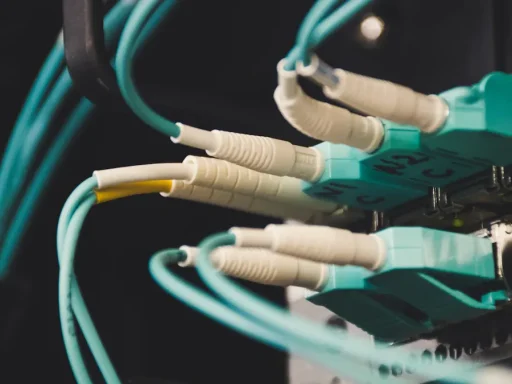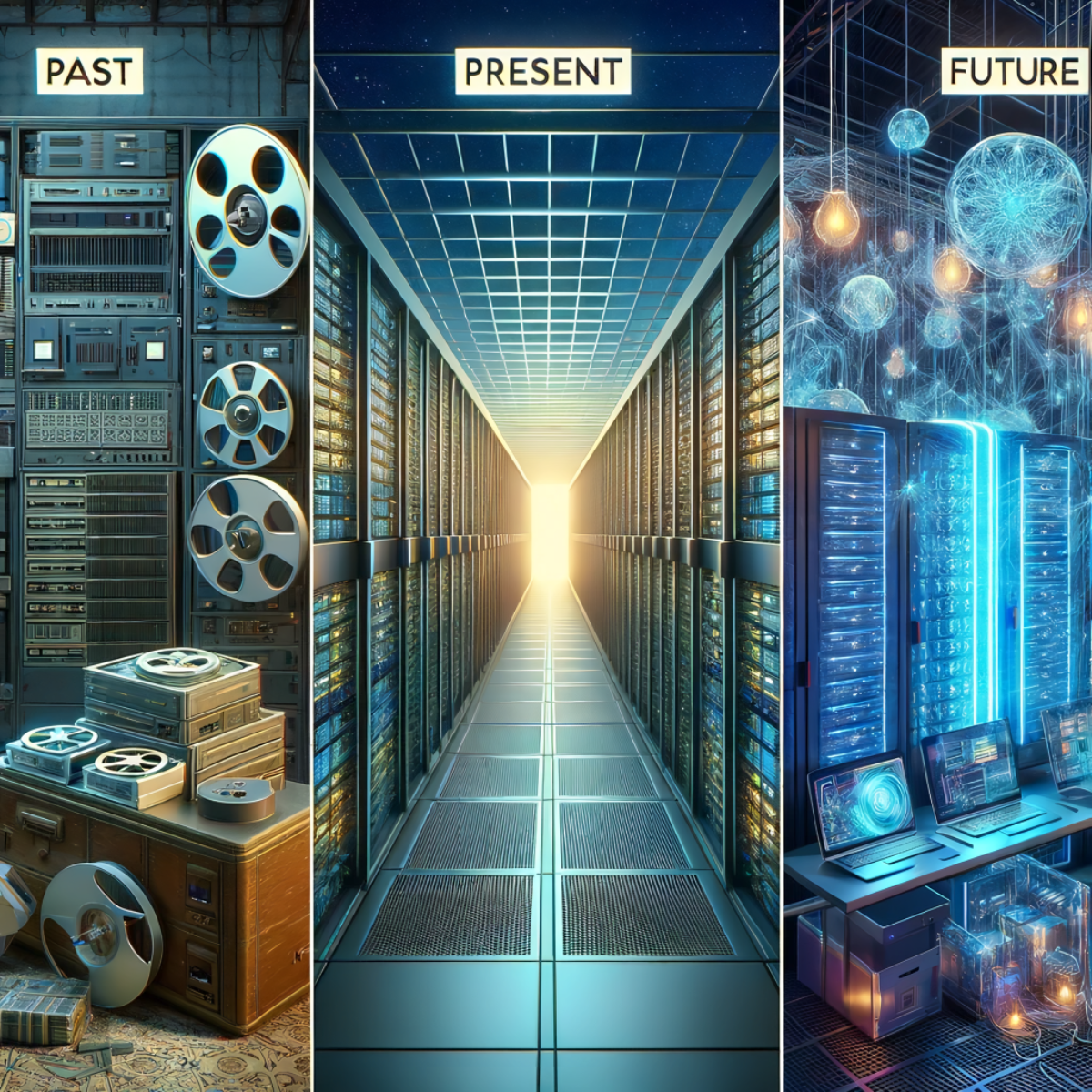Data encryption is the process of converting plain text or data into a coded form that can only be accessed by authorized individuals or systems. It is a crucial aspect of cybersecurity and is used to protect sensitive information from unauthorized access, theft, or manipulation. Encryption ensures that even if data is intercepted or stolen, it remains unreadable and unusable to anyone without the decryption key.
The process of data encryption involves using an algorithm and a key to convert the original data into an encrypted form. The algorithm determines how the data is transformed, while the key is a unique piece of information that is required to decrypt the encrypted data back into its original form. Without the correct key, it is virtually impossible to decrypt the data.
There are two main types of data encryption: symmetric encryption and asymmetric encryption. Symmetric encryption uses a single key for both encryption and decryption, while asymmetric encryption uses a pair of keys – a public key for encryption and a private key for decryption. Each type has its own advantages and use cases, depending on the specific requirements of the data and the system.
Key Takeaways
- Data encryption is the process of converting plain text into a coded message to protect sensitive information.
- Data encryption is important for safeguarding data from unauthorized access, theft, and cyber attacks.
- Data encryption in transit secures data during transmission by using encryption protocols and algorithms.
- Choosing the right encryption protocol and algorithm is crucial for ensuring the security of data.
- Key management is essential for ensuring the security of encryption keys and preventing unauthorized access to data.
Why Data Encryption is Important for Safeguarding Data
Data breaches have become increasingly common in today’s digital landscape, with cybercriminals constantly seeking ways to gain unauthorized access to sensitive information. The risks associated with data breaches are significant and can have severe consequences for individuals and organizations alike.
Protecting sensitive data is of utmost importance as it can include personal information such as social security numbers, financial records, health records, or intellectual property. If this information falls into the wrong hands, it can lead to identity theft, financial fraud, reputational damage, or even legal liabilities.
The legal and financial consequences of data breaches can be substantial. Organizations that fail to adequately protect sensitive data may face regulatory fines, lawsuits from affected individuals, loss of customer trust, and damage to their brand reputation. Additionally, the costs associated with investigating and remediating a data breach can be significant, including hiring cybersecurity experts, notifying affected individuals, and implementing measures to prevent future breaches.
Data Encryption in Transit: Securing Data During Transmission
Data is constantly being transmitted between systems, networks, and devices. This data is vulnerable to interception by cybercriminals who can eavesdrop on communication channels and steal sensitive information. Data encryption in transit is essential to ensure that data remains secure during transmission.
When data is transmitted, it typically travels over networks or the internet. This data can be intercepted by attackers using various techniques such as packet sniffing or man-in-the-middle attacks. Without encryption, the intercepted data can be easily read and exploited.
To secure data during transmission, encryption protocols such as Secure Sockets Layer (SSL) or Transport Layer Security (TLS) are used. These protocols establish a secure connection between the sender and receiver by encrypting the data being transmitted. This ensures that even if the data is intercepted, it remains unreadable to unauthorized individuals.
Encryption Protocols and Algorithms: Choosing the Right One for Your Needs
There are various encryption protocols and algorithms available, each with its own strengths and weaknesses. When choosing encryption methods, several factors need to be considered, including the level of security required, compatibility with existing systems, performance impact, and ease of implementation.
Some popular encryption protocols include SSL/TLS, IPsec (Internet Protocol Security), and SSH (Secure Shell). SSL/TLS is commonly used for securing web traffic and is supported by most web browsers. IPsec is used for securing network communications and is often used in virtual private networks (VPNs). SSH is primarily used for secure remote access to systems.
Encryption algorithms determine how the data is transformed during encryption and decryption. Commonly used algorithms include Advanced Encryption Standard (AES), RSA (Rivest-Shamir-Adleman), and Triple DES (Data Encryption Standard). AES is widely regarded as one of the most secure encryption algorithms and is used by governments and organizations worldwide.
Data Encryption at Rest: Protecting Data on Storage Devices
Data encryption at rest refers to the process of encrypting data that is stored on storage devices such as hard drives, solid-state drives, or cloud storage. This ensures that even if the storage device is lost, stolen, or accessed by unauthorized individuals, the data remains protected.
Theft or unauthorized access to storage devices is a significant risk for organizations. If sensitive data is stored in plain text, it can be easily accessed and exploited. Encrypting data at rest adds an additional layer of security by rendering the data unreadable without the decryption key.
There are several methods of encrypting data at rest, including full disk encryption (FDE), file-level encryption, and database encryption. FDE encrypts the entire storage device, ensuring that all data stored on it is protected. File-level encryption allows for selective encryption of specific files or folders. Database encryption encrypts specific databases or tables within a database.
Best practices for securing data on storage devices include using strong encryption algorithms, implementing access controls to limit who can access the encrypted data, regularly updating encryption keys, and securely managing and disposing of storage devices when they are no longer needed.
Key Management: Ensuring the Security of Encryption Keys
Encryption keys are a critical component of data encryption. They are used to encrypt and decrypt data and play a crucial role in ensuring the security of encrypted information. Proper key management is essential to prevent unauthorized access to encrypted data.
Encryption keys need to be securely generated, stored, and managed to prevent theft or loss. If an encryption key falls into the wrong hands, it can be used to decrypt encrypted data and gain unauthorized access to sensitive information.
Best practices for key management include using strong cryptographic algorithms for key generation, storing keys in secure hardware or software-based key management systems, regularly rotating encryption keys, and implementing access controls to limit who can access the keys.
Best Practices for Implementing Data Encryption
Implementing data encryption requires a comprehensive strategy that covers all aspects of data protection. It is not enough to encrypt data in transit or at rest; organizations need to have a holistic approach to data encryption to ensure the security of sensitive information.
A comprehensive encryption strategy should include the following steps:
1. Identify sensitive data: Determine what data needs to be protected and classify it based on its sensitivity level.
2. Assess encryption requirements: Evaluate the specific encryption requirements for different types of data and systems.
3. Select appropriate encryption methods: Choose the encryption protocols, algorithms, and key management practices that best meet the organization’s needs.
4. Implement encryption controls: Deploy encryption solutions across all relevant systems and devices to ensure that data is protected at all times.
5. Train employees: Educate employees on the importance of data encryption and provide training on how to properly handle encrypted data.
6. Regularly update encryption practices: Stay up-to-date with the latest encryption technologies and best practices and regularly review and update encryption policies and procedures.
Common Challenges in Data Encryption and How to Overcome Them
While data encryption is essential for protecting sensitive information, there are several challenges that organizations may face when implementing encryption solutions. These challenges include key management issues, compatibility issues with legacy systems, and user adoption challenges.
Key management is a critical aspect of data encryption, and organizations need to ensure that encryption keys are securely generated, stored, and managed. However, managing a large number of keys can be complex and time-consuming. Implementing a centralized key management system can help streamline key management processes and ensure the security of encryption keys.
Compatibility issues with legacy systems can also pose challenges when implementing data encryption. Older systems may not support modern encryption protocols or algorithms, making it difficult to encrypt data without impacting system performance. In such cases, organizations may need to upgrade or replace legacy systems to ensure compatibility with encryption solutions.
User adoption is another common challenge in data encryption. Employees may resist using encryption tools or may not fully understand how to properly handle encrypted data. Providing comprehensive training and education on the importance of data encryption and how to use encryption tools effectively can help overcome user adoption challenges.
Compliance and Regulatory Requirements for Data Encryption
Data protection regulations have become increasingly stringent in recent years, with many countries implementing laws to protect the privacy and security of personal information. Organizations need to comply with these regulations and ensure that sensitive data is adequately protected through encryption.
Different industries have specific compliance requirements when it comes to data encryption. For example, the healthcare industry is subject to the Health Insurance Portability and Accountability Act (HIPAA), which requires the encryption of electronic protected health information (ePHI). The financial industry is subject to regulations such as the Payment Card Industry Data Security Standard (PCI DSS), which requires the encryption of credit card data.
To meet compliance requirements, organizations need to implement encryption solutions that align with the specific regulations applicable to their industry. They also need to regularly review and update their encryption practices to ensure ongoing compliance.
Future Trends in Data Encryption: What to Expect in the Coming Years
The field of data encryption is constantly evolving, driven by advancements in technology and emerging cybersecurity threats. Several trends are expected to shape the future of data encryption in the coming years.
Advancements in encryption technology are likely to lead to more secure and efficient encryption algorithms and protocols. Quantum computing, for example, has the potential to break current encryption algorithms, leading to the development of post-quantum cryptography that can withstand attacks from quantum computers.
Emerging trends such as homomorphic encryption, which allows for computations on encrypted data without decrypting it, are likely to gain traction. This can enable secure data processing in cloud environments, where data is encrypted both in transit and at rest.
The future of data encryption is also likely to be influenced by the increasing adoption of artificial intelligence (AI) and machine learning (ML) technologies. AI and ML can be used to enhance encryption algorithms, detect anomalies in encrypted data, and improve key management practices.
Data encryption is a critical aspect of cybersecurity and is essential for protecting sensitive information from unauthorized access, theft, or manipulation. The risks associated with data breaches are significant, and organizations need to implement robust encryption solutions to safeguard their data.
Implementing data encryption requires a comprehensive strategy that covers all aspects of data protection, including encryption in transit and at rest, key management, and compliance with regulatory requirements. Organizations also need to overcome common challenges such as key management issues, compatibility issues with legacy systems, and user adoption challenges.
The future of data encryption is likely to be shaped by advancements in technology, emerging trends such as homomorphic encryption and the increasing adoption of AI and ML. As the digital landscape continues to evolve, it is crucial for organizations to stay up-to-date with the latest encryption technologies and best practices to ensure the security of their sensitive information.
If you’re interested in learning more about data center security and how to protect against cyber attacks, check out this informative article: “The Importance of Data Center Security and How to Protect Against Cyber Attacks.” This article provides valuable insights into the best practices for physical and digital measures to ensure the security of your data center. With the increasing threat of cyber attacks, it’s crucial to stay informed and take proactive steps to safeguard your data. Read the full article here.
FAQs
What is data encryption?
Data encryption is the process of converting plain text or data into a coded language to prevent unauthorized access to the information.
What is data encryption in transit?
Data encryption in transit refers to the process of encrypting data while it is being transmitted over a network or the internet to prevent interception and unauthorized access.
What is data encryption at rest?
Data encryption at rest refers to the process of encrypting data that is stored on a device or server to prevent unauthorized access in case the device or server is lost, stolen, or hacked.
What are the benefits of data encryption?
Data encryption provides an additional layer of security to protect sensitive information from unauthorized access, theft, or interception. It also helps organizations comply with data protection regulations and avoid costly data breaches.
What are the common encryption algorithms used for data encryption?
Common encryption algorithms used for data encryption include Advanced Encryption Standard (AES), Data Encryption Standard (DES), Triple DES (3DES), and Rivest-Shamir-Adleman (RSA).
What are the best practices for data encryption?
Best practices for data encryption include using strong encryption algorithms, implementing secure key management, regularly updating encryption protocols, and limiting access to encrypted data to authorized personnel only.
What are the challenges of data encryption?
Challenges of data encryption include the potential impact on system performance, the complexity of managing encryption keys, and the risk of data loss if encryption keys are lost or compromised.
Data centers have come a long way since their inception, playing a crucial role in the ever-expanding digital age we find ourselves in today. From humble beginnings to paving the way for a futuristic future, these facilities have evolved and adapted to meet the growing demands of technology. This article aims to trace the journey of data centers from their early stages and highlight how they have revolutionized our world, while exploring the advances that will shape their promising future. So let’s delve into this fascinating evolution and discover how data centers have become an integral part of our modern society.
The Early Days: A Glimpse into the Origins of Data Centers
Data centers have come a long way since their humble beginnings. In the early days, data centers were not much more than small rooms filled with mainframe computers and stacks of punch cards. These rooms were often housed in large corporate buildings or universities, where they served as the central hub for storing and processing data.
As technology advanced, so too did data centers. In the 1970s and 1980s, companies began to realize the importance of centralized IT infrastructure and started building larger dedicated facilities to house their growing computer systems. These facilities featured raised floors for cable management, cooling systems to prevent overheating, and backup power supplies to ensure continuous operation.
Despite these advancements, data centers still faced numerous challenges in their early days. They had limited storage capacity compared to today’s standards and were prone to frequent outages due to hardware failures or power disruptions. However, these challenges would pave the way for future innovations in data center design and serve as the foundation for what we now know as modern-day data centers.
The Birth of Mainframes: The Foundation of Modern Data Centers
Mainframes, the early pioneers of data processing, marked a turning point in the evolution of data centers. Developed in the 1950s and 1960s, these colossal machines revolutionized computing capabilities by enabling large-scale data handling and storage. With their immense size and power, mainframes became the foundation upon which modern data centers were built.
Mainframe computers boasted impressive features that set them apart from previous generations. They had extensive memory capacity, reliable performance, and robust security measures—an essential requirement for businesses dealing with sensitive information. These powerful machines played a critical role in industries such as banking, insurance, and government agencies where vast amounts of disparate data needed to be processed rapidly.
The emergence of mainframe technology brought organizations closer to achieving centralized control over their growing volumes of critical information. By harnessing this newfound potential through mainframe deployments within controlled environments known as “data centers,” companies could streamline operations while ensuring maximum uptime reliability—a concept that has endured throughout the history of data center evolution.
From Punch Cards to Magnetic Tapes: Data Storage in the Early Years
Early Data Storage Methods
In the early years of data storage, punch cards were commonly used to store and process information. These cards had holes punched in specific positions to represent data, allowing for automated processing by computers. However, punch cards were limited in their storage capacity and required manual handling.
To address these limitations, magnetic tape technology was introduced. Magnetic tapes allowed for larger amounts of data to be stored and retrieved more efficiently. They consisted of a thin plastic strip coated with a magnetic recording material, enabling them to be read or written using tape drives. Magnetic tapes revolutionized data storage, as they offered greater capacity and faster access times compared to punch cards.
Challenges Faced
Though magnetic tape technology brought significant improvements over punch cards, it also presented challenges. The physical nature of tapes made them vulnerable to damage from environmental factors such as humidity or heat. Additionally, accessing specific parts of the data stored on a tape could be time-consuming due to the linear nature of reading the information sequentially.
Despite these challenges, magnetic tapes continued to dominate as an essential data storage medium throughout the early years’ development of data centers. Their significance would pave the way for further advancements in digital storage technologies that we rely on today.
The Rise of Mini Computers: Smaller, Faster, and More Efficient
Mini computers have revolutionized the way data centers operate. These compact devices are smaller in size yet pack a powerful punch. With their increased processing speed and efficiency, they have become an integral part of modern data centers.
- Compact Size: Unlike their larger counterparts, mini computers take up less physical space. This allows for more efficient use of rack space in data centers.
- Enhanced Processing Power: Despite their diminutive size, mini computers boast impressive processing capabilities. They can handle complex algorithms and perform multiple tasks simultaneously.
- Improved Energy Efficiency: Mini computers are designed to operate on lower power levels while still delivering exceptional performance. This translates into reduced energy consumption and subsequently lower operational costs for data centers.
In conclusion, the rise of mini computers signifies a significant advancement in the evolution of data centers. Their compact size, enhanced processing power, and improved energy efficiency make them indispensable components for achieving a futuristic future in the world of technology.
The Advent of Local Area Networks: Connecting Computers for Better Communication
Local Area Networks (LANs) revolutionized the way computers communicate with each other, enhancing collaboration and data sharing within organizations. LANs allow multiple computers in close proximity to connect and share resources, such as files, printers, and applications.
- LAN technology emerged in the 1970s, enabling organizations to establish a private network within their premises.
- The introduction of LANs eliminated the need for individual connections between every computer and peripheral device.
- Centralized servers acted as hubs for managing communication between computers on a LAN.
This marked a significant shift in data center design. Instead of relying solely on mainframes or stand-alone machines, organizations could now harness the power of interconnected systems to improve productivity and streamline operations.
The Emergence of Client-Server Architecture: Distributing Workload for Enhanced Performance
Client-server architecture emerged as a solution to the increasing demand for faster and more efficient data processing. With this model, tasks are distributed between clients (users) and servers (computers), allowing for improved performance.
- Enhanced Efficiency: In client-server architecture, the workload is divided between multiple computers, with each server handling specific tasks. This distribution allows for increased efficiency as servers can specialize in certain functions or processes.
- Improved Scalability: By using client-server architecture, organizations have the flexibility to add or remove servers based on their needs without disrupting operations. This scalability ensures that resources can be allocated efficiently, even during periods of high demand.
- Centralized Data Management: Servers store and manage data centrally in client-server architecture which provides easier access control and better security measures compared to decentralized systems where data might be scattered across various devices.
Overall, the emergence of client-server architecture played a significant role in enhancing performance within data centers by distributing workloads across different machines while providing centralized storage and management capabilities.
The Internet Revolution: Data Centers in the Age of Connectivity
With the advent of the internet, data centers have become an integral part of our daily lives. These large facilities house numerous servers and networking equipment that enable us to access information and services instantaneously.
- Efficiency and Scale:
- Data centers are designed for efficiency and scale, with advanced cooling systems and power management solutions.
- They can handle enormous volumes of data simultaneously, ensuring uninterrupted connectivity for users worldwide.
- Global Connectivity:
- Today’s data centers form a vast network that spans continents, connecting people across boarders in ways never before imagined.
- This global connectivity has paved the way for seamless communication, collaborative work environments, efficient cloud computing services, and much more.
- The Rise of Cloud Computing:
- Data centers play a crucial role in enabling cloud computing services by providing storage space and processing power required to host applications remotely.
- This shift towards cloud-based solutions has revolutionized how businesses operate by offering scalability, flexibility, reliability, and cost-effectiveness.
As we continue to push boundaries in technology advancements, data centers will remain at the forefront of innovation – propelling us into a futuristic future where our reliance on digital connectivity knows no bounds.
Virtualization: Maximizing Efficiency and Utilization of Resources
Virtualization has proven to be a game-changer in the world of data centers. By separating physical infrastructure from software applications, virtualization allows for better utilization of resources and increased efficiency.
- With virtualization, multiple operating systems can run on a single server, eliminating the need for individual machines for each application.
- This consolidation reduces power consumption, space requirements, and cooling needs.
- Through virtual machines (VMs), organizations experience improved agility as they are able to quickly deploy new software environments without the constraints of physical hardware.
Virtualization also offers benefits such as:
- Enhanced disaster recovery capabilities by enabling easy migration of VMs between different servers or even data centers.
- Increased security through isolation of sensitive applications within dedicated VMs.
- Simplified management with centralized control over multiple VMs.
Overall, virtualization plays a crucial role in maximizing the efficiency and utilization of resources within modern day data centers. Its flexibility facilitates seamless scalability while reducing costs associated with hardware procurement and maintenance. As technology continues to advance, it is safe to say that virtualization will continue evolving alongside it.
The Cloud Computing Era: Data Centers in the Digital Age
With the advent of cloud computing, data centers have taken on a crucial role in shaping our digital future. These centralized hubs now store vast amounts of data and provide access to it over the internet.
- Data centers have become essential for businesses and individuals alike, as they offer scalable storage solutions that can be accessed anytime, anywhere.
- As more applications and services move to the cloud, data centers have had to evolve to meet increasing demands. They now utilize advanced technologies like virtualization and containerization to maximize efficiency and optimize resource allocation.
- Furthermore, the rise of edge computing has led to smaller data centers being deployed closer to end-users. This reduces latency and improves performance for time-sensitive applications such as autonomous vehicles or real-time gaming.
In this digital age, data centers are truly the backbone of our connected world. Their ongoing evolution ensures that we can continue to harness technology’s potential far into the future.
Green Data Centers: Sustainability and Energy Efficiency in the Modern Era
Data centers have come a long way since their inception. In the modern era, the focus has shifted towards sustainability and energy efficiency, leading to the emergence of green data centers. These eco-friendly facilities are designed to minimize their environmental impact while maximizing efficiency.
- Energy-efficient infrastructure: Green data centers employ innovative technologies like virtualization and advanced cooling systems to reduce energy consumption. By optimizing server utilization and airflow management, these facilities can significantly lower their carbon footprint.
- Renewable energy sources: Another key feature of green data centers is their reliance on renewable energy sources such as solar or wind power. By harnessing clean energy, these facilities not only help combat climate change but also reduce operating costs.
- Waste reduction and recycling: Green data centers prioritize waste reduction through efficient equipment disposal practices and recycling programs for materials like e-waste. This commitment to responsible waste management contributes to a more sustainable future for the industry.
The rise of green data centers represents a significant shift in how we approach technology infrastructure. As society becomes increasingly aware of our environmental impact, these sustainable solutions pave the way for a brighter future where digital innovation coexists harmoniously with ecological responsibility.
The Rise of Hyperscale Data Centers: Meeting the Demands of Big Data
As data continues to grow exponentially, traditional data centers are struggling to keep up with the demand. Enter hyperscale data centers – massive facilities designed specifically for handling big data. By leveraging economies of scale and advanced technologies, these centers can store and process vast amounts of information efficiently.
Hyperscale data centers use innovative design techniques to maximize efficiency. They employ modular construction, allowing for easy scalability as demands increase. Additionally, these centers utilize virtualization and software-defined networking to optimize resource utilization and decrease energy consumption.
With their immense storage capabilities and processing power, hyperscale data centers have become a vital part of our digital infrastructure. They enable businesses to analyze large volumes of data in real-time, powering artificial intelligence applications and facilitating breakthroughs in various industries such as healthcare and finance.
Benefits of Hyperscale Data Centers:
- Scalability: These facilities can easily accommodate ever-growing storage needs without significant disruptions or delays.
- Cost-efficiency: With their efficient design and optimized use of resources, hyperscale data cen ters offer cost savings compared to traditional alternatives.
- Enhanced performance: The advanced infrastructure allows for faster processing speeds, reducing latency in accessing critical information.
- Reliability: Hyperscale data centers have redundant systems that ensure high availability and minimize the risk of downtime.
In conclusion, hyperscale data centers represent an evolution in the way we manage big data. With their ability to store, process, and analyze vast amounts of information at unparalleled speeds, they are shaping our present digital landscape while paving the way for a futuristic future where even greater possibilities await.
Edge Computing: Bringing Data Centers Closer to the User
Edge computing is a revolutionary concept in the world of data centers. It aims to bring data processing and storage closer to the source of its generation, reducing latency and enhancing user experience.
- The traditional model of centralized data centers located in remote areas has limitations when it comes to real-time applications.
- Edge computing proposes installing smaller, localized data centers at or near the point where data is being generated.
- This allows for faster processing and analysis, as well as improved response times for critical applications such as autonomous vehicles or industrial IoT devices.
Modular Data Centers: Scalability and Flexibility for Rapid Deployment
Modular data centers offer a scalable and flexible solution for companies in need of rapid deployment. These data centers are designed with interchangeable modules that can be easily added or removed, allowing businesses to quickly expand their capacity as needed. With the ability to scale up or down on demand, companies can avoid the unnecessary costs associated with traditional data center construction or leasing additional space.
One key benefit of modular data centers is their flexibility. Organizations have the freedom to customize their infrastructure based on specific needs by selecting modules that are tailored to fit their requirements. Additionally, these modules can be easily moved or relocated as business demands change, providing a level of agility that traditional data centers cannot match.
Benefits of Modular Data Centers:
- Scalability: The modular nature of these data centers allows for seamless scalability, meaning businesses can increase capacity without disrupting operations.
- Rapid Deployment: Compared to conventional data centers, modular ones minimize construction time and enable quick deployment, reducing downtime and saving valuable resources.
- Cost Efficiency: With the option to add only necessary components when required, organizations reduce upfront capital expenditures while maximizing energy efficiency in operational spend.
- Design Flexibility: Various configurations allow customization based on unique business requirements, enabling organizations to adapt swiftly according to evolving technology trends.
- Mobility: Unlike fixed brick-and-mortar facilities, modular centers provide portability options which are especially useful for industries with frequently changing project sites.
In summary, as technology continues its rapid advancement into the future requiring more efficient and agile systems in place for scaling computing power at accelerated speed — modular data centers prove themselves indispensable assets capable of meeting those demands effectively.
Data Center Infrastructure Management: Ensuring Optimal Performance and Reliability
Data center infrastructure management (DCIM) plays a vital role in ensuring the smooth functioning of modern data centers.
- DCIM offers an integrated view of all critical components, including servers, cooling systems, power distribution units, and network equipment.
- Real-time monitoring tools enable administrators to identify potential issues promptly and take proactive measures to avoid downtime or performance degradation.
- Using historical data analysis, DCIM helps optimize resource utilization by identifying inefficiencies and suggesting improvements.
As technology continues to advance at a rapid pace, data centers must evolve to meet increasing demands for computing power and storage. Implementing robust DCIM solutions is crucial for addressing these evolving needs while maintaining optimal performance and reliability.
Artificial Intelligence in Data Centers: Optimizing Operations and Security
Artificial intelligence (AI) has revolutionized data center operations by optimizing efficiency and enhancing security measures. With AI, data centers are able to analyze massive amounts of information in real-time, enabling proactive troubleshooting and preventive maintenance. This helps prevent costly downtime and ensures continuous availability of critical services.
- Real-time monitoring: AI-powered systems continuously monitor the health and performance of hardware, software, and network infrastructure. They can identify potential issues before they cause any disruption or damage.
- Predictive analytics: Advanced algorithms allow data centers to anticipate failures or capacity bottlenecks based on historical patterns, improving resource allocation and reducing operational costs.
- Enhanced cybersecurity: AI-driven security solutions detect anomalies in network traffic patterns quickly, identifying potential cyber threats before they can infiltrate the system.
By leveraging AI capabilities within data centers, businesses can achieve higher operational efficiency while safeguarding vital assets from cyber attacks.
Data Center Interconnectivity: Enabling Seamless Data Transfer and Collaboration
Data center interconnectivity has emerged as a crucial factor in today’s digital landscape. It allows for seamless data transfer between different data centers, enabling organizations to collaborate effectively and exchange information effortlessly.
- Improved Efficiency: The interconnectedness of data centers ensures that data can be shared efficiently across multiple locations. This eliminates the need for transferring large amounts of data over long distances, reducing latency issues and enhancing overall operational efficiency.
- Enhanced Collaboration: With interconnected data centers, organizations can easily collaborate with their partners or branches located in different geographical locations. It enables real-time access to applications and resources hosted at various sites, fostering better teamwork, decision-making, and ultimately boosting productivity.
- Disaster Recovery: Interconnected data centers play a vital role in disaster recovery strategies by providing redundant backup systems to ensure business continuity during unexpected events like natural disasters or system failures. In case one site fails, another connected site takes over seamlessly without any interruption or loss of critical business operations.
- Cost Savings: Sharing resources among interconnected data centers helps optimize infrastructure costs by eliminating the need for duplicate services or equipment at every location independently.
Interconnecting these geographically dispersed hubs through high-speed networks creates a unified ecosystem where people can work collaboratively irrespective of their physical distance. Significant advancements in networking technologies have made it possible for businesses to reap the benefits of this seamless collaboration paradigm shift while avoiding cumbersome manual processes associated with traditional remote workplaces.
As more enterprises recognize the importance of uninterrupted connectivity throughout their distributed infrastructure landscape, bandwidth-hungry applications such as IoT devices are driving network operators toward implementing cutting-edge solutions like software-defined networking (SDN) and virtual private clouds (VPCs).
Such technological leaps exemplify how evolving practices ensure that tomorrow’s futuristic aspirations intertwine flawlessly with present-day possibilities—a testament to progress indeed!
Security Challenges: Safeguarding Data Centers in an Evolving Threat Landscape
As technology advances, data centers face increasingly sophisticated security challenges.
- Cyber attacks have become more frequent and devastating, targeting critical infrastructure with ransomware, malware, and DDoS attacks.
- In order to safeguard sensitive data, organizations must implement robust network firewalls and intrusion detection systems.
- Regular vulnerability scans and patch management are crucial for identifying and addressing potential weaknesses in the system.
Additionally,
- Physical security measures like biometric authentication, surveillance cameras, access controls should be implemented to protect against unauthorized entry.
- Training employees on cybersecurity best practices is essential as human error often becomes an exploitable vulnerability.
Furthermore,
- Encrypted connections using SSL/TLS protocols should be enforced for secure communication between servers.
- Implementing strong access controls by assigning roles and privileges to users prevents unauthorized access or modification of information within a data center.
The Role of Data Centers in Disaster Recovery and Business Continuity
Data centers play a crucial role in ensuring disaster recovery and business continuity for organizations.
1. Reliable data storage and backup capabilities
With increasing reliance on digital information, it is essential to have a secure place to store and protect critical data. Data centers provide the infrastructure necessary for companies to securely store their data off-site.
2. Redundancy and resilience
Data centers are designed with redundancy measures such as power backups, cooling systems, and multiple network connections to ensure continuous operations even during natural disasters or other disruptions.
3. Quick recovery time objective (RTO)
In the event of a disaster or system failure, data centers facilitate quick restoration of services through efficient backup processes, reducing downtime for businesses.
4. Geographic diversity
Having multiple geographically dispersed data center locations ensures that organizations can restore operations quickly even if one site is affected by a regional disaster.
Overall, data centers are an integral part of modern business strategies aimed at mitigating risks associated with potential disasters or disruptive events while maintaining seamless operation continuity.
Data Centers and the Internet of Things: Supporting a Connected World
As technology continues to advance, data centers have become essential for supporting the interconnected world of the Internet of Things (IoT).
- Data Processing Power: With billions of devices connected to the internet, data centers play a vital role in processing and analyzing vast amounts of information. They ensure that data from IoT devices is collected, stored, and processed efficiently.
- Reliability and Security: As more critical processes rely on IoT, it becomes crucial for data centers to provide reliable operations. These facilities employ robust security measures to protect sensitive data against cyber threats.
- Reduced Latency: By hosting edge computing capabilities closer to end-users or IoT devices, data centers reduce latency issues associated with sending large amounts of data back and forth. This enables faster response times for real-time applications such as smart homes or autonomous vehicles.
With the continuous growth of IoT devices globally, data center infrastructure must continue evolving in order to meet the increasing demands for connectivity and processing power.
Emerging Technologies: Shaping the Future of Data Centers
- Artificial Intelligence (AI) to Optimize Efficiency: AI has become increasingly integral in data center operations, helping organizations streamline processes and improve efficiency. By using machine learning algorithms, AI can analyze massive amounts of data to identify patterns and optimize server utilization, cooling efficiency, and energy consumption.
- Edge Computing for Real-Time Applications: Traditional centralized data centers have limitations when it comes to handling real-time applications such as IoT devices or autonomous vehicles. Edge computing brings processing power closer to the point of data generation, reducing latency and enhancing performance. With smaller edge nodes strategically deployed at various locations, organizations can provide faster response times while minimizing network congestion.
- Hardware Innovations Driving Performance: As demand for computational power increases alongside big data analytics and high-performance compute workloads like artificial intelligence and machine learning models, industry leaders are developing advanced hardware technologies like neuromorphic chips or quantum computers that promise unprecedented speed and processing capabi
In today’s rapidly evolving digital landscape, businesses around the globe are recognizing the critical importance of robust and reliable technology infrastructure. Enter Digital Realty – a pioneering leader in the field of data storage and tech infrastructure solutions. With an unmatched expertise in providing cutting-edge facilities, this article delves into exploring Digital Realty’s comprehensive range of services designed to meet the ever-expanding needs of businesses in their quest for efficient data management, seamless connectivity, and superior performance. From state-of-the-art data centers to transformative interconnection strategies, we will delve into how Digital Realty is revolutionizing the way we store and utilize our digital assets while forging ahead as an industry powerhouse. Join us on a journey of discovery as we uncover the depth and breadth of Digital Realty’s offerings that continue to shape modern technological landscapes worldwide.
The Evolution of Tech Infrastructure: A Look into Digital Realty’s Impact
As technology continues to advance at an exponential rate, the need for robust and scalable tech infrastructure has become paramount. Enter Digital Realty, a global leader in data center solutions.
A game-changer in data storage: Digital Realty has revolutionized the way companies store their valuable data. With its innovative approach to digital real estate, it offers secure and reliable storage solutions that can accommodate even the most demanding needs. By providing flexible options for businesses to scale up or down as necessary, they have reshaped how organizations manage their digital assets.
Building a resilient foundation: In today’s interconnected world, downtime is simply not an option. Thanks to Digital Realty’s state-of-the-art facilities and expert team of professionals, enterprises can enjoy uninterrupted access to their critical systems. By investing in redundant power supplies and advanced cooling technologies, this pioneering company ensures maximum uptime for its clients’ operations.
Digital Realty stands at the forefront of shaping our digital landscape by enabling businesses to thrive in an increasingly technology-driven era. Whether it’s through redefining data storage or building resilient foundations for uninterrupted operations, this industry leader continues to make a profound impact on tech infrastructure worldwide.
The Power of Data Storage: Exploring Digital Realty’s Solutions
The Power of Data Storage
Data storage is a critical aspect of any organization’s digital infrastructure. It enables businesses to securely store, manage, and access vast amounts of information with ease. Digital Realty offers innovative solutions that address the ever-growing need for efficient data storage.
- Scalable Infrastructure: Digital Realty provides scalable storage solutions that can adapt to an organization’s changing needs. Whether a business requires a small or large amount of storage space, their flexible infrastructure allows for seamless expansion without compromising performance.
- Reliability and Security: With the increasing prevalence of cyber threats, ensuring the security and reliability of data is paramount. Digital Realty employs robust security protocols and utilizes cutting-edge technology to safeguard valuable information from unauthorized access or potential breaches.
- Reduced Costs: Traditional on-site data storage can be expensive to maintain and upgrade. By leveraging Digital Realty’s state-of-the-art facilities, businesses can minimize costs associated with equipment maintenance, power consumption, cooling systems, and physical space requirements.
Digital Realty’s comprehensive range of data storage solutions empowers organizations to efficiently manage their ever-increasing amounts of information while providing peace of mind in terms of reliability and security.
Unleashing the Potential of Cloud Computing with Digital Realty
Cloud computing has transformed the way businesses operate, allowing them to tap into vast amounts of computing power and storage space without investing in expensive on-premises infrastructure. With companies increasingly relying on cloud services, having reliable data centers is crucial. This is where Digital Realty comes in.
Digital Realty is a leading provider of data center solutions that enable organizations to harness the full potential of cloud computing. Their state-of-the-art facilities offer scalable and secure environments for storing and managing vast amounts of digital information. By partnering with Digital Realty, businesses can leverage their expertise and robust infrastructure to ensure uninterrupted access to their critical applications and data.
The Advanced Capabilities of Digital Realty’s Data Centers
Digital Realty’s data centers are designed with cutting-edge technologies to meet the complex demands of modern businesses. These facilities feature high-density power configurations, redundant cooling systems, and advanced security measures – all aimed at ensuring 24/7 availability, optimal performance, and protection against cyber threats.
Additionally, the strategic locations of these data centers allow for low-latency connections across major global markets. This facilitates faster delivery speeds for cloud-based applications while optimizing network performance for end-users worldwide.
By choosing Digital Realty as a trusted partner for their tech infrastructure needs, companies can unlock the true potential of cloud computing while enjoying enhanced reliability, scalability, security features – ultimately giving them an edge over competitors in today’s rapidly evolving digital landscape.
Redefining Connectivity: Digital Realty’s Network Services
Digital Realty is revolutionizing connectivity with its cutting-edge network services.
- Seamless global reach: With data centers strategically located across the world, Digital Realty offers unparalleled global connectivity. Its extensive network enables businesses to efficiently connect and exchange data with partners, customers, and employees worldwide.
- Diverse interconnection options: Digital Realty provides a diverse range of interconnection options to meet the unique needs of each business. Whether it’s direct connections with leading cloud providers or access to an ecosystem of network service providers, companies can choose the connectivity solution that suits their requirements best.
- Robust security measures: Recognizing the importance of secure connections, Digital Realty ensures that its network services are safeguarded against cyber threats. Employing state-of-the-art security protocols and encryption techniques, businesses can trust in the reliability and confidentiality of their data transmissions.
In today’s globally connected marketplace, having reliable and flexible network services is crucial for organizations seeking success in the digital age. And with its innovative approach to redefining connectivity through seamless global reach, diverse interconnection options, and robust security measures.
The Role of Colocation in Modern Tech Infrastructure: Digital Realty’s Approach
Colocation plays a crucial role in modern tech infrastructure by providing businesses with the physical space and power they need to house their servers and networking equipment. Digital Realty understands this importance and offers colocation services that cater to the diverse needs of its clients.
Benefits of Colocation
- Cost savings: By opting for colocation, businesses can eliminate the significant costs associated with building and maintaining their own data centers.
- Reliability: Digital Realty’s colocation facilities are built to withstand extreme weather conditions, ensuring uptime even during unforeseen events.
- Scalability: With Digital Realty’s colocation services, businesses have the flexibility to scale their server infrastructure as needed without investing in additional physical space or hardware upgrades.
- Enhanced security: Physical security measures like 24/7 monitoring, biometric access controls, and video surveillance ensure that clients’ critical data is protected from unauthorized access.
Why Choose Digital Realty?
- Global presence: With over 280 locations worldwide, including major metropolitan areas such as London, Singapore, and Sydney, Digital Realty provides businesses with a vast network of interconnected data centers.
- Industry expertise: As a trusted leader in data center solutions for over two decades, Digital Realty has unparalleled experience in managing complex IT infrastructures across various industries.
- Robust connectivity options: Digital Realty offers direct access to leading cloud providers such as AWS and Microsoft Azure through its ecosystem of carrier-neutral interconnectivity options.
Digital Realty’s approach to colocation goes beyond merely providing physical space; it encompasses reliable infrastructure support, scalability opportunities, enhanced security measures while keeping costs in check—all contributing factors making them an optimal choice for businesses seeking state-of-the-art tech infrastructure solutions.
Ensuring Data Security: Digital Realty’s Robust Solutions
Robust Data Security Measures
Digital Realty takes data security seriously and has implemented robust solutions to protect their clients’ valuable information.
- They employ state-of-the-art encryption techniques to safeguard data both at rest and in transit.
- Physical security is also a top priority, with strict access controls in place to prevent unauthorized entry to their facilities.
Industry-best Practices
Digital Realty follows industry best practices when it comes to data storage and protection.
- They operate under a multi-layered approach, ensuring that even if one layer fails, others remain intact for added security.
- Regular audits and assessments are conducted by third-party experts to ensure compliance with industry standards such as ISO 27001.
Disaster Recovery Solutions
In the event of a disaster or system failure, Digital Realty has comprehensive disaster recovery solutions in place.
- Their data centers are strategically located across different regions for redundancy purposes.
- Automated backup processes guarantee minimal downtime and quick recovery times, allowing businesses to resume operations seamlessly.
Green Initiatives: Digital Realty’s Commitment to Sustainable Tech Infrastructure
Digital Realty has taken significant steps towards creating a sustainable future with its commitment to green initiatives. By implementing innovative strategies, the company is reducing energy consumption and minimizing its carbon footprint.
Energy Efficiency Measures
To ensure efficient use of resources, Digital Realty utilizes advanced cooling technologies in their data centers. These systems optimize airflow and temperature control, reducing energy usage while maintaining high performance levels. Additionally, they have implemented virtualization techniques that consolidate servers and minimize power requirements.
Renewable Energy Sources
Digital Realty actively supports the adoption of renewable energy sources for powering their facilities. They have formed partnerships with utility companies to procure wind and solar power for their data centers. By transitioning towards clean energy alternatives, the company aims to reduce reliance on fossil fuels and contribute to a greener environment.
In conclusion, Digital Realty’s dedication to sustainability sets them apart in the tech infrastructure industry. Through measures such as improved energy efficiency and utilization of renewable resources, they are making substantial progress in creating environmentally-friendly data storage solutions.
Exploring Digital Realty’s Data Center Design and Construction Methods
Building an efficient and reliable data center requires careful planning and meticulous attention to detail. Digital Realty understands this mandate, which is why they employ cutting-edge design and construction methods to meet the demands of their clients. From innovation in cooling systems to maximizing energy efficiency, here are some key aspects of their approach:
- Environmentally-friendly infrastructure: Digital Realty prioritizes sustainability by utilizing green building techniques and materials that minimize environmental impact. The company designs their data centers with features such as advanced cooling systems that significantly reduce energy consumption while maintaining optimal server performance.
- Modular architecture for scalability: One of the distinguishing factors of Digital Realty’s construction methods is using modular architectural designs. This allows for easy expansion and modification as technology demands grow or change over time. By employing prefabricated components, the construction process becomes streamlined, reducing both downtime during expansion projects and overall costs.
- Rigorous testing protocols: To ensure reliability, every aspect of a data center’s design goes through rigorous testing before deployment. This includes simulating various environmental conditions like extreme temperatures or sudden power outages to identify vulnerabilities early on and implement necessary measures accordingly.
By investing in modern infrastructure advancements like these, Digital Realty stays at the forefront of data center design and continues to deliver high-quality services tailored to meet evolving industry needs while ensuring minimal environmental impact along the way.
The Future of Edge Computing: Digital Realty’s Edge Data Centers
Edge computing is a rapidly advancing technology that is poised to revolutionize the way data is processed and stored. With traditional cloud-based architectures facing challenges in latency, security, and bandwidth consumption, edge computing offers a decentralized solution that brings processing closer to the source of data generation.
Digital Realty’s edge data centers play a crucial role in enabling this transformation. By placing these facilities close to densely populated areas or major network nodes, Digital Realty ensures low-latency connections for end-users while reducing reliance on centralized cloud infrastructure.
These edge data centers provide enhanced reliability and performance for critical applications such as Internet of Things (IoT), artificial intelligence (AI), and autonomous driving. By bringing computational power closer to where it’s needed most – at the “edge” – organizations can unlock new possibilities for faster decision-making, improved responsiveness, and reduced dependencies on centralized resources. As demand for real-time processing increases across industries from healthcare to smart cities, Digital Realty continues to lead in shaping the future of edge computing with its cutting-edge facilities and expertise.
Unlocking the Potential of Hybrid IT with Digital Realty
Hybrid IT: Maximizing Potential
Hybrid IT is revolutionizing the tech industry by harnessing the power of both on-premises and cloud-based solutions. Digital Realty, a renowned leader in data center infrastructure, understands the immense potential that lies within this hybrid approach.
Data Storage Solutions for the Modern World
As businesses navigate their digital transformation journeys, they require reliable and secure data storage solutions that can keep up with their evolving needs. Digital Realty’s state-of-the-art facilities offer scalable storage options to meet any organization’s demands.
Their innovative connectivity solutions ensure low latency and high-speed access to stored data, enhancing productivity across industries such as finance, healthcare, and e-commerce.
Digital Realty also prioritizes security through strategic partnerships with leading cybersecurity providers. As a result, businesses gain peace of mind knowing that their critical information is safeguarded against cyber threats.
Digital Realty’s Interconnection Solutions: Enabling Seamless Communication
Digital Realty offers a range of interconnection solutions that facilitate smooth and efficient communication between businesses.
- Direct Connect: Through their Direct Connect service, Digital Realty enables direct and private connectivity between customers and major cloud providers like AWS, Microsoft Azure, and Google Cloud. This eliminates the need for data to travel through public networks, resulting in lower latency and improved security.
- Internet Exchange: With Digital Realty’s Internet Exchange platform, customers can connect to multiple internet service providers (ISPs) via a single physical connection. This allows for faster data exchange and redundancy, ensuring reliable network performance.
- Service Exchange: The Service Exchange feature enables enterprises to establish private connections with various service providers such as managed hosting services or content delivery networks (CDNs). By bypassing the public internet, organizations benefit from better bandwidth availability and reduced latency.
Digital Realty recognizes the importance of seamless communication in today’s interconnected world. Their interconnection solutions provide businesses with the infrastructure needed to enhance performance, capitalize on cloud services efficiently, and improve overall productivity.
The Importance of Disaster Recovery: Digital Realty’s Strategies
The Importance of Disaster Recovery
In today’s technology-driven world, disaster recovery strategies are essential for businesses to protect their data and ensure uninterrupted operations. Digital Realty understands the significance of disaster recovery and has implemented robust measures to address potential risks.
- Data Loss Prevention: Digital Realty employs advanced technologies that continuously monitor, backup, and replicate critical data across multiple locations. This redundancy minimizes the risk of data loss in case of system failures or disasters.
- Business Continuity Planning: To mitigate disruptions caused by unforeseen events such as power outages or natural disasters, Digital Realty maintains redundant power feeds, backup generators, and alternative connectivity options. These measures ensure seamless operations even during emergencies.
- Testing and Validation: Regular testing is crucial to validate the effectiveness of disaster recovery plans. Digital Realty conducts periodic system-level tests to identify vulnerabilities and refine its strategies continually.
By prioritizing disaster recovery efforts through comprehensive planning, continuous monitoring, and rigorous testing procedures, Digital Realty provides customers with a robust tech infrastructure that ensures secure storage solutions while minimizing downtime risks.
Exploring Digital Realty’s Global Footprint: A World-Class Network
Digital Realty’s Global Footprint
- With data centers located across the globe, Digital Realty has established a truly world-class network.
- Their global footprint includes over 275 facilities in various strategic markets worldwide.
- These locations are chosen for their proximity to key business hubs and major metropolitan areas, ensuring optimal connectivity and accessibility.
Unmatched Connectivity
- One of Digital Realty’s main advantages is its extensive interconnection capabilities.
- Through their Data Hub ConnectTM platform, customers can have direct access to a wide range of networks and cloud service providers.
- This ensures seamless connectivity and enhances performance for businesses relying on digital infrastructure.
Commitment to Sustainability
- In addition to their vast network, Digital Realty demonstrates a strong commitment to sustainability practices.
- They prioritize energy efficiency in their data center operations, utilizing innovative technologies like airside economization and low-power servers.
- This not only reduces environmental impact but also helps businesses improve cost savings by minimizing energy consumption.
Cloud Connectivity Solutions: Digital Realty’s Direct Access Offerings
Digital Realty offers a range of cloud connectivity solutions that provide direct access to leading cloud service providers. This means that businesses can bypass the public internet and establish faster, more reliable connections to their preferred cloud platforms. With direct access, companies can enjoy improved performance, lower latency, and increased security for their data transfers.
By leveraging Digital Realty’s interconnection services, organizations can easily connect to top-tier cloud providers such as Amazon Web Services (AWS), Microsoft Azure, and Google Cloud Platform (GCP). These robust network solutions enable seamless integration between on-premises infrastructure and the chosen cloudscape. Whether it is private or hybrid cloud deployments, Digital Realty ensures efficient communication channels with minimal impact on bandwidth capacity.
With these state-of-the-art direct access offerings from Digital Realty, businesses gain a competitive advantage in today’s rapidly evolving digital landscape. By eliminating bottlenecks associated with traditional internet connections and leveraging high-speed networking capabilities within secure data center environments, companies can achieve optimal operational efficiency while enhancing overall user experience.
Scaling for Success: Digital Realty’s Scalable Infrastructure Solutions
Digital Realty understands the importance of scalability in today’s fast-paced digital landscape. With their scalable infrastructure solutions, businesses can easily adapt and grow to meet increasing demands.
Their data center facilities are designed to accommodate changing needs, allowing businesses to scale up or down as required. This flexibility ensures that companies have the necessary resources to support their operations without unnecessary costs or inefficiencies.
Digital Realty also offers a range of connectivity options, including access to major network providers and internet exchanges. This enables businesses to seamlessly connect with partners, customers, and suppliers around the world, ensuring reliable and high-performance connectivity at all times.
With Digital Realty’s scalable infrastructure solutions, businesses can focus on what matters most – their core operations – while leaving the complexities of IT infrastructure management in capable hands. Whether a company is starting small or aiming for global reach, Digital Realty has the expertise and technology needed for success in the digital era.
The Role of Artificial Intelligence in Digital Realty’s Tech Infrastructure
Artificial Intelligence (AI) plays a crucial role in Digital Realty’s tech infrastructure, enhancing efficiency and enabling advanced data management.
- AI algorithms analyze vast amounts of data to identify patterns and make predictions, allowing for more informed decision-making.
- Machine learning techniques enable the development of self-learning systems that continuously improve their performance over time without the need for explicit programming.
- AI-powered automation streamlines processes and optimizes resource allocation, resulting in cost savings and improved operational efficiencies.
With AI at its core, Digital Realty is able to provide cutting-edge solutions that meet the evolving demands of a rapidly changing digital landscape. By harnessing the power of AI, they empower businesses with greater agility and scalability while ensuring optimal use of resources.
Harnessing the Power of Big Data: Digital Realty’s Analytics Solutions
Digital Realty leverages cutting-edge analytics solutions to harness the power of big data. With their advanced data analytics platforms, they are able to analyze vast amounts of structured and unstructured data in real-time, providing valuable insights for their clients.
Using state-of-the-art machine learning algorithms and deep learning techniques, Digital Realty is able to uncover patterns, trends, and correlations within massive datasets. This helps businesses make informed decisions and predict future outcomes with greater accuracy.
By harnessing big data through their analytics solutions, Digital Realty offers a competitive advantage to businesses across various industries. Whether it’s optimizing operations, improving customer experiences, or enhancing cybersecurity measures, their powerful analytics tools provide actionable insights that drive business growth.
The Impact of Digital Realty’s Technology on Industry Verticals
Digital Realty’s cutting-edge technology has revolutionized various industry verticals. Here are a few key ways their solutions have made an impact:
- Healthcare: Digital Realty’s technology has transformed the healthcare industry by enabling secure and efficient storage of patient data. With advanced data centers and robust security measures, hospitals and medical facilities can store, analyze, and share sensitive information in real time. This has significantly improved patient care, diagnosis accuracy, and overall operational efficiency.
- Finance: In the financial sector, Digital Realty’s technology has paved the way for enhanced security and faster transactions. By leveraging advanced networking infrastructure, financial institutions can handle massive amounts of data securely while maintaining high-speed connectivity for trading platforms. This enables seamless global transactions, reducing latency and minimizing risks associated with cyber threats.
- E-commerce: Digital Realty’s tech infrastructure plays a critical role in supporting the booming e-commerce industry. Their highly scalable data centers ensure uninterrupted website performance even during peak times of online shopping events like Black Friday or Cyber Monday. Furthermore, seamless integration with cloud providers allows e-commerce businesses to effectively manage inventory levels, process orders efficiently, and provide personalized shopping experiences to customers.
Digital Realty continues to shape various industries through its innovative technological solutions that enable reliable digital operations across diverse sectors such as healthcare, finance, e-commerce, and beyond.
Digital Realty’s Commitment to Customer Support and Service Excellence
Commitment to Customer Support and Service Excellence
Digital Realty understands the importance of providing exceptional customer support and service excellence.
- Dedicated Support Team:
Digital Realty has a dedicated support team that is available 24/7 to assist customers with any technical issues or concerns they may have. Our knowledgeable and experienced team members are trained to provide quick and effective solutions, ensuring minimal disruptions in our clients’ operations.
- Proactive Monitoring:
We employ advanced monitoring tools that enable us to identify potential problems before they escalate into major issues. Through constant vigilance, we strive to maintain optimal performance levels for our clients’ digital infrastructure.
- Regular Performance Reviews:
We believe in constantly improving our services, which is why we conduct regular performance reviews with each of our customers. This allows us to address any areas of concern and tailor our solutions to meet their specific needs.
- Continuous Learning:
To keep up with the rapidly evolving technology landscape, Digital Realty invests in continuous learning for its customer support team. By staying up-to-date on the latest industry trends, we can better serve our customers and provide them with cutting-edge solutions.
Digital Realty’s commitment to exceptional customer support and service excellence sets us apart from other providers in the industry. We understand that reliable infrastructure is crucial for businesses today, and we go above and beyond to ensure that our clients receive unparalleled assistance whenever they need it.
The Future of Tech Infrastructure: A Look Ahead with Digital Realty
In the ever-evolving digital landscape, tech infrastructure plays a pivotal role in shaping the future. With advances in artificial intelligence, cloud computing, and big data analytics, the demand for robust and scalable infrastructure is only expected to grow. This is where Digital Realty comes into play.
Digital Realty is at the forefront of providing cutting-edge technology solutions that empower businesses to thrive in this fast-paced digital era. Their state-of-the-art data centers are equipped with advanced security measures, ensuring maximum protection for sensitive information. These facilities are designed to handle vast amounts of data and deliver lightning-fast connectivity, enabling companies to process and analyze complex datasets more efficiently.
The future holds immense opportunities for tech infrastructure advancements, and Digital Realty is poised to lead the way. As more industries rely on data-driven decision making, their innovative solutions will continue to revolutionize how organizations operate. By investing in advanced technologies like edge computing and Internet of Things (IoT), Digital Realty aims to create a seamless ecosystem that allows for real-time connectivity and intelligent processing capabilities. In the coming years, we can expect even greater reliability, speed, and efficiency from our tech infrastructure as Digital Realty continues pushing boundaries with their forward-thinking approach.
Welcome to our comprehensive guide on unlocking the power of Jira Software Data Center! In this highly informative article, we will delve into the world of Jira Software Data Center and explore its capabilities as a robust project management tool. Whether you are new to Jira or looking to enhance your team’s productivity, this introductory guide is designed to provide you with a solid foundation and unlock the true potential of Jira Software Data Center. So, let’s embark on this journey together and discover how this powerful platform can revolutionize your organization’s project management processes.
Understanding Jira Software Data Center: An Overview
Jira Software Data Center is a powerful tool that allows teams to collaborate and track their projects efficiently.
- Improved Performance: With Jira Software Data Center, users can expect faster response times even as the number of users or issues increases.
- High Availability: The data center ensures uninterrupted access to your projects by providing automatic failover capabilities.
- Scalability: As your team grows, the data center can scale horizontally by adding more nodes, ensuring seamless collaboration for large teams.
Using Jira Software Data Center enables organizations to optimize their project management processes and improve productivity.
Key Features and Benefits of Jira Software Data Center
Increased scalability: Jira Software Data Center offers increased scalability, allowing organizations to accommodate growing teams and projects. With the ability to distribute load across multiple nodes, it can handle large volumes of data and users without compromising performance or productivity.
Improved reliability: By providing high availability with active-active clustering, Jira Software Data Center ensures that your team will experience minimal downtime. In case one node fails, another takes over seamlessly, reducing disruptions to your workflow.
Enhanced performance: With its advanced caching capabilities and distributed architecture, Jira Software Data Center optimizes performance even during peak usage times. This means faster response times for your teams and improved overall efficiency.
Unlimited customization options: Jira Software Data Center offers extensive customization options through add-ons and APIs. Customize dashboards, workflows, reports, and more according to your organization’s unique requirements.
Enterprise-level security features: Protect valuable project data with enterprise-level security features like encryption at rest and in transit. You can also implement additional security measures using access controls such as SAML single sign-on (SSO) integration.
Seamless integrations with other tools: Extend the power of Jira by integrating it with other leading software development tools like Confluence or Bitbucket easily. Increase collaboration within your team by connecting all relevant processes in one place.
Getting Started with Jira Software Data Center: Installation and Setup
Installation and Setup
Installing Jira Software Data Center is a straightforward process. Here are the steps you need to follow:
- System Requirements: Before installing Jira Software Data Center, ensure that your system meets the minimum requirements for memory, disk space, and operating system compatibility.
- Download and Install: Visit Atlassian’s website to download the installer package specific to your operating system. Once downloaded, run the installer and follow the on-screen instructions to complete the installation.
- License Activation: After installation, navigate to the Jira administration panel and enter your license key to activate your software.
- Database Configuration: Configure a database connection for Jira before proceeding further with setup.
- Application Setup Wizard: Launching Jira will open up an application setup wizard where you can customize various settings such as language preferences, user directories, email configurations, etc.
- 10Finally! You’re all set up with Jira Software Data Center—ready for action!
Following these steps will enable you to install and set up Jira Software Data Center easily and efficiently without any hassle or confusion.
Navigating the Jira Software Data Center Interface
Once you have accessed Jira Software Data Center, navigating the interface is simple and intuitive. The user-friendly dashboard provides an overview of your projects, issues, and team’s progress.
Here are some key features to help you navigate effectively:
- Project Navigation: Use the project sidebar to quickly switch between your different projects. It provides easy access to project-specific boards, backlog items, and reports.
- Search Bar: Locate specific issues or projects by using the search bar located at the top of every page. Simply enter keywords or issue numbers for instant results.
- Issue Tracking Board: Monitor your team’s progress on task completion using the built-in Kanban or Scrum board. View ongoing tasks in real-time, drag-and-drop issues for prioritization, and update their status with ease.
By familiarizing yourself with these fundamental navigation tools within Jira Software Data Center, you’ll be able to efficiently manage your projects and streamline collaboration within your team. With its user-friendly design and powerful functionality, this interface enables seamless coordination towards achieving project success.
Configuring Projects and Workflows in Jira Software Data Center
Configuring projects and workflows is essential to optimize the use of Jira Software Data Center. Here are some key steps to follow:
- Define project requirements: Before setting up a project, clearly define its purpose, goals, and target audience. This will help you make informed decisions during configuration.
- Customize project settings: In Jira Software Data Center, you can tailor various aspects of your projects such as issue types, fields, screens, and permissions. Ensure that these settings align with your team’s needs for efficient collaboration.
- Create workflows: Workflows determine how issues progress within a project from creation to completion. Design intuitive workflows by mapping out the different stages an issue may go through and defining transition conditions between each stage.
- Automate processes with triggers: Utilize triggers to automate repetitive tasks or notifications in your workflows. For example, you can set up trigger rules that notify stakeholders when an issue is assigned or updated.
- Test and iterate: After configuring a project workflow, test it thoroughly before implementing it across the entire team or organization. Solicit feedback from users and continuously improve the workflow based on their input.
By following these steps for configuring projects and workflows in Jira Software Data Center, you can enhance team productivity while ensuring seamless task management throughout your organization.
Managing Users and Permissions in Jira Software Data Center
Jira Software Data Center provides powerful tools for managing users and permissions within your organization’s instance.
- With Jira Software Data Center, you can easily add new users and assign them specific roles, ensuring that each team member has the appropriate level of access to the system.
- User management is made simple through the intuitive interface, allowing administrators to quickly create and manage user accounts.
Permissions are equally important in Jira Software Data Center:
- Project-level permissions allow you to control who can view or edit specific projects.
- Issue-level permissions let you define who can perform certain actions on individual issues.
These robust permission controls ensure that only authorized users can access sensitive data or make changes to critical workflows.
Managing users and permissions plays a crucial role in maintaining the security of your projects while enabling collaboration across teams. In our next section, we will discuss how Jira Software Data Center facilitates project collaboration with its seamless integration features.
Maximizing Collaboration with Jira Software Data Center
Jira Software Data Center offers a robust platform for maximizing collaboration within your team.
- Real-time communication: With its built-in messaging and notification features, Jira Software Data Center enables real-time communication among team members. This ensures that everyone is on the same page and can quickly address any issues or questions that arise.
- Centralized project management: By using Jira Software Data Center, you can centralize all your project management tasks in one place. This eliminates the need to switch between multiple tools and allows for easier tracking of progress, deadlines, and dependencies.
- Seamless integration with other tools: Jira Software Data Center seamlessly integrates with a wide range of popular development tools such as Bitbucket, Confluence, and Trello. This enables teams to work together more efficiently by sharing information across different platforms.
Maximizing collaboration is essential in today’s fast-paced business environment. With Jira Software Data Center, you have the power to streamline communication, centralize project management, and integrate with other tools – ultimately enhancing teamwork and productivity within your organization.
Customizing Jira Software Data Center to Fit Your Team’s Needs
Customizing Jira Software Data Center for Your Team
Jira Software Data Center is a powerful tool that can be customized to fit your team’s specific needs. Through customization, you can create workflows, fields, and screens that align with your team’s unique processes and requirements.
- Workflow customization: With Jira Software Data Center, you have the flexibility to define custom workflows that reflect how your team operates. You can configure different statuses and transitions to capture every step of your work process.
- Field customization: Another way to tailor Jira Software Data Center is by customizing fields. This allows you to add or remove fields based on what information is important for your team. By defining custom field types, such as checkboxes or dropdown menus, you can ensure data consistency and streamline communication.
- Screen customization: Additionally, Jira Software Data Center enables screen customization so that teams have access to relevant information at each stage of their workflow. By designing screens tailored to specific issue types or projects, you improve visibility and make it easier for users to find the information they need.
By taking advantage of these customization features in Jira Software Data Center, teams can optimize their project management processes and achieve greater efficiency in their work.
Harnessing the Power of Dashboards and Reports in Jira Software Data Center
Jira Software Data Center offers a variety of powerful tools that can help you streamline your project management processes. One such tool is the dashboard, which allows you to create a customized view of your team’s progress and performance. By harnessing the power of dashboards, you can quickly access important metrics, track key milestones, and identify any bottlenecks or issues that need attention.
In addition to dashboards, Jira Software Data Center also provides robust reporting capabilities. With just a few clicks, you can generate detailed reports on various aspects of your projects – from time tracking to issue resolution rates. These reports offer valuable insights into the health and efficiency of your teams, helping you make informed decisions and improve productivity.
By leveraging the dashboards and reporting features in Jira Software Data Center, you can gain complete visibility into your project portfolio at a glance. This not only enables better collaboration among team members but also empowers stakeholders with real-time updates on project status. Whether it’s monitoring progress towards goals or identifying areas for improvement, these tools provide an invaluable resource for driving successful outcomes.
Integrating Jira Software Data Center with Other Tools and Systems
Jira Software Data Center offers seamless integration with a wide range of tools and systems, allowing teams to leverage its power in conjunction with their existing workflows. Whether it’s project management, bug tracking, or version control systems, Jira can connect and sync data effortlessly.
Key Benefits of Integration
- Enhanced Visibility: By integrating Jira Software Data Center with other tools and systems, teams gain enhanced visibility into the entire development process. This enables stakeholders to track progress, identify bottlenecks, and make informed decisions based on real-time data.
- Streamlined Collaboration: Integration allows for smooth collaboration across different teams using disparate tools. Developers can link tasks from their favorite code repositories directly to Jira issues, ensuring everyone is on the same page throughout the software development lifecycle.
- Efficient Workflow Automation: When integrated with automation platforms such as Jenkins or Bamboo, Jira Software Data Center becomes an even more powerful tool. Teams can automate repetitive tasks like build deployments or issue creation, freeing up valuable time for higher-value activities.
In conclusion,
integrating Jira Software Data Center unlocks numerous advantages for organizations seeking to streamline their workflows and enhance collaboration among team members. The ability to integrate seamlessly with various tools and systems ensures that all relevant information is centralized in one place – saving time while providing complete visibility into every aspect of the development process.
Advanced Issue Management in Jira Software Data Center
Jira Software Data Center offers advanced features for issue management, allowing teams to efficiently track and resolve issues throughout the software development process.
- Workflow customization: With Jira Software Data Center, teams have complete control over their workflow. They can define custom statuses, transitions between statuses, and assign different permission levels to each status. This flexibility ensures that the workflow aligns with the team’s specific requirements and processes.
- Issue linking: Jira Software Data Center enables users to establish relationships between issues through issue linking. By linking related issues together, teams can easily navigate between them, understand dependencies, and ensure efficient collaboration across different projects or departments.
- Automation with business rules: Automation is a powerful tool in issue management. With Jira Software Data Center’s built-in automation capabilities, teams can set up rules that trigger actions based on specific events or conditions. These rules automate repetitive tasks such as assigning an issue to a particular user or sending notifications when certain criteria are met.
The advanced issue management features in Jira Software Data Center empower teams to streamline their workflows, improve collaboration, and increase efficiency in tracking and resolving issues throughout the software development lifecycle.
Streamlining Agile Development with Jira Software Data Center
When it comes to agile development, efficiency is key. With Jira Software Data Center, teams can streamline their processes and improve collaboration for faster project delivery.
Improved Project Visibility
With Jira Software Data Center, teams are granted a centralized platform that provides real-time insights into the progress of each project. This enhanced visibility allows them to identify bottlenecks or roadblocks early on and take immediate action to resolve them. As a result, projects stay on track and deadlines are met with ease.
Seamless Collaboration
Jira Software Data Center enables seamless collaboration among team members by providing a single source of truth for all project-related information. Individuals can easily access and update task statuses, share files, communicate through comments, and assign responsibilities within the system. This eliminates the need for constant back-and-forth communication via emails or meetings, saving valuable time and ensuring everyone stays aligned.
Efficient Task Management
The robust features of Jira Software Data Center simplify task management in agile development. Teams can create user stories as tasks with clear priorities and deadlines. These tasks can be assigned to specific individuals or team members based on their skillsets or availability. The customizable Kanban boards allow users to visualize their workflow and track progress effortlessly from one stage to another.
By utilizing Jira Software Data Center’s powerful tools for improved visibility, seamless collaboration, and efficient task management – Agile teams can optimize their workflows resulting in quicker delivery cycles while maintaining high quality standards throughout the development process.
Scaling Jira Software Data Center for Large Enterprise Projects
Large enterprise projects often require a robust and scalable solution to manage their complex workflows. That’s where Jira Software Data Center comes in. With its high availability, performance, and flexibility features, it provides the necessary foundation to support these projects effectively.
Reducing Downtime
Jira Software Data Center allows enterprises to minimize downtime by providing them with active-active clustering capabilities. This means that if one node fails, another takes over without any service interruption or loss of data. By distributing the load across multiple nodes and ensuring redundancy, organizations can achieve uninterrupted access to mission-critical applications.
Improving Performance
To handle the demands of large-scale operations efficiently, Jira Software Data Center offers advanced caching mechanisms and improved search functionalities. These enhancements optimize performance even when dealing with thousands of issues or numerous concurrent users. As a result, teams can maintain productivity levels while working on extensive projects within tight deadlines.
Supporting Global Collaboration
For multinational companies operating globally around different time zones, scale replication plays an essential role in ensuring smooth collaboration among dispersed teams. Jira Software Data Center enables replicating instances across geographical regions. This allows employees from diverse locations to work concurrently on shared tasks while being served by local servers. In turn, this accelerates project completion rates, and fosters real-time communication and decision-making across departments.
By implementing Jira Software Data Center for large enterprise projects, your organization gains access to powerful scaling capabilities. It reduces downtime, enables peak application performance, and facilitates global collaboration. With these advantages, you can unlock your team’s full potential as they tackle complex projects at scale. Developing an efficient workflow, the platform helps you deliver quality results without compromising agility even under demanding timelines.
Security and Data Governance in Jira Software Data Center
In Jira Software Data Center, security and data governance are top priorities.
- Robust authentication: User access is ensured through strong authentication protocols, preventing unauthorized individuals from accessing sensitive information.
- Fine-grained permissions: Administrators have the ability to set granular permissions based on individual roles and responsibilities within the organization, ensuring that only authorized users can view or modify specific data.
- Advanced encryption: All data within Jira Software Data Center is encrypted in transit and at rest, providing an added layer of protection against potential security breaches.
- Audit logs: Detailed audit logs track all user activity within Jira Software Data Center, allowing administrators to monitor for any suspicious behavior or unauthorized actions.
These security measures provide organizations with peace of mind knowing that their valuable data is protected within Jira Software Data Center. Additionally, these features align with best practices for maintaining compliance with industry regulations such as GDPR or HIPAA.
Performance Optimization and Tuning in Jira Software Data Center
1. Regularly Monitor System Performance
- To ensure optimal performance, regularly monitor key metrics such as CPU usage, memory utilization, and disk I/O.
- Use monitoring tools like JMX (Java Management Extensions) to gather important performance data and identify any bottlenecks or issues.
2. Utilize Caching Strategies
- Implement caching mechanisms to improve response times and reduce database load.
- Configure caching settings within Jira Software Data Center to cache frequently accessed data, reducing the need for continuous database queries.
3. Load Balancing for Scalability
- Implement load balancing techniques to distribute user requests evenly across multiple server nodes.
- This helps enhance system scalability by preventing any single server from being overwhelmed with high traffic loads.
4. Database Optimization Tips
- Optimize your database configurations for improved performance.
- Regularly reindex the database tables using recommended tools or scripts provided by Atlassian.
- Ensure that your database is properly sized based on expected workload, with sufficient memory allocated for effective query execution.
By following these best practices for performance optimization and tuning within Jira Software Data Center, you can unlock its full potential and ensure a smooth user experience even during high-demand periods.
Managing Plugins and Add-ons in Jira Software Data Center
Jira Software Data Center not only comes with a wide range of features out of the box, but it also allows you to enhance its functionality by adding plugins and add-ons. These additional tools can help you tailor Jira to your specific needs and improve productivity within your organization.
To manage plugins and add-ons in Jira Software Data Center, you can access the Atlassian Marketplace directly from your Jira instance. This marketplace hosts thousands of apps that are compatible with Jira, allowing you to easily find and install the tools that will benefit your team the most. With just a few clicks, you can enable or disable these extensions as needed.
Once installed, managing plugins is straightforward. You have control over their configuration settings, such as enabling or disabling specific features or customizing how they integrate with other systems. It’s important to regularly review and update these configurations to ensure optimal performance and security for your Jira instance.
Additionally, if any issues arise while using a plugin or add-on, Atlassian provides excellent support resources where you can find troubleshooting tips or reach out for assistance from experienced professionals.
By effectively managing plugins and add-ons in Jira Software Data Center, teams can unlock even more potential from this powerful toolset.
Best Practices for Administering Jira Software Data Center
- Implement routine backups: Regularly back up your Jira Software Data Center to ensure that you can recover data in case of any unforeseen issues or disasters. This will help minimize downtime and prevent loss of critical information.
- Perform regular system maintenance: Keep your Jira Software Data Center running smoothly by performing regular system maintenance tasks such as updating the software, applying necessary patches, monitoring server health, and optimizing performance.
- Allocate resources effectively: Monitor resource usage and allocate appropriate hardware resources to each node within your cluster. This will ensure optimal performance and prevent potential bottlenecks.
- Plan for scalability: As your organization grows, plan for future scalability by adding more nodes to handle increased workload. Make sure your infrastructure is capable of handling additional users and projects without impacting performance.
- Monitor application logs: Stay proactive by regularly monitoring application logs for errors or warnings. Addressing these issues promptly can help prevent serious problems before they impact end-users.
Implementing these best practices will enable you to maximize the benefits of using Jira Software Data Center while ensuring a reliable and efficient environment for your teams’ collaboration.
Troubleshooting Common Issues in Jira Software Data Center
Jira Software not starting up properly
- Check if all required services are running on the server.
- Verify that the application’s server and database meet the minimum system requirements.
- Review the logs for any error messages or warnings, and take appropriate action.
Performance issues with Jira Software Data Center
- Investigate if there are any background processes consuming excessive resources.
- Optimize indexing configuration to improve search performance.
- Consider upgrading hardware or adding more instances to distribute load.
Connection problems between nodes in a cluster
- Ensure that network connectivity is properly configured between nodes.
- Check firewall settings to allow necessary ports for inter-node communication.
- Verify that SSL certificates are correctly installed across the cluster.
Upgrading and Migrating Jira Software Data Center
Upgrading Jira Software Data Center
When it comes to upgrading your Jira Software Data Center, there are a few important things to keep in mind. First, make sure you have a thorough understanding of the upgrade process and any potential risks involved. It’s also crucial to plan and test the upgrade on a staging environment before performing it in production.
During the upgrade, ensure that all necessary backups are performed so that data loss can be minimized in case of any issues. Additionally, consider notifying users beforehand about scheduled downtime or disruptions during the upgrade process. Regularly communicating updates and progress during each phase of the upgrade can help alleviate concerns among stakeholders.
Migrating Jira Software Data Center
Migrating your Jira Software Data Center is another critical task that requires careful planning and execution. Start by thoroughly assessing your current environment and understand its dependencies as well as any customizations made before beginning the migration process.
Create a step-by-step migration plan that outlines all necessary tasks such as transferring data, testing functionality, configuring integrations, and updating DNS records if applicable. Ensure proper documentation is available for reference throughout the migration.
Conduct extensive testing after completing each stage of the migration to identify any issues early on which could cause disruptions later on.
Future Trends and Developments in Jira Software Data Center
Future trends and developments in Jira Software Data Center
As technology continues to evolve, so does the future of Jira Software Data Center. Here are some trends and developments that we can expect:
- Artificial Intelligence (AI) Integration: AI is increasingly becoming a part of our daily lives, and it is likely to play a bigger role in Jira Software Data Center as well. AI integration can automate repetitive tasks, streamline workflows, and provide predictive analytics for better decision-making.
- Enhanced Collaboration Features: In today’s fast-paced business environment, collaboration is essential. Future versions of Jira Software Data Center may offer enhanced collaboration features such as real-time document editing, integrated video conferencing capabilities, and improved team communication tools.
- Advanced Reporting and Analytics: Generating comprehensive reports and analyzing data is crucial for effective project management. In the future, Jira Software Data Center may introduce advanced reporting and analytics functionalities to help teams gain deeper insights into their projects’ performance.
These future trends hold great promise for further improving the power and versatility of Jira Software Data Center. By embracing these advancements, businesses can unlock even greater productivity gains in their project management processes.
In today’s rapidly evolving business landscape, providing exceptional customer service has become a critical factor in maintaining a competitive edge. And with the ever-increasing reliance on technology, cloud contact centers have emerged as a game-changer in revolutionizing customer service. This article delves into the top cloud contact center providers that are harnessing cutting-edge technology to elevate customer experiences and enable businesses to thrive in an era dominated by digital transformation. From seamless omnichannel communication to advanced analytics and artificial intelligence-powered capabilities, these innovative providers are paving the way for organizations worldwide to deliver unparalleled support and satisfaction. So join us as we explore the forefront of customer service evolution with the top cloud contact center providers that are reshaping industry standards one interaction at a time.

Seamless Omnichannel Communication: Transforming Customer Interactions
Streamlining communication channels is crucial in revolutionizing customer service. Cloud contact center providers leverage cutting-edge technology to offer seamless omnichannel communication, allowing customers to interact through various platforms such as voice calls, emails, live chats, and social media messaging.
With this enhanced capability, businesses can meet their customers’ preferences for convenience and accessibility while providing a consistent experience across all touchpoints. Whether a customer chooses to reach out via phone or Twitter DM, agents have access to comprehensive customer data and interaction history at their fingertips. This empowers them to provide personalized assistance promptly and efficiently.
Furthermore, cloud-based solutions enable real-time collaboration among different teams within the organization. Through shared dashboards and instant messaging features, representatives from sales, marketing, and support departments can work together seamlessly to address customer inquiries. This collaborative approach helps resolve issues more effectively while fostering better internal communications within the company.
With this enhanced capability, businesses can meet their customers’ preferences for convenience and accessibility while providing a consistent experience across all touchpoints. Whether a customer chooses to reach out via phone or Twitter DM, agents have access to comprehensive customer data and interaction history at their fingertips. This empowers them to provide personalized assistance promptly and efficiently.
Furthermore, cloud-based solutions enable real-time collaboration among different teams within the organization. Through shared dashboards and instant messaging features, representatives from sales, marketing, and support departments can work together seamlessly to address customer inquiries. This collaborative approach helps resolve issues more effectively while fostering better internal communications within the company.
Advanced Analytics: Uncovering Valuable Customer Insights
Cloud contact center providers offer advanced analytics tools that enable businesses to uncover valuable customer insights. These tools use powerful algorithms and machine learning capabilities to analyze large volumes of customer data in real-time.
With advanced analytics, businesses can gain a deeper understanding of their customers’ preferences, behaviors, and needs. They can identify trends and patterns that may have previously gone unnoticed, allowing them to make data-driven decisions that improve the customer experience.
By examining historical data and predicting future trends, companies can anticipate customer demands and proactively address issues before they arise. This helps boost customer satisfaction and loyalty while also improving operational efficiency.
Some key features of cloud contact center providers’ advanced analytics capabilities include:
- Sentiment analysis: By analyzing text-based interactions such as emails or live chat conversations, sentiment analysis tools can determine how customers feel about their interactions with the company. This information helps organizations understand which aspects of their service are working well and where improvements need to be made.
- Customer journey mapping: Advanced analytics allows for tracking every interaction a customer has with a business across different channels such as phone calls, social media messages, or website visits. By mapping these touchpoints throughout the entire customer journey, companies can identify pain points or areas where the experience could be enhanced.
- Predictive analytics: Using historical data combined with artificial intelligence algorithms, predictive analytics can forecast future outcomes based on past patterns. This enables organizations to predict churn rates or sales trends so they can take proactive measures accordingly.
Overall, by harnessing the power of advanced analytics provided by cloud contact center providers companies gain significant advantages in understanding their customers better. With this rich knowledge at hand alongside insightful reports generated by these cutting-edge platforms companies are able optimize their services tailor-made to provide high-quality experiences boosting loyalty among their consumer-base ultimately leading towards heightened client-satisfaction ratings bolstering overall revenues consequently profit-generation statistics benefiting industries overall progress creating a win-win situation for both the provider and consumers alike ultimately delivering results of comprehensive coverage & provision through customer-centric quality services.
Artificial Intelligence: Enhancing Customer Support with Machine Learning
Artificial intelligence (AI) is transforming the way customer support is delivered in cloud contact centers. By harnessing machine learning algorithms, AI-powered systems can analyze vast amounts of customer data to gain insights and predict customer behaviors and needs. This enables contact center agents to proactively address issues and provide personalized assistance, resulting in improved customer satisfaction.
With the help of AI, contact centers can automate repetitive tasks such as call routing and ticket categorization, freeing up agents to focus on more complex customer interactions. Natural language processing (NLP) technologies allow AI systems to understand and respond accurately to customers’ inquiries in real-time. Chatbots are a prime example of how AI is enhancing customer support; these virtual assistants offer immediate responses and solutions 24/7.
By utilizing AI and machine learning, cloud contact center providers are revolutionizing customer service by providing faster response times, personalized assistance, and seamless interactions for customers. The integration of advanced technologies ensures that businesses stay ahead in meeting ever-growing consumer expectations while optimizing their own operations at scale.
Real-Time Call Monitoring: Ensuring Quality Service
Real-time call monitoring is a crucial feature offered by cloud contact center providers. It allows businesses to actively monitor customer interactions, ensuring high-quality service and improving overall customer satisfaction.
With real-time call monitoring, supervisors can listen in on calls as they happen, providing instant feedback and guidance to agents. This helps identify areas for improvement and ensures that agents follow correct procedures and maintain professionalism throughout the conversation.
In addition to listening to live calls, supervisors can also whisper or barge into the call if necessary. This provides an opportunity for immediate intervention when a situation escalates or when additional support is required. With real-time call monitoring, businesses have better control over their customer interactions, allowing them to provide prompt assistance and resolve issues efficiently.
By utilizing this cutting-edge technology from cloud contact center providers, companies can enhance the quality of their customer service in real time while maintaining exceptional standards of professionalism.
Interactive Voice Response (IVR) Systems: Streamlining Customer Interactions
Interactive Voice Response (IVR) systems are transforming customer interactions by streamlining the process and reducing wait times. With IVR technology, customers can quickly navigate through menu options using voice commands or touchtone inputs. This eliminates the need for them to speak with a live agent for simple inquiries or tasks.
By automating routine queries, such as checking account balances or updating personal information, IVRs free up contact center agents to focus on more complex issues and provide personalized assistance where it’s truly needed. Additionally, IVRs offer 24/7 availability, ensuring that customers can get support at any time without waiting in long queues.
Some key benefits of incorporating IVR systems into cloud contact centers include:
- Improved efficiency: Customers can easily self-serve common requests without having to wait for an available agent.
- Enhanced customer experience: Quick and seamless navigation reduces frustration and provides a positive interaction with the company.
- Cost savings: By diverting routine calls from agents to automated systems, companies save resources while still providing excellent service.
In conclusion, integrating Interactive Voice Response (IVR) systems within cloud contact centers revolutionizes customer service by simplifying interactions and optimizing resource allocation.
Speech Analytics: Leveraging Voice Data for Better Customer Understanding
Speech analytics is a powerful tool that cloud contact center providers use to analyze voice data and gain better insights into customer interactions. By leveraging advanced technology, such as natural language processing and machine learning algorithms, these providers can extract valuable information from customer conversations.
With speech analytics, contact centers can identify trends, patterns, and recurring issues in customer interactions. This allows them to make informed decisions about process improvements, training needs, and product enhancements.
By analyzing voice data in real-time or after the fact, cloud contact center providers can also monitor agent performance and ensure compliance with regulations. This helps organizations maintain high-quality customer service while adhering to industry standards.
Predictive Dialers: Maximizing Agent Efficiency
Predictive dialers are an essential tool in the arsenal of cloud contact center providers. These advanced systems automatically dial a large number of phone numbers and connect only answered calls to available agents, eliminating wasted time and increasing efficiency.
By using algorithms that predict when an agent will become available, predictive dialers minimize idle time and maximize the number of calls made per hour. This means agents spend more time talking to customers and less time waiting for calls to be connected.
With features like automatic call forwarding, caller ID recognition, and call recording capabilities, predictive dialers streamline workflow processes for contact center agents. They enable seamless integration with CRM systems so agents can quickly access customer information before answering a call, improving response times and overall customer satisfaction.
Using predictive dialing technology ensures that every minute counts for contact center agents, leading to improved productivity levels and ultimately better service for customers.
Call Routing and Queuing: Optimizing Customer Wait Times
Implementing call routing and queuing technology is a vital component for optimizing customer wait times in cloud contact centers. By efficiently directing incoming calls to the most appropriate agent, customers can be quickly connected with someone who has the expertise to address their specific needs. This reduces frustration and enhances the overall customer experience.
Cloud contact center providers utilize advanced algorithms to determine the best agent for each call based on various factors such as skill level, availability, or language proficiency. Calls are automatically routed to agents within seconds, eliminating long hold times and ensuring prompt assistance.
Additionally, queuing features prioritize callers based on urgency or priority status. Customers requesting immediate assistance can be given top priority while others with less time-sensitive inquiries may be comfortably held in a virtual queue until an agent becomes available. This efficient call handling system enables cloud contact centers to manage large volumes of calls effectively while minimizing wait times for customers.
Workforce Management: Efficiently Managing Contact Center Resources
Efficiently managing contact center resources is crucial for providing exceptional customer service. With workforce management solutions offered by top cloud contact center providers, businesses can optimize their staffing levels and streamline operations. These solutions use advanced algorithms to forecast call volumes, schedule agents, and track performance in real-time.
- Optimizing Staffing Levels: Cloud contact center providers offer workforce management tools that analyze historical data to predict call volumes accurately. By doing so, they enable businesses to staff their contact centers with the right number of agents at any given time, reducing wait times and improving customer satisfaction.
- Streamlining Operations: The advanced algorithms used by these providers allow them to create efficient schedules for agents based on predicted call volumes and agent availability. This automation ensures that the right people are in place when needed while minimizing downtime or understaffing issues.
- Real-Time Performance Tracking: Cloud-based workforce management solutions provide real-time visibility into agent performance metrics such as average handle time and first-call resolution rates. Supervisors can monitor these metrics remotely, enabling them to identify areas of improvement quickly and make informed decisions about training or coaching needs.
With cutting-edge technology provided by top cloud contact center providers, optimizing staff levels, streamlining operations, and tracking performance becomes more manageable — ultimately leading to improved customer service experiences.
CRM Integration: Enhancing Customer Relationship Management
- CRM integration is a crucial aspect of cloud contact center providers, as it enhances customer relationship management.
- By integrating the two systems, businesses can centralize their customer data and gain a comprehensive view of each customer’s interaction history.
- This allows agents to provide personalized and efficient service, as they have access to all relevant information in one place.
Benefits of CRM Integration:
- Improved Efficiency: With CRM integration, agents no longer need to switch between multiple applications or search for customer information manually. The integrated system provides them with immediate access to all necessary details, enabling faster issue resolution.
- Enhanced Personalization: Having a holistic view of each customer’s preferences, purchase history, and previous interactions allows agents to deliver highly tailored experiences. They can address customers by name and offer relevant recommendations based on their past behavior.
- Streamlined Workflows: Integrating contact center software with CRM systems eliminates duplicate data entry and automates various tasks. Agents can create tickets directly from call logs or chat conversations, streamlining processes and enhancing productivity.
In conclusion, integrating cloud contact center solutions with CRM systems revolutionizes customer service by centralizing valuable data and improving efficiency through streamlined workflows. This enhanced visibility enables agents to deliver more personalized experiences that contribute towards building stronger relationships with customers
Self-Service Options: Empowering Customers with Control
Self-service options are becoming increasingly popular in cloud contact centers, allowing customers to take control of their own customer service experience. With the ability to access knowledge bases, FAQs, and online forums, customers can find answers to their questions quickly and easily without having to wait on hold or speak with a live agent.
These self-service options not only empower customers but also free up agents’ time to focus on more complex inquiries and provide personalized support when needed. By providing an intuitive and user-friendly interface for self-service, cloud contact center providers are revolutionizing customer service by giving customers the tools they need to solve problems independently.
In addition to traditional self-service methods like knowledge bases and FAQs, top cloud contact center providers offer innovative features such as virtual assistants powered by artificial intelligence (AI). These virtual assistants can understand natural language queries and provide accurate responses in real-time, further enhancing the self-service experience for customers. This level of automation saves both time and resources for businesses while improving overall customer satisfaction.
Social Media Integration: Meeting Customers Where They Are
In today’s digital age, social media has become a powerful tool for businesses to connect and engage with their customers. Cloud contact center providers recognize the importance of social media integration as an essential component of cutting-edge customer service technology.
- Expanded Reach: By integrating social media into their contact center solutions, businesses can reach a wider audience as more and more people flock to platforms like Facebook, Twitter, and Instagram. This allows companies to meet customers where they already are and provide support through the channels that they prefer.
- Real-Time Engagement: Social media integration enables real-time engagement with customers, providing immediate responses to inquiries and concerns. With the ability to monitor mentions, messages, and comments on various social platforms, cloud contact centers can respond promptly whenever a customer reaches out for assistance.
- Brand Awareness: Active presence on social media not only enhances customer interaction but also boosts brand awareness. By sharing valuable content, responding to feedback or complaints publicly, and showcasing testimonials from satisfied customers, businesses can build trust with their target audience while increasing recognition for their brand.
Social media integration empowers cloud contact center providers by effectively meeting customers where they are – online – enabling them to enhance customer experiences through prompt responses and improved accessibility.
Video Chat Support: Personalizing Customer Interactions
Video chat support is a revolutionary feature that allows contact centers to connect with customers face-to-face, creating a personalized and interactive experience. With this cutting-edge technology, agents can visually assess customer emotions and reactions in real-time, allowing them to tailor their responses accordingly. This level of personalization helps build trust and rapport between the agent and the customer, improving overall satisfaction.
The use of video chat support also enables contact center agents to provide visual demonstrations or instructions, enhancing clarity and understanding for complex issues. Customers can receive step-by-step guidance on troubleshooting procedures or product usage, resulting in quicker problem resolution. Additionally, seeing the agent’s friendly face during interactions adds an element of humanity that fosters empathy and connection.
By incorporating video chat support into their operations, cloud contact center providers are taking customer service to new heights by leveraging advanced technology to personalize interactions. This innovative approach empowers both agents and customers with enhanced communication capabilities while delivering exceptional service experiences.
Cloud-Based Reporting and Dashboards: Monitoring Performance Metrics
Cloud-based reporting and dashboards are essential tools for monitoring performance metrics in a contact center.
- Real-time Insights: With cloud-based reporting, contact center managers can access real-time insights into key performance indicators (KPIs) such as average handling time, first call resolution, and customer satisfaction scores. This allows them to make data-driven decisions on the spot, improving agent productivity and overall customer experience.
- Customizable Dashboards: Cloud contact center providers offer customizable dashboards that allow managers to create personalized views of their most important metrics. They can easily track trends, identify bottlenecks, and measure the success of different initiatives or campaigns. These visual representations provide a comprehensive overview of contact center operations at a glance.
- Historical Data Analysis: Cloud-based reporting also enables historical data analysis, allowing managers to compare current performance against past trends. This helps them identify long-term patterns or recurring issues that may impact customer service quality. By analyzing historical data alongside real-time insights, companies can continuously improve their operations and drive positive business outcomes.
Cloud-based reporting and dashboarding solutions revolutionize the way contact centers monitor their performance metrics by providing timely information through user-friendly interfaces while ensuring compatibility with other technologies offered by cloud contact center providers.
Security and Compliance: Safeguarding Customer Data
Cloud contact center providers understand the importance of safeguarding customer data and take extensive measures to ensure security and compliance.
- Encryption: They use advanced encryption techniques to protect sensitive information, such as customer names, addresses, and payment details.
- Access controls: These providers implement strict access controls, ensuring that only authorized individuals have access to customer data.
- Secure storage: Customer data is stored in highly secure environments with redundant systems to prevent data loss.
Additionally, cloud contact center providers comply with industry regulations such as GDPR and PCI-DSS to protect customer privacy rights. They regularly conduct security audits and employ ethical hacking techniques to identify vulnerabilities proactively.
Rest assured that your customers’ valuable information is safe in the hands of these top cloud contact center providers.
Scalability and Flexibility: Adapting to Changing Business Needs
Meeting Growing Demands with Ease
Cloud contact center providers offer scalable solutions that can easily adapt to a business’s evolving needs. Whether a company expands its operations or experiences seasonal peaks in customer demands, cloud technology allows for seamless scalability without any disruptions. With the ability to quickly add or remove agents as required, businesses can effectively manage their workforce according to fluctuating call volumes.
Customizable Features for Tailored Solutions
Cloud contact center providers understand that every business has unique requirements and priorities. They offer flexible and customizable features that allow companies to create tailored solutions that align with their specific needs. From IVR (Interactive Voice Response) menus and call routing options to data analytics and CRM integrations, these providers empower businesses by providing them with the tools they need for improved efficiency, productivity, and overall customer satisfaction.
Fast Deployment of New Technologies
In today’s rapidly evolving technological landscape, staying ahead of the competition is crucial for success. Cloud contact center providers enable businesses to adopt cutting-edge technologies quickly and efficiently. Whether it’s incorporating AI-powered chatbots or implementing advanced analytics capabilities, these providers ensure that businesses have access to innovative tools without the hassle of complex infrastructure upgrades.
Disaster Recovery: Ensuring Business Continuity in Times of Crisis
Protecting data and communication systems
Cloud contact center providers play a crucial role in ensuring business continuity during times of crisis. With their cutting-edge technology, they can help businesses protect their data and communication systems from potential disasters such as natural calamities, power outages, or cyber-attacks. By storing important customer information and running operations on the cloud, these providers minimize the risk of losing valuable data or experiencing significant disruptions to customer service.
Reducing downtime through redundant infrastructure
To achieve maximum uptime and minimize downtime during emergencies, top cloud contact center providers employ redundant infrastructure. This means that even if one server fails due to any reason, there are backup servers available to take over seamlessly without affecting the services provided. Such redundancy ensures uninterrupted access to communication channels like voice calls, emails, chat functions, and social media platforms – critical for delivering exceptional customer service at all times.
Quick recovery with automated failover mechanisms
In addition to redundant infrastructure, cloud contact centers also employ automated failover mechanisms that enable quick recovery in case of system failures. These mechanisms automatically detect issues or potential bottlenecks within the system and redirect traffic to alternate channels or servers. By promptly rerouting communication flows without human intervention, these failover measures ensure minimal disruption and allow businesses to maintain seamless connections with customers throughout unexpected situations.
Training and Support: Equipping Agents with the Right Tools
Cloud contact center providers understand that the success of their clients’ customer service operations depends on equipping agents with the right tools and providing comprehensive training and support.
To ensure their agents are well-prepared, these providers offer extensive training programs that cover a wide range of topics such as product knowledge, communication skills, problem-solving techniques, and effective use of technology. Through interactive online courses and virtual simulations, agents can practice handling various customer scenarios before they start interacting with real customers. This helps build their confidence and ensures they are equipped to handle any situation.
Furthermore, cloud contact center providers offer ongoing support to assist agents in addressing complex issues or unusual inquiries from customers. They provide access to intuitive knowledge bases where agents can quickly search for information to resolve customer issues efficiently. Additionally, these providers have dedicated teams available 24/7 via phone or chat to help troubleshoot technical problems or provide guidance whenever needed.
With robust training programs and reliable support systems in place, cloud contact center providers empower their clients’ agents with the necessary skills and resources to deliver exceptional customer service experiences consistently.
Customer Satisfaction Measurement: Evaluating and Improving Service Quality
- Measuring customer satisfaction is crucial for businesses to evaluate the quality of their service.
- By gathering feedback from customers, companies can identify areas for improvement and provide a better experience.
- Cloud contact center providers offer advanced tools to measure customer satisfaction accurately and in real-time.
- Surveys, feedback forms, and interactive voice response (IVR) systems are commonly used methods to collect feedback.
- Analyzing this data helps organizations understand customer preferences and adapt their services accordingly.
- To ensure accurate measurement, cloud contact center platforms utilize sophisticated algorithms that analyze both quantitative and qualitative data.
Over the past decade, a revolutionary technology has emerged, forever changing the way we perceive and transact with money. This groundbreaking innovation, known as Bitcoin, has captured global attention due to its decentralized nature and potential for enormous financial gains. As Bitcoin continues to grow in popularity and value, the backbone of its infrastructure – bitcoin mining data centers – play an essential role in ensuring the stability and security of this digital currency. In this article, we will delve into the rise of these data centers and unravel their significance in shaping the future of cryptocurrency as we know it. Brace yourselves for a captivating journey through the fascinating world of bitcoin mining data centers!
The Birth of Bitcoin Mining Data Centers: Exploring the Origins
In the early days of Bitcoin, mining was a simple task that could be done on an ordinary computer. However, as more people started to participate in the network, the computational power required for mining increased exponentially. Miners soon realized that they needed more efficient and powerful machines to keep up with the growing demands of the Bitcoin network.
This led to the birth of Bitcoin mining data centers – specialized facilities equipped with high-performance hardware dedicated solely to cryptocurrency mining. These data centers house thousands of powerful computers called ASICs (Application Specific Integrated Circuits) that are specifically designed for mining cryptocurrencies like Bitcoin.
As demand for cryptocurrencies continued to rise, so did the need for larger and more sophisticated data centers. Today, these facilities can occupy entire warehouses or even purpose-built buildings filled with rows upon rows of meticulously arranged machines working tirelessly to solve complex mathematical problems and validate transactions on the blockchain.
Understanding the Role of Data Centers in Bitcoin Mining
Data centers play a crucial role in the process of bitcoin mining, serving as the backbone of cryptocurrency infrastructure. These facilities are equipped with powerful hardware and specialized cooling systems to ensure efficient mining operations.
- Processing Power: Bitcoin mining data centers house thousands of mining rigs that work together to process and verify transactions on the blockchain network. These machines generate immense processing power, running complex algorithms to solve mathematical puzzles and validate transactions.
- Energy Consumption: With such intensive computational power, data centers require large amounts of electricity to operate effectively. They typically have access to cheap or renewable energy sources to offset these high energy demands.
- Security Measures: Given their importance in maintaining the integrity of the bitcoin network, data centers employ robust security measures. These include firewalls, encryption protocols, physical security personnel, and advanced monitoring systems to safeguard against cyber threats and unauthorized access.
Overall, data centers are essential infrastructures for supporting the growth and stability of cryptocurrencies like bitcoin. Their efficient operations allow for faster transaction processing times while helping sustain the decentralized nature of digital currencies.
The Evolution of Bitcoin Mining Hardware: From CPUs to ASICs
CPU Mining: Where it All Began
In the early days of Bitcoin, mining was predominantly done with CPUs (central processing units). These were the processors found in standard computers and laptops. While CPU mining was relatively easy to set up, it quickly became apparent that it was not efficient enough for profitable mining.
GPU Mining Takes Over
GPU (graphics processing unit) mining soon replaced CPU mining as a more powerful alternative. Graphics cards are designed specifically for rendering images and videos, but they also possess parallel computing capabilities that make them ideal for cryptocurrency mining. GPUs provided miners with a significant increase in hash power while consuming less energy.
Enter ASICs – A Game-Changer in Mining Hardware
ASICs (Application-Specific Integrated Circuits) revolutionized the world of Bitcoin mining. Unlike general-purpose processors like CPUs or GPUs, ASICs are tailored exclusively for performing specific tasks – in this case, cryptographic computations needed to mine bitcoins. This specialization made ASICs incredibly efficient at solving complex mathematical puzzles required by the Bitcoin network, dwarfing both CPUs and GPUs in terms of performance and electricity consumption efficiency.
The Power Consumption of Bitcoin Mining Data Centers: Environmental Concerns
- High energy consumption: Bitcoin mining data centers require vast amounts of electricity to power the computers and cooling systems. This energy consumption has raised concerns about its environmental impact.
- Carbon emissions: The electricity used by these data centers often comes from traditional sources such as coal or natural gas, leading to significant carbon emissions. This contributes to climate change and air pollution.
- Sustainability challenges: As the popularity of Bitcoin mining grows, so does the demand for electricity. Meeting this demand with renewable energy sources presents a challenge and requires substantial investment in infrastructure.
The power-hungry nature of Bitcoin mining data centers raises legitimate concerns about their environmental impact. These facilities consume enormous amounts of electricity, primarily sourced from carbon-intensive fossil fuels like coal and natural gas, contributing to greenhouse gas emissions and exacerbating climate change effects. Transitioning to more sustainable sources is crucial but poses significant infrastructural challenges that need addressing.
The Economics of Bitcoin Mining: Cost and Profitability Analysis
Bitcoin mining is a complex process that involves solving mathematical puzzles to validate transactions and secure the network. But it also comes with significant costs.
Here’s a breakdown of the economics behind bitcoin mining:
- Hardware Costs: Mining requires specialized equipment called ASICs (Application-Specific Integrated Circuits), which can cost thousands of dollars. These machines are specifically designed for mining cryptocurrencies and offer high processing power.
- Electricity Expenses: Running ASICs consumes an enormous amount of electricity, resulting in sky-high energy bills. In fact, according to some estimates, annual global bitcoin energy consumption exceeds that of many countries.
- Mining Difficulty: As more people join the network, competition intensifies, making it harder to mine new bitcoins. Miners must constantly upgrade their hardware to stay competitive or risk being outperformed by others.
Mining profitability is determined by balancing these expenses against potential rewards:
- Block Rewards: Miners receive newly minted bitcoins as block rewards every time they successfully solve a puzzle and add a new block to the blockchain.
Note: Halving Event The reward halves approximately every four years due to an event known as "halving," reducing the number of new Bitcoins generated. This scarcity drives up prices in theory but adds pressure on miners’ profitability in practice.
Ultimately, successful bitcoin mining relies upon sophisticated calculations weighing hardware investment alongside electricity expenditure— all while keeping an eye on market dynamics determining coin value fluctuations
Security Measures in Bitcoin Mining Data Centers: Protecting Against Cyber Attacks
Physical Security
- Bitcoin mining data centers employ robust physical security measures to protect against unauthorized access. This includes the use of biometric authentication systems, such as fingerprint or iris scanning, for entry into restricted areas.
- Video surveillance cameras are strategically placed throughout the facility to monitor and record all activities, ensuring that any suspicious behavior is captured and can be investigated.
- Access controls are implemented to limit who can enter specific areas within the data center. This helps prevent unauthorized individuals from gaining access to critical infrastructure.
Network Security
- To safeguard against cyber attacks, bitcoin mining data centers employ multiple layers of network security measures.
- Firewalls are installed to monitor incoming and outgoing traffic and block any malicious activity or unauthorized access attempts. Intrusion detection systems (IDS) and intrusion prevention systems (IPS) provide real-time monitoring of network activity, quickly identifying potential threats or unusual patterns.
- Encryption techniques ensure that data transmitted between different components within the mining operation remain secure and protected from interception.
Overall, these stringent security measures help ensure the integrity and reliability of bitcoin mining operations by protecting them against cyber attacks.
The Impact of Bitcoin Halving on Data Centers: Reward Reduction and Mining Difficulty
Reward Reduction:
- Bitcoin halving is an essential event in the cryptocurrency world that occurs approximately every four years.
- During this event, the block reward for miners is reduced by half, resulting in decreased profitability for mining operations.
- As a result, data centers that specialize in Bitcoin mining need to adapt and find innovative ways to maintain their profit margins.
Mining Difficulty:
- To ensure a consistent emission rate of new Bitcoins into circulation despite halvings, the network adjusts its difficulty level based on computational power.
- This means that as more miners join the network after each halving, the difficulty increases correspondingly to regulate coin creation.
- Consequently, data centers are pushed to invest in powerful hardware with increased processing capabilities and higher energy efficiency.
In summary, bitcoin’s regular halvings have significant implications for data centers involved in cryptocurrency mining. They must navigate reduced rewards while meeting increasingly challenging mining difficulties. This necessitates constant optimization efforts within these facilities to leverage cutting-edge technology and remain profitable amidst evolving industry trends.
The Rise of Industrial-Scale Bitcoin Mining: From Hobbyists to Professionals
With the increasing popularity and value of Bitcoin, what was once a hobby for tech-savvy individuals has transformed into an industrial-scale operation.
- Rapid advancements in technology have led to the emergence of specialized hardware known as ASICs (Application Specific Integrated Circuits), allowing miners to maximize their computing power.
- As a result, large mining farms have sprouted up all over the world, with massive data centers dedicated solely to Bitcoin mining.
The Shift Towards Professionalism
The rise of industrial-scale Bitcoin mining can be attributed to several factors:
- Economies of Scale: By pooling resources together in vast data centers, miners are able to benefit from lower electricity costs and bulk purchasing discounts on equipment.
- Increased Difficulty: As more people participate in mining, the difficulty level increases exponentially. This makes it challenging for individual hobbyist miners to compete against professional operations with superior computational power.
- Profit Margins: With specialized hardware and cheaper operating costs, professional miners enjoy higher profit margins compared to solo miners.
In conclusion, the landscape of bitcoin mining has evolved dramatically from its early days as a hobbyist activity. Today, industrialized operations dominate this sector due to economies of scale and increased competition driven by technological advancements. The shift towards professionalism clearly demonstrates that bitcoin mining is no longer just a pastime but a thriving industry attracting serious players willing to invest significant resources for potential returns.
The Geographic Distribution of Bitcoin Mining Data Centers: Hotspots and Trends
Bitcoin mining data centers are unevenly distributed around the world, with certain locations emerging as hotspots for this thriving industry. China has long been a dominant player in bitcoin mining, thanks to its abundant supply of cheap electricity. Due to favorable regulations and access to renewable energy sources like hydroelectric power, provinces such as Sichuan and Inner Mongolia have become magnets for miners.
Another hotspot for bitcoin mining data centers is the United States. Texas, in particular, stands out as an attractive destination for miners due to its low electricity prices and favorable business environment. Additionally, states like Washington and New York have also seen increasing numbers of data centers popping up.
As the demand for cryptocurrency grows globally, new trends in the geographic distribution of mining operations continue to emerge. Countries in Central Asia such as Kazakhstan are becoming increasingly popular among miners due to their advantageous regulatory environments and abundance of affordable energy resources.
The Importance of Cooling Systems in Bitcoin Mining Data Centers
Cooling systems play a crucial role in the smooth functioning and profitability of bitcoin mining data centers.
- Maintaining Optimum Temperature: Bitcoin mining machines generate an immense amount of heat while solving complex algorithms. If not properly cooled, these machines can overheat, leading to decreased efficiency and lower hash rates. High temperatures can also cause hardware failures, resulting in costly downtime for miners.
- Enhancing Equipment Longevity: By implementing effective cooling systems, data center operators can protect their expensive mining equipment from excessive wear and tear caused by high temperatures. Cooler operating conditions ensure that the components inside the machines are subjected to less stress, helping them last longer and reducing maintenance costs.
- Energy Efficiency: Efficient cooling mechanisms such as liquid immersion or direct liquid cooling help reduce energy consumption compared to traditional air-cooling methods used in most data centers today. This translates into significant cost savings for operators who aim to maximize profits while minimizing environmental impact.
Renewable Energy and Bitcoin Mining: Exploring Green Solutions
The Environmental Impact of Bitcoin Mining
Bitcoin mining has gained popularity in recent years, but it comes with a significant environmental cost. Traditional mining operations consume massive amounts of electricity, mainly sourced from fossil fuels. This reliance on non-renewable energy contributes to carbon emissions and exacerbates climate change. Consequently, finding environmentally sustainable solutions for bitcoin mining is crucial.
Harnessing Renewable Energy Sources
To combat the environmental challenges associated with bitcoin mining, many operators are now turning to renewable energy sources. Solar power, wind farms, and hydroelectricity are being utilized as cleaner alternatives to traditional methods. These renewables generate electricity without harming the environment or contributing to greenhouse gas emissions.
Advantages of Green Solutions
Switching to green energy not only reduces the ecological impact of bitcoin mining but also offers several other benefits. First and foremost, adopting renewable solutions aligns with global efforts towards reducing carbon footprints and transitioning to a more sustainable future. Additionally, renewable energy sources can often offer cost savings in the long run due to their decreasing prices and abundance in certain areas. By exploring green solutions for bitcoin mining operations worldwide, we can create a more responsible cryptocurrency infrastructure while lowering our ecological footprint.
References:
- [Environmental impacts from Cryptocurrencies](https://www. sciencedirect.com/science/article/pii/S3077536117300280)
- [A Review on Cryptocurrency Eco-Friendly Use: Past Milestones (2018)](https://pubmed. ncbi. nlm. nih.gov/31864068/)
The Role of Pools in Bitcoin Mining Data Centers: Combining Resources for Greater Efficiency
The Role of Pools in Bitcoin Mining Data Centers
Bitcoin pools play a crucial role in the efficiency and success of bitcoin mining data centers.
- Combining Resources for Greater Efficiency: In order to compete with large-scale mining operations, individual miners often join forces by pooling their resources together. These pools allow miners to combine their computing power, increasing their chances of solving complex mathematical problems required to mine bitcoins. By working together, pool members can generate blocks more frequently and share the rewards proportionally based on each member’s contribution.
- Reducing Variability and Risk: Bitcoin mining is a highly competitive industry with unpredictable fluctuations in profitability. Joining a pool helps mitigate these risks as it provides a steady stream of income even during periods when block rewards are scarce or market conditions are unfavorable. Pool operators handle the distribution of rewards among participants, making profit sharing reliable and predictable.
By leveraging shared resources and managing risks effectively through bitcoin mining pools, data center operators can maximize their operational efficiencies while navigating volatile markets—key factors driving the rise of these cryptocurrency infrastructure backbones.
For further information about bitcoin mining data centers’ other aspects apart from pooling resources like cooling systems or Ethereum Mining hardware follow our blog post series "The Rise of Bitcoin Mining Data Centers".
The Competition in Bitcoin Mining: Can Small-Scale Miners Still Profit?
Bitcoin mining has become highly competitive, making it increasingly challenging for small-scale miners to turn a profit.
- Increasing Difficulty: The level of difficulty involved in mining bitcoins has steadily risen over the years. As more powerful computers and advanced mining equipment flood the market, small-scale miners struggle to keep up.
- Expensive Equipment Costs: To remain competitive, miners need top-of-the-line hardware that can handle complex mathematical calculations quickly. However, these high-performance machines come with hefty price tags, making them inaccessible for many small-scale miners.
Despite these challenges, there are still opportunities for small-scale miners to profit from bitcoin mining:
- Joining Mining Pools: By joining a mining pool, where multiple individuals contribute their computing power together, smaller miners can increase their chances of earning rewards.
- Mining Alternative Cryptocurrencies: Although bitcoin may be less profitable for small-scale miners due to competition, other cryptocurrencies with lower difficulty levels and potentially higher returns may still be worth exploring.
While the rise of large data centers in bitcoin mining inevitably presents obstacles for smaller players, there are strategies available that allow them to carve out a piece of this lucrative industry’s pie.
The Future of Bitcoin Mining Data Centers: Innovations and Challenges
Innovations and Challenges in Bitcoin Mining Data Centers
Bitcoin mining data centers have seen significant innovations in recent years, bringing both opportunities and challenges to the industry.
- Innovations: One notable innovation is the development of more efficient hardware for mining operations. Advanced processing units and high-performance computers have been designed specifically for Bitcoin mining, increasing the speed and efficiency of data processing. Additionally, there have been advancements in cooling systems to manage the heat generated by these powerful machines. These innovations enable miners to optimize their operations and maximize their profits.
- Challenges: However, along with these innovations come certain challenges that need to be addressed. Firstly, the energy consumption of Bitcoin mining data centers has raised concerns about its environmental impact. The massive computational power required for mining leads to a substantial carbon footprint. Finding sustainable solutions such as utilizing renewable energy sources or improving efficiency will be crucial for the future success of these centers. Secondly, with more sophisticated hardware being developed every day, competition amongst miners becomes fiercer than ever before. As a result, smaller operators face difficulties keeping up with larger players who can afford expensive equipment upgrades.
In summary, while technological advancements are propelling Bitcoin mining data centers forward with increased efficiency and performance capabilities, challenges surrounding energy consumption and competition must also be tackled effectively to ensure long-term sustainability within the industry.
Government Regulations and Bitcoin Mining Data Centers: A Global Perspective
Navigating a Complex Regulatory Landscape
Bitcoin mining data centers face unique challenges due to the ever-changing landscape of government regulations. Different countries have different rules, making it crucial for miners to adapt quickly and comply with local laws.
The Pursuit of Energy Efficiency
With environmental concerns growing, governments worldwide are implementing regulations aimed at reducing carbon emissions. This push towards sustainable practices directly affects bitcoin mining data centers, which consume massive amounts of energy. To remain compliant, operators must prioritize energy efficiency measures such as using renewable energy sources or optimizing cooling systems.
A Balancing Act between Innovation and Security
Governments strive to strike a delicate balance between promoting innovation in the cryptocurrency industry while ensuring security and consumer protection. As a result, regulatory frameworks can vary significantly from country to country. Some nations embrace cryptocurrencies with open arms, offering incentives for mining operations. Others take a more cautious approach by imposing strict guidelines on licensing or even banning digital currencies altogether.
The Connection Between Bitcoin Mining Data Centers and Cryptocurrency Exchanges
Data centers play a crucial role in the operation of cryptocurrency exchanges.
- Secure Transactions: Bitcoin mining data centers ensure the security and integrity of transactions by verifying and adding them to the blockchain, the public ledger where all transactions are recorded. This process prevents double-spending and maintains trust within the cryptocurrency ecosystem.
- Efficient Trading: Cryptocurrency exchanges rely on fast and reliable data center infrastructure to facilitate seamless trading. These centers provide the computational power required for real-time order matching, enabling users to buy or sell cryptocurrencies swiftly.
- High-performance Computing: Bitcoin mining data centers have powerful hardware that performs complex mathematical computations needed for mining new bitcoins. However, these facilities can also be repurposed for other high-performance computing tasks like machine learning, AI research, or big data analysis, making them versatile assets beyond cryptocurrency operations.
In summary, without robust bitcoin mining data centers; cryptocurrency exchanges would struggle to maintain secure transactions or efficient trading processes. The connection between these two components underpins the backbone of cryptocurrency infrastructure worldwide.
Cloud Mining vs Operating Your Own Data Center: Pros and Cons
Cloud Mining Pros
- Lower upfront costs: With cloud mining, you don’t have to buy expensive hardware or pay for its maintenance. This means you can start mining cryptocurrency without a significant initial investment.
- Accessibility: Cloud mining allows anyone with an internet connection to participate in the process of cryptocurrency mining. You don’t need specialized knowledge or technical skills to get started.
Cloud Mining Cons
- Lack of control: When you opt for cloud mining, you are relying on a third-party service to handle your mining operations. This means that you have limited control over the hardware and software used, as well as the overall performance.
- Dependency on provider: The success of your cloud mining venture is dependent on the reliability and honesty of the chosen cloud-mining provider. There is always a risk of fraud or poor service quality.
Operating Your Own Data Center Pros
- Complete control: By operating your own data center, you have full control over every aspect of the operation, from choosing and configuring hardware to optimizing software settings. You can tailor everything according to your specific needs.
- Potential for higher profitability: Since there are no intermediary fees involved in self-operating a data center, all mined coins go directly into your pocket, increasing potential profits compared to using a cloud-mining service.
Operating Your Own Data Center Cons
- Higher upfront costs: Building and maintaining your own data center requires substantial financial resources. Purchasing powerful equipment such as ASIC miners can be expensive, along with electricity bills associated with running them continuously.
- Technical expertise required: Running an efficient data center necessitates extensive technical knowledge about computer networking, cooling systems management, cybersecurity measures implementation etc., which could prove overwhelming if not adequately experienced or learned beforehand.
Overall Conclusion: The decision between using cloud mining services versus operating one’s own data centre depends largely on factors like budget constraints (considering costs of buying and maintaining hardware, electricity etc.), level of control desired, technical know-how and risks involved with relying on third-party services. Both options have their own set of advantages and disadvantages, so careful consideration is needed to determine which approach best suits one’s unique circumstances.
The Role of Data Centers in Bitcoin Network Security and Decentralization
Data centers play a crucial role in ensuring the security and decentralization of the Bitcoin network. Here’s why:
- Processing power: Bitcoin mining data centers provide the computational power needed to process and verify transactions on the network. With their powerful hardware, these centers contribute significantly to maintaining the integrity of the blockchain.
- Security: Data centers offer secure environments for storing and protecting cryptocurrencies’ digital assets. They utilize advanced encryption techniques and robust firewalls to safeguard against hacking attempts, providing users with peace of mind knowing that their funds are well-protected.
- Decentralization support: While some argue that data center concentration can undermine decentralization efforts, it’s important to note that smaller miners can still participate by leasing computing power from these facilities. This allows for broader participation in securing the network while benefiting from economies of scale.
Overall, data centers form an essential backbone for cryptocurrency infrastructure by bolstering security measures, facilitating transaction processing, and enabling wider access for individuals to participate in mining activities.
The Social and Economic Impacts of Bitcoin Mining Data Centers on Local Communities
Bitcoin mining data centers have both positive and negative impacts on local communities.
- Economic Benefits
- Job creation: Bitcoin mining data centers require a skilled workforce, leading to job opportunities for residents.
- Increased revenue: Local businesses benefit from the influx of workers who spend money in the community.
- Infrastructure development: To support these data centers, local governments often invest in improving power supply and internet connectivity.
- Environmental Concerns
- High energy consumption: Bitcoin mining is energy-intensive, which can strain local power grids and increase carbon emissions.
- Environmental degradation: Cooling systems used by these centers consume large amounts of water, depleting natural resources.
- Social Dynamics
- Population growth: Data center operations attract individuals from outside the community, leading to increased population density.
- Housing demand: As more people move into an area for employment, there may be higher demand for housing, potentially increasing prices and displacing existing residents.
Local communities must carefully weigh the benefits against the potential drawbacks to ensure balanced development in this emerging industry.
Exploring Alternative Uses for Bitcoin Mining Data Centers: Beyond Cryptocurrency
Bitcoin mining data centers have traditionally been used solely for cryptocurrency mining. However, recent advancements in technology have opened up new possibilities for these data centers to be utilized in alternative ways.
One potential use is harnessing the immense computing power of these data centers to contribute to scientific research and innovation. With their high-performance hardware and extensive processing capabilities, bitcoin mining data centers can aid in simulations, complex calculations, and other computational tasks that require significant computational resources.
Another promising application is using bitcoin mining data centers as a storage solution for big data. These facilities could provide secure and reliable storage options for organizations that generate large amounts of valuable information. By leveraging the decentralized nature of blockchain technology, bitcoin mining data centers can offer enhanced security features such as encryption and immutability that are necessary for protecting sensitive or proprietary datasets.
These innovative uses not only showcase the versatility of bitcoin mining data centers but also highlight their potential to drive advancements across various industries beyond cryptocurrency alone. As technology continues to evolve, it will be fascinating to see how these facilities continue shaping our digital landscape.
In the ever-evolving landscape of technology, data centers play a critical role in ensuring seamless operations and storing vast amounts of digital information. However, as businesses grow and adapt to emerging technologies, the need for data center migration becomes inevitable. The process of transferring an entire IT infrastructure can be complex and fraught with challenges if not approached strategically. That’s why we have crafted this professional guide to help organizations streamline their data center migration efforts effectively, leaving no room for disruption or potential loss of crucial information. In this article, we will explore comprehensive steps, key considerations, and essential tips that will empower businesses to execute a successful and smooth transition towards an optimized IT infrastructure without compromising on stability or reliability. Join us as we delve into the intricacies of seamless data center migration in order to equip your organization with the necessary knowledge to navigate this transformative journey with confidence and finesse.
Assessing Your Current IT Infrastructure
Before embarking on a data center migration, it’s crucial to assess your current IT infrastructure. This thorough evaluation will help identify any potential shortcomings and areas for improvement.
- Inventory your assets: Begin by taking stock of all your hardware, software, and network components. Create an organized inventory list that includes details such as make, model, location, and age of each item.
- Evaluate capacity: Determine if your current infrastructure has enough capacity to handle your organization’s growing needs. Consider factors like storage space, processing power, network bandwidth, and cooling requirements.
- Assess reliability: Review the performance metrics of your existing systems to gauge their reliability. Look at uptime percentages, historical incidents or outages, and response times to determine if upgrades or replacements are necessary.
- Analyze security measures: Evaluate the effectiveness of your current security measures in protecting sensitive data from cyber threats or unauthorized access.
- Consider scalability: Determine whether your infrastructure can easily scale up or down as needed without causing disruptions or hindering productivity.
By conducting a comprehensive assessment of your current IT infrastructure, you’ll be better equipped to plan a successful data center migration that addresses any weaknesses while maximizing efficiency and reliability.
Identifying Key Drivers for Data Center Migration
When considering a data center migration, it is crucial to identify the key drivers that motivate this undertaking. These drivers typically fall into several categories:
- Business Requirements: Changes in business strategies, expansion plans, or mergers and acquisitions can drive the need for data center migration. It is important to align the goals of the migration with the overall business objectives.
- Technology Upgrades: Aging infrastructure, hardware/software obsolescence, or insufficient capacity can necessitate a data center migration. This ensures an improved IT environment and enhanced performance.
- Cost Optimization: Organizations may opt for a data center migration to reduce costs associated with maintenance contracts, power consumption, or operational expenses.
- Risk Management: Concerns over security vulnerabilities and disaster recovery capabilities may drive organizations to migrate their data centers to more secure locations or facilities with better redundancy measures.
Identifying these key drivers enables businesses to develop clear objectives and make informed decisions throughout the process of migrating their IT infrastructure while minimizing disruptions and risks.
Creating a Comprehensive Migration Plan
When planning for a data center migration, it is crucial to create a comprehensive migration plan. This plan should outline all necessary steps and considerations to ensure a smooth and successful transition. Here are some key points to include in your migration plan:
- Assess current infrastructure: Begin by thoroughly assessing your current IT infrastructure, including hardware, software, applications, and network configurations. Identify any inefficiencies or areas for improvement.
- Define goals and requirements: Clearly articulate your goals for the migration project and define specific requirements that need to be met. This will help guide the decision-making process throughout the migration.
- Perform risk assessment: Evaluate potential risks associated with the migration, such as data loss, service interruptions, or security vulnerabilities. Develop strategies to mitigate these risks and establish contingency plans.
- Develop timeline: Create a detailed timeline that outlines each phase of the migration process, from planning to execution and post-migration tasks. Set realistic deadlines based on resources available and prioritize critical tasks.
- Allocate resources: Determine the necessary resources for a successful migration, including personnel with expertise in data center migrations, budget allocation for equipment purchases or upgrades if needed.
By following these guidelines when creating your comprehensive migration plan ensures you have covered all important aspects of the process while minimizing disruptions during this critical period of change.
Evaluating Potential Risks and Challenges
Migrating your data center is a complex undertaking that comes with its own set of risks and challenges. It is crucial to assess these potential obstacles beforehand in order to minimize any negative impact on your IT infrastructure. Here are some key factors to consider:
- Downtime: One of the biggest concerns during data center migration is downtime, as it can result in significant financial losses for businesses. Plan ahead by ensuring you have backup systems in place and conducting thorough testing before migrating.
- Data security: Moving sensitive information from one location to another poses a risk of data breaches or loss if adequate security measures are not implemented. Conducting a comprehensive review of your existing security protocols and establishing strong encryption methods can help mitigate this risk.
- Compatibility issues: Since every data center has unique configurations, there may be compatibility issues when integrating new hardware or software into the existing infrastructure. Understanding the compatibility requirements and thoroughly testing equipment prior to migration can help identify and address any compatibility challenges early on.
- Staff training: Introducing new technologies during a data center migration may require additional training for employees who will be managing the upgraded system. Ensuring that staff members are well-trained on the new systems will help prevent confusion, errors, and delays during the transition phase.
- Budget constraints: Data center migrations can often incur unexpected costs due to unforeseen challenges or increased implementation needs. This requires careful budget planning upfront so that you have sufficient resources allocated for unforeseen expenses.
By evaluating these potential risks and challenges before embarking on your data center migration journey, you can better prepare yourself for smooth sailing throughout the process while minimizing disruptions to your IT operations.
Selecting the Right Data Center Location
When choosing a data center location, there are several factors to consider:
- Proximity to Users: Opt for a data center that is close to your primary user base. This minimizes network latency and ensures faster response times for your applications and services.
- Geographical Stability: Consider the region’s history of natural disasters, such as earthquakes or floods. Choosing a stable location reduces the risk of downtime due to unforeseen events.
- Network Connectivity: Ensure that the data center has reliable network connectivity from multiple Internet Service Providers (ISPs). This redundancy helps maintain continuous operations in case one ISP fails.
- Power Infrastructure: Assess the quality and reliability of the local power grid. Look for backup systems like uninterruptible power supplies (UPS) or on-site generators to prevent service interruptions during power outages.
- Security Measures: Evaluate security measures in place, such as physical access controls, surveillance systems, and fire detection/suppression mechanisms. Protecting your infrastructure against unauthorized access and potential threats is crucial.
- Scalability Potential: Anticipate future growth by selecting a data center with ample space for expansion or options to upgrade services easily.
By considering these factors when choosing a data center location, you can ensure seamless migration without compromising availability or performance.
Designing a Scalable and Resilient IT Infrastructure
- Plan for growth: When designing your IT infrastructure, it’s crucial to consider future expansion. Anticipate the increasing demands of your business and ensure that your infrastructure can scale accordingly. This involves investing in scalable hardware, such as servers and storage devices, that can easily accommodate additional workloads.
- Implement redundancy: To ensure high availability and minimize downtime, redundancy should be a key aspect of your IT infrastructure design. This means having backup systems or components ready to take over in case of failures. Redundancy can be achieved through technologies like RAID (Redundant Array of Independent Disks) for data storage or clustering for servers.
- Utilize virtualization: Virtualization is an essential component of any modern IT infrastructure design. By consolidating multiple virtual machines onto one physical server, you can maximize resource utilization while reducing costs. Virtualization also provides flexibility by allowing easy migration of virtual machines between different physical hosts.
By incorporating these strategies into your IT infrastructure design, you will lay the foundation for a scalable and resilient environment capable of meeting the needs of your growing business seamlessly.
Ensuring Data Security and Compliance
Importance of Data Security and Compliance
Data security and compliance are crucial aspects to consider during a data center migration. It is essential to protect sensitive information from unauthorized access, breaches, or loss. Failure to comply with regulatory requirements can lead to severe consequences such as hefty fines or legal actions.
Steps for Ensuring Data Security and Compliance during Migration
- Conduct a data audit: Before beginning the migration process, assess the current state of your data security measures and compliance protocols. Identify any vulnerabilities or areas that require improvement.
- Implement robust encryption: Encrypting data both at rest and in transit adds an extra layer of protection against potential threats. Ensure that all information is encrypted using strong algorithms throughout the migration process.
- Establish strict access controls: Implement role-based access controls (RBAC) which limit user permissions based on their roles within the organization. Properly managing user privileges helps prevent unauthorized individuals from accessing sensitive data.
- Monitor network activity: Constantly monitor network traffic patterns for any suspicious activities or anomalies while transferring vast amounts of data between locations. A vigilant monitoring system assists in identifying potential security breaches promptly.
- Regularly update software systems: Keep all hardware, firmware, operating systems, applications, and other software up-to-date with the latest patches. Regular updates help address known vulnerabilities that could compromise your overall data security posture.
Establishing a Robust Communication and Change Management Strategy
Clear communication is key
Effective communication plays a vital role in ensuring a seamless data center migration. It is essential to establish clear lines of communication among all stakeholders involved, including IT teams, management, and end-users. This can be achieved through regular meetings, emails, and status updates to keep everyone informed about the progress of the migration.
Set expectations from the start
To avoid confusion and resistance to change, it is crucial to set realistic expectations regarding the data center migration process. Clearly communicate the goals and objectives of the project, along with any anticipated disruptions or downtime. By addressing concerns upfront and explaining how these challenges will be managed effectively, you can build trust among stakeholders and minimize resistance.
Implement robust change management practices
Change management processes are essential during a data center migration to ensure that any alterations are planned meticulously while minimizing risks. This involves reviewing existing procedures and policies, identifying potential obstacles or bottlenecks in advance, documenting changes made throughout the process comprehensively.
Using tools like change control boards can help streamline decision-making processes by involving relevant parties who evaluate proposed changes’ impacts on technical operations.
With an effective communication plan in place – one that provides transparent information flow – your team will be better equipped for success as you work through each stage of this extensive endeavor.
Executing the Data Center Migration Plan
Before you begin executing your data center migration plan, it is crucial to ensure that all necessary resources are in place. Make sure you have allocated enough time, budget, and personnel for a successful migration.
1. Establish a project timeline
Create a detailed project timeline that outlines all the necessary tasks and their respective deadlines. This will help keep everyone involved accountable and ensure that the migration stays on track.
2. Communicate with stakeholders
Open and transparent communication with key stakeholders is vital throughout the execution of your data center migration plan. Keep them informed about any updates or changes to alleviate concerns and maintain their trust.
3. Conduct thorough testing
Before migrating any critical systems, conduct comprehensive testing in your new environment to identify potential issues or bottlenecks. This will minimize downtime during the actual migration process.
4. Migrate non-critical systems first
To reduce risk, start by migrating non-essential or less complex systems before tackling mission-critical ones. This approach allows for troubleshooting and adjustments based on initial experiences before dealing with more sensitive components.
By following these steps, you can effectively execute your data center migration plan while minimizing disruptions to your IT infrastructure operations.
Testing and Validating the New IT Infrastructure
Once the new IT infrastructure is in place, it is crucial to thoroughly test and validate its functionality. This ensures that all systems are working properly before migration occurs.
1. Perform integration testing: Conduct comprehensive tests to assess how different components of the new infrastructure work together. Verify that data flows smoothly between servers, storage devices, and network equipment.
2. Test for scalability and performance: To ensure optimal performance under heavy loads, stress testing must be carried out. This involves simulating high traffic levels to determine if the system can handle increased demand.
3. Validate security measures: Conduct thorough penetration tests to identify vulnerabilities in the new infrastructure’s security protocols. Address any weaknesses promptly by implementing robust security measures that protect sensitive data from potential threats.
By taking these steps prior to migrating your data center, you can minimize disruptions and confidently streamline your IT operations on a more efficient platform.
Data center relocation is a complex and delicate process that requires meticulous planning, precise execution, and strict adherence to efficiency standards. In an age where businesses rely heavily on their data centers for crucial operations, any downtime during the relocation can result in significant monetary losses and a tarnished reputation. Therefore, mastering the art of data center relocation is paramount to ensuring maximum efficiency while minimizing downtime. This article will explore the key principles behind this art form, providing insights on how organizations can successfully navigate through such relocations with minimal disruption to their operations. From pre-planning strategies to risk mitigation techniques, we will delve into every aspect involved in executing a seamless data center move that not only safeguards critical infrastructure but also maintains uninterrupted service continuity. Join us as we unveil the secrets of maximizing efficiency and minimizing downtime in the intricate world of data center relocation.
Assessing the Need for Data Center Relocation
How do you know if your data center needs to be relocated? There are several factors to consider when assessing the need for data center relocation:
- Capacity: Is your current data center reaching its maximum capacity? If it’s struggling to handle the increasing demands of your organization’s operations, a larger or more efficient location may be necessary.
- Age and Infrastructure: Is your data center outdated and in need of upgrades? Aging infrastructure can lead to inefficiencies and vulnerabilities, making a move to a newer facility with modern technology an attractive option.
- Location Risks: Are there any potential risks associated with the current location of your data center? Consider factors such as natural disasters, security concerns, or proximity to critical infrastructure that might make relocating a safer choice.
Relocating a data center is a significant decision that requires careful consideration of these key areas. By evaluating capacity limitations, aging infrastructure, and potential location risks, you can determine whether moving your assets is necessary to improve efficiency and minimize downtime.
Identifying Key Stakeholders and Roles
To ensure a successful data center relocation, it is crucial to identify the key stakeholders involved in the process. These stakeholders typically include:
- Management: Management plays a vital role in overseeing the entire relocation project, making decisions, and allocating resources accordingly.
- IT Department: The IT department is responsible for managing and maintaining the technology infrastructure of the data center. Their input is essential to ensure that all systems are properly migrated and reconfigured during the relocation process.
- Facilities Team: The facilities team plays an important role in coordinating physical aspects of the move such as packing equipment, arranging transportation, and setting up new infrastructure at the destination site.
Each stakeholder has unique responsibilities within their respective roles during data center relocation. It is critical to establish clear communication channels between these stakeholders to minimize downtime risks and streamline operations throughout each phase of the relocation process.
Creating a Comprehensive Project Plan
To ensure a successful data center relocation, it is essential to create a comprehensive project plan. This plan should outline all the necessary steps and tasks involved in the relocation process.
- Identify project objectives: Clearly define the goals of the data center relocation project. This could include minimizing downtime, maximizing efficiency, and ensuring seamless operations during and after the move.
- Determine scope and timeline: Determine what needs to be included in the relocation, such as equipment, network infrastructure, and software systems. Establish a realistic timeline for each phase of the project, considering factors like equipment dismantling, transportation logistics, installation at the new site, and testing.
- Assemble a competent team: Formulate a team with key stakeholders from various departments who will be responsible for different aspects of the data center relocation project. Assign clear roles and responsibilities to each team member to ensure smooth execution.
- Assess risks and develop contingency plans: Identify potential risks or challenges that may arise during the relocation process, such as equipment damage or network disruptions. Develop contingency plans to mitigate these risks effectively.
- Create a detailed checklist: Create a comprehensive checklist that outlines all tasks associated with each phase of relocating your data center—starting from preparation activities like backup creation through equipment setup at your new facility.
By following these steps in creating an effective project plan for your data center relocation, you can minimize downtime while maximizing efficiency throughout this critical process’s duration.
Conducting a Risk Assessment
Before embarking on a data center relocation project, it is crucial to conduct a thorough risk assessment. This process involves identifying potential risks and evaluating their potential impact on the project. By conducting this assessment, organizations can identify areas of concern and develop strategies to mitigate or eliminate these risks.
To begin the risk assessment, start by creating a comprehensive list of all possible risks that could arise during the data center relocation. This could include issues such as power outages, equipment failures, network disruptions, and human errors. Each identified risk should be analyzed in terms of its likelihood of occurrence and its potential impact on the project timeline, costs, and overall operations.
Once the risks have been identified and evaluated, prioritize them based on their severity and likelihood. The highest priority risks should be addressed first to ensure that necessary measures are taken to minimize their impact. This might involve implementing backup power systems or redundant network connections. It is also important to regularly review and update the risk assessment throughout the duration of the project as any new unforeseen circumstances may arise.
Overall attentiveness towards identifying potential hurdles in your business plan’s application will certainly render great value not just for you but for everyone involved.
Benefits of Conducting a Risk Assessment
Conducting a risk assessment before undertaking a data center relocation brings several benefits:
- Enhancing Decision-making: A well-executed risk assessment aids decision-making processes by providing valuable insights into potential hazards that might emerge during relocation.
- Minimizing Downtime: Identifying critical risks allows businesses to implement proactive measures to minimize downtime during migration.
- Cost Savings: Detecting risks earlier helps establish budgetary estimates accurately while incorporating contingencies that fortify financial stability.
- Ensuring Efficient Operations: Unforeseen events during migration can disrupt operations considerably; hence pre-planning supports maintenance through uninterrupted workflows.
In essence, conducting an effective risk assessment minimizes unforeseen surprises; it gives businesses the upper hand in approaching any data center relocation project with confidence and ensures a smooth transition to new premises.
Securing the Necessary Permits and Approvals
Before embarking on a data center relocation project, it is crucial to obtain all the required permits and approvals. This process entails working closely with local authorities to ensure compliance with building codes, zoning regulations, and environmental laws.
Steps for Obtaining Permits and Approvals:
- Research: Conduct a thorough investigation of local laws and regulations pertaining to data center relocations. Determine which permits are necessary and identify potential roadblocks that may arise.
- Consultation: Seek expert advice from permit consultants or lawyers who specialize in navigating the regulatory landscape. Their expertise will prove invaluable in understanding the intricacies of the permitting process.
- Documentation: Prepare all necessary documentation, such as architectural plans, environmental impact assessments, and structural engineering reports. These documents showcase your commitment to safety standards and environmental considerations.
- Application Submission: Submit your permit applications along with the required fees within specified deadlines. Ensure that all supporting documents are included and meet any formatting or content requirements outlined by local authorities.
- Review Process: Allow adequate time for government agencies to review your application thoroughly. Address any concerns promptly by providing additional information or making necessary modifications to comply with their specifications.
- Approval Follow-up: Once approval is granted, schedule regular check-ins with officials during the implementation phase to mitigate any unforeseen issues that may delay progress or compromise operational efficiency.
Properly securing permits and approvals minimizes downtime during data center relocation while demonstrating respect for legal obligations surrounding construction projects.
Ensuring Data Security and Confidentiality
When relocating a data center, ensuring the security and confidentiality of data should be a top priority. Here’s how to protect sensitive information during the process:
- Conduct a thorough assessment: Before the relocation begins, assess all the data and identify any potential vulnerabilities. This will help in creating an effective plan to secure the data throughout the transition.
- Implement strong access controls: Utilize robust authentication methods such as two-factor authentication or biometrics to restrict unauthorized access to servers and systems.
- Encrypt data: Encrypting data both at rest and in transit adds an extra layer of protection. Use strong encryption algorithms that are difficult to decrypt without proper authorization.
Once these measures are in place, it is essential to continuously monitor for any breaches or unauthorized activities that could compromise data security while your servers are being moved. By maintaining a proactive approach, you can minimize risks and safeguard sensitive information throughout the relocation process.
Preparing the Existing Data Center for Relocation
Assess the Current State of the Data Center
Before beginning the relocation process, it is crucial to thoroughly assess the current state of your data center. This evaluation will help identify any issues or areas for improvement that need to be addressed before moving forward. Consider factors such as cooling efficiency, power distribution, equipment layout, and cable management. By understanding the strengths and weaknesses of your current data center, you can develop a relocation plan that maximizes efficiency and minimizes downtime.
Plan Ahead for Equipment Migration
One of the key steps in preparing an existing data center for relocation is planning how to migrate all equipment to the new location without disrupting operations. Make a detailed inventory of every piece of hardware, including servers, switches, routers, and storage units. Create a labeling system that clearly identifies each component’s destination in the new data center. Develop a schedule that outlines when each piece should be powered down and disconnected from its network connection. Properly document cable connections so they can be easily recreated once at the new site.
Optimize Power Distribution
To ensure optimal performance during relocation, meticulously evaluate your power distribution infrastructure. Identify potential bottlenecks or areas where improvements could be made. Consider upgrading electrical systems, such as uninterruptible power supplies (UPS), backup generators, and redundant power circuits. Implementing these enhancements not only improves reliability but also allows for more efficient utilization of available electricity resources.
Selecting a Suitable New Location
Factors to Consider when Selecting a Suitable New Location
When selecting a new location for your data center relocation, it is crucial to consider several factors that will maximize efficiency and minimize downtime. Here are some key considerations:
- Proximity to customers: Choosing a location close to your target customer base can reduce latency and improve overall performance. By minimizing the distance between the data center and end-users, you can ensure faster response times and seamless user experiences.
- Geographic stability: It is essential to assess the geological stability of potential locations by considering factors such as susceptibility to natural disasters like earthquakes, floods, or hurricanes. A stable geographic area reduces the risk of unexpected interruptions due to environmental events.
- Connectivity options: Ensure that the selected location offers reliable connectivity options with multiple Internet Service Providers (ISPs) and robust fiber-optic networks in order not only provide redundancy but also enable high-speed internet connectivity.
These considerations help guide you in making an informed decision while choosing a suitable new location for relocating your data center efficiently without compromising on uptime or performance standards.
Designing the New Data Center Layout
When designing your new data center layout, there are several key considerations to keep in mind.
- Efficient space utilization: Optimize the use of available space by carefully planning and organizing server racks, cabinets, and equipment. Maximize efficiency by minimizing wasted space and ensuring proper airflow.
- Effective cable management: Utilize structured cabling systems to neatly organize and manage cables. This reduces clutter, simplifies troubleshooting, and improves overall maintenance.
- Redundancy and resilience: Incorporate redundant power sources, cooling systems, and network connections to minimize downtime risks. Ensuring resilience is crucial for maintaining uninterrupted uptime for critical applications.
By addressing these factors when designing your new data center layout, you can maximize efficiency while minimizing potential disruptions during relocation.
Procuring and Installing New Equipment
1. Assess equipment needs: Before starting the data center relocation process, it is essential to evaluate the need for new equipment. Determine if any existing hardware can be repurposed or if additional resources are required.
2. Research and select vendors: Conduct thorough research to identify reputable vendors who specialize in data center equipment. Consider their track record, customer reviews, and pricing options before making a decision.
3. Plan for lead time: Keep in mind that procuring new equipment may involve lead times from vendors. Factor this into your timeline to avoid delays during the relocation process.
4. Coordinate delivery and installation: Once you have selected your vendors, coordinate with them regarding delivery schedules as well as installation of the new equipment at your new location.
5. Test functionality: After installation, thoroughly test all newly installed equipment to ensure proper functionality and compatibility with existing systems.
By following these steps, you can effectively procure and install new equipment for your data center relocation project while minimizing downtime risks.
Establishing Redundancy and Scalability Measures
1. Plan for redundant systems: In order to minimize downtime during data center relocation, it is essential to have redundancy measures in place. This means having backup power sources, such as generators or uninterruptible power supplies (UPS), that can seamlessly take over in case of a power failure. Additionally, redundant network connections ensure that if one connection fails, traffic can be redirected through another route.
2. Implement scalable infrastructure: As your business grows and adapts, so should your data center infrastructure. By implementing scalable solutions from the beginning, you can easily add or remove resources based on your needs without disrupting operations. This may include modular designs for servers and storage devices that allow for easy expansion or virtualization technologies that enable resource allocation flexibility.
3. Regularly test redundancies and scalability: It is crucial to regularly test the effectiveness of your redundancy and scalability measures before initiating a data center relocation process. Conducting simulations of different scenarios helps identify any weaknesses or bottlenecks in the system so they can be addressed proactively rather than reacting after an issue occurs.
By establishing redundancy plans and scalable infrastructure before relocating a data center, businesses can significantly reduce the risk of downtime during this critical transition period
Implementing a Data Migration Strategy
Executing a successful data migration requires careful planning and strategic implementation. Here are some key considerations for implementing an effective strategy:
- Assess your current data infrastructure: Begin by thoroughly analyzing your existing data center infrastructure, including hardware, software, databases, and storage systems. This assessment will help you identify any potential challenges or limitations that may arise during the migration process.
- Create a comprehensive migration plan: Develop a detailed plan that outlines every step of the migration process, from preparing the new data center environment to transferring and verifying the integrity of each dataset. Break down the plan into smaller tasks with clear timelines and assign responsibilities accordingly.
- Implement robust testing procedures: Before starting the actual migration process, it is crucial to conduct thorough tests on a subset of your data to ensure compatibility between old and new systems. By simulating real-world scenarios and detecting potential issues early on, you can minimize downtime risks during the actual transition.
By following these steps in implementing your data migration strategy, you can greatly increase efficiency while minimizing disruption to critical business operations. A well-executed plan ensures smooth relocation to a new data center facility with minimal downtime or loss of valuable information.
Testing and Validating the New Data Center
- Thorough testing is crucial to ensure that the new data center operates smoothly and meets all functional requirements.
- Conduct a variety of tests, including load testing, performance testing, and security testing, to identify any potential issues or weaknesses in the system.
- Regularly validate the data center’s resilience by simulating disaster scenarios and analyzing its ability to recover quickly.
- Collaborate with IT professionals and stakeholders to review test results and refine strategies for optimizing efficiency.
- Use monitoring tools to continuously assess performance metrics and promptly address any abnormalities or bottlenecks.
- Document all findings from the testing process as valuable insights for future reference.
By following these steps, you can minimize downtime during the transition period while maximizing the efficiency of your new data center operations.
Managing Vendor and Service Provider Relationships
Building Strong Relationships
Building strong relationships with vendors and service providers is crucial during a data center relocation.
- Maintain regular communication to establish trust and ensure everyone is on the same page.
- Clearly define expectations, deliverables, and timelines upfront to minimize potential issues later on.
Effective Vendor Management
Effective vendor management will help maximize efficiency and minimize downtime during a data center relocation.
- Conduct thorough research to choose reliable vendors with proven track records.
- Develop clear contracts that outline responsibilities, performance metrics, and penalties for non-compliance.
Collaborative Problem-solving
During the relocation process, problems may arise that require prompt resolution. Foster collaboration among all parties involved:
- Encourage open communication between your team and the vendors or service providers.
- Actively listen to their suggestions or concerns and work together towards finding practical solutions.
Developing a Communication Plan
A communication plan is crucial to ensure a smooth data center relocation process. Here are some key steps to help you develop an effective plan:
- Identify stakeholders: Begin by identifying all the individuals and teams involved in the relocation project, both within your organization and any external partners or vendors. This may include IT staff, facilities management, senior executives, and any other relevant parties.
- Establish clear objectives: Clearly define the goals and objectives of the relocation project. What do you hope to achieve? Whether it’s increasing efficiency, minimizing downtime, or improving overall performance, make sure everyone understands what success looks like.
- Determine communication channels: Next, determine how you will communicate with each stakeholder group. Consider using a combination of methods such as email updates, in-person meetings or conference calls for more urgent matters or complex discussions.
- Create a timeline: Develop a detailed timeline that outlines important milestones and deadlines throughout the relocation process. Share this timeline with all stakeholders so they have visibility into the overall project schedule.
- Provide regular updates: Throughout the data center relocation project, provide regular updates on progress made and any changes or challenges encountered along the way. Clear communication helps manage expectations and keeps everyone informed.
- Establish escalation procedures: In case issues arise during the relocation process that require immediate attention, establish clear escalation procedures to ensure swift resolution and minimize disruptions.
By following these steps and developing a comprehensive communication plan early on in your data center relocation journey helps maximize efficiency while minimizing downtime for your organization.
Training Employees for the Relocation Process
To ensure a smooth data center relocation, it is crucial to provide comprehensive training to employees involved in the process. By doing so, you can minimize downtime and maximize efficiency. Here are some key points to consider:
- Identify training needs: Begin by identifying the specific skills and knowledge required for each employee involved in the relocation process. This may include understanding equipment setup, network configuration, and safety protocols.
- Develop a training plan: Create a detailed plan that outlines the training objectives, materials needed, and schedule. Consider using a combination of hands-on practical exercises and classroom-style instruction.
- Provide ongoing support: It is essential to offer ongoing support during the entire relocation process. Establish an open line of communication with employees where they can ask questions or seek assistance as needed.
By investing time and resources into properly training your employees for data center relocation, you can significantly reduce potential setbacks while maximizing productivity and ensuring a successful transition.
Coordinating the Physical Move of Equipment
Assessing equipment needs and logistics
Before the physical move, it is crucial to assess the specific equipment needs for the data center relocation. This includes evaluating existing infrastructure, determining necessary upgrades or replacements, and coordinating with vendors for new installations. Additionally, careful logistical planning must occur to ensure that all required resources are available at both the current and future locations. This assessment stage lays the foundation for a smooth and efficient equipment move.
Creating a comprehensive inventory checklist
To maintain organization during a data center relocation, creating a comprehensive inventory checklist is essential. This checklist should include detailed information about each piece of hardware being moved: its location within the current data center, its intended destination in the new facility, any special handling instructions or precautions needed during transportation, as well as serial numbers and identification tags. By having this information readily available before moving day arrives ensures an accurate accounting of all equipment throughout every stage of relocation.
Scheduling downtime effectively
Downtime can be costly for businesses undergoing a data center relocation; therefore scheduling it effectively is vital. Collaborating with IT personnel to identify peak usage periods or non-critical operation times enables strategic planning around when scheduled downtime can occur without significantly impacting business operations. Minimizing downtime involves ensuring that key systems are transitioned smoothly from one location to another while maintaining functionality throughout most stages of migration.
Verifying and Testing System Functionality
Once the data center relocation is complete, it is crucial to verify and test the functionality of all systems before bringing them back online. This process ensures that everything is in proper working order and minimizes the risk of downtime or performance issues once operations resume.
1. Inspecting Hardware: The first step involves inspecting all hardware components, such as servers, routers, switches, and storage devices. Each piece of equipment must be thoroughly examined for any physical damage that may have occurred during the move.
2. Power On Test: After conducting a visual inspection, power on tests should be performed to ensure that each component powers up correctly. This helps identify any potential problems with power supply units or internal connections.
3. Network Connectivity Check: It is essential to test network connectivity between various devices within the data center environment. This includes verifying cabling configurations and ensuring that network switches are functioning properly.
4. Load Testing Applications: To assess system performance under heavy loads, load testing applications can be run to simulate peak usage scenarios. This helps identify any bottlenecks or weaknesses in the infrastructure design.
By following these steps to verify and test system functionality after a data center relocation, businesses can minimize potential downtime and disruptions while maximizing overall efficiency.
Implementing Disaster Recovery and Business Continuity Plans
Disaster recovery and business continuity plans are crucial components of a successful data center relocation. These plans outline the steps that will be taken in case of an unforeseen event or disaster, such as a power outage, natural disaster, or cyber attack.
Conduct a thorough risk assessment:
Before implementing any disaster recovery or business continuity plans, it is important to conduct a thorough risk assessment. This involves identifying potential vulnerabilities within the data center infrastructure and evaluating the impact these vulnerabilities may have on operations. By understanding the risks involved, organizations can develop effective strategies to mitigate them.
Define recovery objectives and procedures:
A key aspect of implementing disaster recovery and business continuity plans is defining clear objectives for recovery and establishing step-by-step procedures for achieving those objectives. This includes identifying mission-critical systems and applications that need to be prioritized during an emergency situation, as well as determining how quickly they need to be restored.
Regularly test and update your plan:
Once your disaster recovery plan is in place, it is crucial to regularly test its effectiveness through simulations or drills. This allows you to identify any weaknesses in the plan and make necessary improvements. Additionally, with technology constantly evolving, it is important to update your plan accordingly by incorporating new technologies or procedures that can enhance your data center’s ability to recover from potential disasters.
By implementing comprehensive disaster recovery and business continuity plans before relocating a data center, organizations can ensure minimal downtime during emergencies while maximizing their efficiency in mitigating risks associated with unexpected events.
Monitoring and Optimizing Data Center Performance
One crucial aspect of successful data center relocation is the continuous monitoring and optimization of its performance. By closely tracking key metrics, such as power usage effectiveness (PUE), temperature, humidity levels, and network latency, organizations can identify potential bottlenecks or inefficiencies in real-time. Through this proactive approach to monitoring, IT teams can address issues promptly before they escalate into major problems that disrupt operations.
To maximize efficiency, data centers should leverage advanced tools and technologies for performance optimization. Implementing automated systems can help streamline processes such as workload distribution and energy management. These solutions enable IT teams to dynamically allocate resources based on demand, ensuring optimal performance while minimizing wastage. Additionally, regular audits of hardware components and system configurations are essential to guarantee that the infrastructure remains up-to-date and capable of handling increasing demands.
To ensure ongoing efficiency gains after a data center relocation project is complete, organizations must establish clear benchmarks for measuring success. By regularly reviewing these benchmarks against actual outcomes post-relocation—such as improved PUE scores or reduced downtime—it becomes possible to continually fine-tune operations for optimized performance. This iterative process allows businesses to adapt their strategies as needed and stay at the forefront of technological advancements in data center management.
Data center cooling systems play a crucial role in maintaining the optimal temperature and humidity levels within a data center facility. With the increasing demands for data storage and processing, it has become imperative for businesses to choose the right cooling systems to ensure the smooth operation and longevity of their data centers. However, with a wide range of options available in the market, selecting the most suitable cooling system can be a daunting task.
Energy efficiency is one of the key factors to consider when choosing a data center cooling system. As data centers consume a significant amount of energy, it is important to invest in cooling systems that are designed to minimize energy consumption. Cooling systems that use advanced technologies such as free cooling and airside economization can significantly reduce energy consumption and lower operating costs. Additionally, these systems contribute to environmental sustainability by reducing carbon emissions. Another important consideration is the scalability of the cooling system. As data center requirements evolve, it is essential to choose a cooling system that can be easily expanded or upgraded to accommodate future growth. This helps businesses avoid costly retrofitting or replacement of cooling equipment in the future. Overall, selecting the right data center cooling system requires careful evaluation of factors such as energy efficiency, scalability, and environmental impact to ensure the long-term success and efficiency of the data center facility.
Types of Data Center Cooling Systems
Data centers require efficient cooling systems to maintain optimal operating temperatures for the equipment. There are several types of cooling systems commonly used in data centers. Air conditioning units are the most traditional method, providing cooling through the use of refrigerants. Air-side economizers take advantage of cooler outdoor air to cool the data center, reducing energy consumption. Water-cooled chillers use water as a cooling medium and are highly efficient. In-row cooling systems are placed directly in the rows of server racks, providing localized cooling. Hot aisle containment involves enclosing the hot aisle to prevent mixing with the cool air, optimizing cooling efficiency.
Air Conditioning Units
Air conditioning units are an essential component of data center cooling systems. These units work by removing heat from the air and maintaining a cool temperature within the facility. They are designed to handle the high heat loads generated by the servers and other equipment in the data center.
Different types of air conditioning units can be used in data centers, depending on the specific requirements of the facility. One common type is the precision air conditioning unit. These units are designed to provide precise control over temperature, humidity, and airflow. They use advanced sensors and controls to maintain optimal conditions for the equipment in the data center.
Another type of air conditioning unit is the computer room air conditioning (CRAC) unit. CRAC units are typically used in larger data centers and are capable of cooling a larger volume of air. They are equipped with features such as variable speed fans and adjustable dampers to regulate airflow and maintain consistent cooling.
One of the key considerations when choosing air conditioning units for a data center is energy efficiency. Data centers consume a significant amount of energy, and cooling is a major contributor to this energy consumption. Therefore, selecting energy-efficient air conditioning units can help reduce operating costs and minimize the environmental impact.
Air-Side Economizers
In addition to traditional air conditioning units, another type of cooling system commonly used in data centers is air-side economizers. These systems take advantage of the cool outdoor air to cool the data center, reducing the reliance on mechanical cooling.
Air-side economizers work by using outside air to cool the data center, rather than relying solely on mechanical refrigeration. When the outside air temperature is lower than the desired temperature inside the data center, the economizer system brings in the cool air and distributes it throughout the facility. This reduces the need for traditional air conditioning units to work as hard, resulting in significant energy savings.
One advantage of air-side economizers is their cost-effectiveness. By utilizing the natural cooling capacity of the outdoor air, data centers can reduce their energy consumption and lower their operational costs. Additionally, air-side economizers can be integrated with existing air conditioning units, providing a flexible and scalable solution.
*However, air-side economizers also have some limitations. They are not suitable for all climates, as they rely on the availability of cool outdoor air. In regions with high temperatures or high humidity, the economizer system may not be able to provide adequate cooling. Furthermore, air-side economizers require careful monitoring and control to ensure that the outside air quality meets the required standards for data center operation.
Water-Cooled Chillers
Water-Cooled Chillers are another type of cooling system commonly used in data centers. These systems work by removing heat from the data center environment through the use of water. Unlike air conditioning units that rely on the circulation of air, water-cooled chillers use water as the primary medium for cooling.
Water-cooled chillers consist of a refrigeration cycle that cools the water and a pumping system that circulates the chilled water throughout the data center. The chilled water absorbs the heat generated by the IT equipment and carries it away, maintaining a cool environment for optimal performance.
One of the advantages of water-cooled chillers is their higher cooling capacity compared to air-conditioning units. They are capable of handling larger heat loads, making them suitable for high-density data centers that generate significant amounts of heat. Additionally, water-cooled chillers are more energy-efficient than air conditioning units, as water has a higher heat capacity and can absorb more heat per unit volume.
Despite their efficiency, water-cooled chillers require a continuous supply of water, which can be a challenge in areas with limited water resources. However, with proper water management and recycling systems, this challenge can be overcome.
In conclusion, water-cooled chillers are an effective cooling solution for data centers, particularly those with high-density IT equipment.
Benefits of Data Center Cooling Systems
Data center cooling systems offer several benefits, including improved server performance, energy efficiency, cost savings, increased reliability, and optimal temperature and humidity control. Improved server performance is achieved by maintaining the ideal operating conditions for servers, preventing overheating, and reducing the risk of downtime or performance issues. Energy efficiency is a crucial advantage as it helps reduce the environmental impact and lowers operating costs. By implementing efficient cooling solutions, organizations can achieve significant cost savings. Furthermore, data center cooling systems enhance reliability by ensuring that servers and other equipment operate within the recommended temperature and humidity ranges.
Improved Server Performance
Data center cooling systems play a crucial role in ensuring the smooth operation of servers and other critical IT equipment. In addition to maintaining optimal temperature and humidity levels, these systems offer a range of benefits that can greatly improve server performance.
One of the key advantages of data center cooling systems is their ability to improve server performance. Servers generate a significant amount of heat while processing and storing data. If not properly cooled, this heat can lead to overheating, which can cause system failures and downtime. By efficiently removing heat from the server environment, cooling systems help maintain a consistent and ideal temperature, allowing servers to operate at peak performance levels.
Improved server performance directly translates to faster processing speeds and enhanced reliability. When servers are not subjected to excessive heat, they can perform tasks more efficiently and reliably. This means that businesses can benefit from faster data processing, quicker response times, and uninterrupted access to critical applications and services.
Furthermore, the enhanced server performance resulting from data center cooling systems can also lead to improved user experiences. Whether it’s accessing a website, streaming content, or using cloud-based services, users expect seamless and responsive interactions. With efficient cooling, servers can deliver the necessary computing power, ensuring smooth operations and minimizing delays or buffering.
Energy Efficiency
Energy Efficiency is one of the key benefits of data center cooling systems. These systems are designed to optimize the use of energy, ensuring that resources are utilized efficiently and effectively. By implementing energy-efficient cooling systems, data centers can significantly reduce their energy consumption and lower their carbon footprint.
One way in which data center cooling systems improve energy efficiency is through the use of advanced technologies such as variable speed drives (VSDs) and free cooling. VSDs allow the cooling systems to adjust the speed of the fans and pumps based on the cooling requirements, resulting in energy savings. Free cooling, on the other hand, utilizes the outside air to cool the data center, eliminating the need for mechanical cooling when the outdoor temperature is favorable.
In addition to these technological advancements, data center cooling systems also utilize hot aisle/cold aisle containment strategies. This involves segregating the hot and cold air within the data center, preventing the mixing of airflow, and reducing the energy required for cooling. By implementing this strategy, data centers can achieve better temperature control and improve the overall energy efficiency of their cooling systems.
The energy efficiency of data center cooling systems not only benefits the environment but also brings significant cost savings. By reducing energy consumption, data centers can lower their electricity bills and operating expenses.
Cost Savings
Cost Savings
One of the major benefits of implementing data center cooling systems is the potential for significant cost savings. Data centers are notorious for their high energy consumption, and cooling is responsible for a significant portion of this energy usage. By utilizing efficient cooling systems, data centers can reduce their energy consumption and, subsequently, their operational costs.
Traditional cooling methods, such as air conditioning, can be quite expensive to operate. These systems require a substantial amount of electricity to maintain the desired temperature within the data center. In contrast, modern cooling technologies, such as liquid cooling or free cooling, are designed to be energy-efficient. Liquid cooling, for instance, transfers heat away from the servers more effectively, reducing the need for excessive cooling equipment and lowering energy consumption.
Additionally, data centers can take advantage of innovative cooling techniques, such as hot aisle containment or economizers, to further optimize energy usage. Hot aisle containment involves isolating the hot exhaust air from the servers, preventing it from mixing with the cool supply air. This strategy improves cooling efficiency and minimizes the workload on cooling equipment.
By implementing these energy-efficient cooling solutions, data centers can significantly reduce their electricity bills. A study conducted by the U.S.
Factors to Consider when Choosing a Cooling System
When choosing a cooling system, there are several factors to consider. One important factor is server load and heat load. It is crucial to choose a system that can effectively cool the servers and handle the heat generated. Another factor to consider is cost and budget. It is important to find a cooling system that meets your budget while still providing efficient cooling. Additionally, the environmental impact of the cooling system should be considered. Opting for an environmentally friendly system can help reduce energy consumption and minimize carbon footprint. Scalability and cost-effectiveness are also important considerations to ensure that the cooling system can meet future needs without breaking the bank.
Server Load and Heat Load
Now that we have discussed the benefits of data center cooling systems, let’s dive into the factors to consider when choosing the right cooling system for your data center. One crucial factor to take into account is the server load and heat load.
In a data center, the server load refers to the amount of work being processed by the servers. As the server load increases, so does the heat generated by the servers. The cooling system must be capable of effectively dissipating this heat to prevent overheating and potential damage to the servers.
When choosing a cooling system, it is important to assess the server load and heat load of your data center. This can be done by considering the number of servers, their processing power, and the intensity of their workload. By accurately determining the server load and heat load, you can select a cooling system that is sufficient to handle the heat generated by your servers.
Moreover, it is essential to choose a cooling system that can adequately handle sudden spikes in server load. Some cooling systems are designed with variable speed fans and adjustable cooling capacity, allowing them to adapt to changing server loads. This ensures that your data center remains cool and efficient, even during periods of increased demand.
Cost and Budget
In addition to the various factors that need to be considered when choosing a cooling system for a data center, cost and budget play a crucial role in decision-making. Data centers operate on tight budgets and need to ensure that they are getting the best value for their money.
Cost is a major concern when it comes to data center cooling systems. The initial cost of purchasing and installing a cooling system can be significant, and it is important to consider the long-term financial implications as well. Some cooling systems may require regular maintenance and repairs, which can add to the overall cost of ownership. Additionally, the operational cost of running a cooling system, including electricity consumption and water usage, should be taken into account.
When evaluating the cost of different cooling systems, it is important to consider their energy efficiency. Energy-efficient systems can significantly reduce operational costs by minimizing energy consumption. Investing in a highly efficient cooling system may have a higher upfront cost but can result in substantial savings over time.
Another important factor to consider is the scalability of the cooling system. Data centers often need to expand their infrastructure over time, and the cooling system should be able to accommodate future growth without incurring significant additional costs.
Environmental Impact
Transition: Now that we have explored the benefits of data center cooling systems, it is important to consider various factors when choosing the right cooling system for your specific needs. One crucial factor to take into account is the environmental impact of the cooling system.
Environmental Impact: In today’s world, where sustainability and environmental consciousness are increasingly important, businesses need to prioritize eco-friendly practices. Data centers are known to consume a significant amount of energy, and their cooling systems play a crucial role in this energy consumption. Therefore, selecting a cooling system that minimizes its environmental impact is vital.
One option to consider is the use of green cooling technologies. These technologies aim to reduce the carbon footprint of data centers by utilizing renewable energy sources such as solar or wind power. By harnessing these sustainable energy sources, data centers can significantly decrease their reliance on fossil fuels, thereby reducing harmful greenhouse gas emissions.
Another aspect to consider is the efficiency of the cooling system. A highly efficient cooling system can help minimize energy wastage and, consequently, reduce environmental impact. Systems that employ advanced technologies like variable speed fans and intelligent controls can optimize cooling operations and adapt to changing server loads, ensuring energy is used only when necessary.
Air Conditioning Units
Air Conditioning Units are a popular choice for cooling and heating homes, offices, and other spaces. Types of Air Conditioning Units include central air conditioning, window units, portable units, and split systems. Each type has its advantages and disadvantages. Pros of air conditioning units include improved comfort, better air quality, and increased energy efficiency. Cons may include high initial cost, increased electricity consumption, and potential environmental impact. When choosing an air conditioning unit, important factors to consider are the size of the space, energy efficiency rating, and maintenance requirements.
Types of Air Conditioning Units
When it comes to choosing the right air conditioning unit for your space, there are several factors to consider. One of the first decisions you will need to make is the type of air conditioning unit that best suits your needs. There are several types of air conditioning units available on the market today, each with its unique features and benefits.
Window Air Conditioners: These units are designed to fit into a standard window frame and are a popular choice for smaller spaces or single rooms. They are relatively easy to install and are cost-effective compared to other types of air conditioners. Window air conditioners are also suitable for those who are renting a property or have limited space.
Split Air Conditioners: Split air conditioners consist of two main parts – an indoor unit and an outdoor unit. The indoor unit is typically mounted on a wall or ceiling, while the outdoor unit is placed outside the building. This type of air conditioner is known for its quiet operation and ability to cool larger areas. Split air conditioners are a good option if you want to cool multiple rooms or have a larger space to cool.
Portable Air Conditioners: As the name suggests, portable air conditioners are designed to be easily moved from one room to another.
Pros and Cons of Air Conditioning Units
After considering the various factors involved in choosing a cooling system, let’s delve into the world of air conditioning units. Air conditioning units are widely used to provide comfort and regulate the temperature in residential, commercial, and industrial buildings. These units come in different types, each with its own set of advantages and disadvantages.
Window Air Conditioners: Window air conditioners are a popular choice for small spaces or individual rooms. They are easy to install and relatively affordable compared to other types of units. Additionally, they can be removed and stored away during colder months. However, window air conditioners can be noisy, and they may obstruct natural light as they occupy window space.
Split Air Conditioners: Split air conditioners consist of two units: an indoor unit and an outdoor unit. The indoor unit is typically mounted on a wall or ceiling, while the outdoor unit is placed outside the building. One of the main advantages of split air conditioners is their ability to cool multiple rooms simultaneously. They are also known for their quiet operation and energy efficiency. However, the initial installation cost is higher compared to other types of units.
Portable Air Conditioners: *Portable air conditioners are versatile and can be moved from room to room as needed.
Factors to Consider when Choosing an Air Conditioning Unit
Choosing the right air conditioning unit for your space can be a daunting task, but it is essential to consider several factors before making a decision. By taking these factors into account, you can ensure that the air conditioning unit you choose will effectively meet your cooling needs and provide optimal comfort.
Size plays a crucial role in the performance and energy efficiency of an air conditioning unit. It is important to select a unit that is appropriately sized for the area you want to cool. If the unit is too small, it will struggle to cool the space efficiently, resulting in increased energy consumption and reduced comfort. On the other hand, an oversized unit will cycle on and off frequently, leading to unnecessary energy wastage and uneven cooling.
Energy efficiency is another significant factor to consider. Energy-efficient air conditioning units not only help reduce your carbon footprint but also save you money on electricity bills. Look for units with a high Seasonal Energy Efficiency Ratio (SEER) rating, as higher ratings indicate greater energy efficiency.
Installation requirements should also be taken into consideration. Some units may require additional ductwork or modifications to your existing infrastructure, while others can be easily installed without much hassle.
Air-Side Economizers
Air-side economizers are an energy-efficient cooling solution that can be used in various settings, including data centers. There are several types of air-side economizers available, such as direct and indirect systems. Direct systems use outside air to cool the data center directly, while indirect systems use outside air to cool a separate heat exchanger, which then cools the data center.
Pros of air-side economizers include reduced energy consumption, lower operating costs, and improved environmental sustainability. However, there are also some cons to consider, such as potential air quality issues and the need for proper filtration and maintenance.
Types of Air-Side Economizers
Now that we have explored the benefits of air conditioning units, let’s delve into a fascinating alternative: air-side economizers. These innovative systems are designed to enhance the energy efficiency of cooling processes by utilizing cool outdoor air for cooling indoor spaces. In this section, we will explore the various types of air-side economizers and their unique features.
There are three main types of air-side economizers commonly used in commercial and industrial buildings: direct, indirect, and mixed-mode economizers.
Direct economizers bring outside air directly into the building, bypassing any mechanical cooling systems. This type of economizer is most effective in areas with a mild climate that rarely requires mechanical cooling. However, it may not be suitable for regions with extreme weather conditions.
Indirect economizers, on the other hand, use an intermediary heat exchanger to transfer heat between the outdoor air and the building’s supply air. This allows for a separation of the outdoor air from the indoor air, reducing the risk of contaminants entering the building. Indirect economizers are particularly useful in environments that require strict air quality control, such as hospitals and laboratories.
Pros and Cons of Air-Side Economizers
Air-side economizers offer several advantages and disadvantages when it comes to cooling systems in buildings. Understanding these pros and cons can help building owners and operators make informed decisions about the implementation of these systems.
Pros of Air-Side Economizers:
- Energy Efficiency: Air-side economizers can significantly reduce energy consumption by utilizing cool outdoor air to cool indoor spaces instead of relying solely on mechanical cooling systems. This can lead to substantial energy savings and lower utility costs.
- Environmental Benefits: By reducing the reliance on mechanical cooling systems, air-side economizers can help reduce greenhouse gas emissions and contribute to a more sustainable environment.
- Improved Indoor Air Quality: Air-side economizers bring in fresh outdoor air, which helps dilute indoor pollutants and improves the overall indoor air quality. This can create a healthier and more comfortable environment for building occupants.
- Enhanced Cooling System Reliability: When properly designed and maintained, air-side economizers can improve the reliability and longevity of cooling equipment by reducing the load on mechanical cooling systems. This can result in fewer breakdowns and lower maintenance costs.
Cons of Air-Side Economizers:
- Weather Dependency: The effectiveness of air-side economizers is highly dependent on weather conditions.
Factors to Consider when Choosing an Air-Side Economizer
Now that we have explored the concept of air-side economizers and their benefits, let us delve into the factors that one should consider when selecting an air-side economizer. Making an informed decision is crucial to ensure the optimal performance and efficiency of your cooling system.
1. Climate: The local climate plays a significant role in determining the effectiveness of an air-side economizer. For instance, in regions with a hot and humid climate, the economizer may not be as effective due to the high moisture content in the air. Conversely, in areas with a mild climate, an air-side economizer can provide substantial energy savings.
2. Air Quality: The quality of the outdoor air must be assessed before implementing an air-side economizer. If the air contains high levels of pollutants, such as particulate matter or chemicals, it could negatively impact indoor air quality and potentially damage sensitive equipment.
3. System Compatibility: It is essential to ensure that the air-side economizer is compatible with your existing cooling system. Consider factors such as airflow requirements, control systems, and ductwork design to ensure seamless integration.
4. Maintenance Requirements: Like any other component of a cooling system, air-side economizers require regular maintenance.
Water-Cooled Chillers
Water-cooled chillers are a popular choice for cooling data centers due to their efficiency and effectiveness. There are different types of water-cooled chillers available, including centrifugal, screw, and scroll chillers, each with its advantages and disadvantages. Centrifugal chillers offer high efficiency and are suitable for larger data centers, while screw chillers are known for their reliability and versatility. Factors to consider when choosing a water-cooled chiller include cooling capacity, energy efficiency, and noise level. Maintenance requirements and costs should also be taken into account, as well as compatibility with different data center designs and layouts.
Types of Water-Cooled Chillers
Now let’s dive into the topic of Water-Cooled Chillers, which are another commonly used cooling system for data centers. Water-Cooled Chillers work by removing heat from the data center through water instead of air. There are several types of water-cooled chillers available in the market, each with its unique features and benefits.
Water-Cooled Scroll Chillers are a popular choice due to their compact size and energy efficiency. They are equipped with one or more scroll compressors, which provide reliable cooling performance while consuming less energy. These chillers are ideal for small to medium-sized data centers that have limited space.
Water-Cooled Screw Chillers are known for their high cooling capacity and energy efficiency. They use a rotary screw compressor to cool the water, making them suitable for large data centers with high cooling demands. These chillers are also capable of operating at varying loads, allowing for better energy management.
Water-Cooled Centrifugal Chillers are the go-to option for data centers with extremely high cooling requirements. They utilize centrifugal compressors to achieve a large cooling capacity, making them suitable for large-scale data centers. However, these chillers can be quite expensive and require careful maintenance.
Pros and Cons of Water-Cooled Chillers
Water-Cooled Chillers offer several advantages and disadvantages when it comes to cooling data centers. Understanding these pros and cons is essential to make an informed decision about whether or not to implement them in a data center.
Pros:
- Efficiency: Water-cooled chillers are known for their high-efficiency levels. Compared to air-cooled chillers, they can provide a higher cooling capacity and operate with less energy consumption. This can result in significant cost savings over time.
- Noise Reduction: Water-cooled chillers tend to generate less noise compared to air-cooled chillers. This can be particularly advantageous in environments where noise reduction is a priority, such as offices or residential areas.
- Flexibility: Water-cooled chillers can be installed both indoors and outdoors, providing greater flexibility in terms of data center design and layout. They can also be easily integrated with existing cooling systems, allowing for a seamless transition.
Cons:
- Increased Complexity: The installation and maintenance of water-cooled chillers can be more complex compared to air-cooled chillers. They require additional infrastructure, such as cooling towers and water pumps, which can increase the overall complexity and cost of the system.
- Water Usage:
Factors to Consider when Choosing a Water-Cooled Chiller
When choosing a water-cooled chiller for your data center, there are several important factors to consider. These factors will ensure that you select the most efficient and reliable option for your specific needs.
First, it is crucial to evaluate the cooling capacity of the chiller. This refers to the amount of heat that the chiller can remove from the data center. It is essential to choose a chiller with a cooling capacity that matches the heat load of your facility. If the chiller is too small, it may struggle to adequately cool the data center, leading to overheating issues. On the other hand, an oversized chiller can result in unnecessary energy consumption.
Second, energy efficiency should be a top consideration. Look for chillers that are Energy Star certified or have a high Coefficient of Performance (COP) rating. These chillers are designed to minimize energy consumption and can significantly reduce your data center’s operating costs. Additionally, consider the water consumption of the chiller. Opt for models that have low water usage to minimize environmental impact and operational costs.
Third, reliability is essential when choosing a water-cooled chiller. Look for chillers that have a proven track record of performance and reliability.
Selecting the Most Cost-Effective and Energy-Efficient Cooling System
Selecting the most cost-effective and energy-efficient cooling system involves considering various factors. First, it is essential to compare different cooling systems available in the market. This can be done by examining their features, such as energy efficiency ratings. Analyzing energy efficiency ratings is crucial as it determines the system’s ability to cool effectively while consuming less energy. Additionally, identifying cost-saving opportunities is important, as it allows users to reduce their overall expenses. By considering these subtopics, individuals can make an informed decision when selecting a cooling system that not only saves energy but also saves money.
Compare Different Cooling Systems
Selecting the Most Cost-Effective and Energy-Efficient Cooling System
Transitioning from the previous section on water-cooled chillers, it is important to understand the various cooling systems available to make an informed decision when it comes to selecting the most cost-effective and energy-efficient option. By comparing different cooling systems, businesses can identify the one that best suits their needs while minimizing operational costs and reducing environmental impact.
Comparing Different Cooling Systems
There are several cooling systems to consider, each with its advantages and disadvantages. Air-cooled chillers, for example, are commonly used in smaller facilities or where water availability is limited. These systems utilize air as the cooling medium, eliminating the need for water consumption. While they are generally more affordable and easier to maintain, air-cooled chillers tend to have higher energy consumption and lower efficiency compared to their water-cooled counterparts.
On the other hand, water-cooled chillers offer greater energy efficiency and superior cooling performance. They utilize water as the primary cooling medium, allowing for higher cooling capacities and lower energy consumption. However, these systems require a constant supply of water and the installation of cooling towers, which can increase initial costs.
Analyze Energy Efficiency Ratings
After exploring the benefits of water-cooled chillers in the previous section, we will now delve into the process of selecting the most cost-effective and energy-efficient cooling system. This section will focus specifically on analyzing energy efficiency ratings.
Analyzing energy efficiency ratings is a crucial step in choosing the most suitable cooling system for your needs. Energy efficiency ratings provide valuable information about the system’s performance and its ability to minimize energy consumption. The higher the energy efficiency rating, the more efficient the cooling system is in converting energy into cooling power.
When comparing different cooling systems, it is essential to consider their energy efficiency ratings. Look for systems that have been certified by reputable organizations, such as the Energy Star program or the American Society of Heating, Refrigerating, and Air-Conditioning Engineers (ASHRAE). These certifications ensure that the cooling system meets specific energy efficiency standards.
Additionally, pay attention to the Seasonal Energy Efficiency Ratio (SEER) for air conditioning systems and the Coefficient of Performance (COP) for other cooling systems. These ratings provide a clear indication of the system’s efficiency. Higher SEER or COP values indicate better energy performance, resulting in lower operating costs and reduced environmental impact.
Identify Cost-Savings Opportunities
Water-cooled chillers have proven to be an efficient and reliable cooling system, providing effective temperature control for various industrial and commercial applications. However, in the pursuit of finding the most cost-effective and energy-efficient cooling system, it is essential to compare different cooling systems to identify potential cost-saving opportunities.
One alternative to water-cooled chillers is air-cooled chillers. These systems use ambient air to dissipate heat, eliminating the need for water consumption. While air-cooled chillers may have a lower initial cost and require less maintenance compared to water-cooled chillers, they tend to be less energy-efficient. This is because they rely on fans to cool the refrigerant, which consumes more electricity. Therefore, it is crucial to carefully analyze the energy efficiency ratings of different cooling systems.
When evaluating the energy efficiency of cooling systems, it is important to consider the Coefficient of Performance (COP). The COP represents the ratio of cooling capacity to power consumption. A higher COP indicates a more energy-efficient system. By comparing the COP of water-cooled chillers and air-cooled chillers, it is possible to identify the most energy-efficient option, which can result in significant cost savings in the long run.
Maintenance and Troubleshooting
Regular maintenance procedures are crucial for ensuring the smooth operation of any system. By regularly performing tasks such as cleaning, inspecting, and replacing worn-out parts, potential issues can be identified and resolved before they escalate into major problems. However, even with regular maintenance, troubleshooting issues can still arise. Common troubleshooting issues may include power failures, malfunctioning components, or system errors. In such cases, having an emergency response plan in place is essential to minimize downtime and prevent further damage.
Regular Maintenance Procedures
Now that we have discussed the importance of selecting a cost-effective and energy-efficient cooling system, let’s move on to the next crucial aspect of maintaining and troubleshooting these systems. Regular maintenance procedures are essential to ensure the optimal performance and longevity of cooling systems.
Regular maintenance procedures involve a series of tasks that should be performed at regular intervals. These tasks include cleaning or replacing air filters, inspecting and cleaning condenser coils, checking and lubricating fan motors, and ensuring proper refrigerant levels. By regularly maintaining these components, you can prevent the build-up of dust and debris, which can restrict airflow and reduce cooling efficiency. Additionally, keeping the condenser coils clean improves heat transfer and enhances the overall cooling capacity of the system.
Another important maintenance task is inspecting and tightening electrical connections. Loose connections can lead to high energy consumption, reduced cooling capacity, and even electrical hazards. Therefore, it is crucial to regularly inspect and tighten these connections to ensure the safe and efficient operation of the cooling system.
In addition to these routine maintenance procedures, it is also essential to schedule professional inspections and tune-ups. Professional technicians can identify and address potential issues before they escalate into major problems. These inspections typically involve checking refrigerant levels, inspecting ductwork for leaks, testing thermostat accuracy, and verifying the overall performance of the system.
Common Troubleshooting Issues
After implementing an efficient and cost-effective cooling system, it is essential to be prepared for any potential troubleshooting issues that may arise. Understanding and addressing these common issues promptly will help to maintain optimal performance and prevent any further damage or disruptions. In this section, we will discuss some of the most common troubleshooting issues that can occur with cooling systems.
One common issue is inadequate cooling, which can be caused by various factors such as a dirty air filter, improper refrigerant levels, or a malfunctioning compressor. Regularly checking and cleaning the air filters is crucial to ensure proper airflow and prevent blockages that can hinder cooling efficiency. Additionally, it is important to monitor and maintain the correct refrigerant levels to avoid any cooling issues.
Another common troubleshooting issue is system leaks, which can lead to a loss of refrigerant and reduced cooling capacity. Leaks can occur in various parts of the system, including the coils, valves, or connections. Regular inspections and leak detection procedures should be carried out to identify and address any leaks promptly.
Malfunctioning thermostats can also cause cooling issues. A faulty thermostat may result in inaccurate temperature readings, leading to inadequate cooling or excessive energy consumption. Regular calibration and testing of thermostats can help to ensure accurate temperature control and prevent any cooling problems.
Emergency Response Plan
In the event of a cooling system failure or other emergencies, it is crucial to have a well-defined Emergency Response Plan in place. This plan should outline the step-by-step procedures to be followed to minimize downtime, prevent further damage, and ensure the safety of personnel.
The first step in developing an effective Emergency Response Plan is to identify the key personnel who will be responsible for implementing the plan. This includes designating individuals who will have the authority to make critical decisions during an emergency and ensuring that all employees are aware of their roles and responsibilities.
Once the key personnel has been identified, it is important to establish clear communication channels. This can be achieved by installing emergency communication systems such as alarms, sirens, and intercoms, which can quickly notify personnel of an emergency. Additionally, it is essential to establish a chain of command to ensure that information is relayed promptly and accurately to the appropriate individuals.
The next step is to conduct regular emergency drills to familiarize employees with the procedures outlined in the plan. These drills should simulate various emergency scenarios and provide employees with the opportunity to practice their response and evacuation procedures.
Conclusion
Choosing the right data center cooling system is crucial for the efficient and reliable operation of a data center. There are various types of cooling systems available, each with its benefits and considerations. Air conditioning units are commonly used and provide precise temperature control, but they can be expensive to operate and maintain. Air-side economizers offer a more energy-efficient option by utilizing outside air for cooling, but they may not be suitable for all climates. Water-cooled chillers provide excellent cooling performance but require additional infrastructure and maintenance.
When selecting a cooling system, it is important to consider factors such as the size of the data center, cooling capacity requirements, energy efficiency, and cost-effectiveness. A thorough analysis of these factors will help determine the most suitable cooling system for a particular data center.
Regular maintenance and troubleshooting are essential to ensure the optimal performance of the cooling system. This includes inspecting and cleaning filters, monitoring coolant levels, and identifying and addressing any potential issues to prevent downtime and costly repairs.
By choosing the right cooling system and implementing proper maintenance practices, data center operators can ensure the longevity and reliability of their equipment while optimizing energy efficiency and minimizing operational costs. It is important to stay informed about the latest advancements in data center cooling technology to make informed decisions and stay ahead in the ever-evolving world of data centers.
Cloud computing has become an increasingly popular choice for businesses due to its potential benefits in terms of cost savings, scalability, and flexibility. One of the key advantages of cloud computing is the ability to reduce hardware and infrastructure costs. By moving to the cloud, businesses can avoid the need to invest in expensive servers and data centers, as the cloud service provider takes care of the infrastructure. This can result in significant cost savings, especially for small and medium-sized enterprises with limited budgets. Furthermore, cloud computing offers scalability, allowing businesses to easily adjust their computing resources based on their needs. This means that businesses can quickly scale up or down their IT infrastructure without having to invest in additional hardware or face the risk of underutilized resources. This flexibility not only allows businesses to respond to changes in demand more effectively but also enables them to save costs by paying only for the resources they actually use.
*Despite its many benefits, cloud computing also comes with some drawbacks that businesses should consider. One of the main concerns is the issue of data security and privacy. Storing data on remote servers leaves it vulnerable to hacking and unauthorized access. While cloud service providers implement various security measures, businesses still need to carefully assess the risks and ensure they have appropriate measures in place to protect their data. Another potential drawback is the reliance on an internet connection. As cloud computing relies on accessing data and applications over the internet, businesses may face disruptions in productivity if their internet connection goes down.
Introduction to Cloud Computing
Cloud computing is a revolutionary technology that has transformed the way businesses and individuals store, access, and manage data. What is Cloud Computing? It refers to the delivery of computing services, including storage, databases, software, and networking, over the Internet. How Does it Work? Cloud computing relies on a network of remote servers to store and process data, allowing users to access their files and applications from any device with an internet connection. The benefits of Cloud Computing include cost savings, scalability, and increased flexibility. Additionally, cloud computing offers enhanced security measures and the ability to collaborate in real time.
What Is Cloud Computing?
Cloud computing is a revolutionary technology that has transformed the way businesses and individuals interact with data and applications. It can be visualized as a network of remote servers that are hosted on the internet, which store, manage, and process data, rather than relying on a local server or personal computer. This concept of storing and accessing data and applications over the internet has gained immense popularity in recent years, as it offers numerous benefits and advantages.
At its core, cloud computing allows users to access and utilize computing resources on demand, without the need for physical infrastructure or costly hardware. Cloud computing providers offer a wide range of services, including storage, computing power, and applications, which can be accessed remotely over the Internet. This flexibility and scalability are particularly beneficial for businesses, as they can easily adjust their computing resources based on their current needs, without incurring large upfront costs.
Moreover, cloud computing enables users to access their data and applications from any location and device with an internet connection. This level of accessibility ensures that users can work remotely, collaborate seamlessly, and access their files and applications on the go. Additionally, cloud computing provides enhanced security measures, as data is stored in data centers with advanced security infrastructure and protocols.
How Does It Work?
Cloud computing works by leveraging the power of the internet to deliver computing resources and services on demand. Instead of relying solely on local servers and infrastructure, cloud computing allows users to access and use resources such as storage, processing power, and software applications through a network connection.
The infrastructure behind cloud computing is composed of data centers that house a vast number of servers and storage devices. These data centers are located in different geographical locations to ensure redundancy and minimize the risk of data loss or service interruption. When a user requests a resource or service, the cloud provider allocates the necessary computing power and storage from these data centers, which can be located anywhere in the world.
Cloud computing follows a “pay-as-you-go” model, where users are billed based on their usage of computing resources. This flexibility allows businesses and individuals to scale their resources up or down depending on their needs, without the need for upfront investments in hardware and software.
Virtualization is another key component of cloud computing. By using virtualization technology, cloud providers can divide physical resources into multiple virtual instances, each running its own operating system and applications. This allows for efficient utilization of resources, as multiple users can share the same physical infrastructure without interfering with each other.
Benefits of Cloud Computing
Cloud computing offers numerous benefits to businesses and individuals alike. One of the key advantages is the cost savings that can be achieved. By utilizing cloud services, organizations can reduce their expenses on hardware, software, and IT infrastructure. They no longer need to invest in expensive servers or maintain large data centers. Instead, they can simply pay for the cloud services they use on a pay-as-you-go basis, resulting in significant cost savings.
Another benefit of cloud computing is scalability. With traditional on-premises systems, businesses often face challenges when it comes to scaling their infrastructure to meet increasing demands. However, cloud providers offer the flexibility to easily scale up or down resources based on specific needs. This ensures that businesses can quickly respond to changes in demand without experiencing any disruptions in service.
Additionally, cloud computing provides global accessibility. Users can access their data and applications from anywhere with an internet connection. This is particularly beneficial for businesses with remote or distributed teams, as it allows for seamless collaboration and increased productivity. Moreover, cloud computing offers reliability and disaster recovery capabilities. Cloud providers have robust infrastructure and multiple data centers, ensuring that data is backed up and can be quickly restored in the event of a failure or disaster.
Benefits of Cloud Computing for Businesses
Cloud computing offers several benefits for businesses, including increased productivity and cost savings. By using cloud-based applications and storage, businesses can access their data and software from anywhere, allowing for greater flexibility and collaboration among employees. Additionally, cloud computing eliminates the need for businesses to invest in expensive hardware and software, reducing their overall costs. The cloud also offers scalability, allowing businesses to easily adjust their resources as needed. Furthermore, cloud providers often have advanced security measures in place, providing improved security for businesses’ data.
Increased Productivity
Transition: Now that we have a basic understanding of what cloud computing is, let us explore the various benefits it offers to businesses. One of the key advantages that cloud computing brings to the table is increased productivity.
Cloud computing has revolutionized the way businesses operate by providing them with a platform that promotes seamless collaboration and communication. With cloud-based tools and applications, employees can access their work files and documents from anywhere in the world, using any device with an internet connection. This level of flexibility empowers employees to work remotely, allowing them to be more productive and efficient.
Furthermore, cloud computing enables real-time collaboration among team members, regardless of their physical location. Multiple individuals can simultaneously work on the same document, making edits and providing feedback in real time. This eliminates the need for lengthy email threads or the hassle of merging different versions of a document, ultimately saving valuable time and improving overall productivity.
Additionally, cloud-based solutions often come equipped with advanced features and automation capabilities that streamline business processes. For instance, cloud-based project management tools can automate task assignments, track progress, and generate reports, reducing the time spent on administrative tasks and allowing employees to focus on more strategic activities.
Cost Savings
Cloud computing offers numerous benefits for businesses, including increased productivity, cost savings, scalability, improved security, and reduced maintenance. In this section, we will delve into the topic of cost savings.
Cost savings is one of the primary reasons why businesses are increasingly adopting cloud computing solutions. By leveraging cloud services, businesses can reduce their capital expenses as well as operational costs. Traditional on-premises infrastructure requires significant investment in hardware, software licenses, and maintenance. In contrast, cloud computing eliminates the need for businesses to purchase and maintain their own infrastructure.
The pay-as-you-go pricing model offered by cloud service providers allows businesses to pay only for the resources they use. This eliminates the need for upfront investment in hardware and software, making it more cost-effective for businesses, especially for small and medium-sized enterprises (SMEs) that may have limited budgets. Additionally, the scalability of cloud computing allows businesses to easily scale their resources up or down as per their needs, further optimizing costs.
Moreover, cloud computing reduces costs associated with IT infrastructure maintenance. With on-premises solutions, businesses are responsible for hardware upgrades, software updates, and security patches. These tasks require significant time and resources.
Scalability
Scalability is one of the key benefits that cloud computing offers to businesses. With traditional on-premise infrastructure, businesses often face challenges in scaling their resources up or down based on their needs. However, cloud computing provides a flexible and scalable solution that allows businesses to easily adjust their resources as required.
One of the main advantages of cloud scalability is the ability to handle sudden spikes in demand. For example, during peak seasons or special promotions, businesses may experience a significant increase in website traffic or customer demand. In such cases, cloud computing allows businesses to quickly scale up their resources, ensuring that their systems can handle the increased workload without any performance issues. This ensures that customers can access the services or products they need without any disruptions, ultimately leading to increased customer satisfaction.
Additionally, cloud scalability also enables businesses to optimize their resource allocation and avoid unnecessary costs. With traditional infrastructure, businesses often have to invest in expensive hardware and software that may not be fully utilized. However, with cloud computing, businesses can easily scale their resources based on their current needs, avoiding overprovisioning and reducing unnecessary expenses. This not only saves costs but also allows businesses to allocate their resources more efficiently, resulting in improved operational efficiency.
Drawbacks of Cloud Computing for Businesses
Cloud computing offers numerous benefits for businesses, but it also comes with its fair share of drawbacks. One major concern is security, as storing sensitive data on remote servers raises the risk of unauthorized access or data breaches. Reliability is another issue, as businesses are dependent on their cloud service provider’s infrastructure and network availability. Moreover, organizations may have limited control over their data and applications, leading to potential difficulties in customization and integration. Vendor lock-in is a risk, as migrating from one provider to another can be complicated and costly.
Security Concerns
*In spite of the numerous benefits that cloud computing offers to businesses, there are also some drawbacks that must be considered. One of the primary concerns surrounding cloud computing is security.
Security concerns arise due to the fact that businesses entrust their sensitive data and information to third-party cloud service providers. While these providers implement robust security measures, there is always a risk of data breaches or unauthorized access. In fact, a survey conducted by the Cloud Security Alliance revealed that 73% of the respondents cited data security as their main concern when it comes to cloud adoption* [^1^].
One of the reasons behind these security concerns is the shared infrastructure of cloud computing. Since multiple organizations share the same physical servers and network resources, there is a potential risk of data leakage or unauthorized access by other tenants. Moreover, the reliance on internet connectivity for accessing cloud services also poses a security risk. If a business’s internet connection is compromised, it may result in the loss or exposure of sensitive data.
To mitigate these security concerns, businesses should carefully select reputable and trustworthy cloud service providers that have a strong track record in data security. Implementing additional security measures such as encryption, multi-factor authentication, and regular security audits can also help enhance the overall security of the cloud environment.
Reliability Issues
In addition to the numerous benefits that cloud computing provides for businesses, there are also several drawbacks that need to be considered. One of the major concerns is the issue of reliability.
One of the primary concerns with cloud computing is the reliability of the service. While cloud service providers strive to offer high availability and uptime guarantees, there have been instances where cloud services have experienced outages or disruptions. These incidents can have detrimental effects on businesses, leading to potential loss of revenue and productivity.
For example, in 2017, Amazon Web Services (AWS), one of the leading cloud service providers, experienced a major outage that affected numerous businesses and websites. The outage lasted for several hours and caused significant disruptions for organizations that relied on AWS for their infrastructure and services. This incident highlighted the vulnerability of businesses that heavily depend on cloud services for their operations.
Reliability issues can also arise from network connectivity problems or infrastructure failures. If a business heavily relies on cloud services for critical operations, any disruptions or downtime can be highly detrimental. This is particularly concerning for industries that require constant access to data and applications, such as healthcare or finance.
To mitigate the risks associated with reliability issues, businesses should consider implementing backup and disaster recovery plans.
Limited Control
While there are many benefits to using cloud computing for businesses, it is important to also consider the drawbacks. One significant drawback is the limited control that businesses have when utilizing cloud services.
Limited control refers to the reduced ability of businesses to manage and control their own data and infrastructure when it is stored on remote servers. When businesses rely on cloud computing, they are essentially entrusting their data to a third-party provider. This lack of control can be concerning for businesses, especially those in industries with strict data protection regulations.
One of the main concerns with limited control is the potential for data breaches. When businesses store their sensitive information on remote servers, they are relying on the cloud service provider to implement and maintain robust security measures. However, businesses may not have full visibility or control over these security measures, which can leave their data vulnerable to cyberattacks.
Additionally, limited control can also impact the ability of businesses to customize and configure their cloud services according to their specific needs. Cloud service providers typically offer standardized solutions that may not fully align with the unique requirements of a business. This lack of customization can limit the flexibility and scalability of cloud computing for businesses.
In conclusion, while cloud computing offers many advantages for businesses, limited control can be a significant drawback.
Choosing the Right Cloud Provider
Choosing the right cloud provider requires careful consideration of several key factors. Identifying your needs is crucial, as it helps determine the specific services and features required from a provider. Comparing providers is essential to assess their reliability, performance, and security offerings. Understanding costs and contracts is important to ensure transparency and evaluate the long-term financial implications. Reliability is paramount, as downtime can have significant consequences for businesses. Lastly, avoiding vendor lock-in is crucial, as it allows for flexibility and the ability to switch providers if necessary. By considering these subtopics, organizations can make an informed decision when selecting a cloud provider.
Identifying Your Needs
Choosing the Right Cloud Provider
In order to choose the right cloud provider for your business, it is essential to first identify your needs. Every business has unique requirements and objectives when it comes to cloud computing. By understanding your specific needs, you can narrow down the options and find a provider that offers the services and features that align with your goals.
To identify your needs, start by assessing your current IT infrastructure and determining which aspects could benefit from cloud computing. Consider factors such as data storage, scalability, security, and performance. Additionally, evaluate your budget and determine how much you are willing to invest in cloud services.
It is also important to consider your future needs and growth projections. As your business expands, your cloud requirements may change. Therefore, choosing a provider that can accommodate your growth and offer scalability options is crucial.
Another aspect to consider is the level of technical expertise within your organization. Some cloud providers offer comprehensive support and management services, while others require a higher degree of technical knowledge from the users. Assess your team’s capabilities and determine the level of support you will require from the cloud provider.
By thoroughly assessing your needs and objectives, you can effectively evaluate potential cloud providers and make an informed decision that aligns with your business requirements.
Comparing Providers
When it comes to choosing the right cloud provider for your business, it is crucial to thoroughly assess and compare different options available in the market. The process of comparing providers involves evaluating various factors such as reputation, service offerings, security measures, customer support, and pricing structures. By undertaking a comprehensive comparison, businesses can make an informed decision that aligns with their specific requirements.
One of the primary considerations in comparing cloud providers is their reputation in the industry. It is essential to choose a provider that has a proven track record of delivering reliable and high-quality services. Conducting thorough research, reading customer reviews, and analyzing industry rankings can provide valuable insights into the reputation of different providers.
Another important aspect to evaluate is the service offerings provided by each cloud provider. Different providers may specialize in specific services, such as infrastructure as a service (IaaS), platform as a service (PaaS), or software as a service (SaaS). Understanding your business needs and matching them with the offerings of various providers can help you identify the most suitable option.
Security measures implemented by cloud providers should also be carefully examined. This includes assessing the provider’s data encryption policies, vulnerability management processes, and regulatory compliance certifications.
Understanding Costs and Contracts
Choosing the Right Cloud Provider: Understanding Costs and Contracts
In today’s ever-evolving business landscape, choosing the right cloud provider has become imperative for organizations seeking to streamline their operations and enhance their scalability. After considering the drawbacks of cloud computing, it is essential for businesses to weigh the costs and contractual aspects associated with different cloud providers. Understanding these factors is crucial to ensure that the chosen cloud provider aligns with the organization’s specific needs and budgetary constraints.
One of the key aspects to consider when evaluating cloud providers is cost transparency. Many cloud providers offer a variety of pricing models, such as pay-as-you-go or tiered pricing structures. It is crucial for businesses to carefully analyze these models and understand how they align with their projected usage and growth patterns. Additionally, hidden costs can arise from factors such as data transfer fees, storage costs, and premium support, which can significantly impact the overall expenses of utilizing cloud services.
Equally important is gaining a comprehensive understanding of the contractual terms offered by different cloud providers. Service level agreements (SLAs) outline the level of service reliability and uptime guaranteed by the provider. Organizations should carefully review SLAs to ensure they align with their desired level of availability and performance.
Cloud Computing Adoption Tips
Cloud computing adoption requires careful preparation and planning to ensure a smooth transition. Preparing for a Smooth Transition involves assessing the organization’s readiness for cloud adoption, identifying potential risks, and developing a comprehensive migration strategy. Training Your Employees is vital to ensure they understand the new technology and can effectively utilize cloud-based tools. Monitoring Performance allows organizations to track the effectiveness of cloud solutions and make necessary adjustments. Improved data security is a key benefit of cloud computing adoption, as providers offer advanced security measures to protect sensitive information. Finally, Simplified IT management is achieved through cloud-based solutions, reducing the need for extensive infrastructure and maintenance.
Preparing for a Smooth Transition
Choosing the Right Cloud Provider is a crucial step in adopting cloud computing. Once the decision is made, organizations need to focus on preparing for a smooth transition. This involves careful planning and execution to ensure a seamless shift from on-premises infrastructure to the cloud.
Preparing for a Smooth Transition
To ensure a successful transition, it is essential to assess the existing infrastructure and identify any potential challenges or bottlenecks. This includes evaluating the compatibility of the current systems with the chosen cloud provider and determining the necessary modifications or upgrades. Organizations should also consider the impact of the transition on their business processes and workflows.
One key aspect of preparing for a smooth transition is conducting thorough testing. This involves testing the performance, scalability, and reliability of the cloud infrastructure before migrating critical data and applications. By identifying and resolving any issues or vulnerabilities in advance, organizations can minimize the risk of disruption during the transition period.
Additionally, it is crucial to establish a clear migration plan with defined timelines and milestones. This helps to ensure that the transition is carried out in a systematic and organized manner. Proper communication and coordination with all stakeholders, including employees and external vendors, are also essential for a smooth transition.
In conclusion, preparing for a smooth transition is a critical step in the adoption of cloud computing.
Training Your Employees
Choosing the right cloud provider is just the first step toward a successful cloud computing adoption. Once you have made the decision to migrate your organization’s operations to the cloud, it is essential to ensure that your employees are adequately trained to make a smooth transition.
Training Your Employees
Preparing your employees for the shift to cloud computing is crucial in order to maximize the benefits of this technology. Without proper training, employees may struggle to adapt to the new systems and processes, leading to decreased productivity and efficiency. Here are some key considerations for training your employees:
1. Identify the training needs: Begin by assessing the existing skills and knowledge of your employees. Identify the gaps and determine the specific training requirements for each individual or team. This will help you tailor the training programs accordingly.
2. Provide comprehensive training: Cloud computing involves a wide range of tools, platforms, and technologies. It is essential to provide comprehensive training that covers all aspects of cloud computing, including the basics, security protocols, data management, and any specific tools or platforms that your organization will be using.
3. Offer hands-on experience: Theory alone is not enough to fully grasp the concepts of cloud computing. Hands-on experience through practical exercises and simulations will help employees gain confidence and develop the necessary skills to work effectively in a cloud environment.
Monitoring Performance
Monitoring performance is a critical aspect of cloud computing adoption that ensures optimal utilization of resources and identifies any potential bottlenecks. Through continuous monitoring, organizations can gain insights into the performance of their cloud infrastructure and make informed decisions to improve efficiency and cost-effectiveness.
One of the key benefits of monitoring performance in the cloud is the ability to track resource utilization. By analyzing metrics such as CPU usage, memory utilization, and network traffic, businesses can identify underutilized resources and optimize their allocation. This not only helps in reducing costs but also ensures that resources are efficiently distributed, leading to improved overall performance.
Another advantage of monitoring performance is the early detection of performance issues. By closely monitoring system metrics in real time, organizations can identify any anomalies or deviations from normal behavior. For example, a sudden increase in response time or a spike in error rates can indicate a performance problem. With timely detection, organizations can take immediate action to resolve the issue before it impacts the end-user experience.
Moreover, monitoring performance provides valuable insights into the scalability and elasticity of cloud resources. By analyzing performance metrics during peak periods, organizations can determine whether their current infrastructure is capable of handling increased workloads. This enables businesses to make informed decisions regarding resource provisioning and scaling, ensuring that their cloud environment remains responsive and resilient.
Best Practices for Cloud Computing
To ensure the security and reliability of cloud computing, it is essential to establish security policies that outline guidelines for user access, data privacy, and network protection. These policies serve as a framework for maintaining the integrity of cloud-based systems. Implementing data backup procedures is also crucial in safeguarding against data loss or corruption. Additionally, creating a disaster recovery plan helps organizations quickly recover from system failures or cyberattacks. By prioritizing security measures, cloud computing providers can offer increased data security, leading to improved efficiency and productivity for their users.
Establishing Security Policies
Security is a paramount concern for organizations when adopting cloud computing. To ensure the protection of sensitive data and mitigate potential risks, it is crucial to establish robust security policies. These policies serve as a comprehensive framework that defines the rules and procedures for safeguarding data and systems in the cloud.
Security policies should encompass various aspects, including access control, data encryption, identity management, and incident response. By clearly defining roles and responsibilities, organizations can implement a layered security approach that minimizes the potential for unauthorized access and data breaches. This involves establishing strong authentication mechanisms, such as multi-factor authentication, to verify the identity of users accessing cloud resources.
Moreover, organizations should enforce data encryption to protect data both at rest and in transit. Encryption ensures that even if data is intercepted or compromised, it remains unreadable to unauthorized parties. Additionally, organizations should implement regular audits and vulnerability assessments to identify and address potential security gaps.
To enhance the effectiveness of security policies, organizations can leverage cloud-native security services provided by cloud service providers. These services offer advanced threat detection, real-time monitoring, and automated incident response capabilities, enabling organizations to proactively identify and mitigate security risks.
By establishing robust security policies, organizations can significantly reduce the likelihood of security incidents and protect their valuable data.
Implementing Data Backup
Establishing security policies is a critical step in ensuring the integrity and confidentiality of data in cloud computing. However, it is equally important to have a robust data backup strategy in place. Implementing data backup not only safeguards against accidental data loss or corruption, but it also provides a means to restore data in the event of a disaster.
Data backup involves creating copies of data and storing them in a separate location, typically on a different server or storage system. This redundancy ensures that if the primary data is compromised, the backup data can be used to restore operations without significant data loss. Cloud computing offers several advantages when it comes to implementing data backup.
Firstly, cloud providers often offer automated backup solutions that can be customized to meet specific business needs. These solutions allow for regular and scheduled backups, reducing the risk of data loss.
Secondly, cloud-based data backup provides increased data security. Cloud providers typically employ robust security measures, such as encryption and access controls, to protect stored data. This ensures that backup data remains secure and protected from unauthorized access.
Thirdly, implementing data backup in the cloud improves efficiency and productivity. With automated backup processes, organizations can free up IT resources and focus on core business activities.
Creating a Disaster Recovery Plan
After establishing security policies and implementing data backup, the next crucial step in ensuring a successful cloud computing adoption is creating a Disaster Recovery Plan. This plan serves as a blueprint for organizations to effectively respond and recover from any unforeseen events or disasters that may disrupt their cloud infrastructure.
Creating a Disaster Recovery Plan involves identifying potential risks and vulnerabilities, assessing their potential impact, and developing strategies to mitigate these risks. A well-designed plan should include a clear roadmap for response and recovery, outlining the necessary steps, roles, and responsibilities of key personnel involved.
One of the key aspects of a disaster recovery plan is regular testing and validation. Organizations should regularly simulate various disaster scenarios to ensure that their plan is effective and can be executed smoothly. This allows them to identify any weaknesses or gaps in the plan, enabling them to make necessary adjustments and improvements.
Furthermore, organizations should consider replicating their data and infrastructure in multiple locations or data centers to enhance resilience and minimize downtime in the event of a disaster. This can be achieved by utilizing cloud service providers that offer geographically dispersed data centers and automatic failover capabilities.
By having a robust disaster recovery plan in place, organizations can achieve increased data security, improved efficiency, and enhanced productivity.
The Future of Cloud Computing
Emerging Technologies have significantly influenced the future of cloud computing. Automation and AI are key components that are revolutionizing the industry. These technologies streamline processes, increase efficiency, and reduce costs. Industry Trends indicate a growing reliance on cloud computing due to its scalability and flexibility. Improved data security measures are being implemented to address concerns and protect sensitive information. However, the future of cloud computing is also dependent on internet connectivity. As more devices are connected to the internet, the demand for reliable and fast connections becomes paramount. The success and adoption of cloud computing will rely on the ability to provide seamless internet access to users.
Emerging Technologies
The Future of Cloud Computing
Now that we have explored the best practices for cloud computing, it is important to consider the future of this rapidly evolving technology. One of the key aspects of the future of cloud computing lies in emerging technologies that are shaping the industry.
Emerging technologies such as edge computing, quantum computing, and serverless architecture are set to revolutionize the way we use the cloud. Edge computing brings computation and data storage closer to the source of data generation, reducing latency and improving overall performance. This technology is particularly beneficial for applications requiring real-time processing, such as Internet of Things (IoT) devices.
Another technology on the horizon is quantum computing, which has the potential to solve complex problems exponentially faster than classical computers. Quantum computing in the cloud would enable researchers and businesses to harness the power of quantum algorithms and solve problems that were previously considered infeasible.
In addition to these advancements, serverless architecture is gaining popularity. It allows developers to build and run applications without the need to manage the underlying infrastructure. This technology simplifies the development process and reduces costs by automatically scaling resources based on demand.
As these emerging technologies continue to evolve, they will undoubtedly shape the future of cloud computing.
Automation and Ai
The Future of Cloud Computing
As the field of cloud computing continues to evolve, emerging technologies are playing a pivotal role in shaping its future. One of the most significant areas of development is Automation and AI. With the increasing complexity and scale of cloud infrastructures, manual management, and administration have become inefficient and time-consuming. Automation and AI solutions offer the promise of streamlining these tasks, enhancing operational efficiency, and reducing human error.
Automation in cloud computing involves the use of software tools and platforms to automate repetitive tasks such as provisioning, scaling, and monitoring of resources. This not only saves time but also allows organizations to optimize their cloud deployments, resulting in cost savings and improved performance. For example, Amazon Web Services (AWS) provides a service called AWS Auto Scaling that automatically adjusts the number of instances in a cluster based on predefined conditions, ensuring that resources are efficiently utilized.
AI, on the other hand, brings the capability of intelligent decision-making to cloud environments. By leveraging machine learning algorithms, AI can analyze vast amounts of data to identify patterns, predict future trends, and make data-driven recommendations. This enables organizations to make informed decisions and optimize their cloud strategies.
Industry Trends
The Future of Cloud Computing
As the world continues to embrace cloud computing, it is important to consider the industry trends that are shaping the future of this technology. These trends are not only driven by the needs and demands of businesses but also by the advancements in technology and the changing landscape of the global economy.
Industry Trends
One of the key industry trends in cloud computing is the shift towards multi-cloud and hybrid cloud environments. Organizations are increasingly adopting a multi-cloud strategy, which involves using multiple cloud providers to meet their specific needs. This allows businesses to take advantage of the different strengths and capabilities of various cloud platforms, while also mitigating the risk of vendor lock-in. Hybrid cloud environments, on the other hand, combine both public and private clouds, allowing companies to leverage the benefits of both while maintaining control over their sensitive data.
Another industry trend that is gaining momentum is the rise of edge computing. Edge computing brings storage and computation closer to the source of data generation, reducing latency and bandwidth requirements. This is particularly important for applications that require real-time data processing, such as autonomous vehicles, smart cities, and IoT devices. By bringing computing resources closer to the edge, organizations can improve the performance and responsiveness of their applications.
*Furthermore, the adoption of serverless computing is on the rise.
Summary of Benefits and Drawbacks
Considering the benefits and drawbacks of various options is crucial when making decisions for your business. The right choice will provide flexibility and adaptability to changes in the market. It will also promote improved collaboration among team members, leading to better problem-solving and decision-making. Additionally, the right choice can result in increased efficiency, allowing for streamlined processes and cost savings. It is important to assess each option objectively, weighing the potential benefits and drawbacks. By doing so, you can make an informed decision that aligns with your business goals and objectives.
Cloud computing has emerged as a game-changing technology that offers numerous benefits for businesses of all sizes. However, it is important to weigh these advantages against the potential drawbacks to make an informed decision about implementing cloud solutions in your organization.
Summary of Benefits
One of the key advantages of cloud computing is flexibility. By migrating to the cloud, businesses can easily scale their resources up or down based on their current needs. This eliminates the need for costly infrastructure investments and allows organizations to adapt quickly to changing market conditions.
Another significant benefit is improved collaboration. Cloud computing provides a centralized platform for employees to access and share data, regardless of their location. This promotes real-time collaboration and enhances productivity. Furthermore, cloud-based collaboration tools enable teams to work on projects simultaneously, increasing efficiency and reducing the time required for completion.
Lastly, cloud computing offers increased efficiency. By outsourcing infrastructure management to cloud service providers, businesses can focus on their core competencies, resulting in higher productivity. Additionally, cloud-based applications and services are regularly updated and maintained, ensuring that organizations have access to the latest technology without the need for manual updates.
Summary of Drawbacks
Despite its numerous benefits, there are also some potential drawbacks to consider. One of the main concerns is data security.
The Right Choice for Your Business
Summary of Benefits and Drawbacks
Cloud computing provides businesses with several advantages. One of the key benefits is flexibility. By utilizing cloud services, businesses can easily scale their computing resources up or down according to their needs. This flexibility allows companies to adapt to changing business demands without the need for significant investments in hardware or software.
Another significant advantage of cloud computing is improved collaboration. Cloud-based platforms enable employees to access and share documents and files in real-time, regardless of their location. This enhances collaboration and communication among team members, leading to increased productivity and efficiency.
However, cloud computing also presents some drawbacks. One of the main concerns is data security. Storing sensitive information in the cloud may expose businesses to potential security breaches and data leaks. Additionally, reliance on internet connectivity can lead to downtime if there are network disruptions or server outages.
The Right Choice for Your Business
When deciding if cloud computing is the right choice for a business, several factors should be considered.
Flexibility
flexibility is one of the key benefits of cloud computing that has transformed the way businesses operate. By moving their data and applications to the cloud, companies have the ability to access their resources from anywhere, at any time, and on any device. This level of flexibility allows employees to work remotely, increasing their productivity and satisfaction.
Furthermore, the cloud offers businesses the opportunity to scale their operations up or down based on their needs. With traditional on-premises infrastructure, companies often face challenges when it comes to scaling their resources. This can lead to either underutilization of resources or the need for significant investments in physical infrastructure. However, with cloud computing, businesses can easily adjust their resources to match their current demands, ensuring they only pay for what they use.
Additionally, the flexibility of cloud computing enables improved collaboration among team members. With cloud-based tools and applications, employees can work together on projects in real time, regardless of their location. This eliminates the need for sending files back and forth via email, saving time and reducing the risk of version control issues.
Finally, the flexibility offered by cloud computing leads to increased efficiency within organizations. By leveraging the cloud, businesses can automate various processes, streamline workflows, and eliminate manual tasks.
Conclusion
In conclusion, cloud computing offers numerous benefits for businesses, including cost savings, scalability, flexibility, and enhanced collaboration. It allows businesses to access their data and applications from anywhere, at any time, and on any device. The ability to scale resources up or down as needed ensures that businesses have the necessary computing power without the need for extensive hardware investments. Additionally, cloud computing provides a secure and reliable way to store and backup data, reducing the risk of data loss or breaches.
However, there are also drawbacks to consider. Reliance on internet connectivity and dependence on the cloud provider’s infrastructure can lead to potential downtime and service disruptions. Concerns over data security and privacy can also arise, as businesses entrust their sensitive information to a third-party provider. Moreover, the initial setup and integration of cloud services can be complex and time-consuming, requiring businesses to carefully plan and execute their migration strategy.
When choosing a cloud provider, businesses should consider factors such as reliability, security, scalability, and cost. It is important to thoroughly research and compare different providers to ensure the best fit for their specific needs. Implementing best practices for cloud computing adoption, such as proper data encryption and regular backups, can help mitigate risks and maximize the benefits of cloud computing.
Overall, cloud computing is revolutionizing the way businesses operate by offering a flexible and efficient solution for managing data and applications.