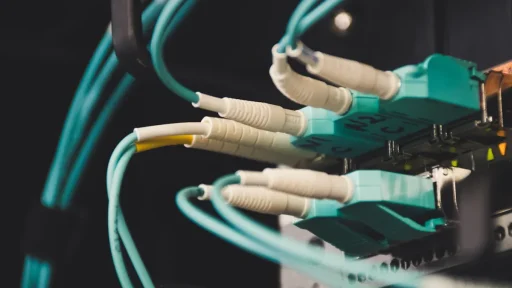A Virtual Private Network (VPN) is a technology that creates a secure, encrypted connection between a user’s device and a remote server. This connection allows users to access the internet privately and securely by routing their traffic through the VPN server. When connected to a VPN, the user’s device establishes an encrypted tunnel to the VPN server, which then acts as an intermediary between the user and the internet.
The primary functions of a VPN include:
1. Masking the user’s IP address, making it appear as if their internet traffic is originating from the VPN server’s location.
2.Encrypting data transmitted between the user’s device and the VPN server, protecting it from potential interception by third parties.
3. Providing privacy from internet service providers, hackers, and government agencies by concealing the user’s online activities.
VPNs also offer additional benefits:
1. Bypassing geo-restrictions and censorship by allowing users to connect to servers in different countries, granting access to region-locked content.
2.Enhancing security when using public Wi-Fi networks by encrypting data and protecting it from potential threats.
3. Enabling users to access content that may be blocked in their region, such as streaming services, websites, and social media platforms.
In summary, VPNs are valuable tools for maintaining online privacy, security, and freedom while browsing the internet, offering protection against various online threats and restrictions.
Key Takeaways
- A VPN (Virtual Private Network) is a secure connection that allows you to access the internet privately and securely by routing your connection through a server and hiding your online activities.
- When choosing a VPN service, consider factors such as security features, server locations, speed, and compatibility with your devices and operating systems.
- Installing and setting up a VPN on your device is usually a straightforward process, often involving downloading and installing the VPN app, logging in, and connecting to a server.
- Connecting to a VPN server can be done with a simple click or tap within the VPN app, and you can choose a server location based on your specific needs, such as accessing geo-restricted content.
- Using a VPN for secure browsing and streaming allows you to encrypt your internet connection, protect your data from hackers, and access content that may be restricted in your location.
- Common VPN issues such as slow connection, server connectivity problems, and DNS leaks can often be resolved by troubleshooting steps such as switching servers, updating the VPN app, or contacting customer support.
- To maximize your VPN experience, consider using a kill switch feature, regularly updating your VPN app, and being mindful of your online activities to ensure privacy and security.
Choosing the Right VPN Service for Your Needs
Server Location and Availability
A crucial aspect to consider is the number of servers offered by the VPN provider in various locations worldwide. This enables access to content from different regions and ensures a stable and fast connection.
Encryption, Security, and Logging Policy
The level of encryption and security protocols offered by the VPN service is also vital. Look for providers that offer strong encryption standards like AES-256 bit encryption and support for secure protocols such as OpenVPN or IKEv2. Furthermore, consider the logging policy of the VPN provider. Opt for a service with a strict no-logs policy, ensuring your online activities are not tracked or stored, and your data is not collected or shared with third parties.
Speed, Performance, and Compatibility
The speed and performance of the VPN service are also essential factors. Look for providers that offer fast and reliable connections, as slow speeds can be frustrating when streaming or downloading content. Additionally, consider the compatibility of the VPN service with your devices and operating systems. Choose providers that offer apps for various platforms, including Windows, Mac, iOS, Android, and even routers.
By taking these factors into account, you can select a VPN service that meets your specific needs and provides a secure and reliable browsing experience.
Installing and Setting Up the VPN on Your Device
Once you have chosen a VPN service, the next step is to install and set it up on your device. Most VPN providers offer user-friendly apps for various platforms, making the installation process relatively straightforward. To begin, you will need to sign up for a subscription with the VPN provider and download the appropriate app for your device from their website or app store.
Once the app is downloaded, follow the on-screen instructions to install it on your device. After the installation is complete, you will need to log in to the app using the credentials provided by the VPN provider. Once logged in, you can customize the settings according to your preferences, such as choosing a server location or enabling features like kill switch or split tunneling.
Additionally, some VPN apps offer advanced settings for more experienced users, allowing you to customize protocols, encryption standards, and DNS settings. Once you have configured the settings to your liking, you can connect to a VPN server with just a click of a button and start browsing the internet securely and privately.
Connecting to a VPN Server
Connecting to a VPN server is a simple process that can be done with just a few clicks using the VPN app on your device. Once you have installed and set up the VPN app, open it and log in using your credentials. From the app dashboard, you will typically see a list of available servers in different locations around the world.
You can choose a server location based on your specific needs, such as accessing geo-restricted content or optimizing for speed. After selecting a server location, simply click on the “connect” button within the app to establish a secure connection to the VPN server. Once connected, your internet traffic will be encrypted and routed through the VPN server, ensuring that your online activities are private and secure.
Some VPN apps also offer features like automatic server selection or favorites list for quick access to preferred servers. Additionally, some apps may display real-time data such as server load and ping times to help you make an informed decision when choosing a server. Overall, connecting to a VPN server is a quick and easy process that provides added security and privacy while browsing the internet.
Using the VPN for Secure Browsing and Streaming
Once connected to a VPN server, you can use the VPN for secure browsing and streaming with peace of mind knowing that your online activities are protected. A VPN encrypts your internet traffic, making it unreadable to anyone who may try to intercept it, such as hackers or government agencies. This means that sensitive information such as passwords, credit card details, and personal messages are kept safe from potential threats.
Furthermore, a VPN allows you to bypass geo-restrictions and access content that may be blocked in your region. For example, you can use a VPN to access streaming services like Netflix, Hulu, or BBC iPlayer from anywhere in the world. By connecting to a server in a different location, you can unblock content and enjoy unrestricted access to your favorite shows and movies.
Additionally, using a VPN can also help prevent bandwidth throttling by your internet service provider, ensuring smooth streaming and faster download speeds. Overall, using a VPN for secure browsing and streaming provides an added layer of protection for your online activities while also giving you access to global content without restrictions.
Troubleshooting Common VPN Issues
Slow Connection Speeds
If you’re experiencing slow connection speeds while using a VPN, there are a few steps you can take to improve your browsing experience. Try connecting to a different server location that’s closer to your physical location. This can help reduce latency and optimize your connection. Additionally, consider using a wired Ethernet connection instead of Wi-Fi when possible to ensure a stable and fast connection.
Difficulty Connecting to Servers or Unexpected Disconnections
If you’re having trouble connecting to servers or experiencing unexpected disconnections, try switching between different VPN protocols within the app settings. Some protocols may work better than others depending on your network environment. You can also try updating the VPN app to the latest version or reinstalling it if necessary.
Further Troubleshooting Steps
If the above steps don’t resolve the issues, don’t worry! You can reach out to the customer support team of your VPN provider for further assistance. They can provide guidance and support to help resolve any technical issues you may be experiencing.
Tips for Maximizing Your VPN Experience
To maximize your VPN experience and get the most out of your subscription, consider implementing the following tips: 1. Enable automatic startup: Set up your VPN app to launch automatically when you start your device to ensure that you are always protected when browsing the internet. 2. Use split tunneling: Some VPN apps offer split tunneling features that allow you to route only specific traffic through the VPN while leaving other traffic unaffected. This can be useful for optimizing performance or accessing local services while connected to the VPN. 3. Regularly update your app: Keep your VPN app up to date with the latest version to ensure that you have access to new features and security updates. 4. Use multi-device support: Take advantage of multi-device support offered by many VPN providers to protect all of your devices with a single subscription. 5. Stay informed: Stay informed about online privacy and security best practices by following reputable sources and staying up to date with current events related to cybersecurity. By following these tips and best practices, you can maximize your VPN experience and enjoy secure and private browsing while accessing global content without restrictions.
If you’re interested in setting up a home data center, you may also want to check out this comprehensive guide to setting up a home data center. It provides valuable insights and tips for creating a reliable and efficient data center in your own home.
FAQs
What is a VPN?
A VPN, or Virtual Private Network, is a technology that creates a secure and encrypted connection over a less secure network, such as the internet. It allows users to securely access a private network and share data remotely through public networks.
Why should I use a VPN?
There are several reasons to use a VPN, including protecting your online privacy, securing your internet connection, accessing geo-restricted content, and bypassing censorship.
How do I set up a VPN?
To set up a VPN, you can either use a VPN service provider and follow their specific instructions for installation and configuration, or set up your own VPN server using software like OpenVPN.
What devices can I use a VPN on?
You can use a VPN on a wide range of devices, including computers, smartphones, tablets, routers, and even some smart TVs and gaming consoles.
Is using a VPN legal?
In most countries, using a VPN is legal. However, it’s important to note that using a VPN for illegal activities, such as hacking or accessing illegal content, is still illegal regardless of whether you use a VPN or not.
How do I use a VPN?
Once you have set up a VPN, you can typically connect to it by opening the VPN app or software on your device, entering your login credentials, and selecting a server location to connect to.