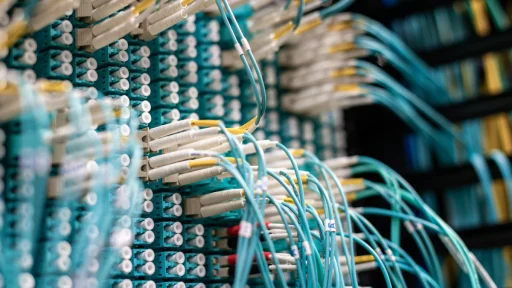Managing a data center can be complex, but openDCIM simplifies the process. This powerful tool offers a comprehensive solution for tracking assets and managing infrastructure efficiently. You will find openDCIM particularly beneficial as it integrates seamlessly with financial systems, saving both time and money. Its popularity among IT professionals is growing due to its ability to streamline networks and support sustainable growth. With features tailored to meet diverse business needs, openDCIM stands out as a preferred choice for data center management. By using openDCIM, you ensure accurate inventory management and enhance operational efficiency.
Preparing for openDCIM Installation
Before you dive into the installation of openDCIM, it’s crucial to ensure that your system meets the necessary requirements. This preparation will help you avoid potential issues and streamline the installation process.
System Requirements
To successfully install openDCIM, your system must meet specific criteria. Here’s what you need:
Web Host: Your server should run Apache 2.x or higher. Ensure that your site is SSL-enabled for secure data transmission.
Database: A MySQL 5.x or higher database is essential. This database will store all your data center information.
PHP Version: PHP 5.3 or higher is required. This scripting language supports the dynamic features of openDCIM.
User Authentication: Implement a robust user authentication system to manage access and maintain security.
Web-Based Client: Access openDCIM through a web-based client, allowing you to manage your data center from anywhere.
Pre-Installation Checklist
Before proceeding with the installation, go through this checklist to ensure everything is in place:
Verify System Compatibility: Double-check that your server meets all the system requirements listed above.
Backup Data: If you’re upgrading from a previous version, back up your existing data to prevent any loss.
Download openDCIM: Obtain the latest version of openDCIM from the official website. This ensures you have the most recent features and security updates.
Prepare the Server: Configure your server settings to accommodate openDCIM. This includes setting up the database and ensuring PHP is correctly installed.
Check Network Configuration: Ensure your network settings allow for seamless communication between openDCIM and other systems.
By following these steps, you prepare your environment for a smooth openDCIM installation. Proper preparation minimizes errors and enhances the efficiency of your data center management.
Installing openDCIM
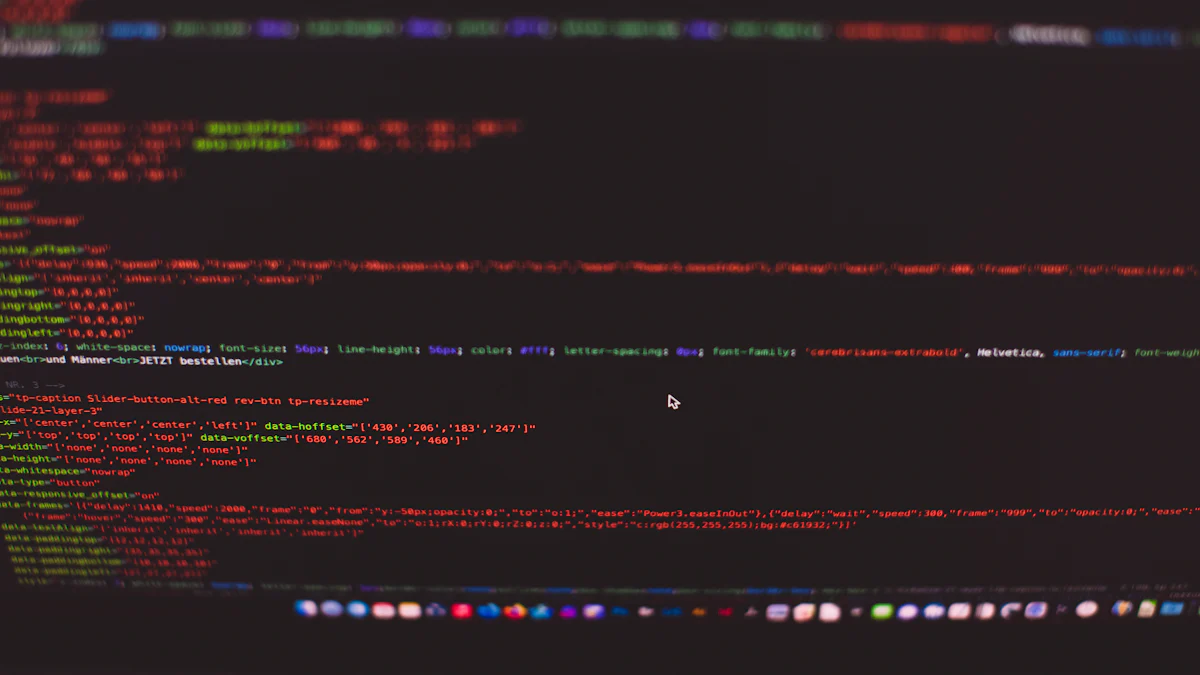
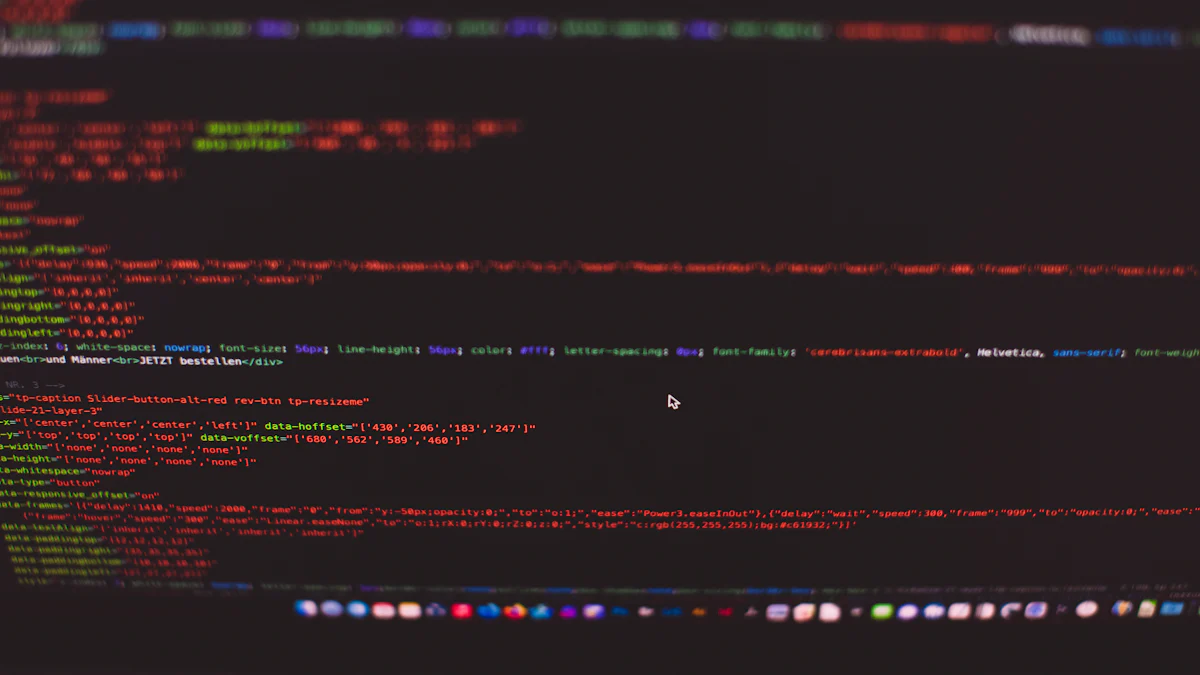
Once you have prepared your system, you can proceed with the installation of openDCIM. This section will guide you through downloading and installing this powerful tool for data center management.
Downloading openDCIM
To begin, you need to download the openDCIM package. Follow these steps to ensure a smooth download process:
Visit the Official Website: Navigate to the official openDCIM website or its GitHub repository. These platforms host the latest version of openDCIM, ensuring you access the most recent features and security updates.
Select the Latest Version: Choose the most recent package link for openDCIM. This ensures compatibility with your system and provides the latest enhancements.
Download the Package: Click on the download link to obtain the openDCIM package. Save it to a location on your server where you can easily access it later.
“openDCIM, created by Scott Milliken, is available for download from the official openDCIM website and GitHub.”
By following these steps, you ensure that you have the correct version of openDCIM ready for installation.
Installation Process
With the openDCIM package downloaded, you can now proceed with the installation. Here’s how to install openDCIM on your server:
Access the Server Directory: Open your server’s terminal and navigate to the directory where you saved the openDCIM package. For example, if you wish to install openDCIM under the
/var/wwwdirectory, use the command line to move to this location.Extract the Package: Use a command such as
tar -xzffollowed by the package name to extract the contents. This action unpacks the files necessary for installation.Configure the Web Host: Ensure your web host runs Apache 2.x or higher with SSL enabled. This setup is crucial for secure data transmission.
Set Up the Database: Create a MySQL database for openDCIM. This database will store all your data center information. Use commands like
CREATE DATABASEin MySQL to set this up.Run the Installation Script: Open a web browser and enter the URL pointing to the openDCIM directory on your server. This action initiates the web-based installation script. Follow the on-screen instructions to complete the installation.
Verify Installation: Once the installation completes, verify that openDCIM is functioning correctly. Check that you can access the dashboard and that all features are operational.
By carefully following these steps, you install openDCIM efficiently, setting the stage for effective data center management.
Configuring openDCIM
Once you have installed openDCIM, the next step involves configuring it to suit your data center’s specific needs. This configuration process ensures that openDCIM operates efficiently and aligns with your management objectives.
Initial Setup
Begin by setting up openDCIM to reflect your data center’s infrastructure. This initial setup is crucial for accurate asset tracking and management.
Define Data Center Locations: Start by entering the physical locations of your data centers. This information helps in organizing and managing assets across different sites.
Add Cabinets and Racks: Input the details of all cabinets and racks within your data centers. This step allows openDCIM to map out your physical infrastructure accurately.
Input Asset Information: Enter the details of all assets, including servers, switches, and other equipment. Accurate asset information is vital for effective inventory management.
Set User Permissions: Configure user permissions to control access to different sections of openDCIM. This feature enhances security by ensuring that only authorized personnel can modify critical data.
Integrate with Financial Systems: If applicable, integrate openDCIM with your financial systems. This integration streamlines processes such as budgeting and cost tracking.
“OpenDCIM provides highly efficient and reliable data center services, supporting asset tracking and integrating with popular financial systems.”
By completing these steps, you lay a solid foundation for using openDCIM effectively.
Customizing Settings
After the initial setup, customize openDCIM settings to optimize its functionality for your specific requirements.
Adjust Environmental Monitoring: Configure settings for monitoring environmental factors like temperature and humidity. This feature helps in maintaining optimal conditions for your equipment.
Set Power Management Preferences: Customize power management settings to monitor and control energy consumption. Efficient power management reduces costs and supports sustainability goals.
Configure Alerts and Notifications: Set up alerts for critical events such as equipment failures or environmental changes. Timely notifications enable prompt responses to potential issues.
Tailor Reporting Features: Customize reporting features to generate insights that are most relevant to your operations. Tailored reports aid in decision-making and strategic planning.
Update Software Regularly: Keep openDCIM updated to benefit from the latest features and security enhancements. Regular updates ensure that the software remains reliable and efficient.
By customizing these settings, you enhance openDCIM’s ability to manage your data center effectively. This customization ensures that the software meets your unique operational needs.
Exploring Key Features of openDCIM
Asset Management
OpenDCIM offers a robust asset management system that simplifies tracking and managing your data center components. You can efficiently inventory items on-site, gaining access to crucial details such as installation dates, average power parameters, and device types in seconds. This feature helps you maintain an accurate record of all assets, ensuring that you can easily locate and manage them.
Efficient Tracking: OpenDCIM allows you to track assets of any size effectively. You can monitor equipment location, power usage, and capacity planning, all integrated into one centralized platform.
Integration with Financial Systems: The tool integrates seamlessly with popular financial systems like FreshBooks and QuickBooks. This integration helps you manage finances while keeping track of assets, saving both time and money.
User-Friendly Interface: The intuitive interface makes it easy for you to navigate and manage your data center assets. You can quickly access important information and make informed decisions about your infrastructure.
“OpenDCIM provides powerful features for improved asset tracking and increased efficiency when managing data centers of all sizes.”
By utilizing these asset management features, you can enhance the efficiency of your data center operations and ensure that your infrastructure remains organized and well-maintained.
Power and Environmental Monitoring
Monitoring power and environmental conditions is crucial for maintaining optimal data center performance. OpenDCIM provides comprehensive tools to help you achieve this goal.
Power Management: You can customize power management settings to monitor and control energy consumption. This feature supports sustainability goals by reducing costs and optimizing resource utilization.
Environmental Monitoring: OpenDCIM allows you to configure settings for monitoring environmental factors like temperature and humidity. Maintaining optimal conditions helps protect your equipment and ensures reliable performance.
Alerts and Notifications: Set up alerts for critical events such as equipment failures or environmental changes. Timely notifications enable you to respond promptly to potential issues, minimizing downtime and maintaining operational efficiency.
Real-Time Information: The platform provides real-time information about components connected inside cabinets. This capability makes managing large installations easier and more efficient.
“OpenDCIM offers versatile compatibility options, allowing integration into network hardware inventorying systems, giving technical specialists real-time information about components.”
By leveraging these power and environmental monitoring features, you can ensure that your data center operates smoothly and efficiently, safeguarding your valuable assets and resources.
Best Practices for Using openDCIM
Regular Maintenance
Regular maintenance is crucial for ensuring that openDCIM operates smoothly and efficiently. By following a consistent maintenance schedule, you can prevent potential issues and extend the lifespan of your data center infrastructure.
Update Software Regularly: Keep openDCIM updated to benefit from the latest features and security enhancements. Regular updates ensure that the software remains reliable and efficient.
Perform Routine Backups: Regularly back up your data to prevent loss in case of system failures or cyberattacks. This practice safeguards your valuable information and ensures business continuity.
Monitor System Performance: Regularly check the performance of openDCIM to identify any bottlenecks or inefficiencies. Monitoring helps you address issues promptly and maintain optimal system functionality.
Review Asset Inventory: Periodically review and update your asset inventory to ensure accuracy. Accurate records help in effective asset management and decision-making.
Conduct Regular Audits: Perform regular audits of your data center operations to ensure compliance with industry standards and regulations. Audits help identify areas for improvement and enhance overall efficiency.
“Regular maintenance of openDCIM not only ensures smooth operation but also extends the lifespan of your data center infrastructure.”
By adhering to these maintenance practices, you can optimize the performance of openDCIM and enhance the efficiency of your data center operations.
Security Enhancements
Enhancing security is vital for protecting your data center from unauthorized access and cyber threats. Implementing Enhancing security is vital ensures the safety and integrity of your systems.
Implement Access Controls: Use robust access controls to manage who can access different sections of openDCIM. This measure prevents unauthorized access and protects sensitive information.
Use Encryption Protocols: Encrypt data to secure it during transmission and storage. Encryption protects your data from being intercepted or accessed by unauthorized parties.
Enable Multi-Factor Authentication: Implement multi-factor authentication to add an extra layer of security. This feature requires users to provide additional verification, reducing the risk of unauthorized access.
Conduct Regular Security Audits: Perform regular security audits to identify vulnerabilities and ensure compliance with industry regulations. Audits help you strengthen your security posture and protect against potential threats.
Monitor Compliance: Continuously monitor compliance with industry standards and regulations. Compliance monitoring ensures that your data center operations adhere to legal and ethical requirements.
“OpenDCIM provides users with peace of mind by using secure technologies such as vaulted storage, encryption algorithms, and multi-factor authentication.”
By implementing these security enhancements, you can protect your data center from external threats and ensure compliance with industry standards.
Troubleshooting Common Issues
When using openDCIM, you might encounter some common issues. Understanding how to troubleshoot these problems can help you maintain smooth operations in your data center.
Installation Errors
Installation errors can occur if your system does not meet the necessary requirements or if there are configuration issues. Here’s how you can address these errors:
Verify System Requirements: Ensure your server meets all the specified requirements for openDCIM. Check the web host, database, and PHP version. These components must align with openDCIM’s needs to function correctly.
Check Configuration Files: Review your configuration files for any errors. Incorrect settings can lead to installation failures. Pay attention to database connection details and file paths.
Consult Documentation: Refer to the openDCIM documentation for guidance. The documentation provides detailed instructions and troubleshooting tips for common installation issues.
Seek Community Support: Engage with the openDCIM community. Many users share their experiences and solutions to similar problems. You can find forums and discussion groups online.
Reinstall if Necessary: If errors persist, consider reinstalling openDCIM. Ensure you follow each step carefully to avoid repeating the same mistakes.
“OpenDCIM is becoming an invaluable resource for tech professionals across industries, offering easy integration with third-party software applications.”
By following these steps, you can resolve installation errors and get openDCIM up and running efficiently.
Performance Optimization
Optimizing the performance of openDCIM ensures that your data center operates at its best. Here are some strategies to enhance performance:
Regular Updates: Keep openDCIM updated. Updates often include performance improvements and bug fixes. Staying current ensures you benefit from these enhancements.
Monitor Resource Usage: Track the resource usage of openDCIM. High CPU or memory usage can indicate inefficiencies. Use monitoring tools to identify and address these issues.
Optimize Database Performance: Ensure your database is optimized. Regularly clean up unnecessary data and index tables to improve query performance.
Adjust Configuration Settings: Fine-tune openDCIM’s configuration settings. Adjusting parameters like cache size and timeout settings can improve responsiveness.
Conduct Performance Audits: Perform regular audits of openDCIM’s performance. Identify bottlenecks and areas for improvement. Audits help maintain optimal functionality.
“OpenDCIM can benefit businesses through improved operations, reduced costs, and increased visibility over IT activities.”
By implementing these optimization strategies, you can enhance openDCIM’s performance and ensure efficient data center management.
You have now explored the essential steps for using opendcim effectively in your data center management. By following this guide, you can streamline operations and enhance asset tracking. OpenDCIM offers significant advantages, such as integration with financial systems and comprehensive IT infrastructure management. These features save time and reduce costs. As you continue to use opendcim, consider exploring its extensive features and engaging with community resources. This exploration will help you unlock the full potential of opendcim and further improve your data center operations.