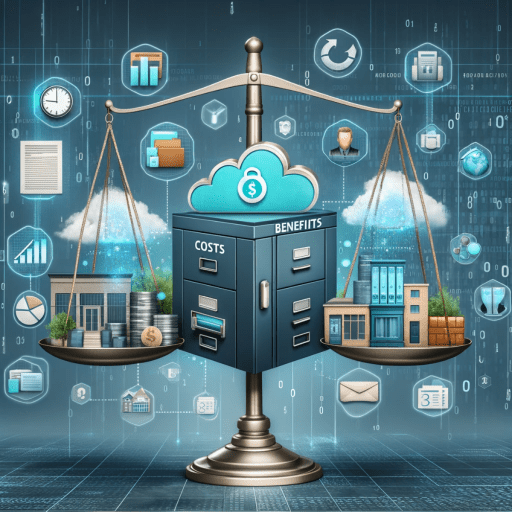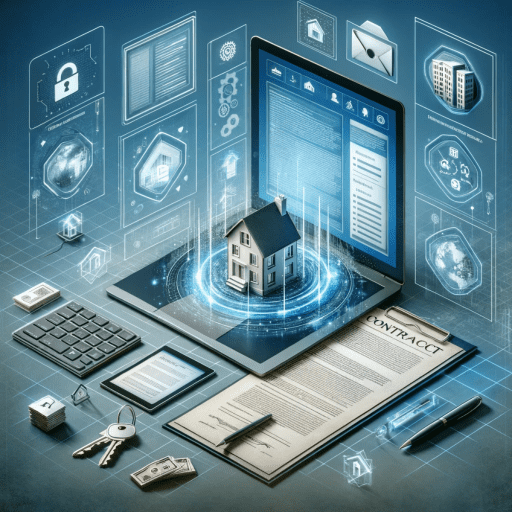In today’s digital age, businesses are constantly dealing with large volumes of sensitive and confidential information. This includes financial records, legal documents, intellectual property, and other critical data. To ensure the security and confidentiality of these documents, many businesses are turning to Virtual Data Room (VDR) solutions.
A VDR, also known as a Virtual Deal Room, is an online repository for storing and sharing documents securely. It provides a centralized platform where businesses can store, organize, and share sensitive information with authorized users. VDRs are commonly used during mergers and acquisitions, due diligence processes, fundraising activities, and other business transactions that involve the exchange of confidential information.
The importance of VDR Data Rooms in modern business operations cannot be overstated. With the increasing reliance on digital technologies and the rise in cyber threats, businesses need a secure and efficient way to manage their documents. VDRs offer a range of benefits that help businesses streamline their operations, enhance collaboration, and protect their sensitive data.
Key Takeaways
- VDR data rooms are secure online spaces for storing and sharing confidential business documents.
- Benefits of using a VDR data room include increased efficiency, improved collaboration, and enhanced security.
- Factors to consider before setting up a VDR data room include the size of your business, the types of documents you need to store, and your budget.
- Choosing the right VDR provider involves evaluating factors such as security features, user interface, and customer support.
- Setting up user access and permissions in your VDR data room is crucial for maintaining confidentiality and controlling document access.
Benefits of Using a VDR Data Room for Your Business
1. Enhanced security and confidentiality: One of the primary benefits of using a VDR Data Room is the enhanced security it provides for your sensitive documents. VDRs employ advanced security measures such as encryption, access controls, and two-factor authentication to ensure that only authorized users can access the documents. This significantly reduces the risk of data breaches and unauthorized access.
2. Improved collaboration and communication: VDRs enable seamless collaboration among team members, both within the organization and with external parties. Users can easily upload, share, and collaborate on documents in real-time, regardless of their location. This eliminates the need for physical meetings or exchanging documents via email, which can be time-consuming and prone to errors.
3. Increased efficiency and productivity: With a VDR Data Room, businesses can streamline their document management processes and improve overall efficiency. Users can quickly search for and retrieve documents, eliminating the need to sift through physical files or multiple folders. Additionally, VDRs offer features such as version control and document history, allowing users to track changes and maintain an audit trail of document revisions.
4. Cost-effective solution for document management: Implementing a VDR Data Room can be a cost-effective solution for businesses, especially compared to traditional physical data rooms or on-premises document management systems. VDRs eliminate the need for physical storage space, reduce printing and courier costs, and minimize the risk of document loss or damage. Additionally, VDRs offer flexible pricing options, allowing businesses to choose a plan that suits their needs and budget.
Factors to Consider Before Setting Up a VDR Data Room
Before setting up a VDR Data Room for your business, there are several factors you should consider to ensure that you choose the right solution that meets your needs and objectives.
1. Business needs and objectives: Start by identifying your specific business needs and objectives for implementing a VDR Data Room. Consider the types of documents you need to store and share, the number of users who will access the system, and any specific features or functionalities you require.
2. Budget and cost considerations: Evaluate your budget and determine how much you are willing to invest in a VDR solution. Consider both the upfront costs, such as setup fees and licensing fees, as well as ongoing costs such as subscription fees or storage fees. Compare different providers and pricing plans to find the best fit for your budget.
3. Technical requirements and compatibility: Assess your existing IT infrastructure and determine if it is compatible with the VDR solution you are considering. Consider factors such as system requirements, integration capabilities with other software or tools you use, and any technical support or training that may be required.
4. User experience and ease of use: User experience is an important factor to consider when choosing a VDR Data Room. Look for a solution that is intuitive and user-friendly, with a clean and organized interface. Consider the ease of uploading and organizing documents, as well as the accessibility and usability of the system for both internal and external users.
Choosing the Right VDR Provider for Your Business
Choosing the right VDR provider is crucial to ensure that you have a reliable and secure platform for your document management needs. Here are some steps to help you choose the right provider:
1. Researching and evaluating VDR providers: Start by researching different VDR providers in the market. Look for providers that have a good reputation, a track record of success, and positive customer reviews. Consider factors such as the provider’s experience, security measures, customer support, and pricing options.
2. Comparing features and pricing: Once you have identified a few potential providers, compare their features and pricing plans. Look for features that align with your business needs, such as advanced security measures, collaboration tools, and customization options. Consider the pricing plans and choose one that fits your budget while offering the necessary features.
3. Checking for customer support and reliability: Customer support is an important aspect to consider when choosing a VDR provider. Look for providers that offer 24/7 customer support, preferably through multiple channels such as phone, email, or live chat. Additionally, consider the provider’s reliability and uptime guarantee to ensure that your documents will be accessible at all times.
4. Reading reviews and testimonials: Finally, read reviews and testimonials from other businesses who have used the VDR provider you are considering. This will give you insights into their experiences with the provider’s platform, customer support, and overall satisfaction. Pay attention to any recurring issues or concerns mentioned in the reviews.
Setting Up User Access and Permissions in Your VDR Data Room
Once you have chosen a VDR provider and set up your VDR Data Room, the next step is to set up user access and permissions. This ensures that only authorized users can access and interact with the documents in the VDR. Here are some steps to follow:
1. Defining user roles and responsibilities: Start by defining different user roles and responsibilities within your organization. This could include roles such as administrators, managers, contributors, or viewers. Determine the level of access and permissions each role should have.
2. Assigning access levels and permissions: Once you have defined the user roles, assign access levels and permissions to each user account. This could include permissions such as read-only access, editing access, or administrative access. Be mindful of granting permissions only to those who need them to perform their job responsibilities.
3. Creating user accounts and passwords: Create user accounts for each individual who will be accessing the VDR Data Room. Provide them with unique usernames and passwords to ensure secure access. Consider implementing two-factor authentication for an added layer of security.
4. Providing training and support for users: Finally, provide training and support for users to ensure they understand how to navigate and use the VDR Data Room effectively. Offer resources such as user guides or video tutorials, and be available to answer any questions or provide assistance as needed.
Uploading and Organizing Documents in Your VDR Data Room
Once you have set up user access and permissions, it’s time to start uploading and organizing documents in your VDR Data Room. Here are some steps to follow:
1. Preparing documents for upload: Before uploading documents, ensure they are properly prepared and organized on your local system. Remove any unnecessary files or duplicates, and organize them into folders or categories based on their content or purpose.
2. Organizing documents into folders and categories: Once your documents are prepared, start organizing them into folders and categories within the VDR Data Room. This will make it easier for users to navigate and locate specific documents. Consider using a logical folder structure and clear naming conventions.
3. Adding metadata and tags for easy search and retrieval: To further enhance document search and retrieval, consider adding metadata and tags to your documents. This could include information such as document type, date created, or keywords related to the content. This will make it easier for users to find specific documents using search filters or keywords.
4. Setting up version control and document history: To ensure document integrity and maintain an audit trail of changes, set up version control and document history features in your VDR Data Room. This will allow users to track changes, revert to previous versions if needed, and maintain a record of who made the changes and when.
Managing and Monitoring User Activity in Your VDR Data Room
Managing and monitoring user activity in your VDR Data Room is essential to ensure compliance, track document views, and identify any suspicious behavior. Here are some steps to follow:
1. Tracking user activity and document views: Use the tracking features provided by your VDR provider to monitor user activity within the Data Room. This includes tracking who accessed which documents, when they accessed them, and how long they viewed them. This information can be useful for compliance purposes or identifying any unauthorized access.
2. Monitoring user behavior and compliance: Regularly review user activity logs to identify any suspicious behavior or non-compliance with your organization’s policies or guidelines. Look for patterns or anomalies that may indicate unauthorized access or misuse of documents.
3. Generating reports and analytics: Most VDR providers offer reporting and analytics features that allow you to generate customized reports based on user activity, document views, or other metrics. Use these reports to gain insights into usage patterns, identify areas for improvement, or track the effectiveness of your VDR Data Room.
4. Setting up alerts and notifications: Consider setting up alerts and notifications within your VDR Data Room to notify administrators or specific users of any critical events or changes. This could include alerts for document uploads, changes to permissions, or suspicious activity.
Customizing Your VDR Data Room to Meet Your Business Needs
To further tailor your VDR Data Room to meet your specific business needs, consider customizing the platform. Here are some customization options to consider:
1. Branding and customization options: Many VDR providers offer branding and customization options that allow you to customize the look and feel of the platform to align with your organization’s branding. This includes adding your company logo, choosing color schemes, and customizing the user interface.
2. Integrating with other business tools and software: Consider integrating your VDR Data Room with other business tools and software that you use. This could include project management tools, CRM systems, or document signing platforms. Integration allows for seamless data transfer and enhances overall productivity.
3. Adding custom features and functionalities: If the standard features provided by your VDR provider do not fully meet your needs, consider adding custom features or functionalities. Work with your provider to discuss any specific requirements you have and explore if they can be implemented.
4. Adapting to changing business needs and requirements: As your business evolves, your document management needs may change. Ensure that your VDR Data Room is flexible enough to adapt to these changing needs. Regularly review and assess the effectiveness of the platform and make any necessary adjustments or updates.
Ensuring Security and Confidentiality in Your VDR Data Room
Security and confidentiality are paramount when it comes to managing sensitive documents in a VDR Data Room. Here are some measures you can take to ensure the security of your data:
1. Implementing security measures and protocols: Work with your VDR provider to implement robust security measures and protocols within your Data Room. This includes encryption of data at rest and in transit, firewalls, intrusion detection systems, and regular security audits.
2. Encrypting data and documents: Ensure that all data and documents stored in your VDR Data Room are encrypted. This ensures that even if unauthorized access occurs, the data remains unreadable and protected.
3. Setting up two-factor authentication and access controls: Implement two-factor authentication for user access to your VDR Data Room. This adds an extra layer of security by requiring users to provide a second form of verification, such as a unique code sent to their mobile device. Additionally, set up access controls to restrict access to sensitive documents based on user roles and permissions.
4. Regularly updating and testing security measures: Stay up to date with the latest security patches and updates provided by your VDR provider. Regularly test your security measures to identify any vulnerabilities or weaknesses and take appropriate action to address them.
Final Steps for Launching Your VDR Data Room and Onboarding Your Team
Once you have set up your VDR Data Room and implemented the necessary security measures, it’s time to launch the platform and onboard your team. Here are some final steps to follow:
1. Testing and validating your VDR Data Room: Before launching the platform to your entire team, thoroughly test and validate all features and functionalities. Ensure that everything is working as expected, including document uploads, user access controls, collaboration tools, and security measures.
2. Providing training and support for users: Provide comprehensive training and support for your team members to ensure they understand how to use the VDR Data Room effectively. Offer training sessions, user guides, or video tutorials to help them navigate the platform and perform their tasks efficiently.
3. Communicating policies and guidelines: Clearly communicate your organization’s policies and guidelines regarding the use of the VDR Data Room. This includes guidelines for document uploads, sharing permissions, collaboration protocols, and security best practices.
4. Monitoring and evaluating usage and effectiveness: Once the VDR Data Room is launched, monitor and evaluate its usage and effectiveness. Track user adoption rates, document uploads, collaboration activities, and any feedback or suggestions from users. Use this information to identify areas for improvement and make any necessary adjustments to optimize the platform’s performance.
In conclusion, VDR Data Rooms are essential tools for modern businesses to securely manage their sensitive documents. The benefits of using a VDR Data Room include enhanced security and confidentiality, improved collaboration and communication, increased efficiency and productivity, and cost-effective document management. Before setting up a VDR Data Room, businesses should consider factors such as their specific needs and objectives, budget and cost considerations, technical requirements, and user experience. Choosing the right VDR provider is crucial, and businesses should research and evaluate providers based on features, pricing, customer support, and reviews. Once the VDR Data Room is set up, businesses should focus on setting up user access and permissions, uploading and organizing documents, managing and monitoring user activity, customizing the platform to meet their needs, ensuring security and confidentiality, and finally launching the platform and onboarding their team. By implementing a VDR Data Room, businesses can streamline their document management processes, enhance collaboration, protect sensitive data, and improve overall efficiency.
If you’re interested in setting up a VDR data room for your business, you may also find our article on data migration helpful. “Data Migration Made Easy: Here’s How to Move Your Center Smoothly and Quickly” provides a step-by-step guide to seamlessly transferring your data to a new location. It covers important considerations such as minimizing downtime, ensuring data integrity, and optimizing performance during the migration process. Check out the article for valuable insights and tips to make your data migration a success.
FAQs
What is a VDR data room?
A VDR data room is a secure online platform used for storing and sharing confidential business information during mergers and acquisitions, due diligence, fundraising, and other similar activities.
Why do businesses need a VDR data room?
Businesses need a VDR data room to securely store and share confidential information with potential investors, buyers, or partners during sensitive business transactions. It helps to streamline the due diligence process and ensures that sensitive information is protected.
What are the benefits of using a VDR data room?
The benefits of using a VDR data room include enhanced security, improved efficiency, reduced costs, and increased transparency. It allows businesses to share information with multiple parties simultaneously, track user activity, and control access to sensitive data.
How do I set up a VDR data room for my business?
To set up a VDR data room for your business, you need to choose a reliable provider, create an account, and upload your documents. You will then need to set up user permissions, customize the interface, and invite users to access the data room.
What features should I look for in a VDR data room provider?
When choosing a VDR data room provider, you should look for features such as advanced security measures, user-friendly interface, customizable branding, document watermarking, and detailed reporting. You should also consider the provider’s reputation, customer support, and pricing plans.
How much does it cost to use a VDR data room?
The cost of using a VDR data room varies depending on the provider and the features you require. Some providers offer pricing plans based on the number of users or the amount of data storage, while others charge a flat fee. It is important to compare pricing plans and choose a provider that offers value for money.