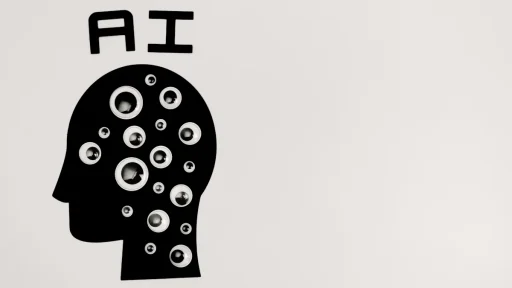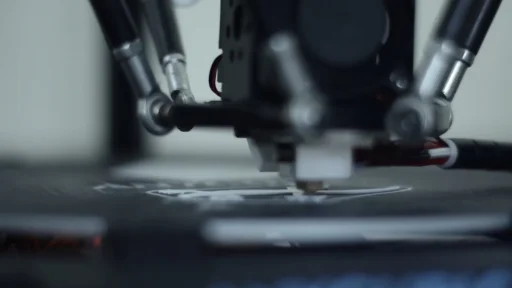In today’s digital landscape, ensuring seamless network performance is essential. Quality of Service (QoS) plays a pivotal role in achieving this by managing network resources effectively. It prioritizes critical applications like VoIP, video conferencing, and cloud services, ensuring they receive the bandwidth they need. By reducing latency, jitter, and congestion, QoS enhances user experience and boosts reliability. This approach not only supports real-time applications but also ensures fair resource allocation across all traffic types, making your network more predictable and efficient.
Key Takeaways
Implementing Quality of Service (QoS) is crucial for prioritizing critical applications like VoIP and video conferencing, ensuring they receive the necessary bandwidth for optimal performance.
Regularly assess your network’s bandwidth requirements and categorize traffic types to effectively allocate resources and prevent congestion.
Utilize tools for monitoring network performance, focusing on metrics like latency, jitter, and packet loss to identify areas needing improvement.
Choose the right QoS model for your network: Best Effort for simplicity, Integrated Services for guaranteed performance, or Differentiated Services for scalability.
Test and refine your QoS settings through simulations to ensure your network can handle peak traffic without compromising critical applications.
Keep your QoS configurations updated to reflect changes in network usage and application demands, ensuring long-term effectiveness.
Address common QoS issues, such as misconfigured DSCP values and hardware incompatibilities, to maintain a reliable and efficient network.
Understanding Quality of Service (QoS)
Quality of Service (QoS) serves as a cornerstone for managing and optimizing network performance. By implementing QoS, you can ensure that critical applications receive the resources they need while maintaining overall network efficiency. This section will guide you through the fundamental aspects of QoS, its features, and the models used to implement it.
What is Quality of Service?
Quality of Service refers to a set of techniques designed to manage network traffic effectively. It prioritizes specific types of data, ensuring that essential applications like VoIP, video conferencing, and cloud services operate smoothly. QoS helps you control latency, jitter, and packet loss, which are common issues in congested networks. By allocating bandwidth based on priority, QoS ensures that your network delivers consistent performance, even during peak usage.
Key Features of QoS
QoS offers several features that enhance network reliability and efficiency. These include:
Traffic Prioritization: QoS assigns priority levels to different types of network traffic. For example, real-time applications like VoIP and video calls receive higher priority than less critical tasks like file downloads.
Bandwidth Management: It allocates bandwidth dynamically, ensuring that high-priority applications always have the resources they need.
Traffic Shaping: QoS regulates the flow of data packets to prevent congestion and maintain smooth network operations.
Packet Tagging: It marks packets with specific identifiers, enabling routers and switches to recognize and prioritize them accordingly.
These features work together to create a more predictable and efficient network environment, reducing the risk of performance bottlenecks.
Common QoS Models
QoS implementation relies on three primary models, each offering unique approaches to managing network traffic.
Best Effort
The Best Effort model provides no guarantees for bandwidth, latency, or packet delivery. It treats all network traffic equally, making it the simplest QoS model. While easy to implement, this model is unsuitable for environments requiring high reliability or real-time application support.
Integrated Services (IntServ)
Integrated Services, or IntServ, focuses on providing guaranteed bandwidth and low latency for specific applications. It uses the Resource Reservation Protocol (RSVP) to reserve resources along the network path. According to Cisco’s RFC 2205, RSVP ensures that each device in the path supports the required QoS parameters. However, IntServ struggles with scalability, making it less practical for large networks.
Differentiated Services (DiffServ)
Differentiated Services, or DiffServ, emphasizes scalability and efficient traffic management. It categorizes network traffic into classes, assigning each class a specific priority level. Routers and switches handle these classes based on predefined policies. Studies published in MDPI highlight DiffServ’s ability to minimize packet loss and delay, making it the preferred choice for most QoS implementations. Its flexibility and scalability make it ideal for modern networks, including those using advanced technologies like RDP Shortpath for Managed Networks.
By understanding these models, you can choose the one that best aligns with your network’s requirements and goals. Whether you prioritize simplicity, guaranteed performance, or scalability, QoS offers a solution tailored to your needs.
When to Use QoS
Quality of Service (QoS) plays a vital role in ensuring your network operates efficiently, especially when handling diverse types of traffic. Knowing when to implement QoS can help you optimize network performance and prioritize critical traffic effectively.
Identifying Scenarios for QoS Implementation
Certain situations demand the use of QoS to maintain seamless operations. Below are key scenarios where QoS implementation proves essential:
Real-time applications like VoIP and video conferencing
Real-time applications such as VoIP and video conferencing require consistent performance. These applications are highly sensitive to latency and jitter. Without QoS, delays or packet loss can disrupt communication, leading to poor audio and video quality. For example, during a video call, lost packets may cause choppy visuals or garbled sound. By prioritizing real-time network traffic, QoS ensures these applications receive the bandwidth they need for smooth operation.
High-bandwidth activities like online gaming and streaming
Online gaming and streaming services demand significant bandwidth. Without proper traffic management, these activities can suffer from buffering or lag, frustrating users. QoS helps allocate resources efficiently, ensuring high-bandwidth activities perform without interruptions. This is particularly important in environments where multiple users compete for limited bandwidth.
Business-critical cloud applications
Cloud-based applications often serve as the backbone of business operations. Tools like customer relationship management (CRM) platforms or enterprise resource planning (ERP) systems require reliable connectivity. QoS prioritizes these applications, ensuring they function optimally even during peak usage. By doing so, it supports productivity and prevents disruptions in critical workflows.
Recognizing Network Performance Issues
Before implementing QoS, you must identify signs of network performance issues. These indicators highlight the need for better traffic management.
Symptoms of high latency, jitter, and packet loss
High latency, jitter, and packet loss are common symptoms of network congestion. Latency refers to the delay in data transmission, while jitter indicates variations in delay. Packet loss occurs when data fails to reach its destination. These issues can degrade the performance of real-time applications and other critical services. Monitoring these metrics helps you determine whether QoS is necessary.
Bottlenecks in bandwidth allocation
Bandwidth bottlenecks occur when your network cannot handle the volume of traffic passing through it. This often results in slower speeds and reduced performance for all users. QoS addresses this by prioritizing traffic based on its importance. For instance, it ensures that critical traffic like VoIP or RDP connections receives priority over less urgent tasks like file downloads.
By recognizing these scenarios and performance issues, you can make informed decisions about QoS implementation. This proactive approach ensures your network remains efficient and capable of supporting both real-time and business-critical applications.
Preparing Your Network for QoS


Before diving into the technical aspects of QoS implementation, you must prepare your network to ensure a seamless process. Proper preparation involves understanding your network’s needs, verifying infrastructure compatibility, and gathering the right tools. These steps lay the foundation for effective QoS deployment and help you avoid potential issues during configuration.
Assessing Network Requirements
To implement QoS successfully, you need to evaluate your network’s specific requirements. This step ensures that your QoS policies align with your organization’s goals and traffic demands.
Calculating bandwidth for critical applications
Start by identifying the bandwidth requirements of your critical applications. Applications like VoIP, video conferencing, and RDP connections demand consistent performance. Measure their average and peak bandwidth usage to allocate resources effectively. For example, VoIP typically requires low latency and minimal jitter, while video conferencing may need higher bandwidth to maintain quality. By calculating these requirements, you can prioritize critical traffic and prevent congestion.
Identifying and categorizing traffic types
Next, analyze your network traffic to identify and categorize different types. Group traffic into categories such as real-time applications, high-bandwidth activities, and general data transfers. Tools like QoS Tools for Packet Management can help you monitor and classify traffic efficiently. This categorization allows you to assign priority levels based on the importance of each traffic type, ensuring that critical applications receive the resources they need.
Ensuring Infrastructure Compatibility
Your network infrastructure must support QoS features to enable effective traffic management. Verifying compatibility ensures that your devices can handle QoS configurations without performance issues.
Verifying router and switch QoS support
Check whether your routers and switches support QoS features like packet tagging, queuing, and traffic shaping. Many modern devices include built-in QoS capabilities, such as Layer 3 IP packet prioritization and Modular QoS Command-Line Interface. If your devices lack these features, consider upgrading to models that support advanced QoS functionalities. Proper device support is essential for implementing policy-based quality of service effectively.
Considering the impact of VPNs and encryption
VPNs and encryption can affect QoS performance by masking packet headers, making it harder to identify and prioritize traffic. Evaluate how these technologies interact with your QoS setup. For instance, encrypted traffic may require additional configuration to ensure proper prioritization. Addressing these challenges early helps maintain consistent performance for critical traffic, even in secure environments.
Gathering Tools and Resources
Having the right tools and resources simplifies the QoS implementation process. These tools assist in monitoring, configuring, and validating your network’s performance.
Network monitoring and analysis tools
Use network monitoring tools to track metrics like latency, jitter, and packet loss. These tools provide insights into your network’s current performance and help you identify areas that need improvement. For example, QoS Networking Technology tools can measure network traffic and prioritize packets during congestion. Monitoring ensures that your QoS policies achieve the desired results.
Device-specific QoS configuration guides
Refer to configuration guides tailored to your network devices. These guides offer step-by-step instructions for enabling QoS features, such as DSCP marking and port-based tagging. For instance, Frame Prioritization Configuration guides can help you map traffic priorities to specific queues. Following these resources ensures accurate and efficient QoS setup across your network.
By assessing your network requirements, verifying infrastructure compatibility, and gathering essential tools, you set the stage for a successful QoS implementation. These preparatory steps ensure that your network can handle diverse traffic demands while maintaining optimal performance.
Step-by-Step QoS Implementation
Implementing QoS requires a structured approach to ensure your network delivers optimal performance. This section provides a step-by-step guide to help you configure, prioritize, and manage network traffic effectively.
Configuring QoS on Network Devices
Proper configuration of QoS features on your network devices is the foundation of successful QoS implementation. By enabling these features and setting prioritization rules, you can ensure critical traffic flows smoothly.
Enabling QoS features on routers and switches
Start by accessing the management interface of your routers and switches. Most modern devices include built-in QoS capabilities, such as traffic shaping and queuing. Enable these features to allow your devices to recognize and prioritize packets. For example, Cisco platforms offer tools like the Modular QoS Command-Line Interface (MQC), which simplifies the process of activating QoS functionalities. Ensure that your devices support advanced QoS features to handle diverse traffic demands.
Setting traffic prioritization rules
Once QoS is enabled, define rules to prioritize specific types of traffic. Assign higher priority to real-time applications like VoIP, video conferencing, and RDP connections. Use tools like policy-based QoS to allocate bandwidth dynamically based on the importance of each application. For instance, you can configure rules to ensure VoIP traffic experiences minimal latency, while less critical tasks like file downloads receive lower priority. These rules help reduce traffic congestion and maintain consistent performance for critical traffic.
Implementing DSCP Marking
Differentiated Services Code Point (DSCP) marking is a key technique in QoS implementation. It allows you to tag packets with priority levels, enabling routers and switches to handle them accordingly.
Assigning DSCP values to traffic types
Begin by categorizing your network traffic into classes, such as real-time, high-bandwidth, and general data transfers. Assign DSCP values to each class based on its priority. For example, real-time traffic like video conferencing may receive a DSCP value of 46, indicating expedited forwarding. Use device-specific configuration guides to map these values accurately. This step ensures that your network prioritizes critical traffic during peak usage.
Configuring packet tagging for priority handling
After assigning DSCP values, configure your devices to tag packets with these identifiers. Packet tagging enables routers and switches to recognize and prioritize traffic efficiently. For instance, tagged packets from business-critical applications like RDP Shortpath for Managed Networks will receive preferential treatment, reducing latency and improving performance. Verify that your devices support DSCP tagging to avoid compatibility issues.
Using Port-Based Tagging
Port-based tagging offers another method to manage and prioritize network traffic. This approach assigns priority levels to specific ports, ensuring seamless operation for connected devices.
Assigning priority to specific ports
Identify the ports used by critical applications and assign them higher priority. For example, dedicate a high-priority port for VoIP traffic to minimize delays and jitter. Configure your switches to map these ports to specific traffic queues. This setup ensures that essential applications receive the bandwidth they need, even during periods of high traffic congestion.
Managing port-based traffic rules
Establish rules to manage traffic flowing through prioritized ports. Limit the bandwidth allocated to non-critical traffic to prevent it from overwhelming the network. Use monitoring tools to track the performance of these rules and adjust them as needed. For instance, if a port handling video conferencing traffic experiences congestion, refine the rules to allocate more resources to it. This proactive approach helps maintain optimal performance for all applications.
By following these steps, you can implement QoS effectively and ensure your network meets its bandwidth requirements. Proper configuration, DSCP marking, and port-based tagging work together to optimize traffic management and enhance the user experience.
Testing and Adjusting QoS Settings
Testing and fine-tuning your QoS settings ensures that your network performs as expected. This process helps validate the effectiveness of your QoS implementation and allows you to make necessary adjustments for optimal traffic management.
Simulating network traffic for validation
Simulating network traffic is a critical step in verifying your QoS configuration. By creating controlled traffic scenarios, you can observe how your network handles different types of data and identify potential issues.
Use traffic simulation tools: Tools like iPerf or Ostinato allow you to generate synthetic traffic that mimics real-world conditions. These tools help you test how your QoS policies prioritize critical applications such as VoIP, video conferencing, or RDP connections.
Monitor key metrics: During the simulation, track metrics like latency, jitter, and packet loss. These indicators reveal whether your QoS settings are effectively managing traffic. For example, if VoIP traffic experiences high latency, it may indicate a need for better prioritization.
Test under peak conditions: Simulate high-traffic scenarios to evaluate how your network performs during congestion. This step ensures that your QoS policies maintain consistent performance even when bandwidth demand spikes.
“QoS ensures traffic prioritization,” said a network engineer during an interview. “Simulating traffic helps validate that your policies are working as intended.”
Refining configurations based on test results
After testing, analyze the results to identify areas for improvement. Refining your QoS settings ensures that your network meets its performance goals.
Adjust prioritization rules: If critical applications like RDP or video conferencing do not receive sufficient bandwidth, modify your QoS policies to allocate more resources to these services. For instance, increase the priority level for real-time traffic to reduce latency and jitter.
Optimize bandwidth allocation: Review how bandwidth is distributed across different traffic types. Ensure that high-priority applications have enough resources without compromising overall network performance. Tools like NetFlow Analyzer can help you visualize traffic patterns and make informed adjustments.
Re-test after adjustments: Once you refine your configurations, repeat the simulation process to validate the changes. This iterative approach ensures that your QoS implementation continues to align with your network’s needs.
Effective testing and adjustment of QoS settings enhance your network’s reliability and efficiency. By simulating traffic and refining configurations, you can ensure that your QoS policies deliver consistent performance for critical applications.
Validating QoS Implementation
Validating your QoS implementation ensures that your network performs as intended. This process involves monitoring performance, conducting stress tests, and gathering feedback to refine your setup. By following these steps, you can confirm that your QoS policies meet your network’s demands and deliver consistent results.
Monitoring Network Performance
Monitoring your network’s performance helps you evaluate the effectiveness of your QoS configuration. It provides insights into how well your network handles traffic and identifies areas for improvement.
Tools for tracking latency, jitter, and packet loss
Use specialized tools to track key metrics like latency, jitter, and packet loss. These metrics reveal how efficiently your network prioritizes traffic. Tools such as Wireshark, SolarWinds Network Performance Monitor, and PRTG Network Monitor allow you to measure these parameters in real time. For example, Wireshark captures and analyzes packets, helping you detect delays or inconsistencies in data flow. Regular monitoring ensures that critical applications like RDP connections maintain optimal performance.
“Establishing performance benchmarks through monitoring allows businesses to measure the effectiveness of their QoS strategies.”
Analyzing traffic prioritization and flow
Analyze how your network prioritizes and manages traffic flow. Review whether high-priority applications receive the resources they need. Tools like NetFlow Analyzer provide detailed reports on traffic distribution and prioritization. For instance, you can verify if VoIP traffic consistently receives higher priority than file downloads. This analysis helps you identify bottlenecks and adjust your QoS policies to improve traffic management.
Conducting Stress Tests
Stress testing evaluates your network’s performance under high-traffic conditions. It ensures that your QoS implementation can handle peak usage without compromising critical applications.
Simulating high-traffic scenarios
Simulate high-traffic scenarios to test your network’s resilience. Use tools like iPerf or Ostinato to generate synthetic traffic that mimics real-world conditions. For example, create a scenario where multiple users stream videos, make VoIP calls, and transfer large files simultaneously. Observe how your QoS policies manage this load. Effective QoS configurations will prioritize critical traffic, ensuring smooth operation even during congestion.
Ensuring performance for critical applications
During stress tests, focus on the performance of critical applications. Monitor whether applications like video conferencing or RDP connections maintain low latency and minimal packet loss. If these applications experience performance issues, refine your QoS settings to allocate more resources to them. Stress testing helps you validate that your network supports mission-critical operations reliably.
Gathering Feedback and Insights
Feedback from users and performance data provides valuable insights into the success of your QoS implementation. Use this information to address any remaining issues and enhance your network’s efficiency.
Evaluating user experience improvements
Gather feedback from users to assess how QoS has improved their experience. Ask whether applications like VoIP or cloud services perform better after implementing QoS. Positive feedback indicates that your policies are effective. For example, users may report fewer dropped calls or smoother video streams. This feedback helps you measure the real-world impact of your QoS setup.
Addressing any remaining performance issues
Identify and resolve any lingering performance issues based on user feedback and monitoring data. For instance, if users report delays in video conferencing, investigate the cause and adjust your QoS policies accordingly. Regularly updating your configurations ensures that your network continues to meet evolving demands. Businesses that depend heavily on network services must adopt processes that guarantee the highest level of service.
By validating your QoS implementation through monitoring, stress testing, and feedback collection, you can ensure that your network operates efficiently. These steps confirm that your QoS policies align with your organization’s needs and deliver consistent performance for critical applications.
Best Practices and Troubleshooting for QoS
Implementing QoS is only the beginning. To maintain its effectiveness and ensure long-term success, you must follow best practices and address potential issues promptly. This section provides actionable strategies to help you optimize your QoS setup and troubleshoot common challenges.
Maintaining QoS Effectiveness
Keeping your QoS configuration effective requires regular updates and close monitoring of network usage. These practices ensure your network adapts to evolving demands.
Regularly updating configurations
Your network traffic patterns change over time. Applications may evolve, new services may emerge, and user behavior may shift. Regularly review and update your QoS configurations to reflect these changes. For example, if your organization adopts a new video conferencing tool, adjust your QoS settings to prioritize its traffic. Outdated configurations can lead to inefficiencies, so schedule periodic reviews to keep your policies aligned with current needs.
Monitoring changes in network usage
Network usage fluctuates based on factors like user activity, application updates, and seasonal trends. Use monitoring tools to track these changes and identify patterns. For instance, if you notice increased RDP traffic during remote work periods, allocate more bandwidth to support it. Monitoring helps you stay proactive and ensures your QoS setup continues to deliver optimal performance.
“Effective QoS management requires continuous observation and adaptation,” as highlighted by network experts.
Resolving Common QoS Issues
Even with careful planning, QoS configurations can encounter problems. Addressing these issues promptly ensures your network remains reliable and efficient.
Fixing misconfigured DSCP values
Incorrect DSCP values can disrupt traffic prioritization. Misconfigurations often occur when assigning values to new applications or updating existing ones. To resolve this, verify that each traffic type has the correct DSCP value. Use device-specific guides to map values accurately. For example, real-time traffic like VoIP should have a high-priority DSCP value, while less critical tasks like file downloads should have lower values. Regular audits of your DSCP settings can prevent misconfigurations from affecting performance.
Addressing hardware or firmware incompatibilities
Not all network devices support advanced QoS features. Older hardware or outdated firmware may lack the capabilities needed for effective traffic management. Check your devices for compatibility and update their firmware if necessary. If a device cannot support QoS, consider replacing it with a model that does. Ensuring compatibility across your network infrastructure minimizes disruptions and enhances overall performance.
Optimizing QoS for Long-Term Success
To achieve sustained benefits from QoS, align your traffic management strategies with your organization’s goals and maintain a balanced network environment.
Aligning traffic prioritization with business goals
Your QoS policies should reflect your organization’s priorities. Identify which applications and services are most critical to your operations. For example, prioritize cloud-based CRM tools if they play a central role in your workflows. Aligning traffic prioritization with business objectives ensures that your network supports productivity and meets organizational needs effectively.
Balancing QoS with overall network performance
While prioritizing critical traffic is essential, avoid over-allocating resources to specific applications at the expense of others. Strive for a balance that maintains overall network performance. Use monitoring tools to assess how your QoS policies impact different traffic types. Adjust your configurations to ensure all users experience fair and consistent service. A balanced approach prevents bottlenecks and keeps your network running smoothly.
By following these best practices and addressing common challenges, you can maintain an efficient and reliable QoS setup. Regular updates, proactive monitoring, and strategic alignment with business goals will help you optimize your network for long-term success.
Implementing QoS in your network ensures critical applications receive the bandwidth and performance they need. By following the steps outlined, from understanding your network requirements to validating end-to-end QoS, you can optimize traffic flow and reduce congestion. Regular monitoring and updates to your policy keep your network adaptable to changing demands. Start by assessing your network requirements and prioritizing traffic based on your goals. Taking this first step sets the foundation for a reliable and efficient network that meets both current and future needs.
FAQ
What is QoS?
Quality of Service (QoS) refers to a set of technologies that help you manage network traffic effectively. It ensures predictable service levels for applications by controlling data throughput (bandwidth), minimizing latency variations (jitter), and reducing delays. QoS improves network performance by prioritizing critical traffic, shaping data flow, and tagging packets for efficient handling. These features make your network more reliable and responsive.
Why is QoS important for my network?
QoS is essential for maintaining consistent performance in your network. It prioritizes critical applications like VoIP, video conferencing, and cloud services, ensuring they receive the bandwidth they need. Without QoS, your network may experience congestion, leading to delays, jitter, and packet loss. Implementing QoS helps you optimize traffic flow, reduce bottlenecks, and enhance the user experience.
How does QoS work?
QoS works by categorizing network traffic into different priority levels. It assigns higher priority to critical applications and allocates bandwidth accordingly. For example, real-time applications like video calls receive preferential treatment over less urgent tasks like file downloads. QoS also uses techniques like traffic shaping and packet tagging to manage congestion and ensure smooth data flow.
When should I implement QoS?
You should implement QoS when your network supports diverse traffic types or experiences performance issues. Scenarios like real-time communication (VoIP), high-bandwidth activities (online gaming, streaming), or business-critical applications (cloud-based tools) benefit greatly from QoS. If you notice high latency, jitter, or packet loss, it’s time to consider QoS for better traffic management.
What are the main QoS models?
QoS relies on three primary models:
Best Effort: Treats all traffic equally without guarantees for performance.
Integrated Services (IntServ): Reserves resources for specific applications but struggles with scalability.
Differentiated Services (DiffServ): Categorizes traffic into classes and prioritizes them based on predefined policies. DiffServ is the most scalable and widely used model.
Each model serves different needs, so choose one that aligns with your network goals.
Can QoS improve real-time applications like VoIP?
Yes, QoS significantly enhances real-time applications like VoIP. It prioritizes voice traffic, reducing latency and jitter that can disrupt communication. By allocating sufficient bandwidth and managing packet flow, QoS ensures clear audio quality and uninterrupted calls, even during peak network usage.
Do I need special hardware for QoS?
Most modern routers and switches support QoS features. However, older devices may lack the necessary capabilities. Check your hardware for QoS compatibility, especially for features like packet tagging and traffic shaping. If your devices don’t support these functions, consider upgrading to ensure effective QoS implementation.
How does QoS handle encrypted traffic?
Encrypted traffic, such as data passing through VPNs, can pose challenges for QoS. Encryption masks packet headers, making it harder to identify and prioritize traffic. To address this, configure your network to recognize encrypted traffic patterns or use tools that integrate QoS with secure environments. Proper setup ensures consistent performance for critical applications in managed networks.
How do I validate my QoS setup?
You can validate your QoS setup by monitoring network performance and conducting stress tests. Use tools to track metrics like latency, jitter, and packet loss. Simulate high-traffic scenarios to see how your QoS policies handle congestion. Gather feedback from users to identify any remaining issues and refine your network configuration for optimal results.
What are the best practices for maintaining QoS?
To maintain QoS effectiveness, regularly update your configurations to reflect changing traffic patterns. Monitor network usage to identify new demands and adjust your policies accordingly. Ensure your hardware remains compatible and address any misconfigurations promptly. Balancing traffic prioritization with overall network performance helps you achieve long-term success.